
Huawei's A.I. powered Mate 10 and Mate 10 Pro smartphones are also designed for productivity. As a matter of fact, it has features that can help you with your work in the office.
 |
| It's a productivity machine too! |
To know more about those features, Huawei compiled a list of office scenarios where the Mate 10 series can help you get the job done.
Have a look!
Huawei Mate 10's list of office tips and tricks
1. Presentations - The Huawei Mate 10 Pro has an Easy Projection feature that can turn your phone into a PC! How? Simply connect the Mate 10 or Mate 10 Pro to an external monitor. It is great for powerpoint and video presentations.
2. Directional Recording - Huawei's flagship has the ability to record directional audio. Go to the camera, video mode, and clock on the microphone icon and point to the objects you want to record. It will allow you to only record the audio of what you want to record. Cool!
3. Call in a Meeting - The Mate 10 and Mate 10 Pro also allows you to enter into a conference call. Huawei claims that you can join a call anytime and anywhere.
4. Overseas Business Travel - The Huawei Mate 10 series comes with Dual 4G and Dual VoLTE to give you better connection wherever you may be.
5. Meet with Foreigners - Since these devices has the power of A.I. translation. Users may use that tool to talk to foreigners even if you and they don't know how to speak each other's language. Just open the translator app, select the languages you want to translate and you can talk with each other.
 |
| Business card scanner feature |
6. Receive a business card - Another cool feature of Huawei's flagship is the business scanner feature. You simply open your contacts, select scan, and the details found on the card will be added automatically to your contact list.
7. Know more about your colleagues - Huawei also partnered with LinkedIn to make your expand your contact easily. The contacts added through the business card scan will automatically added to your LinkedIn network.
8. Take notes in a presentation - Huawei also has a document scanner tha allows you to make documents as good as they're scanned. It can be accessed in the camera app of the phone.







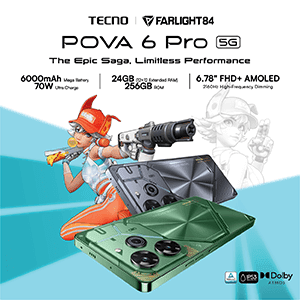














Post a Comment