Samsung Galaxy A71 Review - Affordable Infinity-O display

.gif)
 |
| Samsung Galaxy A71 |
As a quick recap, the highlight of this device is its large Note10-like 20:9 6.7-inch Super AMOLED Infinity-O display with a resolution of 2400 x 1080.
Inside is a Snapdragon 730G octa-core processor, Adreno 618 GPU, 8GB RAM and 128GB of internal storage and is now for pre-order until February 14, 2020, for under PHP 23K.
Unboxing/Accessories
 |
| Inside the box |
Inside the A71's box are the phone, jelly case, SIM ejector tool, Adaptive fast charger, USB Type-A to USB Type-C, 3.5mm headphone jack to Samsung earphones, and documentation.
It is nice to see that Samsung is offering the complete package including earphones and a headphone jack on the new A71.
Build Quality/Design
 |
| Samsung's prism design accents |
Samsung's prism design is elegant!
The solid metal frame gives the phone a sturdy structure while the glass and glasstic panels give it a premium look and feel while reducing the weight.
At the back is the new prism design with lines and gradients that give the A71 a distinct look especially when placed side by side with the competition. On the top left side is the quad-rear camera module while at the bottom part is the Samsung branding and regulatory information.
In front, you get a beautiful 6.7-inch display. It has slim bezels and the experience is near full screen. How? It has no notch. Thanks to its Note10-like Infinity-O display. The result is a fairly impressive 87.2 percent of screen-to-body ratio.
The display is large so one-handed operation is not advisable. But, it measures at just 163.6 x 76.0 x 7.7 mm. So, it is still pocketable and easy to hold with two hands.
 |
| Topside |
 |
| Bottom side |
On top of the A71 is a single microphone port while at the bottom are the speaker grills, microphone port, USB-C port, and 3.5mm headphone jack. The 3.5mm headphone jack is a great addition that it is becoming rare in higher-priced phones.
 |
| Left side |
 |
| Right side |
On the left side is the SIM card tray with a dedicated SIM slot and a hybrid microSD/SIM slot while on the right side is the volume rocker and the power button.
Multimedia Experience
 |
| Large Infinity-O display |
In front is the large 6.7-inch Super AMOLED Infinity-O display with a resolution of 2400 x 1080p. On top is the punch hole with the front-facing camera. Around the display, the top and side bezels are thin while the bottom bezel is noticeably thicker.
Beautiful screen as expected!
The display supports up 10-points of simultaneous touches. Our taps and gestures register instantaneously and accurately. This makes this phone ideal for multi-touch supported apps and games.
Above the display is a small slit for the earpiece and at the bottom of the phone is the speaker grill. Only the bottom speaker produces sound when listening to multimedia.
The sound from the bottom-firing speaker can get loud enough to fill a small bedroom. Even at maximum volume, there is barely any distortion or tinginess. The speaker is able to produce decently clear and well-separated sound.
It would have been great to have stereo speakers to compliment its impressive display better.
When listening with the included earphones, the sound stage is decently sized with acceptable separation. it produces a sound that is focused on the bass with somewhat balanced highs and mids.
Microphone recording with the A71 and its included earphones is good. It has decent noise cancellation that gives our callers little to complain about voice quality.
Cameras
 |
| Quad-rear cameras |
At the back of the A71 is a quad-rear camera set-up of a 64MP f/1.8 main camera, 12MP f/2.2 ultra-wide-angle camera, 5MP f/2.4 macro camera, and a 5MP f/2.2 depth sensor with an LED flash.
Samsung quad-cam!
One UI updates the visuals of the camera app. Included camera modes are Photo, Video, Night, Pro, Panorama, Macro, Super Slow-Mo, Slow Motion, Hyperlapse, and Food.
The Pro mode allows for control of ISO (100-800), White balance and exposure compensation (+-2 stops).
There is now a dedicated watermark toggle at the camera settings instead of diving into the menus and use AR stickers to add a watermark.
Rear Camera Samples
 |
| Main camera daylight |
 |
| Ultra-wide camera daylight |
In daylight, the main 64MP camera produces impressive images with eye-catching sharpness, color, and contrast. The ultra-wide camera, on the other hand, produces slightly softer images but with the same eye-catching color and contrast. Our only gripe with the ultra-wide is the distortion is uneven and unpleasant. Otherwise, it performs well.
 |
| Main camera indoors |
 |
| Ultra-wide-camera indoors |
In indoors, the main camera delivers the same eye-catching sharpness, color and contrast while. Likewise, the ultra-wide camera produces an image that is slightly less sharp than the main camera but it delivers good contrast.
In this case, however, the white balance is different from the main camera even though the scene was the same. We hope that Samsung would update the firmware to make it more consistent.
 |
| Main-camera close-up |
 |
| Ultra-wide camera close-up |
In close-up situations, the main camera and the ultra-wide camera consistently produced sharp images with vibrant color and good contrast. It is only when you zoom in that you see that the main camera has more details than the ultra-wide.
 |
| Indoor Macro camera |
 |
| Main camera low light |
 |
| Ultra-wide camera low light |
In low light, the Samsung Galaxy A71's camera produced decent results. The images from the main camera and the ultra-wide camera are not as sharp as the daylight images. However, the images are noticeably cleaner than other phones with a 64MP sensor. The colors remain vibrant but it isn't as accurate as of the daylight images.
 |
| Main camera night mode |
 |
| Ultra-wide camera night mode |
Like Samsung's flagships, the A71 features a Night mode for both the main camera and the ultra-wide camera. Both implementations could still be improved via a firmware update. The images are noticeably brighter than the normal low light images but aren't sharper. Samsung could learn from the competition.
Live Focus mode has up to 7 levels of blur and up to 8 levels of face smoothening.
Selfie Camera Samples
 |
| Daylight selfie |
 |
| Daylight selfie with Live Focus and Face smoothening level 3 |
 |
| Indoor selfie |
Indoors, the front-facing camera is able to produce a decently sharp selfie while accommodating a group of 5 people. The color is vibrant but could be more accurate with a firmware update.
 |
| Low light selfie with Face Beauty level 5 |
 |
| Low light Night Mode selfie |
In low light, the selfie camera is able to retain a decent amount of sharpness, color, and contrast well. The noise levels are controlled well too.
In the second image, it was taken with the selfie camera in Night Mode. The shadow areas from the first low light image have more detail and are brighter while the bokeh balls are more define.
If the subject and the background isn't moving, the Selfie Night Mode is a great tool to take better images in low light.
The Rear-facing camera can capture up to 4K at 30fps with Image stabilization while the front-facing camera can shoot up to 4K at 30fps without image stabilization.
Samsung's Super Steady mode is present but will limit resolution to only 1080p.
Video footage from both the rear camera and the front-facing camera at 4K are impressively sharp but with some grain. We do recommend using the image stabilization because the video can be very shaky.
Video Samples
Performance
 |
| AnTuTu and GeekBench scores |
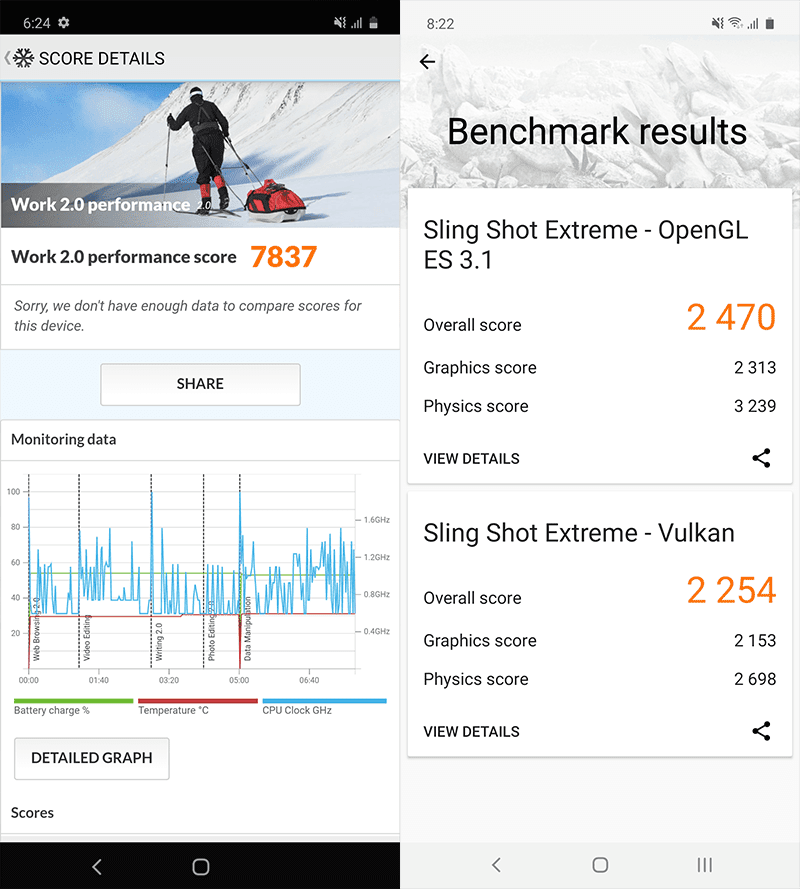 |
| PCMark and 3Dmark tests |
In PCMark Work tests, the A71 scored 7837. While in 3DMark's slingshot extreme gaming benchmarks, the A71 scored 2470 in OpenGL and scored 2254 in Vulkan.
This is reflected in our real-world use of the A71. Powering the large display at 1080p is a breeze. This is most apparent when navigating through the OS or when opening and using apps.
Good enough speed for the price!
In games like NBA 2K20, the A71 can run at max settings with minimal frame rate drops while in PUBG, the A71 achieves smooth gameplay when in high settings with anti-aliasing.
The Galaxy A71 connects wirelessly via WiFi, 4G LTE and Bluetooth 5 and connects wired through the USB Type-C and 3.5mm headphone jack. The USB Type-C port supports OTG while the wireless connection via WiFi, 4G LTE and Bluetooth 5 are stable and as fast as you would expect from the Snapdragon chipset.
It has OTG and most of the sensors we needed as well.
Both the Face Unlock and the In-Display Fingerprint scanner set-up process are fast and straight forward. The Face Unlock quickly detects my face and unlocks the phone as soon as the display is active. It is also able to detect my face even if I take off my glasses. It does struggle when you are trying Face Unlock in a dim environment. The display brightens up to be able to compensate for this.
We wish it had wireless charging and Power Share but given the price, it is excusable.
 |
| One UI 2.0's new battery usage screen |
Our usual PCMark Battery test kept crashing as of the writing of this review on February 7, 2020. Inside the A71 is a large 4,500mAh battery with support for Samsung's 25W Adaptive fast charging.
The battery performance is stellar!
In our actual daily usage, the large capacity doesn't disappoint. In the screenshot above, you can see that we unplugged the A71 from the charger at 8AM and ended the 12-hour workday with 26 percent left. This was after a long day of constant LTE and WiFi connection where we used the phone for calling, texting, web surfing, music, and video streaming, Grab and Waze.
It comes with Samsung's 25W Adaptive fast charger that charges the phone from 0 percent to 100 percent in under 75 minutes.
One of the biggest changes in OneUI 2.0 is the new Focus Mode and the screen recorder mode that you can quickly access from the quick toggles when you swipe down from the top of the display.
There were preinstalled apps like LAZADA but it can be uninstalled later.
Samsung Galaxy A71 Specs
Verdict
The Snapdragon 730G may not be the best chip in the price range, but it is still quite capable. The large 8GB RAM, 128GB internal storage, 4500mAh battery, and Infinity-O display also makes up for it.
The quad-rear cameras and the front-facing camera perform well too. Though we wished Samsung would address the unpleasant distortion and night mode from the ultra-wide-angle with a firmware update.
Most of our other gripes like the lack of wireless charging, power share and stereo speakers are nitpicks and are excusable given the price point.
We highly recommend the Galaxy A71 if you are looking for a capable mid-range smartphone with a great display and long battery life.




















Post a Comment