For handheld mobile vlogging, even if some high-end smartphone camera systems its own stabilization techniques, they are often not enough and some of your footage may still look a bit shaky. Also, some may have a crop and the results may look just "so-so".
To get stable footage from a smartphone consistently, even when doing sudden, sharp movements, you need a smartphone gimbal. For vloggers, the gimbal is a must-have accessory for simultaneously walking and talking.
DJI, popular for its consumer drones, is also a giant in the camera gimbal space. The company unleashed the DJI OM 5 in 2021, a smartphone stabilizer that doubles up as a selfie stick.
As the next-generation version of its handheld gimbal for smartphones, the OM5 is just one-third of the size of its predecessor. But aside from the compact form, what else can it offer?
 |
| A foldable accessory that you can bring anywhere and anytime |
1. Foldable accessory that you can bring anywhere and anytime - The OM5 is made out of sturdy polycarbonate and it is available in two colorways: Athens Gray and Sunset White. It is lightweight, flexible, and impressive for the most part.
For beginners, the process of unfolding the gimbal might be awkward and confusing. But remember, this is designed to be folded down to the smallest dimensions possible.
The good thing is, we can feel that it is equipped with durable metal joints so there's no fear that it might break. To unfold it, you simply rotate one portion, then flip another and you’re done.
Despite the addition of the selfie-stick arm, the DJI OM 5 only weighs 292 grams. The lightweight build makes it easy on your hands/arms when using it for longer periods of time.
I was able to put the gimbal and all of the accessories inside the cloth pouch (provided in the kit). The pouch fits perfectly inside my belt bag so I must really say that it's ultra-portable.
If you want to take time-lapse and hyper-lapse videos, you must use the tripod that comes with the package. We were able to attach the grip to the tripod in a matter of seconds but finding the right surface to put it on took some time.
 |
| A 3-axis phone gimbal with a built-in extension rod |
2. A 3-axis phone gimbal with a built-in extension rod - The 3-axis mechanism ensures that the motion of the camera is stabilized even if the one holding it is going up and down, left and right, front and back. As per our experience, the phone was able to shoot videos smoothly, minus the shakiness.
 |
| Pan and tilt your phone using the thumbstick |
The OM 5 did a great job of stabilizing the iPhone's camera, adding smooth pans and movement to our recordings. With the use of the thumbstick in front of the OM 5, we were able to pan and tilt the smartphone easily.
You can control basic functions directly from the handle!
The grip also houses buttons for several purposes such as image capture, zoom in and zoom out, enabling the main cam and the front cam for quick selfies.
Speaking of selfies, the OM 5 has a built-in extension rod that can be used for this purpose and for vlogging, of course. The rod also helps you get more challenging or unconventional shots since it's easier to shoot from a low angle with the rod extended.
 |
| A reliable magnetic phone clamp |
3. A reliable magnetic phone clamp - Let's admit it, there are times that you have to access your social media or message in the midst of a shoot. Removing my iPhone from the OM5 is fuss-free because of its magnetic phone clamp.
The clamp is made of metal with a rubber lining that serves as protection for your phone from scratches. We noticed that the phone fits snugly in the holder, allowing me to move freely holding the gimbal as necessary.
DJI also mentioned that there's a Fill Light Phone Clamp sold separately. This ring-light type of clamp has LED lights with multiple brightness options and color temperature levels.
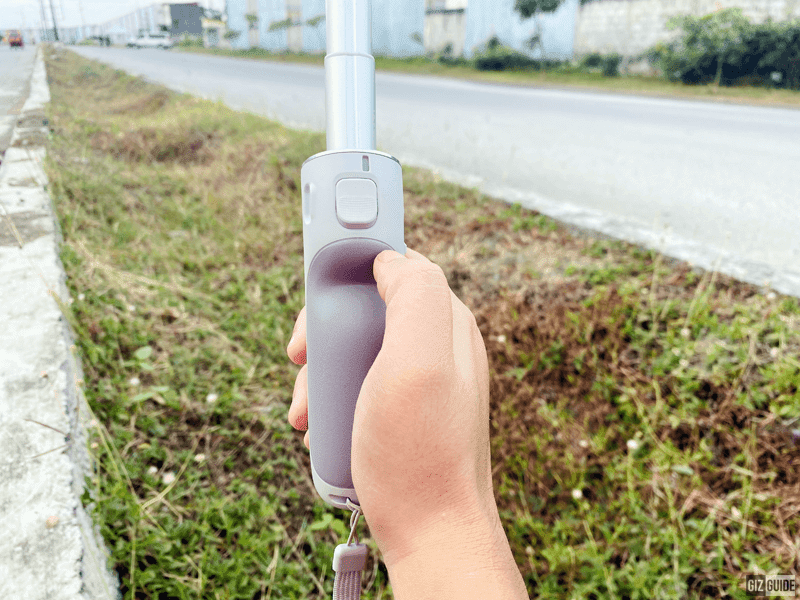 |
| Push the trigger button to OM 5's activate tracking function |
4. Active Track 4.0 and other unique features - Using ActiveTrack 4.0, the DJI OM 5 was able to track my subject as we move. It works remarkably well and keeps the subject centered in the frame.
Shooting a video of our dog with just my phone is a difficult thing to do. You know, dogs move a lot and run in any direction they like. But with the OM 5, my iPhone had no problem tracking my dog and panning to follow her.
To activate this, simply press once the large trigger button located on the back of the grip. Pressing it twice will re-center the phone's orientation.
 |
| Shot Guides may help you make short videos with a spark of creativity |
5. Shot Guides and Story Mode - Lacking creativity during your shoot? The ShotGuides feature may help with this dilemma as it provides assistance for creating unique short videos.
To use it, just open the DJI Mimo app then select the ShotGuide icon on the upper left-hand corner of your screen. We found dozens of preset shots to match our shooting environment and ideas.
Shot Guides offers instructions for capturing memories whether you're at the park, in the city, or chillaxing by the beach. There are also presets that you can use for taking videos of your foods and home.
If you are the type to share a random video whenever inspiration hits you, story mode might be useful. It gave out templates that help us to create artistic videos step-by-step.
Oh, by the way, if you are interested...
The DJI OM 5 is now available for PHP 7,990 at the DJI Philippines' official flagship store in Shopee. Online shoppers can also enjoy as much as 50 percent off on February 23 on selected items during the Super Brand Day Sale
The sale event also includes the DJI OM 4, a foldable gimbal that comes with a built-in extension rod, magnetic design, Active Track 3.0, and others. The DJI OM 4 (refurbished) is going to be priced at PHP 3,419 (from PHP 4, 290).
To discover more details about the participating DJI products in the Super Brand Day Sale, you may click here.

.gif)







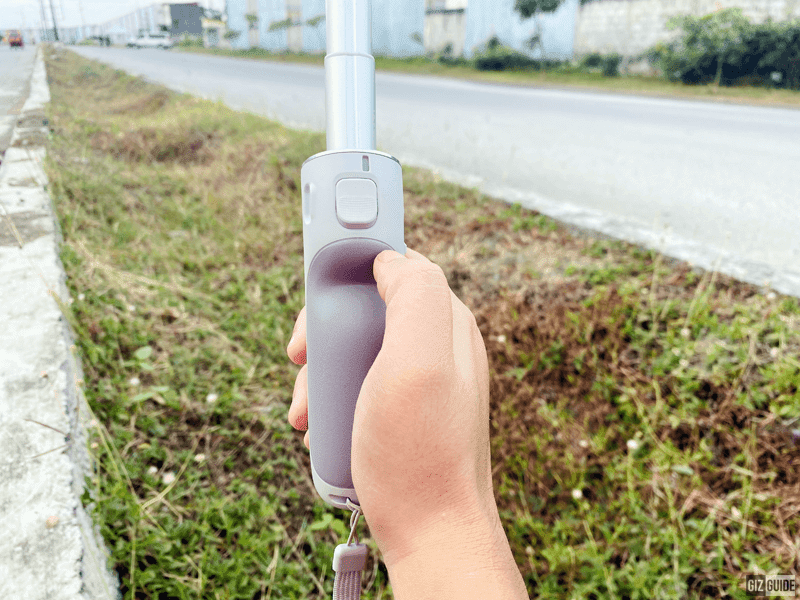

















Post a Comment