.gif)
We recently received the Samsung Galaxy Tab S8 Ultra for review. It's the company's most powerful tablet yet.
 |
| Galaxy Tab S8 Ultra with Book Cover Keyboard! |
Here are our thoughts and full experience with the new and massive tablet from Samsung.
First of all, the new Tab S8 Ultra is wide but surprisingly thin and lightweight for its width. It has a large 14.6-inch Super AMOLED display with a 120Hz refresh rate and a 2960 x 1848 resolution. Inside is the flagship 4nm Snapdragon 8 Gen 1, 8GB/12GB/16GB RAM, 128GB/256GB/512GB of storage and a massive 11,200mAh battery with 45W Superfast charging via USB-C.
It has a SIM tray for 5G connectivity and an optical in-display fingerprint scanner. At the back is a dual-camera set-up made up of a 13MP main camera and a 6MP ultra-wide with a LED flash while on the notch in front is a dual 12MP wide and 12MP ultra-wide camera.
In the Philippines, the Tab S8 Ultra 5G is priced at PHP 77,990 for the tablet only.
Is it worth it? This is part 1 of our review. Let's dive in.
Unboxing/Accessories
 |
| Samsung Galaxy Tab S8 Ultra 5G packaging |
The new tablet arrives in large but thin white box. The outer packaging contains a render of the tablet, the specs, the key features and the regulatory information.
 |
| Box inclusions |
Inside is the tablet, S-Pen, SIM ejector tool, USB-C to USB-C cable and documentation. There are no headphones or chargers included in the box.
 |
| Tablet wrap |
The tablet is secured and wrapped in protective material.
Build Quality/Design
 |
| Screen real-estate is massive |
At first glance, the tablet is massive width wise with a 14.6-inch display with super slim bezels for a tablet.
It is made of a combination of metal and glass. Even the volume rocker and the power buttons are metal. Though it is thin, the Galaxy Tab S8 Ultra 5G feels solid and yet lightweight. The metal has a matte texture which makes it feel extra premium.
 |
| Back |
At the back are the Samsung and AKG branding, regulatory information, rear camera, antenna lines and a sausage-shaped area with a polished surface. This surface is where the S-Pen is meant to be stored via magnets.
 |
| SIM tray |
The SIM tray is found on the same side as the power button and volume rocker. This tray can carry up to one nano-SIM and one microSD card for storage expansion.
 |
| The notch on the display! |
Above the panel is the notch that houses the dual 12MP front-facing cameras. Only the Ultra variant has this unique 'feature'. So when you see it, you know it's the Ultra.
 |
| Top side (far side of the SIM tray slot) |
On one side are the volume rocker, power button, microphone port, antenna lines and the SIM tray.
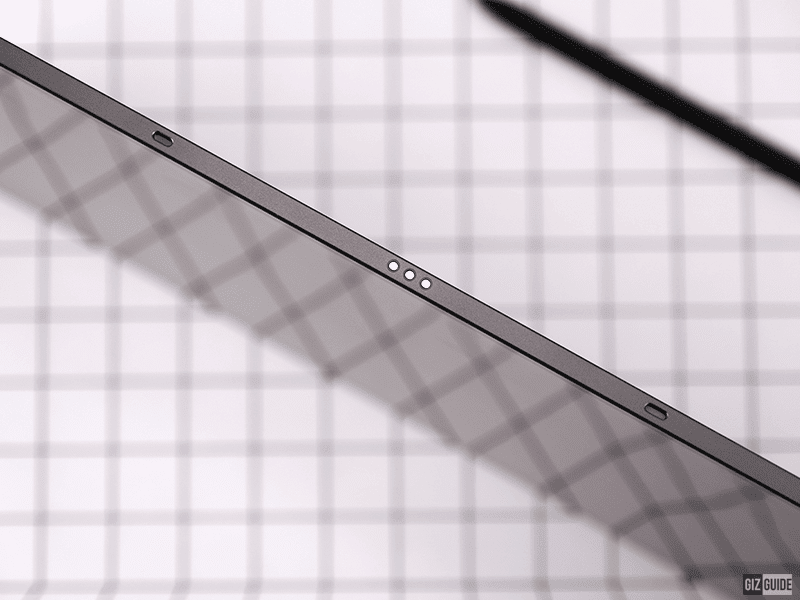 |
| Bottom side |
On the bottom side are three CPU contacts and cover accessory alignment slots.
 |
| Left and right sides |
On the left are two speakers, antenna lines and a microphone port while on the right side are two more speakers, more antenna lines and a USB-C port.
The tablet measures 161.24 x 74.37 x 7.38 mm and weighs only 170 grams. It is even lighter than the Galaxy S22 Ultra which weighs 229 grams. It is nearly the same weight as the S22 which weighs 168 grams.
 |
| Rear cameras |
At the back is are the 13MP main camera and 6MP ultra-wide camera with an LED flash.
 |
| S-Pen |
The included S-Pen is similarly sized to your everyday ballpoint pen but slightly smaller and slightly shorter. It is one of the largest S-Pen we've seen so far. It has a button on one side while the Samsung branding on the other. The Tips are replaceable like the previous generations.
 |
| Keyboard cover inner side |
Customers have the option to purchase a vanilla magnetic cover or a magnetic keyboard cover. The Keyboard cover comes with a full-size chic-let style keyboard with a trackpad. It does not have a Num Pad but it does have arrow keys and function keys.
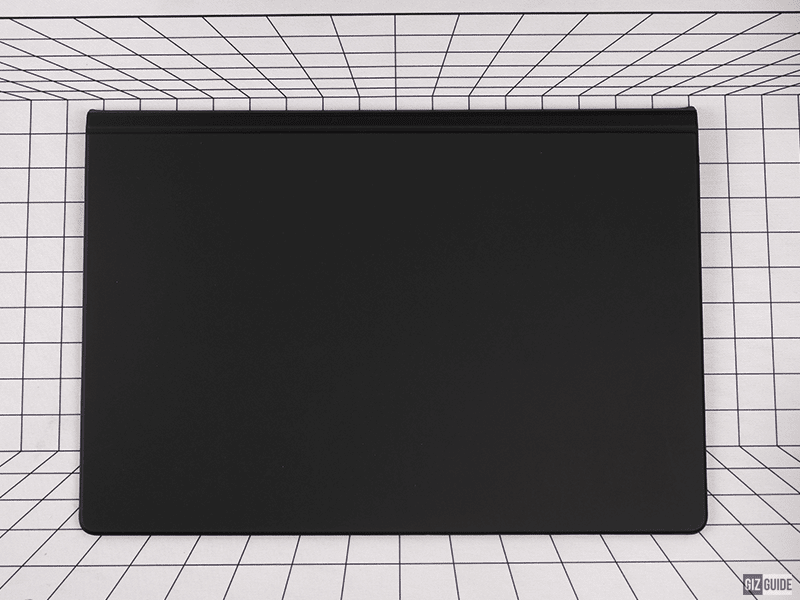 |
| Keyboard cover bottom |
The bottom of the Keyboard cover is smooth.
 |
| Back cover with S-Pen slot and Kickstand |
The Back has Samsung branding at the bottom. While on the upper side has a folding mechanism that has a slot for the S-Pen and a camera cutout. The lower part of the back cover also transforms into a kickstand that can be set to multiple angles which makes it very adaptable to each user's needs.
Multimedia Experience
 |
| Massive display |
In front of the Galaxy Tab S8 Ultra is a massive 14.6-inch 120Hz Super AMOLED display with a 2960 x 1848 resolution and 240 ppi. Around the panel are slim bezels that just barely give enough space for the user's fingers to hold the tablet securely and comfortably.
As expected, the display is bright with 400 peak brightness. This is bright enough to be readable under direct sunlight but is a far cry from the 1000+ nits of the current generation iPad Pros.
The panel produces highly detailed and super sharp images with vibrant colors and with good contrast.
The 120Hz refresh rate makes interacting with the phone a buttery-smooth visual experience. This includes opening apps, navigating thru the OS, playing games, and the like.
On both sides of the tablet are two speakers that make a total of four speakers that are surprisingly good even though the tablet is super thin. There is no headphone jack nor is there a USB-C to 3.5mm audio jack adapter.
The speakers have a loud maximum volume with powerful sound. Even at maximum volume, there is a little distortion so we recommend using max volume when you can. The sound is clear with a good sound stage. The quad-speaker experience adds directionality from the left and right channels when listening to or watching media or when playing games. It also adds depth to the sound which is impressive.
The microphones can pick up audio from under a meter away. The noise cancellation is great that our callers never complained about voice quality.
Rear Cameras
At the back is the aforementioned dual rear cameras made up of a 13MP main camera and a 6MP ultra-wide camera with an LED flash.
Camera modes include Photo, Video, Portrait, Pro, Pro Video, Single Take, Night, Food, Panorama, Hyperlapse and Portrait Video.
The included Pro mode allows controls for ISO (100-800), EV (+-2) and White balance.
Rear Camera Samples
 |
| Rear camera daylight 1x |
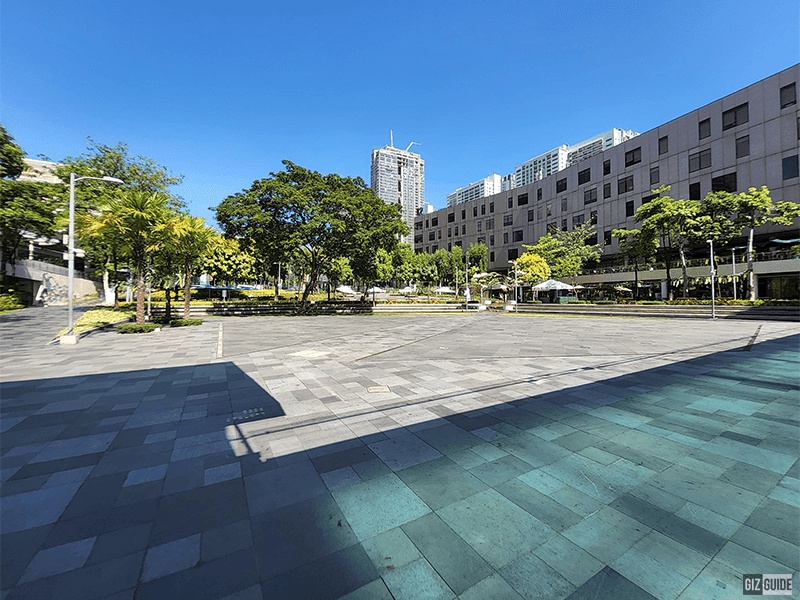 |
| Rear camera ultra-wide |
Both the primary and ultra-wide images produce with vibrant color and strong contrast. The primary camera is noticeably sharper but both have similar ability to render detail.
Selfie Camera
On the notch of the display is the dual 12MP front-facing cameras. The primary camera has a standard field of view while the secondary is an ultra-wide camera.
It has the same modes as the rear cameras.
Selfie Camera Samples
 |
| Selfie daylight 1x |
 |
| Selfie daylight ultra-wide |
Both selfies from the primary and ultra-wide selfie cameras have similar sharpness, color, contrast and detail. It is worth nothing that there is more distortion on the ultra-wide. The ends of the ultra-wide image is also softer.
Otherwise, both produce decent selfies with vibrant color, good contrast and okay sharpness.
Performance
 |
| AnTuTu and GeekBench |
Inside the tablet is the 4nm Qualcomm Snapdragon 8 Gen 1 octa-core processor, Adreno GPU, and 12GB RAM. It managed to score over 884,097 in AnTuTu and scored over 1220 in Single-core and 3365 in Multi-core test in GeekBench. It is worth noting that the tablet only raised in temperature by 0.3 degree Celsius during the test. It also only lost 3 percent of battery during the test. This reflects the cooling and power management of the device.
The scores are impressive and are expected from a large tablet.
 |
| 3DMark and CPDT |
While in 3DMark Wild Life, the tablet managed to score 7887 overall and got a 47.2 fps average. These scores are expected for a flagship as Wild Life is tough.
While in the internal storage benchmark CPDT, it scored over 952.11 GB/s in sequential read speeds and 246.36 in sequential write speeds. These are class-leading read speeds but the write speeds are lower than expected from a flagship device.
 |
| Genshin Impact Graphics settings |
 |
| Graphics screenshot |
In Genshin Impact, the Galaxy managed to unlock the medium graphics setting as the default. This is expected and it is in line with other devices with the same chipset in 2022. The phone gets warm after an hour of gameplay on medium. It never got warmer than that. The large body allows for better heat dissipation.
The optical in-display fingerprint scanner is easy to set up and it detects and scans the fingerprint quickly. It isn't as fast as ultra-sonic sensors from the Galaxy S series. We've only recorded one occurrence when it misread our finger. It was when our finger was dirty.
While the Face Unlock with the selfie camera is also easy to set up and works fast. It detects our faces and unlocks the phone instantaneously in both well-lit and poorly lit environments. The screen brightens up when in a darker environment too.
The tablet works with OTG when the feature is enabled manually. The WiFi, Bluetooth 5.1, 5G, LTE are fast, stable, and reliable. The GPS acquires our location immediately and accurately.
 |
| Battery usage and Battery Benchmark |
Inside the phone is a massive 11,200mAh battery with 45W fast charging thru USB-C. In our usual PCMark battery test, the tablet managed to last for 9 hours and 26 minutes. This is inconsistent with our actual use.
While in our real-world use where we use the phone as our daily driver, it managed to last for 6 hours and 8 minutes of on-screen time after two loaded workdays. It had 12 percent battery left after those two heavy workdays. This has been consistent even after 2 months of use.
It takes the phone under 120 minutes to charge from 0 to 100 percent with a 25W charger. It charges around 135 minutes with a 45W charger. This is reasonably fast charging for its massive battery capacity.
 |
| Notes app |
 |
| Multi-tasking windows |
 |
| YouTube while taking notes! |
For software, it is running on the latest Android 12-based One UI 4.1. The tablet is also expected to benefit from Samsung's promise to provide updates for several years after release. The new One UI 4.1 adds all the improvements in features, performance and visuals that Android 12 added while adding larger screen features.
We personally love being able to personalize and change the colours of the UI elements to our preference or to match the current wallpaper.
What makes the Samsung Galaxy Tab S8 Ultra stand out from other Android tablets or even the Apple iPad line is Samsung DeX. Samsung DeX has evolved to be able to work with monitors and TVs while offering near Desktop PC UI interaction. It is also seamless. You just need to plug the tablet into a compatible display with a compatible cable.
Multitasking on the normal UI and with Samsung DeX is one of the smoothest and most efficient implementations we've seen on a tablet yet.
 |
| Samsung Notes app |
All of these are further made better with the S-Pen. If you love the S-Pen, then you will love it even more with the massive real estate the 14-inch panel provides.
 |
| Second Screen settings |
But our favorite feature from the new One UI 4.1 is Second Screen. It allows users to pair the Galaxy Tab S8 Ultra with your windows PC and act as its second display with touch and S-Pen enabled. It even lets you pick between a drawing/gaming mode and a Video mode. One is for faster response time while the other is for smoother playback.
 |
| We drew on Windows using the Tab S8 Ultra! |
We even managed to draw on a Windows app using the tablet as the drawing tablet. We did experience some latency but it is minimal and you get used to it. We are confident that it will get even better in the future. The Second Screen with touch and S-Pen support is game-changing!
Our only concern is that there is a ton of pre-installed Samsung branded apps that can conflict with stock Google apps. This can easily be remedied by uninstalling the bloatware one by one. It takes extra time upon initial set-up but that's it.
Performance-wise, navigating thru the UI and launching apps is super fast and smooth. We have no complaints about the overall performance phone. We are happy to say that you are getting a polished experience with the Tab S8 Ultra. There are minor UI quirks with DeX but can be worked around after some getting used to.
Pros - Powerful specs, decent battery life, decent cameras, massive and beautiful display, Samsung DeX is functional, Second Screen with S-Pen and touch support is game changing
Cons - Size and weight could be a concern, Display only goes up to 400nits, bezels are so slim that it is hard to hand hold the tablet
Verdict
 |
| Front side |
The Samsung Galaxy Tab S8 Ultra 5G is the largest variant while offering the largest memory and battery capacities.
It offers almost everything you expect from a flagship and performance-focused tablet for 2022. In fact, almost no other Android tablet comes close for now.
We love that it comes with two 12MP front-facing cameras that offer significantly different fields of view. The Ultra-wide can really fit so much in the frame. This makes it versatile for video conferences.
Second Screen is a game-changing feature for Windows PC users!
Our minor nitpicks include the 400 nits display which makes it great indoors but only decent outdoors. The iPad Pro M1 can produce over 1000+ nits.
We highly recommend the Galaxy S22+ 5G for anyone who wants a flagship Android experience with powerful and functional software that One UI 4.1 and Samsung Dex can offer.
What do you guys think?
Build/Design - 4.25
Multimedia Experience - 4.25
Cameras - 4
Performance - 4.5
Average - 4.25/5

.gif)






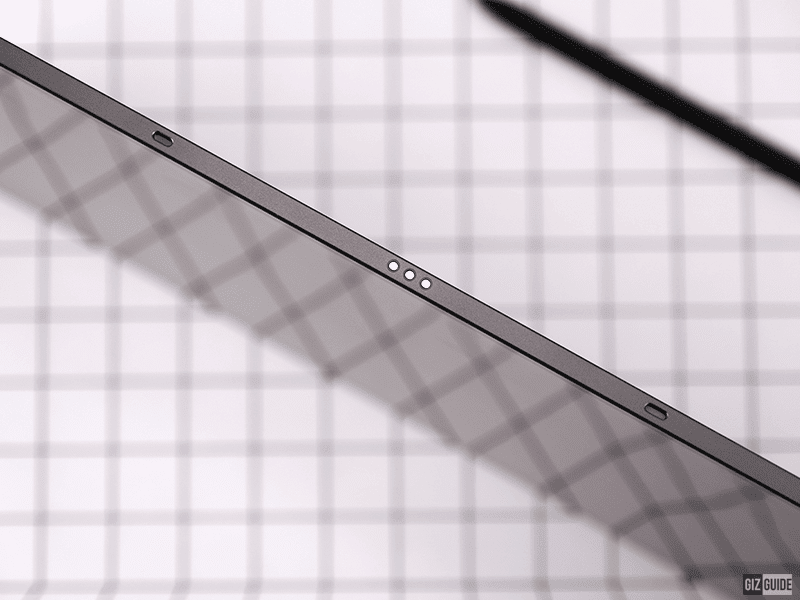




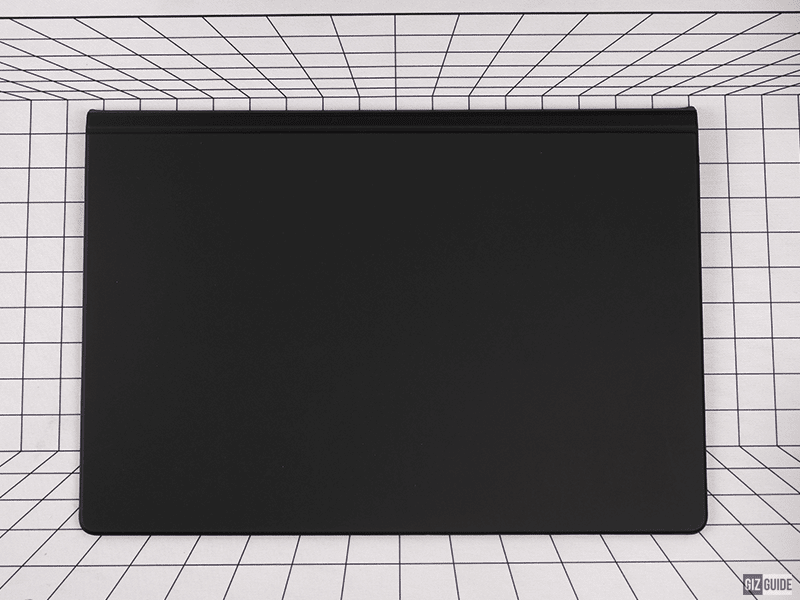



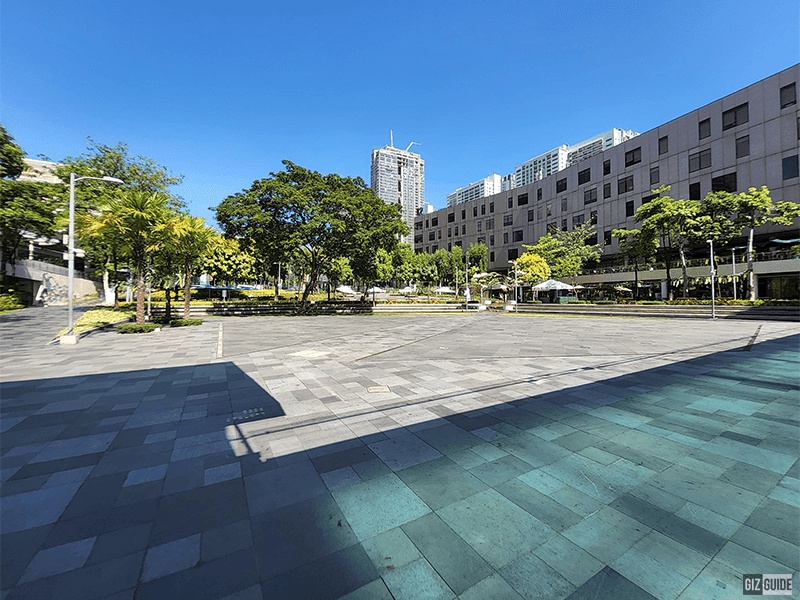



































Post a Comment