.gif)
Recently, we got our hands on the ASUS Zenbook 17 Fold OLED. AND now, here's our review.
 |
| The Zenbook 17 Fold OLED |
To recap, it was one of the most exciting laptop releases last year with its futuristic concept. Basically, it's like a combination of tablet, computer and monitor all in one device depending on the usage.
But first, let's unbox it.
Unboxing/Accessories
The first time we received the Zenbook 17 Fold, we were greeted with a huge box and inside, there was another 3D trapezoid-like shape carton. 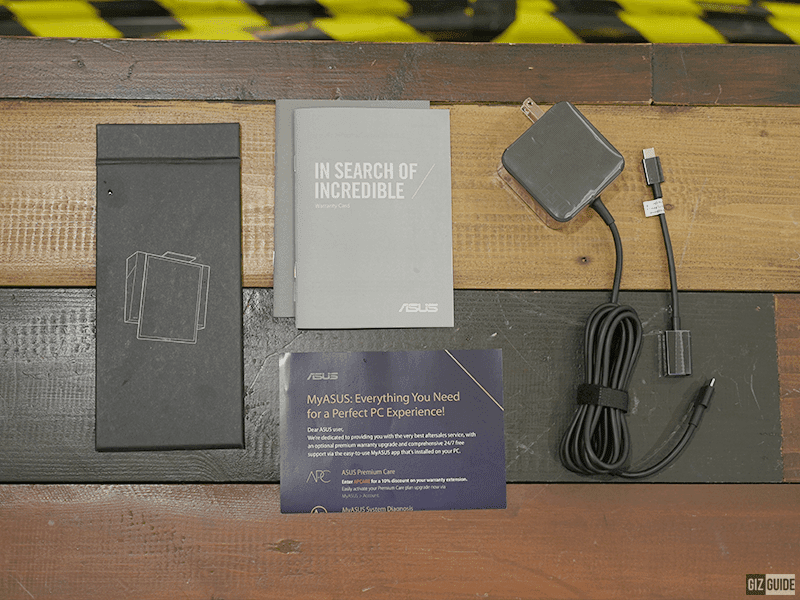 |
| Inside the box |
From there, you'll see the unit itself, the 65W charger with USB-C cable, the detachable magnetic Ergosense Bluetooth keyboard, some papers, a leather bag for protection, and another magnetic pad that can be used as an additional kickstand.
 |
| The FREE leather bag cover |
Build Quality/Design
The device initially appeared in its unfolded form upon unboxing. It uses a lightweight yet very durable Magnesium Aluminum alloy for the LCD cover, top case, and bottom case.
When closed, it has a frosted finish on the top and a neat-looking leather material that holds the fold.
When folded it is almost as thick as a textbook and a bit hefty for small hands while having a total weight of 1.75 kg.
 |
| The top view |
The top part is made of frosted glass in a Dark Green color accent. There's a small shiny hint at the logo when looking at different angles and you will see a leather cover with a matte texture finish on the other half.
 |
| The left view |
 |
| The right view |
The speaker grills can be seen on the left side while a 2x USB-C port with PD, power indicator, and ventilation outlet are on the right.
 |
| Underneath view |
There's another leather cover underneath with two rubber stands for a nice grip while on the surface or table.
The brand claimed it has US MIL-STD 810H military-grade standards to ensure its users of guaranteed toughness thanks to its use of a Magnesium-Aluminum alloy, it felt pretty solid and durable.
Speaking of the fold, ASUS claims that its hinge can withstand up to 30,000 cycles so it may take a while before it gets mechanism problems. Moreover, the screen is spacious, and wide enough to accommodate multitasking while the crease is almost unnoticeable on different orientations.
The only time you will notice the crease is when it is in curved mode while the images remain undistorted.
Overall, it is promising. But, only time will tell if it is as durable as their claim.
Multimedia Experience
Opening the machine will turn it into a huge flexible 17-inch OLED touch panel with 2560 x 1920 resolution and a 4:3 aspect ratio.
 |
| The desktop-like mode in landscape orientation |
It has color accurate 100 percent DCI-P3, Dolby Vision support, and Pantone validation. ASUS included ambient light sensors to automatically adjust its brightness and calibrate the colors.
 |
| Multitasking buddy! |
There's also the capability of transforming it into two 12.5-inch screens with 1920 x 1200 resolution.
As its main highlight, the screen is a real beauty, you get punchy colors, crisp details, wide viewing angles, and flexibility depending on the scenario you will use the device.
 |
| Tablet/Book mode |
For example, you may opt to use it as a typical tablet for your daily social media tasks or internet surfing/ streaming or multitasking with 2 displays on its upper half and bottom half.
 |
| Traditional laptop style |
You may also try the traditional laptop style with the keyboard attached on the bottom half or a standalone desktop-like experience when the keyboard is detached.
 |
| Desktop-like experience at portrait orientation |
That's plenty and flexible functions in one device!
Moving forward, the speakers are outstanding as well, it gives a pretty immersive experience with loud and surround sound which makes it ideal for Movies.
Performance
Inside the ASUS Zenbook 17 Fold OLED is the Intel 12th Gen Core i7-1250U processor with 10 cores and 12 threads, Intel Iris Xe graphics, 16GB RAM, and up to 1TB PCIe 4.0 SSD.
 |
| The Geekbench score of ASUS Zenbook 17 Fold OLED |
In our Geekbench test, we were able to score 2,011 in single-core and 5,479 for Multicore.
In comparison, it beats the Ryzen 7 6800U found on the ASUS Zenbook S 13 OLED in terms of the single core at a 1,495 score only but falls against the multi-core score of 7,518.
 |
| The 3D mark score of ASUS Zenbook 17 Fold OLED |
For the 3D Mark test, the Intel Iris Xe integrated graphics scored 509 points only. The CPU received 1504, while the graphics received 456.
More than enough for handling daily office tasks!
In real-life usage, it is more than enough for handling daily office tasks. You won't have problems running your usual light work-related applications such as Excel, Word, Powerpoints, and multiple tabs on the web browser. It is simply fast and seamless thanks to the speed of 16GB LPDDR5 RAM.
The laptop also boasts a massive 952GB (1TB) of storage which is plenty for a portable device. This will allow you to store many apps, games, movies, and many more. During our time with it, we were only able to use around 20 percent of the storage which is equivalent to 152GB.
However for graphically demanding apps or even games, it will depend on the software requirements but the Intel Iris Xe may not be enough, especially for content creators, architects engineers, and such.
We also tried some gaming here such as Genshin Impact and Valorant.
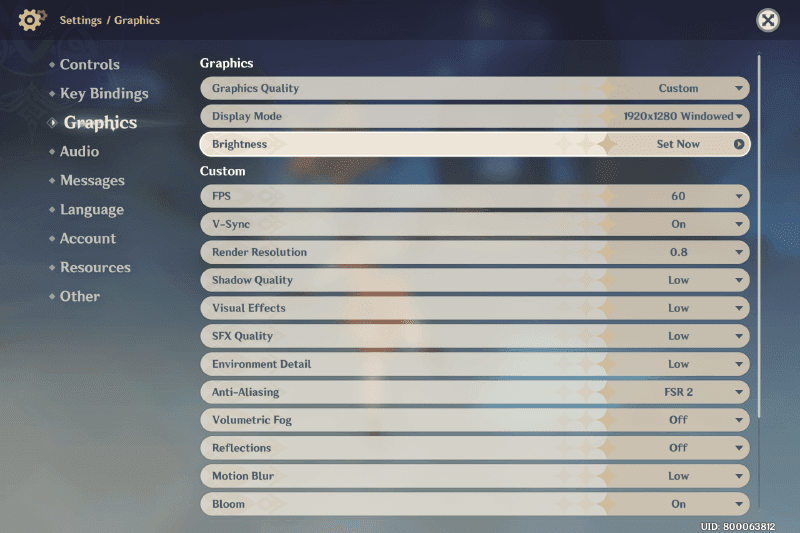 |
| Genshin Impact settings ASUS Zenbook 17 Fold OLED |
For Genshin Impact we are pleased that it still ran on Low settings and 1920 x 1280 at 0.8 renders with frame rates of 30 fps but it goes down to 20 fps when there are many monsters or bodies of water nearby or when the laptop gets warm. If you want stable frame rates at least tone it down to 720p although it would look unpleasant, especially on a screen as big as this.
On Valorant it does the job at 60 fps on 1080p and Low settings as well. Everything is smooth as this is easier to run than the game above. Fortunately, we were able to respond quickly during skirmishes and keep up even if there were too many enemies at the front.
Don't get us wrong, you can still use this for some gaming and even video editing.
For battery, the 75WHr size lasts around 8 hours when the screen is fully opened and around 9 hours when only half of the screen lights up. It is worth noting that this is done at 25-30 percent brightness and with tasks of writing articles, photo editing, social media, and some video and music streaming.
Meanwhile, you get lower at around 4-5 hours when running intensive apps or games.
It also has a great standby time, you can leave it for a few days without using and you'll still have 35-40 percent left in the tank.
In terms of charging, you get 77 percent in 1 hour and you will get an additional 23 percent for the next 25 mins.
 |
| The temperature when gaming |
With regards to the temperature, it stays normal when doing the light task for work or social media but will get warm if you put it under load particularly when playing games.
On the connectivity side, the laptop features WiFi 6E. Downloading a 10GB file took only a few minutes when connected to a similar 6th gen router with over 300Mbps internet speed. Now that's what you call crazy fast!
Meanwhile, it also has Bluetooth 5.0 where we connected our Nothing TWS earbuds to which we did not get connection drops. Speaking of Bluetooth, the ErgoSense keyboard connects that way too and it is pretty responsive throughout our use as well as having long battery life.
For ports, it is only limited to a 1x headphone jack, and 3x USB-C with Power Delivery and data transfer but only two have Thunderbolt 4 support.
 |
| The MyASUS companion |
On the software side, the laptop runs Windows 11 Home with MyASUS so you can have overall control for performance, screen, battery health, audio, update, and even one-click diagnosis.
Pros - Premium design, multipurpose screen orientation hybrid laptop, gorgeous/spacious OLED panel, immersive speakers, modern processor, big RAM, and storage
Cons - Limited ports, iGPU may not be enough for heavier tasks
ASUS Zenbook 17 Fold OLED Specs
Display: 17.3-inch foldable PANTONE Validated glossy OLED touchscreen w/ 2.5K 2560 x 1920 resolution (unfolded), 12.5-inch FHD 1920 x 1080 resolution (folded)
CPU. 4.7GHz 12th Gen Intel Core i7-1250U 10-core processor
GPU: Intel Iris Xe Graphics
RAM: 16GB LPDDR5
ROM: 1TB M.2 NVMe PCIe 4.0 SSD
Selfie Camera: 5MP w/ IR and 3DNR
Battery: 76WHr Li-ion w/ 65W charging
OS: Windows 11 Home
Connectivity: WiFi 6E, Bluetooth 5, 1x USB-C, 2x USB-C Thunderbolt 4, 1x 3.5mm audio combo jack
Others: Magnetically-attached 19.05mm full-size Bluetooth keyboard, 2x Harman Kardon quad-speaker, Dolby Atmos, Smart Amp, Colors: Tech Black
Dimensions: 378.5 x 287.6 x 8.7~12.9 mm
Weight: 1.75 kg
Price: PHP 219,995
Verdict
Priced at PHP 219,995, it has a lot of things to offer starting from flexibility which you may use for different purposes, a breathtaking display, a decent modern processor, generous RAM, storage, and portability.
However, it is not for everyone to buy, given the limitations of its iGPU others may just opt to get a beefy PC or laptop. But, it definitely has a market particularly if a user needs that multi-usage portability.
Personally, I will buy this if I have the cash.
If you are one of those loaded guys, the device is available in all ASUS-authorized stores and dealers nationwide. See
this link.
Build/Design - 4.5
Multimedia Experience - 4.75
Performance - 4.5
Average - 4.58/5

.gif)




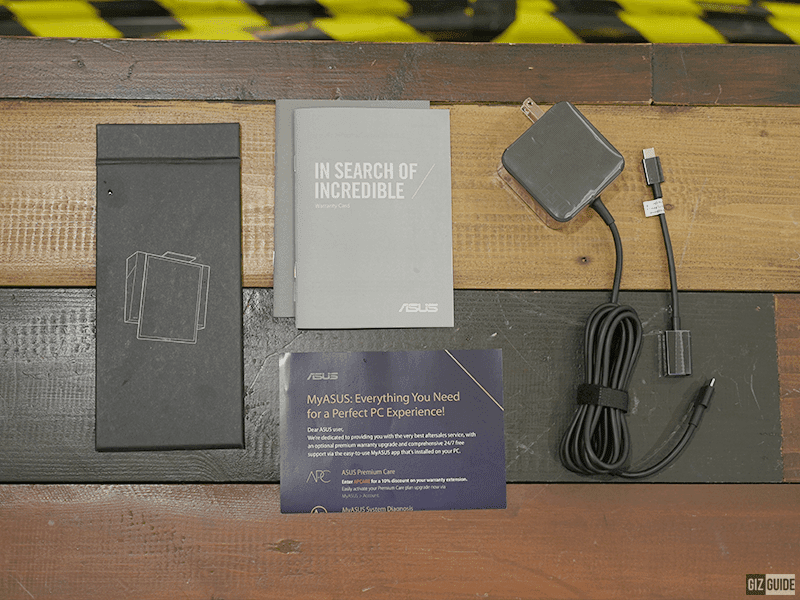











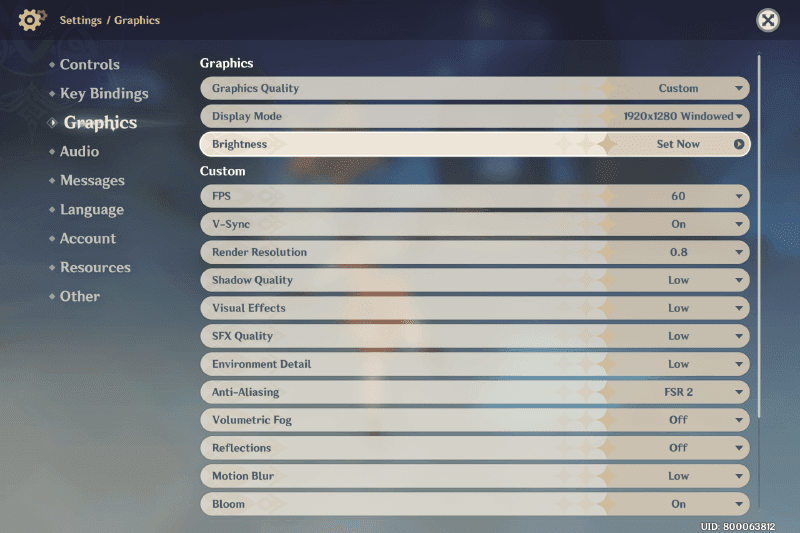


















Post a Comment