Inside are the 4nm Snapdragon 7 Gen 1 octa-core processor, Adreno GPU, 6GB/8GB RAM, and 128GB of storage.
In real-life use, the tablet runs smoothly!
We ran some benchmarks including Antutu where we got a score of 658,127. While on Geekbench we got 1,042 points on the single core and 2,956 on the multi-core tests.
In real-life use, the tablet runs smoothly. We have yet to experience stuttering or slowdowns in the several weeks we've used the tablet.
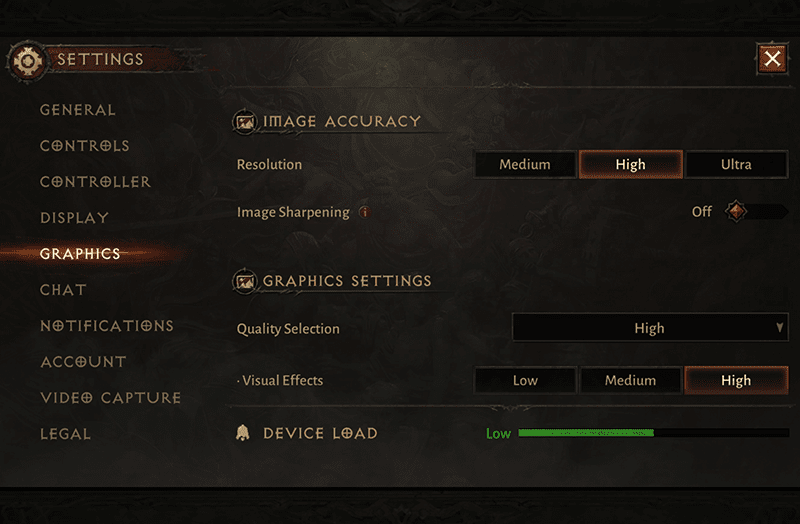 |
| Diablo Immortal graphics settings |
In Diablo Immortal, the tablet was able to unlock the high resolution and high graphics quality settings.
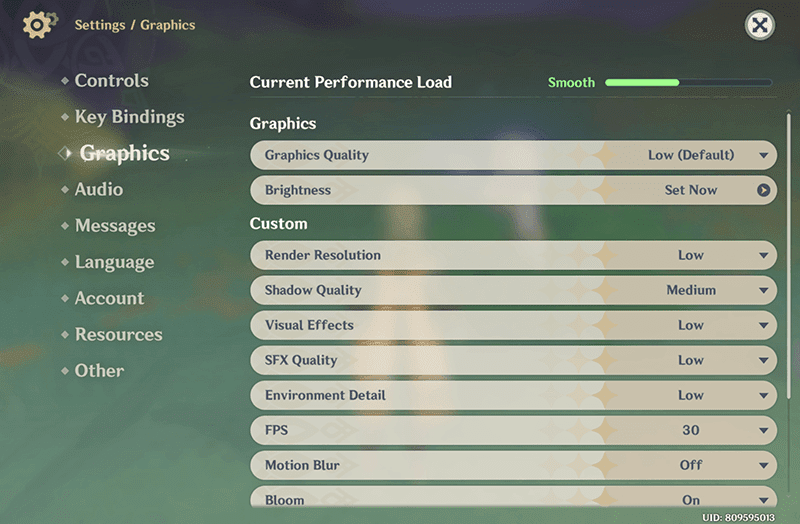 |
| Genshin Impact graphics settings |
While in Genshin Impact, the tablet managed to unlock the low graphic settings as the default.
The tablet runs the game smoothly but slows down when the screen fills up with animations. It warmed up slowly over time. It never got uncomfortably hot to hold even after playing for 3 hours straight but we recommend playing in a cool environment if you can help it. The massive screen is immersive but the controls may have to be adjusted to accommodate the size of the user's hand and fingers.
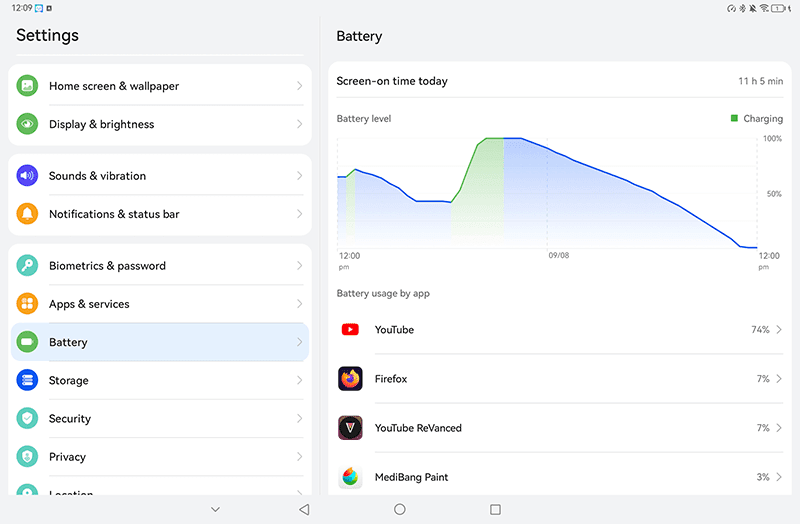 |
| Battery charging and usage |
The 7,700mAh battery managed to last for 11 hours and 5 minutes in our usual YouTube 4K video loop test. In daily usage, the tablet would last around 9 to 10 hours of use with a constant connection to WiFi where we use it for productivity, media consumption, and media streaming.
The 22.5W SuperCharge wall charger charges the tablet from 0 to 100 percent in around 100 minutes while maintaining low temperatures.
The four side-firing speakers produce some of the fullest sound we've heard yet on a tablet in its price range. It does not have the loudest maximum volume, but it does have impressive clarity especially when at 80 percent volume where there is minimal distortion.
The Face Unlock is easy and quick to set up. Once set up, it detects our face and it immediately unlocks the tablet. The camera struggles when the environment is dark or when we are wearing a mask. The screen brightens up to compensate for dark situations.
For connectivity, WiFi and Bluetooth 5.1 connect and work consistently and as expected.
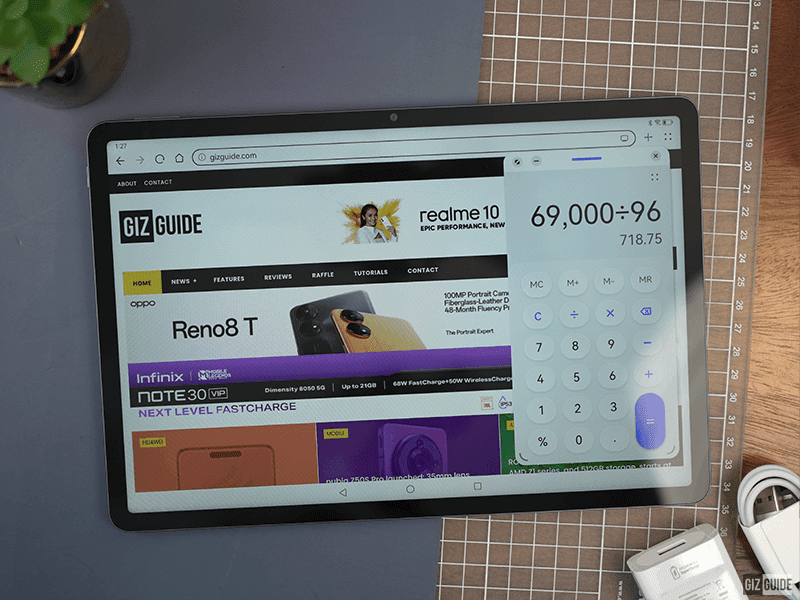 |
| HUAWEI MatePad 11.5 2023's multi-tasking capabilities |
Running the show is HarmonyOS 3.1 with EMUI on top. It features the latest version of GBox which allows the tablet nearly 95 percent functionality of Google Play services and Google Play apps.
What we love about HarmonyOS 3.1 is the new multi-window where we can have multiple windows. This includes floating windows on top of the rest.
It can be paired with a keyboard cover that connects at the bottom of the keyboard. It can also be paired with an M pencil but would need a dongle that is sold separately. Both accessories pair with the tablet as soon as it is plugged in or attached directly to the tablet. They maintain a consistent and reliable connection to the tablet. We have never experienced any perceivable lag or stutter when typing with the keyboard cover or when writing or drawing with the M-Pencil.
HUAWEI MatePad 11.5 2023 Specs
Display: 11.5-inch LCD (TFT) screen w/ 2K 2200 x 1440 resolution at 229 ppi
CPU: 2.36GHz 4nm Snapdragon 7 Gen 1 octa-core processor
GPU: Adreno
RAM: 6GB/8GB
ROM: 128GB
Back Camera: 13MP f/1.8 w/ AF + LED flash
Selfie Camera: 8MP f/2.2
Battery: 7,700mAh w/ 22.5W fast charging
OS: HarmonyOS 3.1
Connectivity: WiFi (2.4GHz/5GHz), Bluetooth 5.1, OTG, GPS, A-GPS, GLONASS, BeiDou
Sensors: Accelerometer, light, orientation, proximity, gyroscope, sound, magnetic
Others: 4x speakers, 2x microphones, M-Pencil stylus support, Colors: Space Grey
Dimensions: 260.9 mm x 176.8 mm x 6.9 mm
Weight: 499 g
Price: PHP 15,999 (6GB/128GB), PHP 19,999 (8GB/128GB)

.gif)

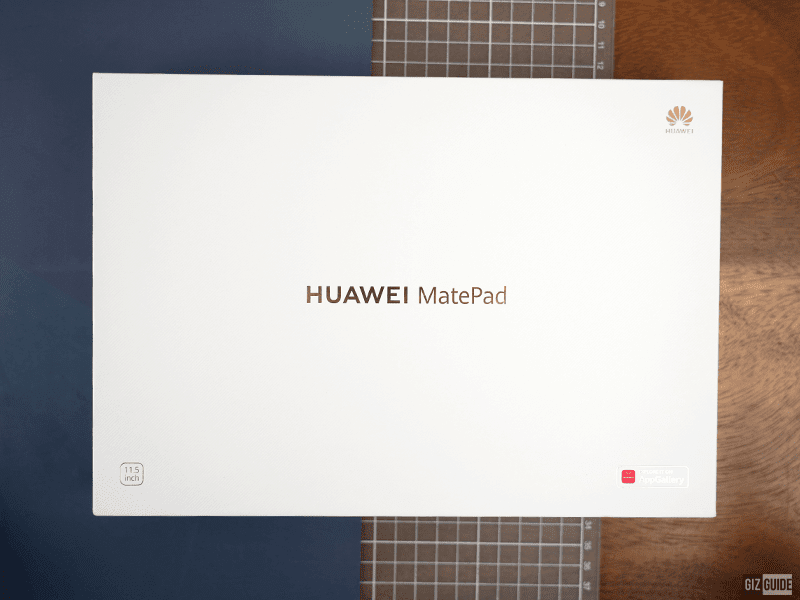
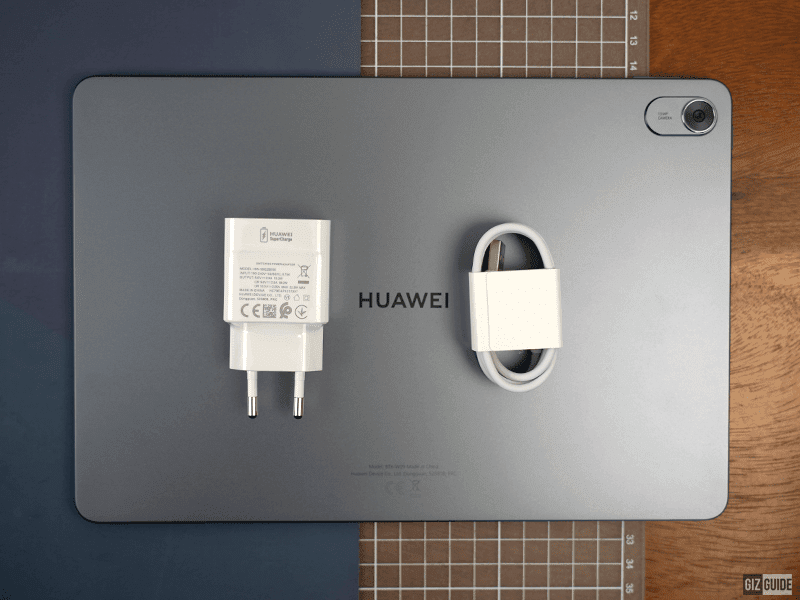
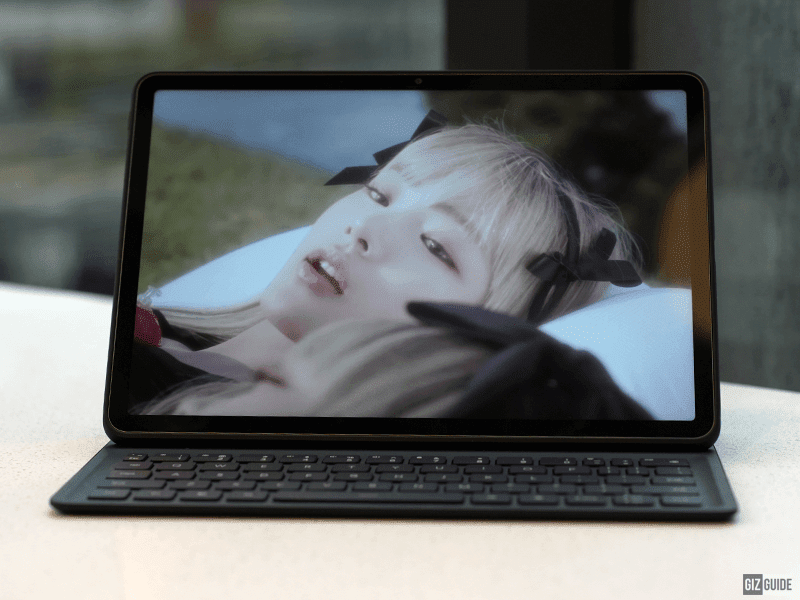
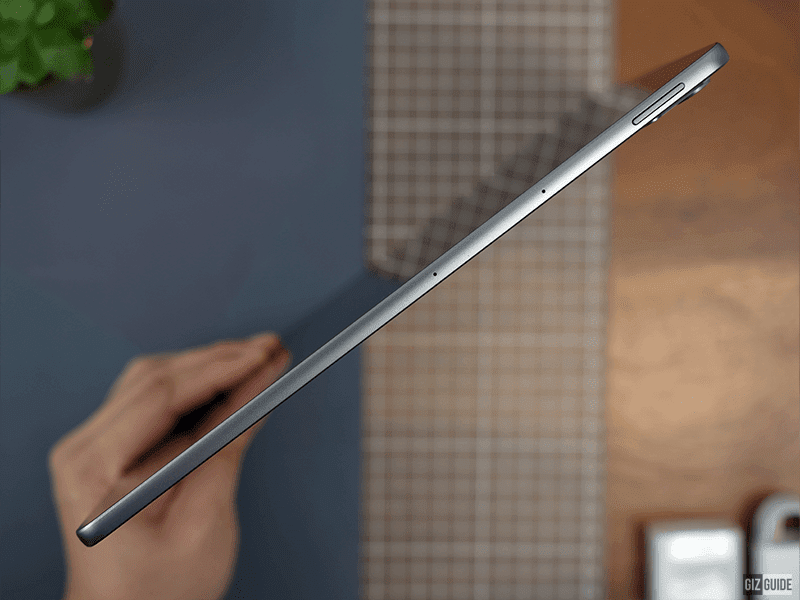
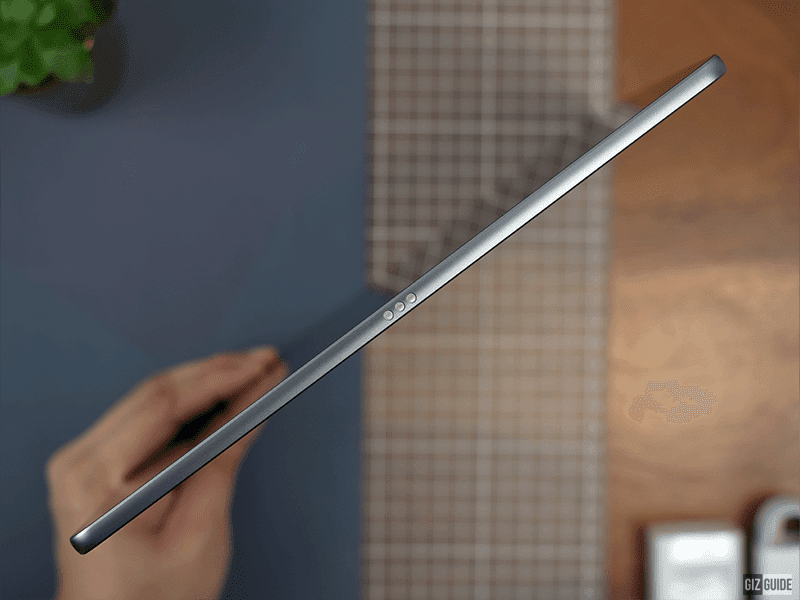
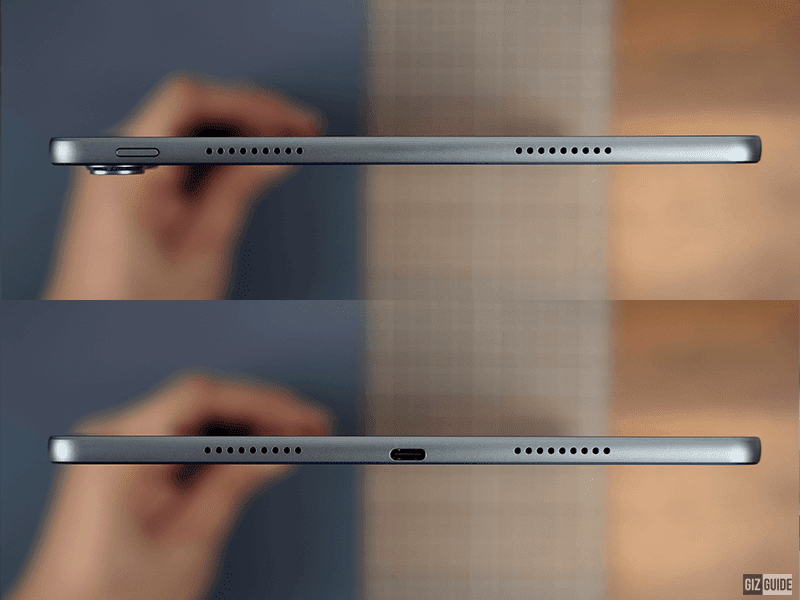


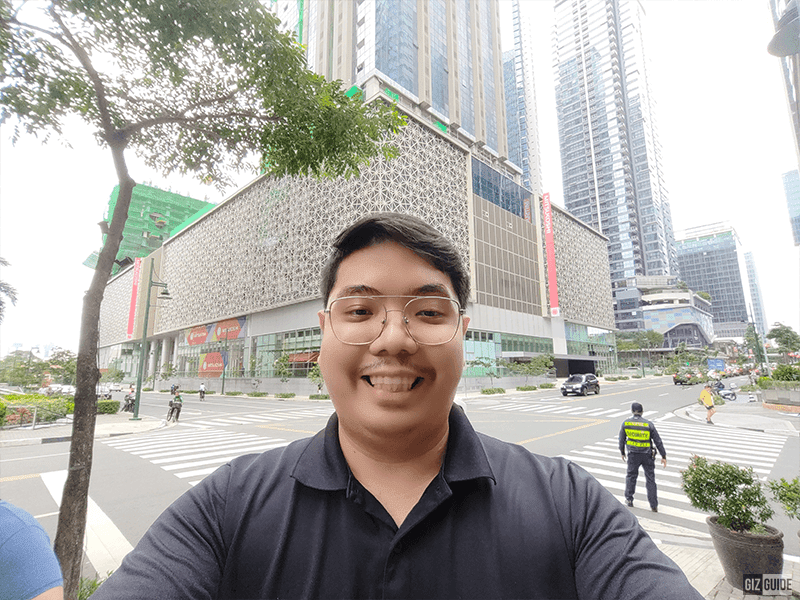
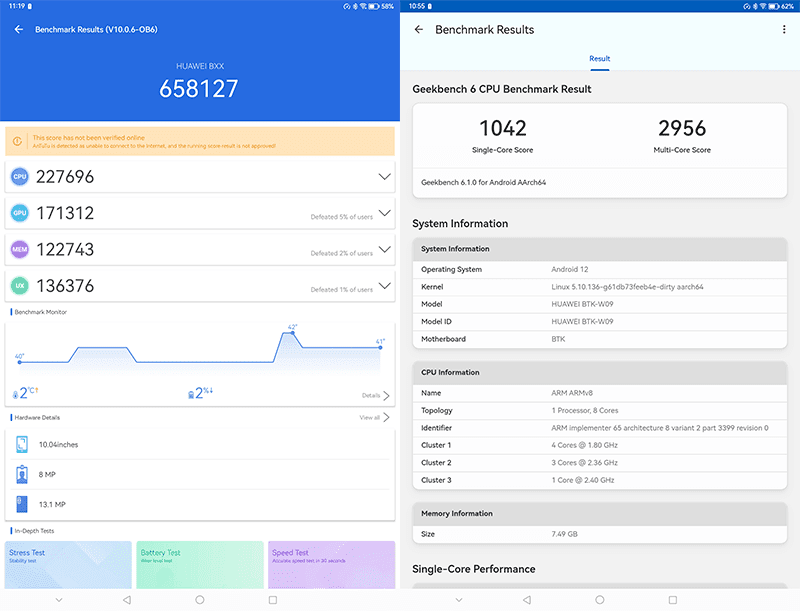
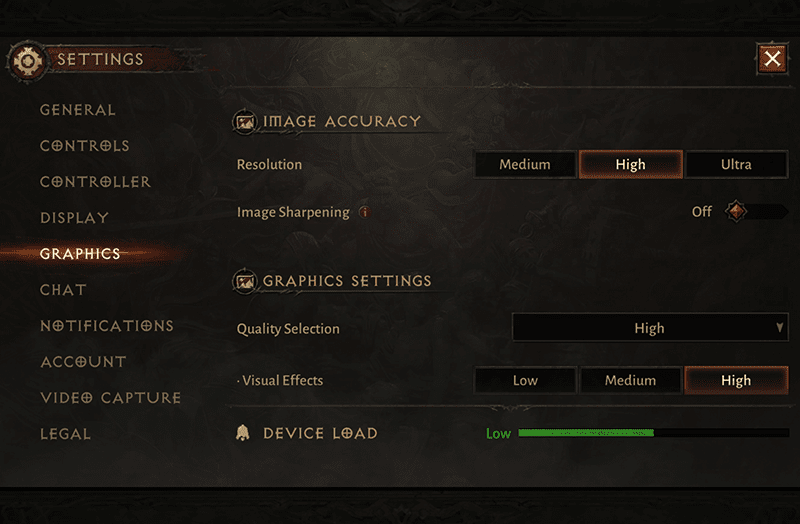
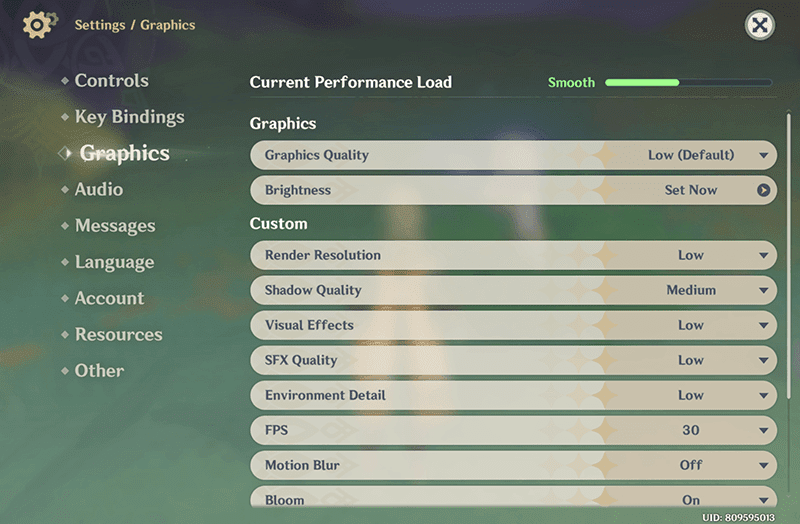
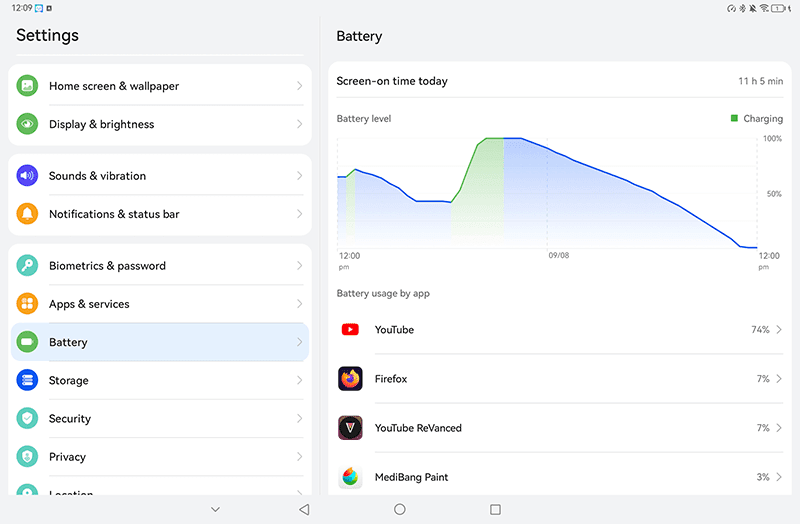
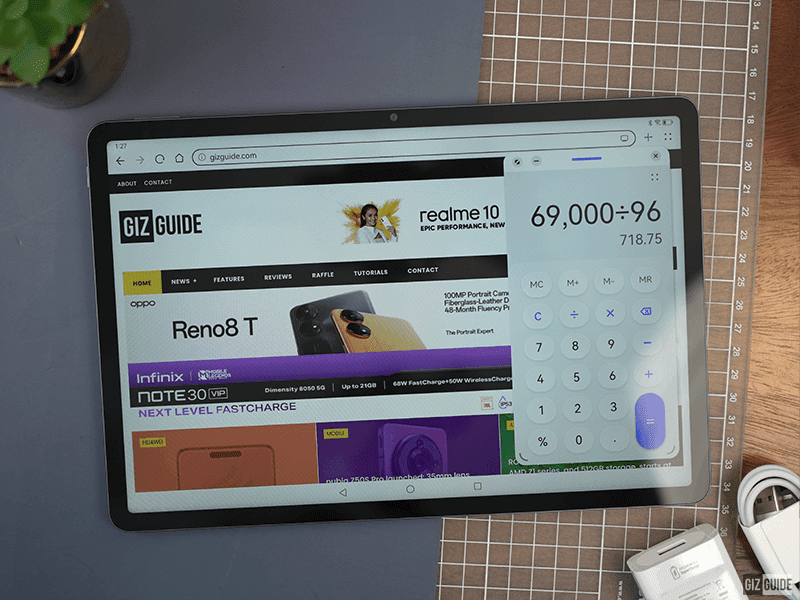
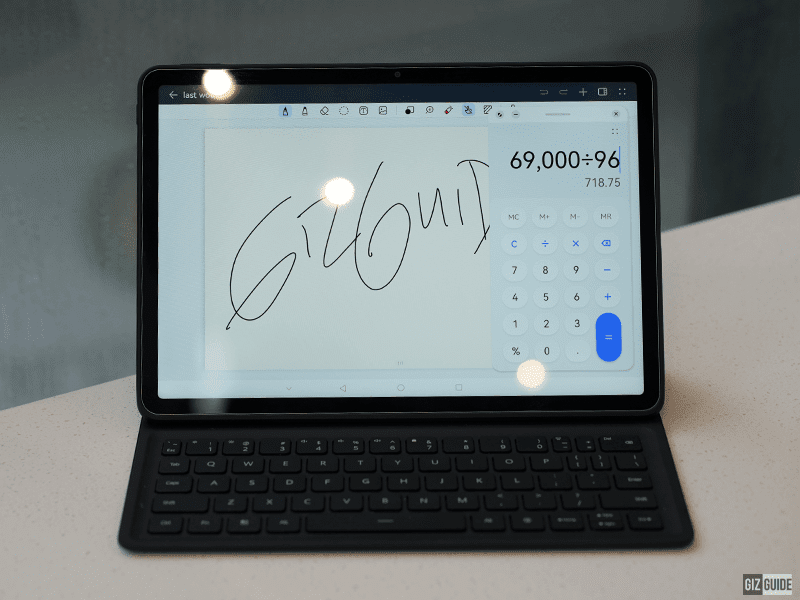



















Post a Comment