Goods.ph Launches Mobile App For Android And iOS


 |
| Goods.ph Launches Mobile App for Android and iOS Get Php 100 off on first purchase. Download now! |
Using the App / App Features
I didn't have a hard time navigating through the application because it's intuitive and user friendly. On their home page, you can easily see recommended items thru the Top Selling, Goods Wow, Brands We Love, Clear Out and New Arrivals sections. You may also browse through categories for easy navigation.
Creation of user account is also hassle-free as they support the Sign up via Facebook feature. Just click on the Log in with Facebook button, and you're ready to go. You may also choose to sign up using your email address.
Personally, I prefer the sign up via Facebook function so that I don't have to worry memorizing different passwords for my accounts online.
 |
| Home and sign up page |
Home & Sign Up page
The products may also be shared with friends via email, Facebook or other social media.
 |
| Search, Filter & Sort Functions |
 |
| Cart page & side menu |
Where to download Goods.ph's mobile app?
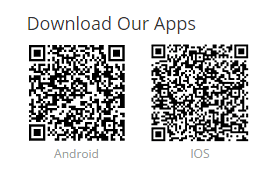 |
| You may also use these QR codes to download the app. Left QR code for Android & Right QR code for iOS |
Goods.ph Facebook: https://www.facebook.com/Goods.ph/
Goods.ph Twitter: https://twitter.com/Goods_PH



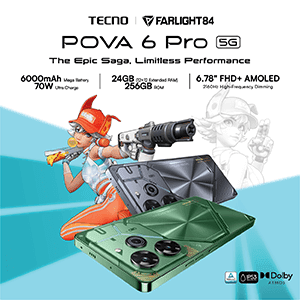














Post a Comment