Meet Baseus USB Type-C to HDMI cable, the tool that can transform your Mate 10 to a PC

.gif)
 |
| Meet Baseus USB Type-C to HDMI cable |
It's a tool that allows users to have an HDMI video port on devices with USB Type-C port. It can be used for monitors and projectors.
Aside from that, this cable will also allow users to share media from your USB Type-C device and even laptops to your HDMI 4K ready monitors and other HDMI-ready screens.
Meet Baseus USB Type-C to HDMI cable
 |
| The box |
As expected, this Baseus cable is built like a tank. It arrived with a thick and sturdy looking long multi-coated cable that's around 1.2 meters long. But even if it is quite thick, the cable is not prone to "memory". It is also flexible and has proper strain reliefs to prevent damages from accidental pulls on the HDMI and USB Type-C ports
 |
| Thick, long, and durable cable! |
 |
| HDMI port |
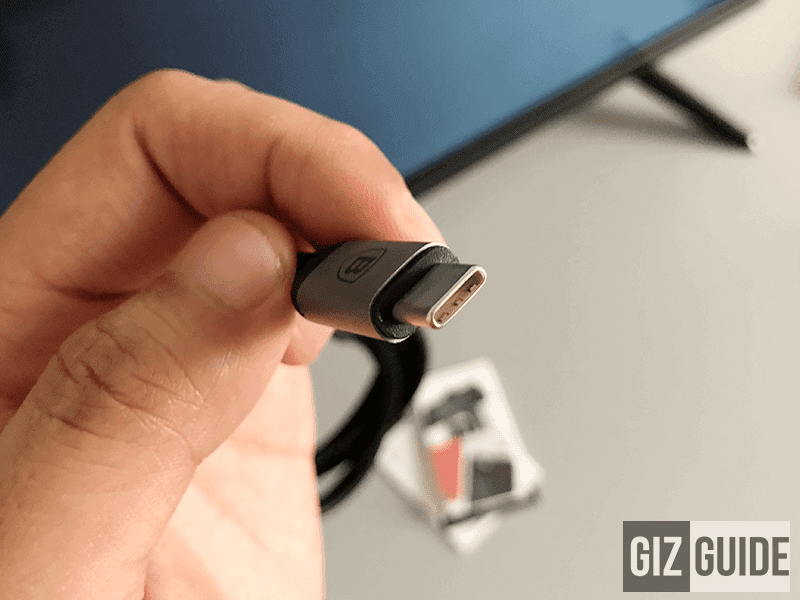 |
| USB Type-C port |
To use the cable on your Mate 10 or Mate 10 Pro, simply connect it to the USB Type-C port of the phone. Then on your monitor, select HDMI.
 |
| Attached to the Mate 10 Pro |
Viola, your Mate 10 or Mate 10 Pro and Baseus USB Type-C to HDMI cable just transformed your HDMI ready monitor or TV into a PC.
 |
| It worked! |
Related: Huawei Mate 10 and Mate 10 Pro are also a PC in your pocket
Baseus USB Type-C to HDMI Specs
The Meet Baseus USB Type-C to HDMI cable is available at the Baseus store in TriNoma Mall Quezon City Philippines.
What do you think guys?


















Post a Comment