
Today, we will be revisiting realme X50 Pro 5G. It first arrived back in December 2020. How does it hold up after several months?
 |
| Does it still fare up to date? |
To give you a recap, the realme X50 Pro 5G has a 6.44-inch Super AMOLED screen, 90Hz refresh rate, Snapdragon 865 SoC, Adreno 650 GPU, 8GB LPDDR5 RAM, 256GB UFS 3.0, and 64MP quad-camera setup.
Build Quality/Design
 |
| Back cover |
The realme X50 Pro 5G features a premium design with a back panel of Moss Green. The glass material with a frosted finish gives an elegant and premium feel as it provides a subtle color shift whenever light strikes the back cover. Although we can say that it can't escape fingerprint smudges that's why having a case is a must if you want to avoid it.
You will find the power button on the left side, while on the right side you will see the volume rocker. There are antenna bands on all four sides, and on the top view, you'll see a noise-canceling microphone. At the bottom part, you'd find the speaker grills, USB-C port, SIM/microSD card slot, and another noise-canceling mic.
Due to the current trend, many manufacturers had ditched the 3.5mm. This phone didn't have it either and there's no provided USB-C to 3.5mm jack to make up for it. Anyways, it wasn't a problem for me since I had TWS earbuds and a spare cable. Though we wish that they should at least provided one.
Proven to be a durable device!
After a few months of usage, it did sustain minimal damage, it got a small dent on the lower-left portion of the frame when we dropped it without a case. Don't worry as it didn't have any effect on the performance of the device. This is a testament to the durability of the phone.
Multimedia Experience
 |
| The 6.5-inch display is ideal for gaming as well as multimedia. |
As we have mentioned earlier, this device sports a 6.44-inch 2.5D Super AMOLED panel and a 2400 x 1080 resolution. The screen has a 90Hz refresh rate for a buttery smooth viewing experience. It also has Gorilla Glass 5 for protection and HDR10+ support.
Buttery smooth 90Hz display
Upon usage, the screen has given us a great multimedia experience, the Super AMOLED made the colors look stunning and vibrant, the blacks look deep, and provided great contrast from bright scenes to darker scenes.
The 90Hz gives smooth scrolling and navigating experience while surfing through the web and news feeds. There is an option to tone it down to 60Hz. But once you tried the higher refresh rate you just can never get back to the standard one.
On top of that, just like many realme devices with AMOLED screens it also has Edge lighting, whenever a notification pops up on standby mode or when simply using the fingerprint scanner. The edge lighting effects have 3 colors to choose from either Purple, Blue, and Orange.
For audio, it has dual stereo speakers which you can find above the screen and bottom left of the phone right next to the USB-C port. In terms of sound quality, it gives a splendid sounding experience, the details were clear and clean while it produces just the right bass but not too boomy, the speaker shines best at around 75-80 percent volume as we find a little distortion at max. It is loud enough to be heard, but not enough to fill the whole room.
As for the wired audio experience, it performs really well on our budget and trusty KZ ZSN, the sounding experience became better with clearer details and brighter sound signature. The Dolby Atmos support also gives a more immersive feel when listening to music or watching movies.
Fore wireless audio, the budget TWS Haylou GT6 connects instantly on the phone with its Bluetooth 5.1. The connection is stable all throughout, we didn't experience any drops at all. As for the sounding experience, it only went a little better from the speakers as Dolby Audio support takes effect but it is not any better compared to using the wired earphones.
The phone's noise-canceling microphone works and gave clear details which are great for calls and recording.
Cameras
 |
| The 64MP quad-camera setup |
The realme X50 Pro uses quad-camera setup where the main shooter is 64MP f/1.8 Samsung GW1 w/ UIS + 8MP f2.3 w/ 119-degree ultra-wide-angle w/ 3cm macro+ 12MP f/2.5 optical hybrid zoom + 2MP f/2.4 mono + dual-tone LED flash. The 64MP primary shooter has image stabilization and is backed up by relatively big sensors for both ultra-wide shots and telephoto.
The rear quad-cameras has multiple modes to use such as normal photo mode, video mode, night mode, portrait mode, 64MP mode, Panorama, Ultra-Macro, slow-motion, Time Lapse, Pro Mode, and a Text scanner.
The rear quad shooters were able to take great photos in most different scenarios given. We love how it performed in indoor and outdoor daylight shots as well as ultrawide shots, it provided detailed pictures, color, and good dynamic range. The zoom does quite well but as you proceed to 5x zoom lesser details are noticeable.
The phone's night shots performed fairly well too, although there was some noticeable noise in the picture it produces. Still, the colors, contrasts, and dynamic range did a decent job. Having the Nightscape mode turned on will give a more vibrant look to the image quality.
Rear Camera Samples
 |
| Normal shot, daylight |
As you can see, the image we got here looked impressive with great colors, details, and dynamic range.
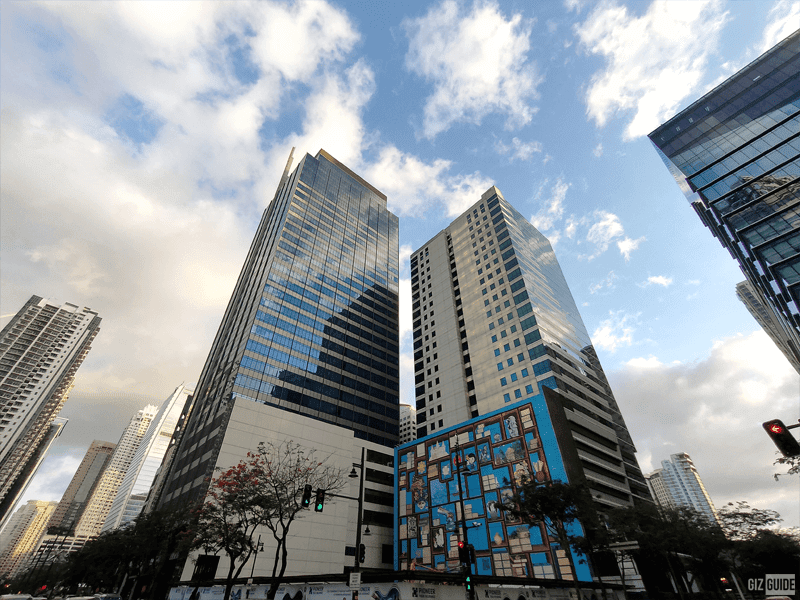 |
| Ultra-wide-angle shot, daylight |
Using the ultra-wide-angle camera will make the scene even more amazing. But the fewer details on the trees were noticeable.
 |
| Normal shot, daylight image 2 |
This was shot in a gloomy scene which provided accuracy of details and color.
 |
| Ultra-wide-angle shot, daylight image 2 |
 |
| Normal shot, daylight image 3 |
 |
| 5x zoom, daylight |
The 5x zoom works, it can be handy when you need to capture photos from afar, most details from the picture were maintained, but you will also notice the trees appeared darker in color.
 |
| Indoor, close-up, food shot |
The quad-cameras shines during indoor settings, particularly when taking food photos, as you can see they gave appealing results with vibrant colors and details which makes it good for your social media post.
 |
| Indoor, close-up, food shot image 2 |
 |
| Indoor, close-up, food shot image 3 |
 |
| Portrait mode |
 |
Ultra Macro mode
|
The Ultra Macro mode will let you shoot smaller objects, you can clearly see tiny details on the image above.
 |
| Normal mode, night shot |
In low light scenarios, the rear cameras performed fairly well, with enough light the image appeared in good detail.
 |
| Ultra-wide, night shot |
Using the ultra-wide mode, it did capture a wider area although the other side of the cargo looked darker and the color of the trees looked duller.
 |
| Ultra-wide night sample shot |
 |
| Ultra Nightscape mode |
Using the Ultra Nightscape mode will give better colors on your night shots, you can clearly notice the improvement of the overall picture quality. |
| 32MP dual-selfie camera setup |
As for the front-facing shooter, it uses dual sensors with 32MP f2.5 Sony IMX616 + 8MP f2.2 ultra-wide-angle. It also has a video mode that can take 1080p or 720p with 30fps.
We find the selfie cameras to be performing decently in well-lit conditions. It gives just the right details, colors, contrast, and dynamic range. Though sometimes there would be a bit of overexposure in some bright scenarios, overall it is good enough for selfies and video calls.
The dual front-facing cam does a decent job in night shots, the details may have toned down a little bit compare to daylight but it is still usable at night. Thankfully the screen can act as a flash providing the right amount of brightness and will give you desired results.
Selfie Camera Samples
 |
| Selfie daylight, outdoor with bokeh |
As seen above, the selfie cameras take quite decent photos in daylight scenarios.
 |
| Selfie daylight, outdoor 2 |
Although sometimes when the scene is too bright, the image you get can be overexposed, which can be seen in the forehead area.
 |
| Selfie indoor sample |
 |
| Selfie night shot, outdoor |
Even in low-light scenarios, the phone's dual selfie cameras can still take proper photos. |
Selfie night shot, ultra-wide
|
Again the ultra-wide works as intended but you'll need well-lit surroundings to achieve better results. As seen from the image above the plants got darker in color.
For videos, it has the capability of shooting 4K 30/60fps, 1080p 30/60fps, and 720p 30/60fps and ultra steady mode. Its slow-mo video can take 960fps in either 1080p or 720p quality.
Performance
 |
| Benchmark results |
Inside the phone, is the beastly 7nm 2.8GHz Snapdragon 865 octa-core processor, Adreno 650 GPU, 8GB LPDDR5 RAM, and 256GB UFS 3.0 storage.
The X50 Pro 5G gave an outstanding score of 681,934 points on the AnTuTu benchmark. While in the Geekbench it scored 920 points for single-core and 3,243 points for multi-core.
When it comes to real-life usage, the processor performed excellently. We didn't encounter problems in running multiple apps and tabs in the browser. Switching apps to another is a piece of cake. The 8GB RAM and 256GB are more than enough for today's standards. In fact, despite using it for several months, we couldn't fill up the storage and were only able to use about 40 percent of the space. That included a bunch of large games, videos, photos, and other files.
Loading apps and transferring files is a breeze thanks to the UFS 3.0 which is helpful and a time saver.
In terms of gaming since this is a former flagship SoC, We tried the heavy popular games we can throw at it.
 |
| Genshin Impact settings |
Perhaps one of the hardest games to run today is Genshin Impact. But, with the X50 Pro, we were able to set the graphics at all high settings and 60fps. All throughout the test, we didn't find any drops, the frame rates are consistent even at places in the game that are hard to render for a phone. That's how remarkable the performance of the Snapdragon 865 is.
The gaming test won't be complete if we didn't try PUBG mobile. It's one of those games that supports 90Hz and above refresh rates. We used two graphic settings in PUBG mobile.
 |
| PUBG settings Ultra HD and 45fps |
First is the Ultra HD graphics and 45fps. The game looked stunning with the UHD graphics and the frame rates are stable even when facing multiple enemies on the screen. It was an easy chicken dinner when playing at beastly specs like this.
 |
| PUBG smooth settings and 90fps |
The second graphic option we used is the smooth setting plus 90 frames per second. Our playing performance went up a notch with the buttery smooth frame rates. We were able to beat enemies in neck and neck scenarios. Having the advantage of faster reaction and smoother performance comes in handy with this device.
The next game we tried here is the popular Mobile Legends. We were able to use Ultra high Graphics and 60fps. We know ML is not the heaviest game out there. But not many phones can have stable performance once they put the settings at Ultra High and in this device, the device still can maintain a steady frame rate even at the most intense clash that has many visual effects happening on the screen.
 |
| Mobile Legends Ultra Graphic settings |
The cooling system also helps in maintaining the best performance while using it at least for most games we tried. The phone will get warm while playing but not hot. The device will only start to get hot once you play for an extended period which is understandable due to the heavy load it does over time.
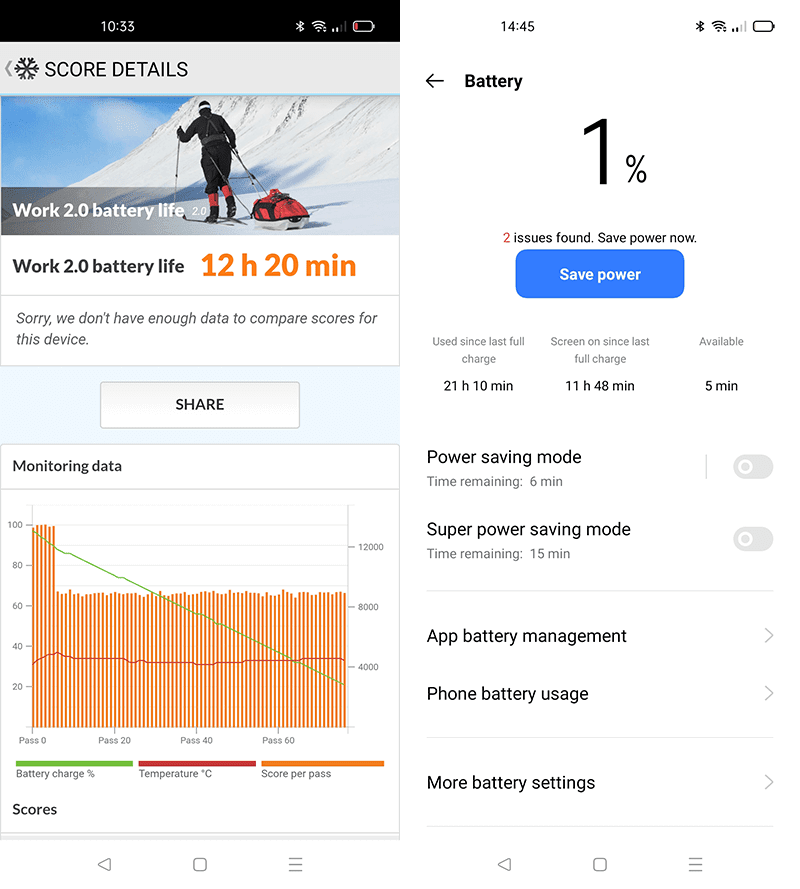 |
| Battery benchmark results |
For the battery life, it has 4,200 mAh, the phone manages to score around 12 hours and 20mins on the PC Mark test. But in real-life usage, it goes around 8-9 hours under heavy use which includes 50 percent brightness, playing video games, Youtube streaming, browsing social media, and Netflix. With lighter usage which includes social media and at 20 percent brightness, you're going to squeeze more juice which is around 14 hours.
As for the charging, it has a 65W power brick, it does blazing fast charging as it was able to put the battery from 15 percent to 100 percent with only just 37 minutes. And in the 15-minute mark of charging it can already reach beyond 50 percent battery. It's an amazing feat that comes in handy especially if you forgot to charge the phone before sleeping.
realme also claims that the X50 Pro 5G has versatile charging, which means it can also use an 18W Quick Charge solution and 30W Flash Charge.
 |
| 5G speed test |
Moving on to connectivity, since this device is capable of 5G, we also tried using it as a daily hotspot for our internet needs. Our place is lucky enough to be near a 5G tower. With that, we were able to take advantage of the next-gen speed. The average speed we got is around 400+ Mbps which is beyond what a 4G device can do. This is the feature that we definitely love as downloading huge games, files, movies, or even streaming a 4K video is easy.
With areas where 4G is only available, were still able to get around 40+Mbps which we think is the average speed you can always get.
Do note as a hotspot and a 5G connection, the battery life becomes shorter as it will technically drain more power. We manage to get around 7 hours before it reaches the red health bar.
As for the WiFi, it has WiFi 6 and dual-band support which can take advantage of Fiber connections, on our test it gets the same speed just as a wired connection can do which is around 30 Mbps. The Bluetooth 5.1, GPS, and NFC also performed decently.
The In-Display fingerprint scanner was quick to respond and we didn't experience any delay at all.
 |
| realme 2.0 UI |
The realme X50 Pro 5G is one of the first few phones to get the latest realme 2.0 UI update. The update has given a couple of new features that focus more on customization of the UI. It got 3 styles dark mode, customizable always-on display, sleep capsule mode, redesigned notification center, personalization tab, floating window function, and more.
Overall, we were still able to experience the expected performance you would see in a flagship device from 2020. The speedy chipset is outstanding, its fast UFS 3.0 256GB storage is more than enough and has a blazing-fast data connection, and charging.
Realme X50 Pro 5G specs
Display: 6.44-inch 2.5D curved Gorilla Glass 5 protected Super AMOLED screen w/ 90Hz refresh rate, HDR10+, FHD+ 2400 x 1080 resolution at 409 PPI
CPU: 2.84GHz 7nm Snapdragon 865 octa-core processor
GPU: Adreno 650
RAM: 12GB LPDDR5
ROM: 256GB UFS 3.0
Back Camera: 64MP f/1.8 Samsung GW1 w/ UIS + 8MP f/2.3 w/ 119-degree ultra-wide-angle w/ 3cm macro + 12MP f/2.5 w/ 5x optical hybrid zoom + 2MP f/2.4 mono + dual-tone LED flash
Selfie Camera: 32MP f/2.5 Sony IMX616 + 8MP f/2.2 ultra-wide-angle
Battery: 4,200mAh w/ 65W SuperDart fast charging
OS: Android 11 w/ realme UI 2.0
Connectivity: WiFi 802.11 b/g/n/ac (2.4GHz/5GHz), 5G, 4G LTE, Bluetooth 5, OTG, FM Radio, NFC, GPS, A-GPS, GLONASS, dual SIM
Sensors: Accelerometer, light, orientation, proximity, gyroscope, sound, magnetic
Others: In-Display fingerprint sensor, face unlock, splash resistance, Smart PA, stereo speakers, Dolby Atmos, Hi-Res audio, Tactile Engine Linear Motor, Five-dimensional Vapor Cooling System, USB-C, Colors: Moss Green, Rust Red
Dimensions: 158.96 x 74.24 x 9.36 mm
Weight: 207 g
Price: PHP 1,899 per month
Quick thoughts
This device is available at Smart Signature Plan 1499 with a one-time cash-out of PHP 6,900 and an additional PHP 400 monthly amortization.
At this plan, we think the realme X50 Pro 5G still packs a punch, it has a great build and premium design. Most of the phones at the Smart Signature Plan 1499 are mid-range devices.
The Super-AMOLED screen provides a stunning display. It has powerful specs that are still relevant today and until 2 or 3 more years. The 5G is superb and future-ready, having a faster internet experience is enjoyable at least if you are near a 5G tower.
The battery life is decent and the 65W fast-charging makes up for it, the battery becomes full immediately in a short period of charging.
The cameras are alright, although we think there are other smartphones in the same category that can outclass the X50 Pro 5G nowadays.
In general, if you're eyeing these features, the realme X50 Pro gets a stamp of approval from GIZGUIDE and recommends this device.


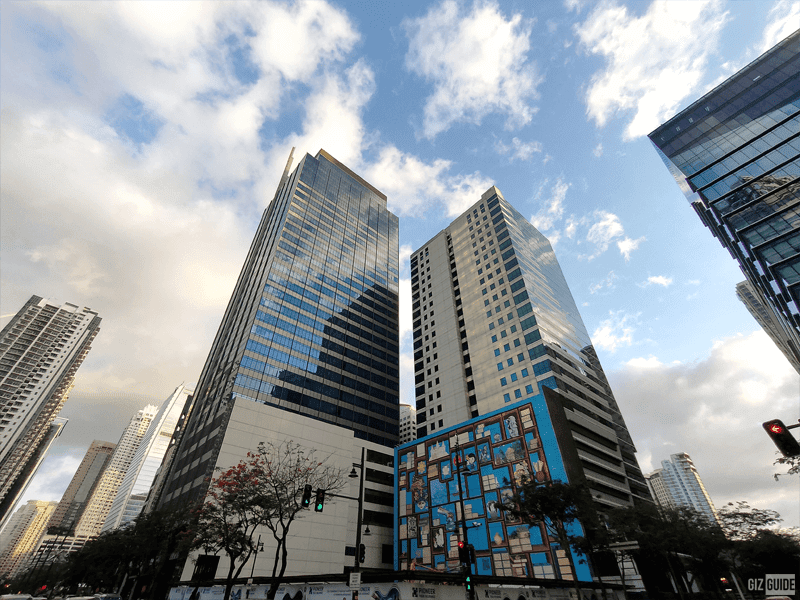
































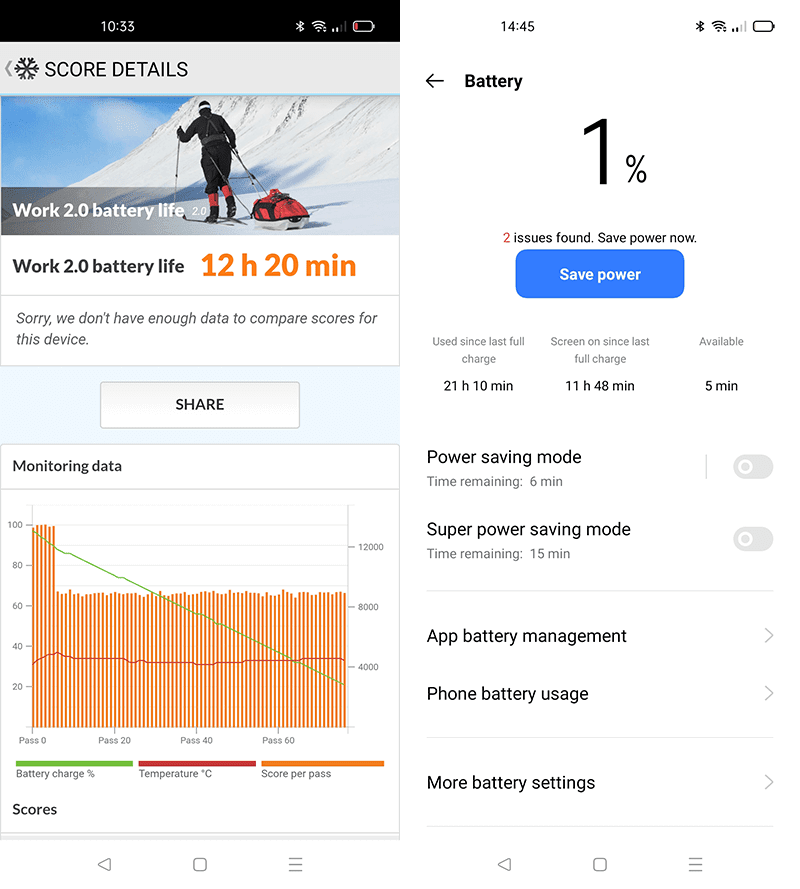

















Post a Comment