After a month-long use, we share with you our experience with the XP-Pen Deco 01 (V2).
 |
| XP-Pen Deco 01 (V2) |
For struggling artists, there are a few concerns to look for when it comes to drawing tablets. Whether it be screen size, portability, or stylus pressure sensitivity, it can be a real headache to find a suitable tablet. In this article, we’ll take a closer look at the XP-Pen Deco 01 (V2) and its features to see if this can be the right drawing tablet for you.
Meet XP-Pen Deco 01 (V2)
 |
| XP-Pen Deco 01 box |
The tablet arrived in a white box with blue accents and an image of the product on top, as well as the XP-Pen branding.
 |
| Contents inside the box |
Inside, you will see the following: XP-Pen Deco 01 (V2) tablet, protective film, XP-Pen P05 Battery-free pen, Pen stand, 8x pen nib replacements, Anti-fouling glove, USB-A to USB-C cable, USB-A to USB-C adapter, USB-A to Micro USB adapter, and paper documentation.
 |
| Deco 01 (V2) top |
The tablet is made of sturdy polycarbonate materials, while the stylus is made of a combination of plastic and rubber.
The tablet has a smooth surface texture on top with four white lines to indicate the drawing area, the XP-Pen logo at the bottom and has 8 clicky express keys which you can customize accordingly.  |
| Deco 01 (V2) bottom |
At the bottom, it has a matte texture decorated with small glossy circles, four rubber feet for better grip, and the key branding.
 |
| Type-C port on the right |
All sides are smooth except on the right one, where you will see the Type-C port.
The tablet is lightweight and easy to carry with you if you’re the type of artist who’s on the move. The tablet’s screen measures 13.8 x 8.5 x 0.3 inches and has an active area of 10 x 6.25 inches which is large enough to express your ideas and creativity.
 |
| XP-Pen passive stylus |
One of the features that I personally like about the Deco 01 (V2) is its passive stylus—meaning it has no batteries and does not require charging. It has a grip similar to a real pen and is comfortable to hold even for long drawing sessions.
It also has two buttons that can be programmed to do any action you prefer. Moreover, it has 8,192 levels of pressure sensitivity and supports 60° tilt brush effect.
 |
| Pen stand with pen nib storage |
The Deco 01 (V2) also comes with a useful pen stand that holds the pen in an upright or flat position when not in use. It also has storage for extra pen nibs at its bottom.
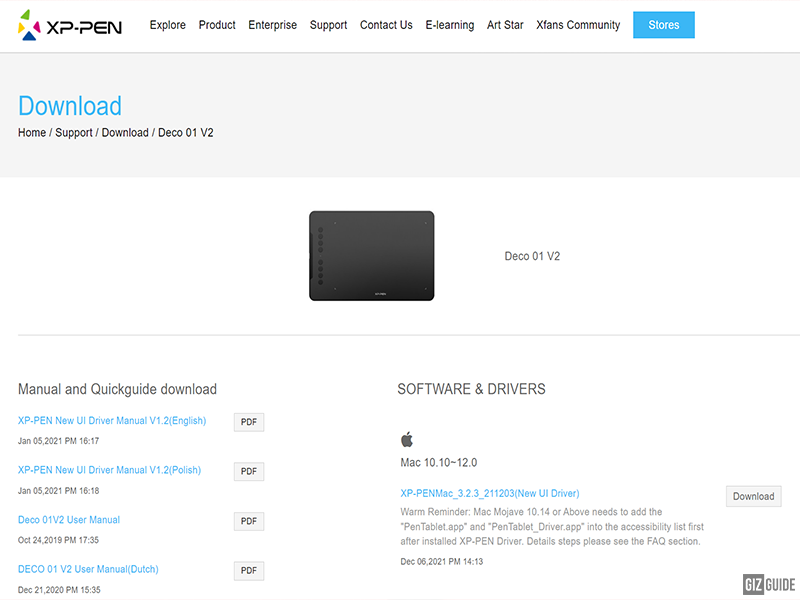 |
| Downloadable software on XP-Pen website |
Setting up the tablet is easy too. You just have to connect the Deco 01 (V2) to your computer or Android device, then install the driver which you can find on XP-Pen’s official website.
Another cool thing about this drawing tablet is its compatibility with Android devices without needing to install external drivers. This helps especially if you’re on the go and prefer to look for art inspiration outdoors, or if you don’t have access to computers.
This tablet is compatible with major design software like Photoshop, Illustrator, SAI, Ibis Paint X, MediBang, GIMP, and Blender 3D among others. You can also use it with Microsoft Office apps like Word, PowerPoint, and OneNote among others.
Quick thoughts
The XP-Pen Deco 01 (v2) is a viable option for beginner artists and those who want a portable drawing tablet you can bring anywhere.
Personally, I am impressed with its Android support as it enables you to draw whenever and wherever you are. Also, with its large active area, you’ll have enough room to let your imagination flow or create any design you want. But take note that this tablet does not only cater to artists but can also be useful for teachers and young professionals in their meetings and conferences.
It is also a good thing that XP-Pen did not shy away with the accessories they provided in this package. They even included two OTGs to let users have a comfortable and ready-to-draw experience.
Also, this tablet has a pretty good price of PHP 3,249. Sometimes, it is on sale for just PHP 2,599.
Overall, the Deco 01 (V2) has the right blend of features and price when it comes to drawing tablets and it is definitely on the list to consider when buying for one.
What do you guys think?

.gif)


.gif)




Post a Comment