.gif)
Back in February, the Redmi Note 11S launched alongside its siblings. It is a capable smartphone at an affordable price.  |
| Redmi Note 11S Review |
After using the device for quite a while, here is our full review.
As a recap, the Redmi Note 11S features a 6.43-inch AMOLED screen with FHD+ resolution and a 90Hz adaptive refresh rate.
It also has the 2.05GHz MediaTek Helio G96 octa-core processor, Mali-G57 MC2 GPU, up to 8GB LPDDR4X RAM, 128GB expandable storage, and a 5,000mAh battery with 33W Pro fast charging. It also has a HUGE 108MP main camera sensor headlining the AI quad-camera system.
The device has a starting price tag of just PHP 10,999.
Unboxing/Accessories
 |
| What's in the box? |
The Redmi Note 11S comes in a typical white box. It is of average size and gives off a clean look. It features a photo of the device at the front with branding and specs information all around.
Inside, it came with the USB-C charging cable, paperwork, charging brick, SIM eject tool, and a clear jelly case.
The power brick they included is a fast 33W one.
Build Quality/Design
 |
| Redmi Note 11S back |
Redmi Note 11S features a plastic backplate, glass display, and a metal camera hump. It has IP53 water resistance too. It has curved edges and a plastic frame. Being a plastic body, the Redmi Note 11S can withstand everyday knocks and drops. It also has Corning Gorilla Glass 3 protection for the screen. |
| SIM Card tray |
The camera bump is vertically oriented. The main 108MP sensor has its own island while the 3 auxiliary sensors are grouped together with the LED flash. You can clearly see that Redmi Note 11S is proud of its 108MP main sensor as it is labeled as is. |
| Top and bottom sides of the device |
On top of the device, it has a 3.5mm headphone jack, IR blaster, mic, and one of the speakers. At the bottom, it has a USB-C port and a second speaker. Yes, it has dual speakers. |
| Left and right sides of the device |
On the left side, there's the SIM card tray and nothing else. On the right side, there are the power/fingerprint sensor and the volume buttons.
The Redmi Note 11S measures 159.87 x 73.87 x 8.09 mm and weighs 179 g.
Multimedia Experience
 |
| A 90Hz FHD+ AMOLED screen |
The Redmi Note 11S was able to provide a very good multimedia experience. As the centerpiece, it has a 6.43-inch 2.5D curved AMOLED screen with a 90Hz refresh rate, AdaptiveSync tech, 180Hz touch sampling rate, Corning Gorilla Glass 3, and 2400 x 1080 FHD+ resolution at 409 ppi pixel density. |
| It has great colors, brightness, and contrast due to the AMOLED screen |
The viewing experience is great being it has an AMOLED screen. It has amazing brightness and contrast. The color is vibrant yet not oversaturated while the blacks are deep. We thoroughly enjoyed watching Netflix and YouTube videos.
The 90Hz refresh rate also provides a responsive gaming experience, especially with the 180Hz response rate. This holds true if the game supports up to 90Hz. We did face some problems reaching 90fps on some games though as some games say the Note 11s doesn't support it. More on that later.
The Redmi Note 11S also has stereo speakers. Both are placed at the top and bottom of the device. It provides clear and loud audio both for gaming and multimedia. We thought that our hands will be a hindrance for it when using the smartphone in the landscape but surprisingly we didn't muffle the sound.
It also has a 3.5mm headphone jack if you want a more immersive experience as well as its own digital sound optimizations for it via the Settings app.
For Bluetooth audio, it has Bluetooth 5.1. We used our JBL Live Pro+ with it and we experienced great audio overall.
The mic for calls is consistently clear and loud too. No choppiness or static audio at all. This can be attributed to the dual microphone setup it has.
Cameras
 |
| 108MP quad-camera setup |
Again, the Redmi Note 11S features a quad-camera setup with 108MP f/1.9 Samsung HM2 1/1.52-inch main sensor + 8MP f/2.2 118-degree ultra-wide-angle sensor + 2MP f/2.4 macro camera + 2MP f/2.4 and LED flash. |
| Camera UI |
The stock camera app features Pro Mode, Video, Photo, Portrait, Night Mode, 108MP mode, Short Video, Panorama, Documents, Slow Motion, and Time-lapse. All of the extra modes are easily accessible via the More tab in the camera app.
The Pro Mode provides options for using the full 108MP mode and manual controls for White Balance, Aperture, Shutter Speed (1/4000 - 30s), ISO (50 - 6400), Exposure, and a choice between Ultra-wide-angle and Wide-angle lenses. You can also shift between different zoom levels from 0.6x, 1.0x, 2x, and up to 10x.
You can shoot 720p at 30fps or 1080p at 30fps for videos. There is no 60fps video, unfortunately. In addition, there is no EIS or OIS available as well.
Rear Camera Samples
 |
| Normal mode, Gloomy day |
 |
| Ultra-wide-angle shot, Gloomy day |
 |
| 4x Zoom, Gloomy day |
In the first batch of rear camera samples, we have a shot of the Antipolo Cathedral on a cloudy and gloomy day. As you can see, the normal mode up to the 4x zoom retains a lot of details. It also has good sharpness and colors. Dynamic range can be improved though. |
| Normal Mode, Daylight |
 |
| Ultra-Wide-Angle, Daylight |
 |
| 4x Zoom, Daylight |
 |
| 10x Zoom, Daylight |
The same holds for the second batch of photos except for the 10x zoom sample. 10x zoom is the maximum the Redmi Note 11S allows. We do not recommend using it though. Details become oil painting-like. You can distinguish that those are plants but there is no separation from the leaves though. We highly suggest only going up to 4x zoom max.
Redmi Note 11S at night is decent. When you use Normal mode the photos are usable but darker of course. No noticeable image noise though. With the Night Mode on, colors pop more, and there's better brightness and better detail retention.
Ultra-wide-angle shots at night are ok but colors are duller and it starts to introduce image noise. But if you really have to do an ultra-wide-angle shot at night, this is still ok.
 |
| 16MP selfie camera |
For selfies, the Redmi Note 11S has a 16MP f/2.4 sensor. Of course, not all mode is available for it in the camera app. You can use it in Video, Photo, and Portrait. Yes, unfortunately, there is no Selfie Night Mode unfortunately.
Selfie Camera Samples
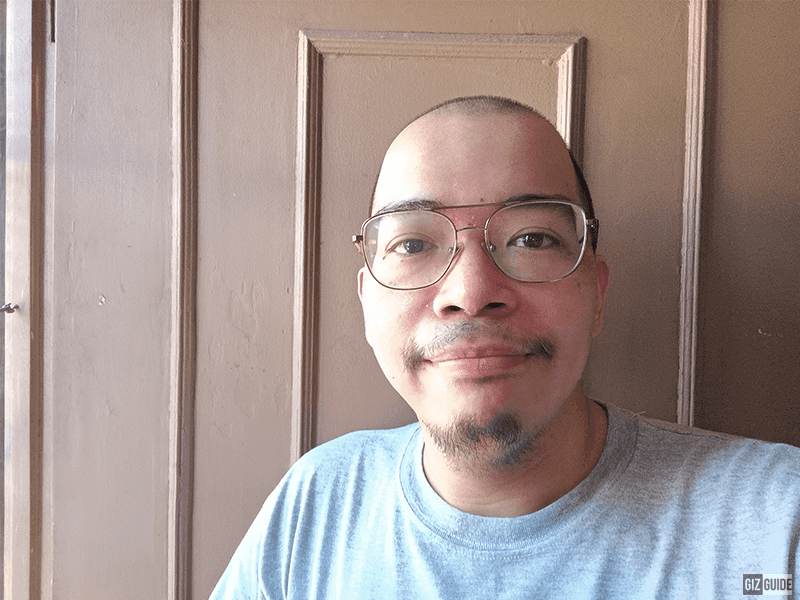 |
| Daylight selfie |
 |
| Indoors selfie |
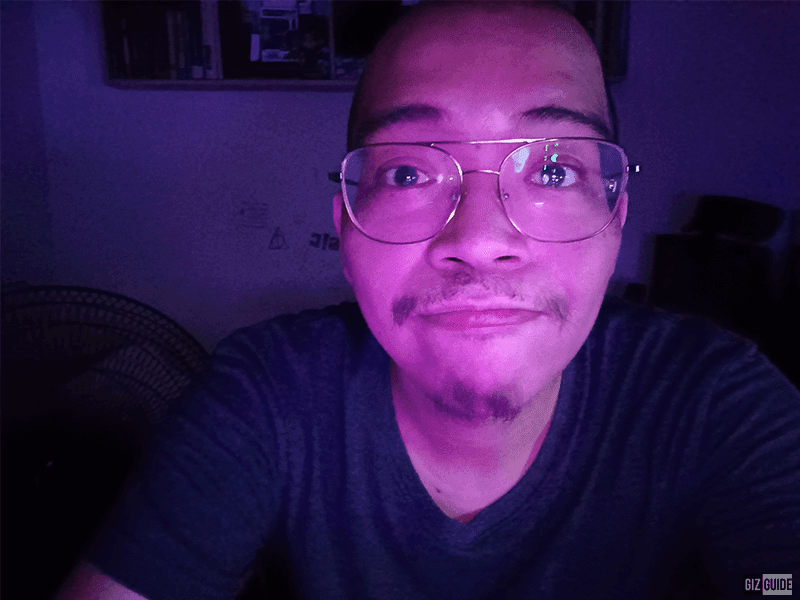 |
| Lowlight selfie, no flash |
 |
| Night selfie, pitch-black |
 |
| Night selfie, pitch black with screen selfie |
In terms of selfies, the obvious omission is the Selfie Night Mode. Without it, you will rely on lighting and the screen flash. In daylight and indoors with good lighting, it provides vibrant and detailed selfies.
In low light situations though, without creative lighting or screen flash, you won't be able to see your face at all. The screen flash is bright though which is a big plus.
Performance
 |
| AnTuTu and Geekbench results |
Inside the Redmi Note 11S, it packs the 2.05GHz 12nm MediaTek Helio G96 octa-core processor, Mali-G57 MC2 GPU, up to 8GB LPDDR4X RAM, and up to 128GB UFS 2.2 expandable storage.
It also has a 5,000mAh battery with USB-C 33W Pro fast charging. |
| PCMark Work 3.0 and 3DMark Wild Life results |
 |
| AI Benchmark and CPDT results |
Redmi Note 11S benchmark scores:
1. AnTuTu - 312,900
2. Geekbench - 524 (Single-Core), 1,820 (Multi-core)
3. PCMark Work 3.0 performance - 8,812
4. 3DMark Wild Life - 1,096 and average 6.60 fps
5. AI Benchmark - 46.2K
6. CPDT - 321.41 MB/s (Sequential write speed), 356.36 MB/s (Sequential read speed)
The MediaTek Helio G96 from 2021 is still a respectable choice for this price. With the Mali-G57 MC2 GPU, it provided a decent combo of gaming and multitasking performance. The RAM and storage are also up to par in terms of speed with other devices in this price range.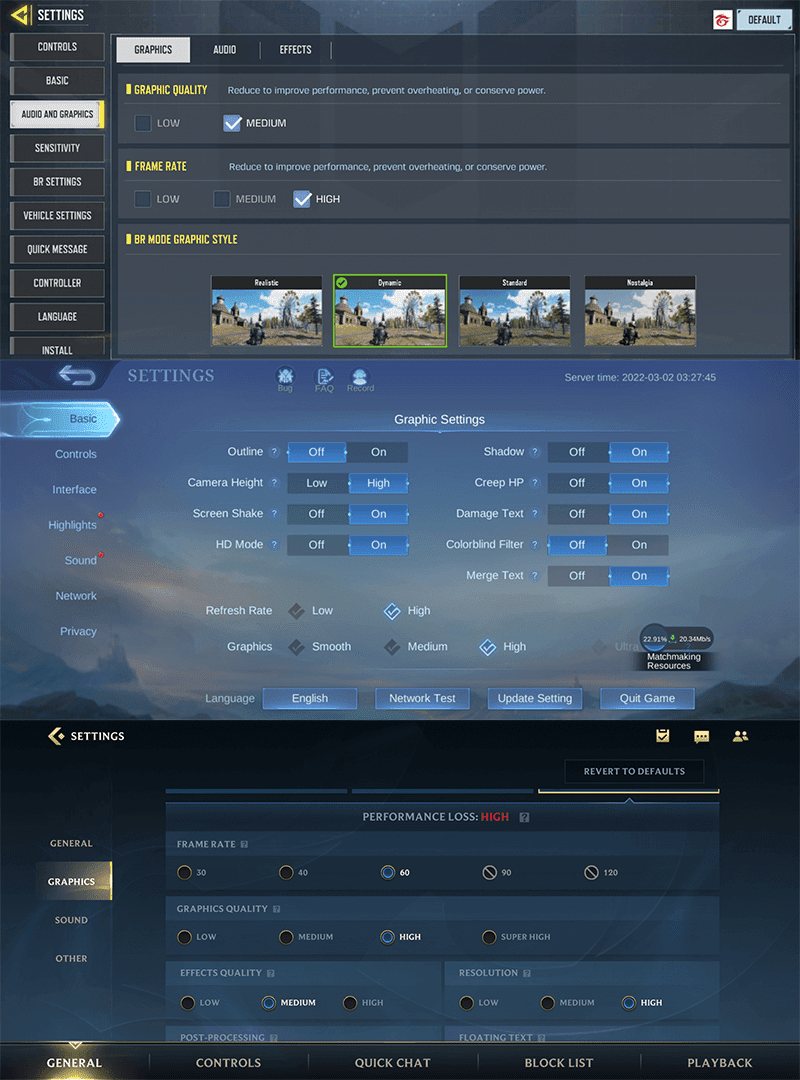 |
| Game settings |
We played COD: Mobile, Mobile Legends, and Wild Rift with the Redmi Note 11S. COD: Mobile can only go to Medium in Quality and High of Frame Rate. Mobile Legends and Wild Rift can also utilize up to 60fps at High Graphics settings. The performance is smooth and has no frame drops at all. The temps of the Redmi Note 11s also remained manageable which is good.
For daily multitasking and social media usage, it remained snappy when switching between apps. It did not have problems playing videos at 1080p 60fps too. The only time it got warm is when we used it when we were charging.
Connectivity-wise, it is using dual-band WiFi, 4G LTE, Bluetooth 5.1, GPS, and dual SIM slots. In our tests, the WiFi signal is consistent and strong. Its 4G LTE performance was also great especially in places with strong reception. We never had major issues with doing calls as well.
For security, it has a fast and accurate side-mounted fingerprint reader. Face unlocks work fairly well even in the dark. |
| Work 3.0 Battery Life benchmark |
The Redmi Note 11S features a 5,000mAh battery with 33W Pro fast charging. During our PCMark battery benchmark, it was able to last 8 hours and 45 minutes only.
The battery benchmark is not indicative of daily usage though. We were able to last a full day of work from 9AM to 6PM with 45 percent battery to spare. Our daily load included web browsing, YouTube, Netflix, Spotify, and some Wild Rift on our downtime.
Charging from 10 percent to 100 percent took us around 1 hour. Impressive for 33W fast charging. It is worth noting that the charging brick gets a tad hot when charging but not the Redmi Note 11S. Kudos to the thermal management system it has in place. |
| Redmi Note 11S UI |
On the software side of things, Redmi Note 11S runs Android 11 with MIUI 12.5 on top. It has rounded square icons. When you swipe down from the right side of the status bar, you get the settings toggles while a swipe down from the left side opens up the notification panel.
This can take a bit to get used to as we find ourselves just swiping in the middle since it is a more common practice in other devices. |
| Settings toggle and Notification panel |
For the Settings toggle, you get the usual such as WiFi, Mobile Data, Bluetooth, Torch, Ringer settings, Screenshot, Airplane mode, Lock Screen, Location, Auto-Rotate, Record Screen, Scan QR, and brightness controls.
The only distracting thing for us is the default Lock Screen that changes wallpapers from Tourist spots, art history, and even pop culture information. It is fun at times but can be a bit pushy at times. It can be changed but a static lock screen could be a better choice as the default. It does have a good-looking notification light-up setting that flashes a teal color around the screen when a notification is up.
Pros - Good design with IP53 certification, decent performance in games and daily tasks, good battery life, fast charging, good camera performance
Cons - Could have a better SoC, MIUI 12.5 could have some navigation improvements, no 5G
Redmi Note 11S Specs
Display: 6.43-inch 2.5D curved Corning Gorilla Glass 3 protected AMOLED screen w/ 90Hz refresh rate, AdaptiveSync tech (50/60/90Hz/90Hz), 180Hz touch sampling rate, FHD+ 2400 x 1080 resolution at 409 ppi
CPU: 2.05GHz 12nm MediaTek Helio G96 octa-core processor
GPU: Mali-G57 MC2
RAM: 6GB/8GB LPDDR4X
ROM: 64GB/128GB UFS 2.2 expandable via microSD card slot up to 1TB
Back Camera: 108MP f/1.9 Samsung HM2 1/1.52-inch main sensor + 8MP f/2.2 118-degree ultra-wide-angle sensor + 2MP f/2.4 macro camera + 2MP f/2.4 + LED flash
Selfie Camera: 16MP f/2.4
Battery: 5,000mAh w/ 33W Pro fast charging
OS: Android 11 w/ MIUI 12.5
Connectivity: WiFi 802.11ac (2.4GHz/5GHz), 4G LTE, Bluetooth 5.1, GPS, dual SIM (hybrid)
Sensors: Accelerometer, light, orientation, proximity, gyroscope, sound, magnetic, pressure
Others: Side-mounted fingerprint sensor, face unlock, IP53 water splash resistance, IR Blaster, stereo speakers, dual-mic, Z-axis linear motor, USB-C, Colors: Graphite Gray, Polar White, Twilight Blue
Dimensions: 159.87 x 73.87 x 8.09 mm
Weight: 179 g
Price: PHP 10,999 (6GB/64GB), PHP 12,999 (8GB/128GB)
Verdict
The Redmi Note 11S is a strong candidate if you are looking for a budget-friendly device under PHP 13K.
It has a good-looking design with IP53 water resistance certification, a 108MP main camera with a good image processing system to back it up, good performance in games and multitasking, and good battery life.
It checks the boxes of what you want in a device in this price range. It is not perfect but the good really outweighs the bad here. Things to improve are most easily remedied in the next-gen offering from Xiaomi like a more up-to-date SoC and quality of life improvements in terms of the UI.
Overall, we could highly recommend the Redmi Note 11S as one of the better budget-friendly devices in the country.
What do you guys think?
Build/Design - 4.5
Multimedia Experience - 4.25
Cameras - 4.5
Performance - 4.25
Average - 4.38/5

.gif)















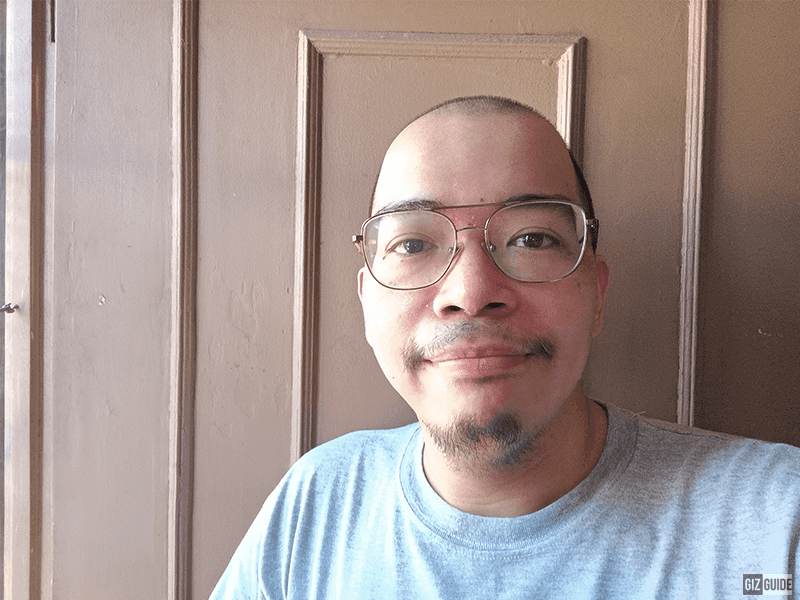

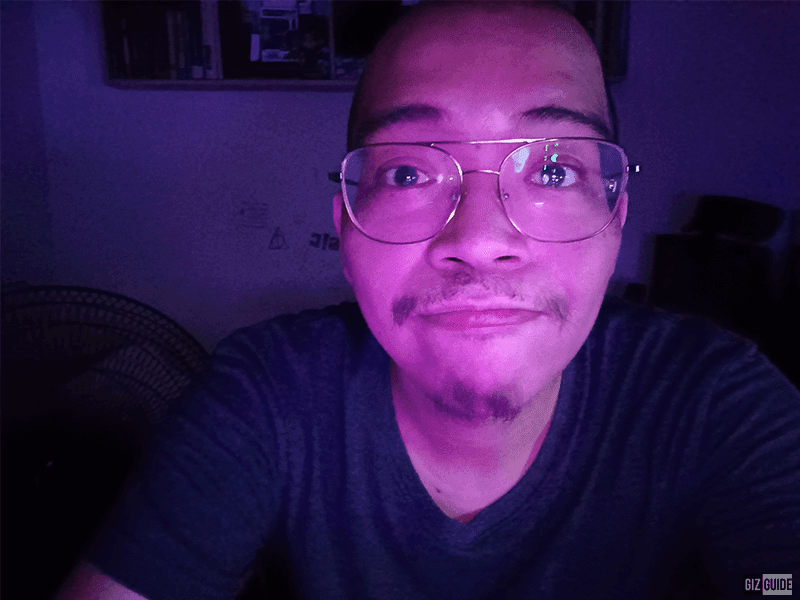




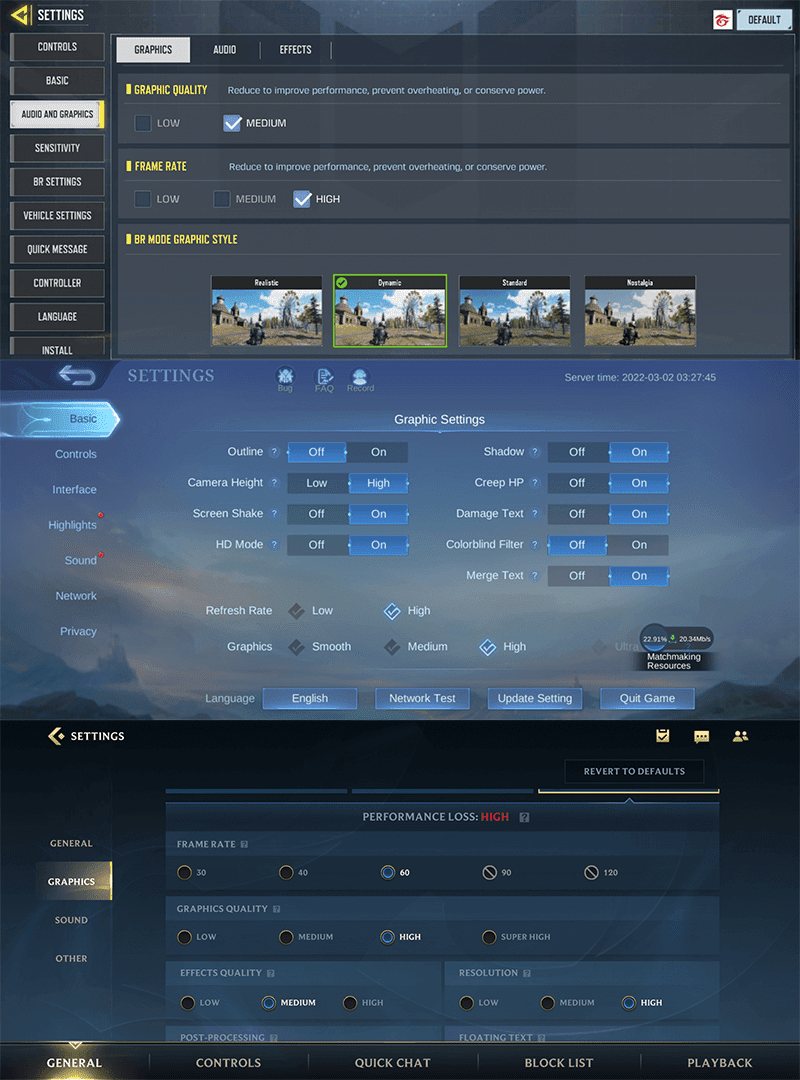











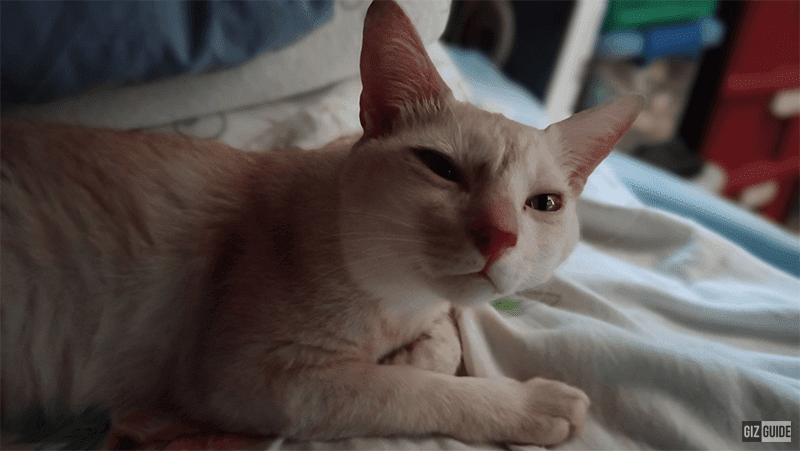




















Post a Comment