.gif)
Blackmagic Design announced Davinci Resolve professional editing tool is now available to download in the App Store.
DaVinci Resolve is now on iPad!
If you're not aware, DaVinci Resolve is a popular software for editing with a combination of extensive color correction tweaks for videos.
It has been around for the usual PC platforms like Windows, macOS, and Linux for years and now Apple's famed tablet can make use of it.
The developers said that they optimized the UI for iPad but retained the familiar looks from the PC version so users can easily adapt to it. This means Apple Pencil and multitouch trackpad from the Apple Magic Keyboard will work seamlessly with the app.
Users can also import existing projects from DaVinci Resolve 18 or simply create a new one from the tablet. There's also multi-user collaboration support through the use of Blackmagic Cloud.
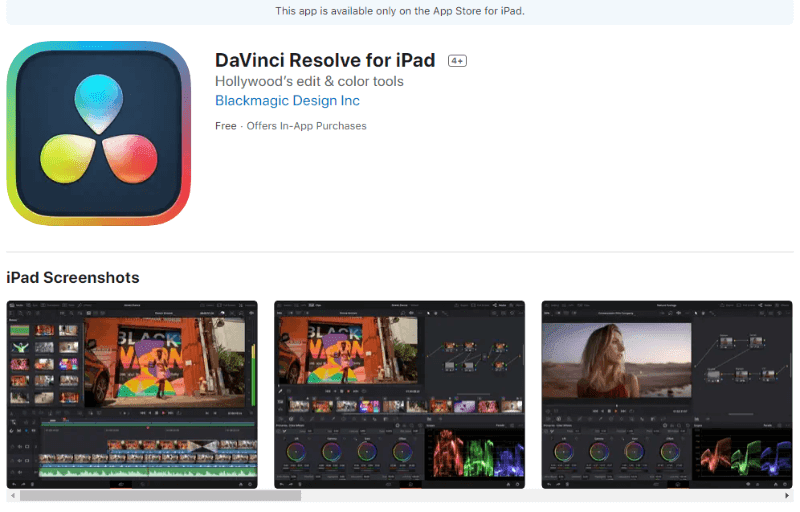 |
| Screen cap from the App Store |
The makers mentioned that this app offers similar tools you already know from the Desktop variant such as the Cut Page, Source Tape, Fast Review, Sync Bin, and more. You can also tweak the contrast, temperature, mid-tones, and saturation of videos as well as 3D trackers and even HDR support.
Blackmagic Design also said the app has AI features powered by the DaVinci Neural Engine.
DaVinci Resolve features cutting-edge AI processing powered by the DaVinci Neural Engine. Tools such as magic masks need only a single stroke to locate and track people, features, and objects in a shot. You can make characters stand out in an underlit shot, or invert the person's mask and stylize the background. Smart reframing repurposes footage to dramatically different aspect ratios by recognizing the action in a scene and panning within it so you can quickly create square or vertical versions for posting to social media. Voice isolation lets you easily remove loud, undesirable sounds from interviews and dialogue recordings from noisy locations. AI tools create quick, accurate results saving you hours of time!
Moreover, the app supports H.264, H.265, ProRes, and Blackmagic RAW codecs. You may transfer clips from the iCloud, local storage and USB-C drive via OTG.
For compatibility, the makers said it works with any iPad model that runs iPadOS 16 but they highly recommend using it with at least an M1 chip or better. As those chips are capable of support to external displays as well.
Again you may now download Davinci Resolve on the App Store for free. But there's also a full version you can pay for PHP 5K+ that will unlock more features.
What do you guys think?

.gif)



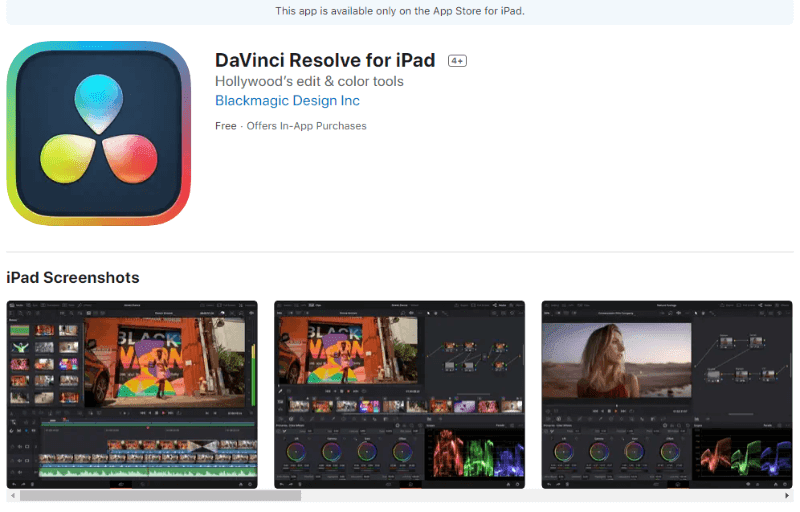
















Post a Comment