.gif)
Let's take a closer look at the recently launched Acer Swift Go 14 AI, Microsoft Copilot thin and light laptop.
 |
| Acer Swift Go 14 AI |
As of this article's writing, the Acer Swift Go 14 AI SFG14-75 is not yet available in the Philippines. The unit we received for this feature is equipped with an Intel Core Ultra 7, an Intel ARC integrated GPU, 32GB RAM, 1TB SSD, a 14-inch WUXGA OLED display, and a 65WHr Li-ion battery.
There is no word yet on Philippine availability and pricing.
Let's dive in.
Meet Acer Swift Go 14 AI - Solid, sleek, and smart
 |
| Acer Swift Series packaging |
The laptop comes in a tall gray box with Acer Swift Series branding, key specs, and regulatory information.
 |
| Acer Swift Go 14 AI with protective cover |
 |
| Acer Swift Go 14 AI's power plug cable and power supply |
Inside the box are the laptop, power supply, and power cable.
 |
| Top cover design |
The first thing we noticed about the laptop is thin and lightweight, but it feels more solid compared to laptops with a similar form factor.
Thin and sleek yet solid design
It is made of a combination of metal, glass, and polycarbonate. The design takes advantage of its thin and sleek design by adding aggressive angular tapers and elements that give it a unique look.
It measures 312.4 x 225.9 x 15.96mm and weighs only 1.39Kg.
The top cover has the Acer Swift branding and angular lines that have different reflective effects depending on which angle the light hits the cover or the branding.
 |
| Bottom view |
At the bottom, the massive ventilation takes over nearly a third of the bottom cover. It has two long and girthy rubber feet that nearly cover the length of the cover. This prevents the bottom cover from sitting flush on the desk or surface, and it aids in ventilation.
 |
Front and rear
|
Upon opening, we noticed that the hinge of this device was solid and reinforced. The top part opens smoothly with just enough resistance to not fold back down. It passed the one-handed opening test, too.
 |
| Compact chicklet keyboard and multi-touch trackpad |
It has a decently sized chiclet-style keyboard with a complete Function key row, and dedicated keys for Copilot, Power, and Acer. Each key has a surprisingly long travel and soft resistance that makes each "tock" somewhat satisfying.
Each key is also individually LED backlit, which allows for brightly lit keys.
The multi-touch trackpad has a decent size and comes with integrated left and right clicks. It is wide enough for full one-handed swiping gestures.
It has two speakers with DTS:X Ultra support and built-in microphones. The microphones also come with Acer's Purified Voice AI noise-reduction technology.
 |
| Left and right sides are filled with ports |
On the left are the HDMI ports, USB-A port, and two USB-C Thunderbolt 4 ports, while on the other side are the Kensington slot, a second USB-A port, a 3.5mm combo jack, microSD card reader, and LED battery status light.
 |
| Close-up of the screen |
Talking about its screen, the laptop has a 14-inch WUXGA OLED display with a 1,920 x 1,200 resolution and a 16:10 aspect ratio. It is certified by both VESA DisplayHDR True Black 500 and Eyesafe Certified 2.0.
The side bezels around the panel are slimmer than the upper and lower bezels. Because the hinge is at the bottom, the bottom bezel is substantially thicker than the rest.
The images produced by the panel produce crisp text and detailed pictures out of the box. The color and contrast are up there as well.
At 100 percent brightness, it is usable for outdoor use. However, the panel is prone to reflections and glare.
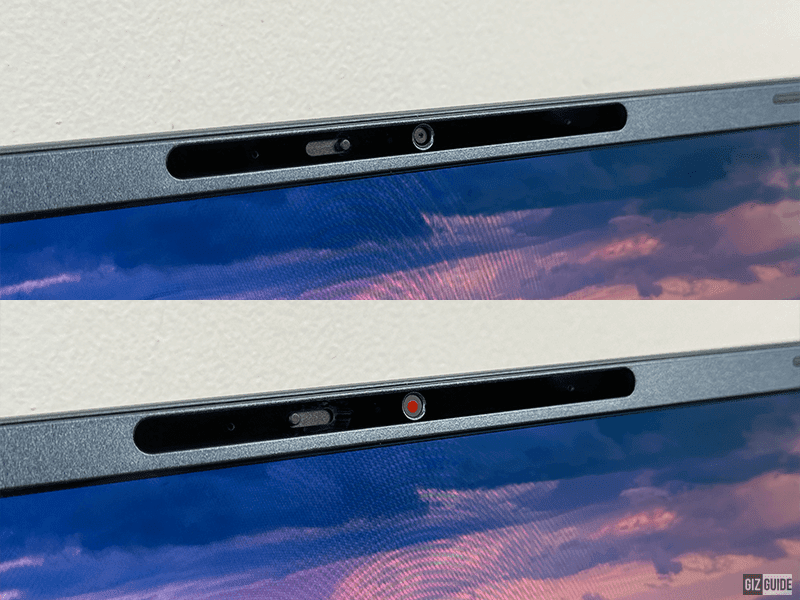 |
| Acer Swift 14 AI's Webcam with sliding Privacy cover |
On the upper bezel is the webcam and sliding privacy cover.
For audio, the stereo speakers are more than loud enough for a laptop of this size. There was distortion at maximum volume, though.
Thankfully, it has a 3.5mm headphone slot that outputs a fairly neutral-sounding sound on my favorite headphones.
The brand claims that it has AI noise-cancelling technology for microphones that allows for better call experiences. From our short experience with the laptop, it did a decent job of isolating our voice when in a call.
Fast performance, Copilot AI
As previously mentioned, the Swift Go 14 AI can be configured with up to an Intel Core Ultra 7 processor 258V, an Intel ARC Graphics 140V, up to 32GB LPDDR5X RAM, and up to 1TB PCIe Gen 4 NVMe SSD. It is cooled by dual fans and several heat pipes that can be seen through the ventilation holes at the bottom.
 |
| Acer Swift 14 AI with Xbox Game Pass |
The device runs Windows 11 Home with Office Home and Student. It is a Copilot PC and should be able to take advantage of on-device AI features.
We were able to install games such as Valorant and a limited number of compatible games from Xbox Game Pass.
However, we will need more time to get a better picture of the laptop's performance.
Acer Swift Go 14 AI Specs
Display: 14-inch WQXGA OLED screen w/ VESA DisplayHDR True Black 500, WUXGA 1920 x 1200 resolution at 162 ppi
CPU: 2.2GHz 7nm Intel Core Ultra 7 155H 16-core processor
GPU: Intel ARC integrated graphics
RAM: 32GB LPDDR5X
ROM: 1TB PCIe M.2 NVMe SSD
Selfie Camera: 1080p FHD IR HDR camera w/ Acer TNR Solution
Battery: 65WHr 4S1P 3-cell Li-ion Battery
OS: Windows 11 Home
Connectivity: WiFi 7, Killer 1750x Wireless LAN, Bluetooth 5.4, 2x USB-C 3.2, 1x HDMI
Others: Fingerprint scanner, Power button, face unlock, Backlit Chiclet Keyboard, Touchpad, 2x speakers, microphone with Acer PurifiedVoice AI Noise Reduction Technology, Microphone Mute Indicator, microSD card reader
Dimensions: 312.4 x 225.9 x 15.95 mm
Weight: 1.39 kg
Price: TBC
Quick thoughts
 |
| Acer Swift 14 at the cafe |
The Acer Swift Go 14 AI is an eye-catching and thin laptop with a futuristic and angular design, while offering AI and Copilot features.
In our short time with the thin and light, we appreciated its thin and lightweight yet solid form factor and build.
What made us keep using it is the varied ports of two USB-A, two USB-C, one HDMI, one 3.5mm combo audio jack, and one microSD card reader.
We are glad that we could install and run a select number of games from Xbox Game Pass and even Valorant.
But our time with it was so short that we could not run our full load of benchmarks. We will have to wait for more detailed testing for its overall performance.
What we can tell you is that we carried and used the laptop on a full 10-hour work day, and the battery was able to last.
What do you guys think?

.gif)













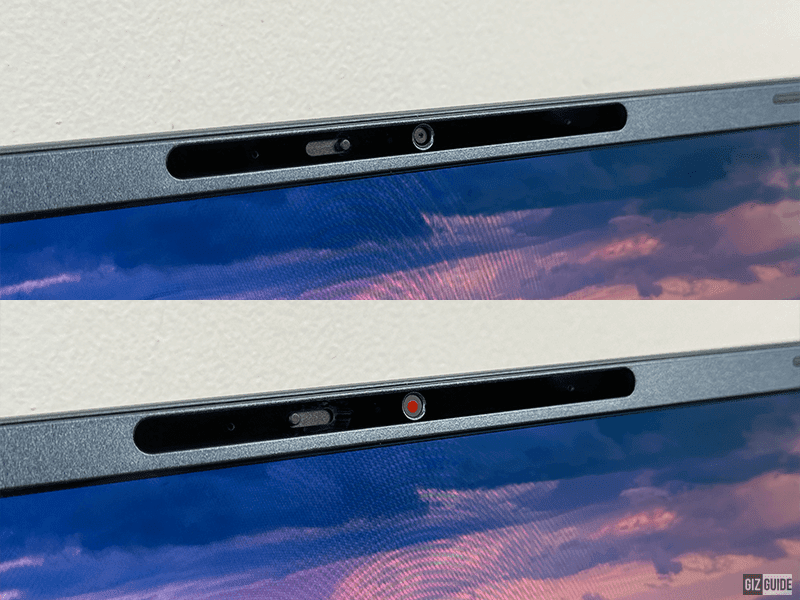
















Post a Comment