.gif)
In addition to its growing roster of TechLife ecosystems, realme launched the Air Purifier in the Philippines a few days ago.
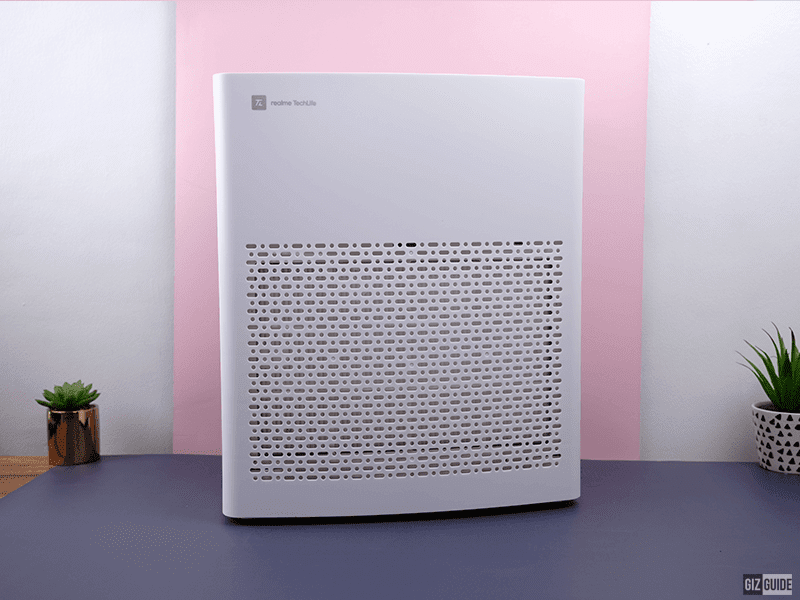 |
| Meet the realme TechLife Air Purifier |
Even indoors it is a necessity nowadays to make sure we have good air around us. The new realme TechLife Air Purifier is one of the most affordable in the market right now that can improve homes or offices' air quality.
Let's see how this one works.
Meet realme TechLife Air Purifier
 |
| HEPA 12 filter, pre-filter, and cover |
The realme TechLife Air Purifier arrives in a kraft carton box with details and product code around it. To give you a nice glimpse of how big or small this is, our co-founder Neil Jimenez was able to send it to me via a motorcycle courier's insulated bag.
Inside the package are the air purifier unit, HEPA H12 filter, pre-filter, warranty, and paper manual.
The device is made of sturdy plastic with white matte color. Although it's made for homes or offices, realme TechLife Air Purifier has a sleek design and can fit small houses or condo units. It is also lighter than what I expected and was able to carry it myself.
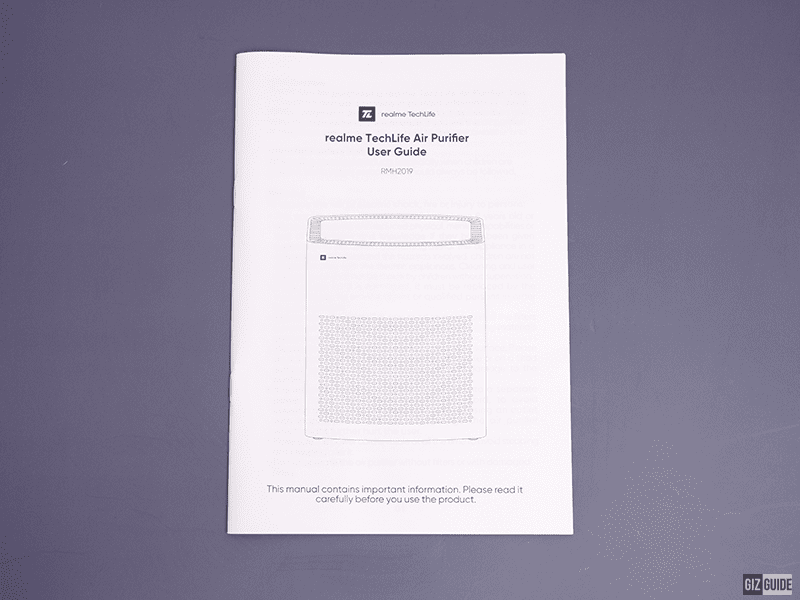 |
| Don't forget to always read the user guide! |
One thing to keep in mind is to always read the manual. This was one of my mistakes upon opening the package. I immediately opened the package and plugged in the air purifier. After that, I read the manual only to find out that I have to remove the filter's package inside before anything else. (hahaha)
The instructions were clear with illustrations so users wouldn't have a hard time figuring out how to do it.
On top, you can find the control panel with the following buttons: power, auto, night mode, filter replacement indicator, fan speed, and timer. Each button comes with an indicator light just above it.
 |
| A closer look at the buttons |
realme TechLife Air Purifier control panel:
1. Power button - turn on and off the air purifier.
2. Auto - press it and the AUTO LED indicator light will illuminate. The air purifier automatically selects the fan speed according to the air quality.
3. Fan Speed - select the desired purification level by pressing it. The FAN SPEED LED indicator light will illuminate.
- LED 1: Low speed
- LED 2: Medium speed
- LED 3: High speed
4. Night mode - press it, the air purifier enters the night mode and fan speed will automatically turn low and most indicator lights will turn off.
5. Filter replacement - when the indicator light is on, it means the filter needs to be replaced. After the replacement of the filter, press and hold it for 3 seconds until the indicator light turns off, which will restart the counter of the filter's operating time.
6. Timer - press it and you can set automatic shutdown time. You can choose between 2, 4, and 8 hours.
The buttons need only a soft touch. They're comparable to the phone's touch screen—personally, I like this design better. It assures users that it wouldn't wear out in the future.
 |
| Intuitive design |
Of course, the device works when plugged in. The user guide has mentioned placing the air purifier at least 6.6 ft or 2 m away from equipment producing electrical waves such as televisions, radios, and so on. Users are also advised to place the unit away from curtains and areas where the air purifier is exposed directly to the wind as this may affect its normal operation.
Lightweight and easy to move around!
In our home, we placed it in our living room near our dining table with a tiled wall behind it. The paper manual mentioned that the wall behind the air purifier may get dirty over time. So, we decided to place it in a tiled wall where we can easily wipe away the dirt rather than a white-painted wall that may cause us to repaint some time in the near future.
 |
| Lightweight air purifier |
It is also highly prohibited to place the air purifier in the bathroom and kitchen. Why? The bathroom's humidity can shorten the life of the air purifier's parts and filters. Meanwhile, the smoky environment of the kitchen may cause users to replace the filter much more frequently.
Notably, the realme TechLife Air Purifier cannot be used outdoors. It is an indoor device only.
realme TechLife Air Purifier air quality light indicator:
a. Green - good air quality
b. Orange - moderate air quality
c. Red - bad air quality
On paper, realme says the Air Purifier only needs a total of 14.4 minutes to purify a 30m³ room. If that's the case, the device might have taken more or less 21 minutes to purify our 38.25m³ living and dining area. Note that there's no way to accurately measure how long can the realme TechLife Air Purifier purifies a certain area.
Efficient and time-saving!
In our experience, we're glad that the realme TechLife Air Purifier's light indicator stays green the whole time we're using it. We're so happy to be breathing good air quality. (yay!)
 |
| A look at the realme TechLife Air Purifier's bottom |
The HEPA H12 filter is posed to last up to 2,800 hours or a rough total of 116 days. According to realme, this high-efficient filter removes 99.95 percent of 0.3-micron particles and PM2.5 pollution including dust, pollen, hair, animal dander, and other allergens.
The purifier also has a built-in Japanese-tech Sharp air quality detector as well as a 3-layer filtration structure.
My third sister has allergic rhinitis and on the first night of review, I turned on the realme TechLife Air Purifier in our room the whole night.
On average, she sneezes a lot throughout the night since one of our three dogs sleeps in our room. But, with the realme TechLife Air Purifier running through the night, surprisingly, she only got up once to sneeze the whole night.
 |
| Matte, clean build |
In the morning, we moved the air purifier back in the living and dining room area, with windows closed, the aircon is turned on, and our three dogs around. As mentioned, there's no certain way to gauge how efficient the air purifier is. But, using the auto mode in mentioned setting, the light indicator stays green the whole day which means we breathe into good air quality.
One thing that we like about the realme TechLife Air Purifier is how light it weighs making it easy for users to move it around.
realme TechLife Air Purifier Specs
Air quality sensor: Sharp air quality sensor
HEPA filter grade: H12
Particulate CADR: 330m³/h
Rated power: 68W
Rated voltage/frequency: 220~240V 50-60Hz
0.3um particle removal: 99.95 percent
Dimensions: 356 x 190 x 421 mm
Weight: 46 kg
Price: PHP 5,990 (PHP 4,990 early bird offer)
Quick thoughts
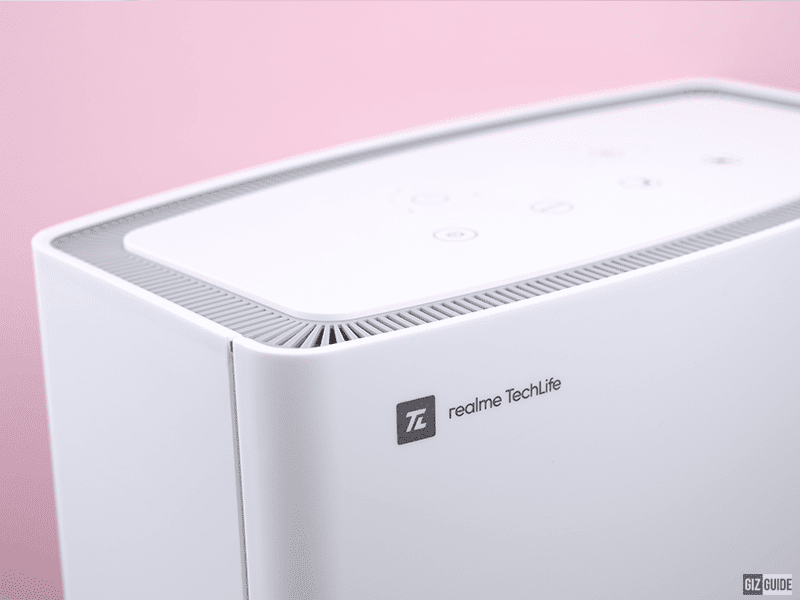 |
| Affordable cleaner air |
The realme Air Purifier is a great addition to the company's growing TechLife products. It proves that value for money device doesn't have to sacrifice quality.
In case you've been looking for an affordable air purifier with HEPA 12 filter, then realme TechLife Air Purifier might be for you. Note that HEPA is the gold standard for indoor air purifier filters.
This device also has a high particulate Clean Air Delivery Rate (CADR) rating of 330m³/h. It's also a quiet device which makes it perfect for any room inside the home.
We don't have any complaints about it, but we're yet to tell how long the HEPA 12 filter really lasts, though.
What do you think guys?

.gif)
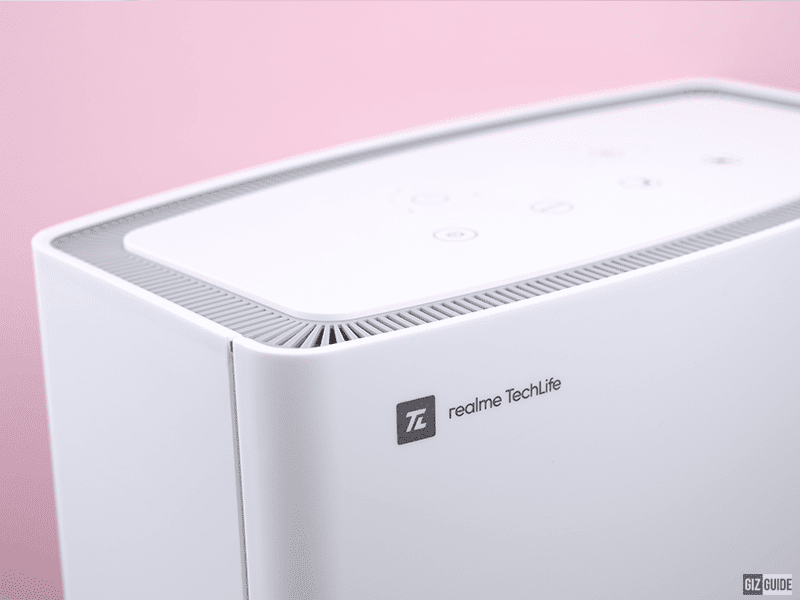


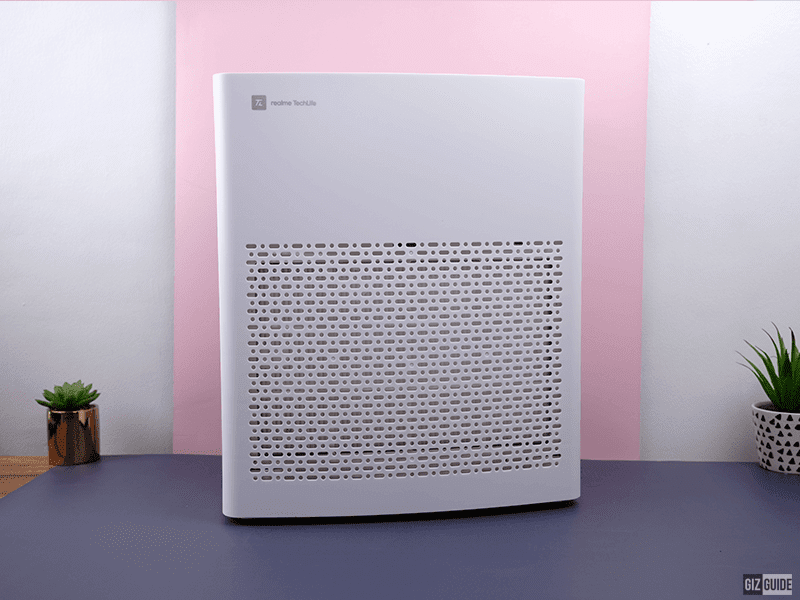

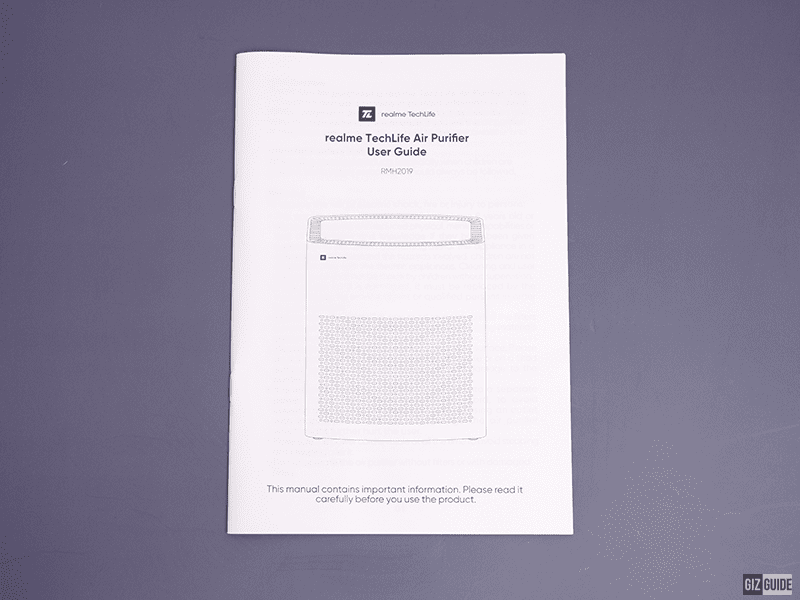




















Post a Comment