.gif)
Following on from the Galaxy A02s that was released in June this year, the Samsung Galaxy A03s is the newest member of the A-Series.  |
| Meet Samsung A03s |
The South Korean tech giant's budget smartphone highlights specs such as a 6.5-inch notch "Infinity-V" display, a 5,000mAh battery, and a triple-camera set-up.
For the rest of the specs, it is powered by MediaTek's 12nm Helio P35 octa-core processor clocked at 2.3GHz with PowerVR GE8320 GPU. paired with 4GB RAM and 64GB expandable storage. The device runs Android 11 OS with One UI 3.0 skin.
Now, let's check out how Samsung A03s performs as a daily driver.
Meet Samsung Galaxy A03s
The budget device comes in three color choices which are black, white, and blue. We were loaned by the company one in blue and it appears classy and minimalist. It lacks fancy finishes or patterns on the back like we used to see in other phones of this price range.
 |
| The matte and fuss-free back panel |
At the back, Samsung A03s has a smooth matte texture made of good quality polycarbonate material. The good thing is, this is a low maintenance texture in terms of dirt and smudges so it's purely up to you if you want to add a silicone case for protection.
Weighing 196 grams, this smartphone is a bit heavier compared to other budget phones we have handled. But so far, it's still sleek and has a nice grip.
 |
| Top view |
 |
| Bottom view |
There's a microphone placed on top of the device. Meanwhile, you can find the 3.5mm headphone jack slot, another microphone, USB-C port, and a grill speaker at the bottom.
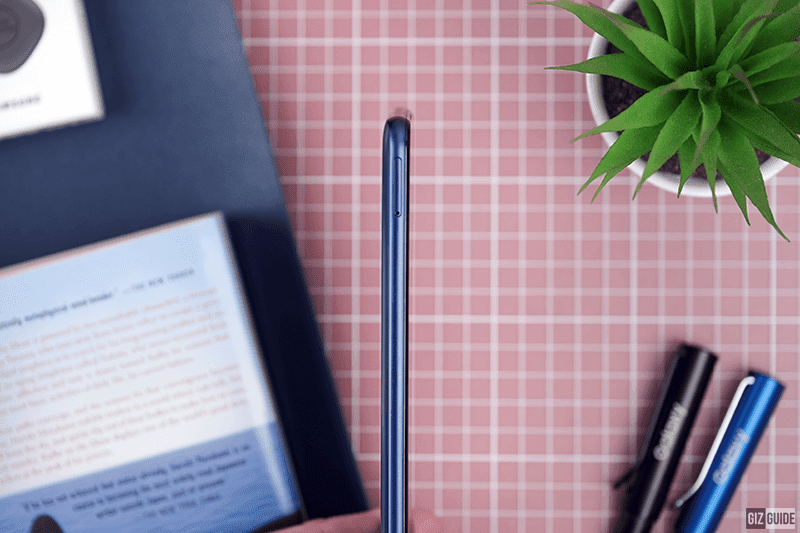 |
| Left side |
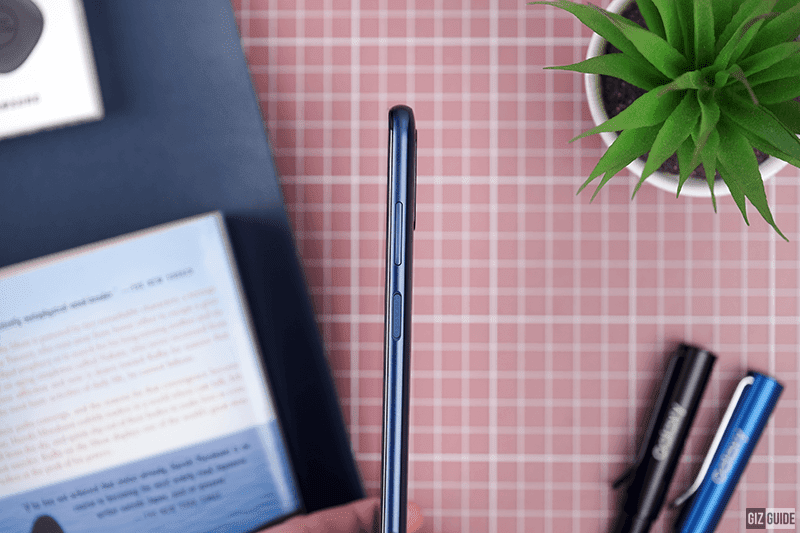 |
| Right side |
The triple-slot tray of dual SIM and microSD card is located on the left side. On the other hand, the power button/fingerprint scanner and the volume rocker are on the right side.
Coming to the display, the Galaxy A03s features a 6.5-inch TFT LCD panel. As you would expect from a budget phone, it features an HD+ resolution alongside thick bezels all around.
The waterdrop notch is not as fancy or premium-looking compared to the hole punch design. But, it's not distracting at all so far.
 |
| A 6.5-inch screen with an unobtrusive notch |
Even though this device only has an LCD panel, its display produces nice-looking images and lively colors. Note that the colors on the display won't be as punchy and blacks won't be as deep as AMOLED displays.
The resolution won't be that crisp as well as it only has a 720p resolution.
But, this will do for the price.
The device only has a 60Hz refresh rate so you must manage your expectation of its smoothness in transitions and gaming.
We did not have much of an issue using this budget phone indoors. Actually, the screen's viewing angle is great. On the other hand, its maximum brightness is pretty average during outdoor daylight use. There were a few times that I struggled reading the information when I tested it.
As mentioned above, the Samsung Galaxy A03s sports a single grille speaker. But it was still able to fill up a medium room with a loud and crisp sound. On the other hand, the speaker tends to produce distortion in music when we maximized the volume.
Personally, I had a better experience when I played music with just basic earphones plugged in it. Microphone recordings are clear, but not that loud. It blocks noise nicely for a budget device. The ear speaker works well too. Overall, this is quite decent for calls.
The A03s has a triple camera set-up composed of the following: a 13MP f/2.2 w/ AF, a 2MP f/2.4 macro, and 2MP f/2.4 depth plus LED flash. Obviously, each of the sensors has a dedicated function to guarantee good images for varying situations.
 |
| A triple camera set-up on its vertical bump |
The smartphone's camera UI is quite simple. However, it is equipped with several modes for shooting. It got portrait, photo, macro, panorama, food, and a pro or expert mode. Unfortunately, it lacks a wide-angle mode for landscape shots and a night mode for low-light situations.
Samsung also included a feature called Deco Pic. Basically, this one allows you to add animated stickers to your pictures. There are two kinds of deco pic: stamps and masks.
Rear Camera Samples
 |
| Daylight without HDR |
 |
| Daylight with HDR |
The cameras have slow and inconsistent autofocus. It will take better images if you will tap on your subject first.
In doing that, you can also adjust the brightness according to your liking by adjusting the sun icon on your screen. Shutter speed is not the fastest but works okay.
With natural light from outdoors, the 13MP main camera was able to capture nice-looking images with a good amount of detail. Even without activating the HDR, the shot would still look decent.
By enabling the HDR function, we were able to get more details in the photos and that's a great thing. As you can see, they are more vibrant, but still natural-looking.
 |
| Daylight normal |
 |
| Daylight with 2x zoom |
The device also comes with a zoom function up to 10 times but for us, the acceptable range to use is up to 2x for social media sharing. Based on the photos above, the images are still detailed and have good contrast. But when we used the 2x zoom in, the colors appear lighter. |
| Using macro mode on a leaf |
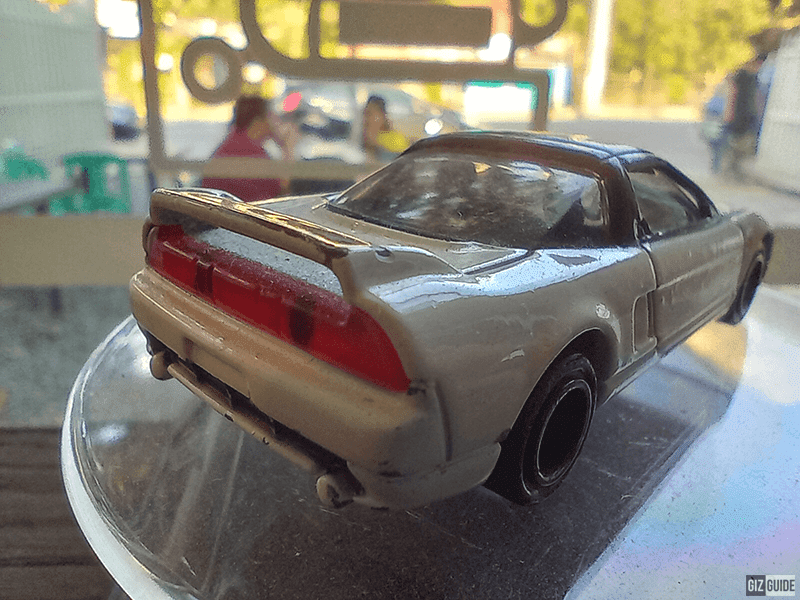 |
| A macro shot of a miniature toy car |
The A03s had an option for macro shots is a hit and miss. Sometimes, it produces a strong and unnatural blur in the background. But there are times that we noticed that its edge detection is good. Note that even in a well-lit scenario, using this mode can be difficult and tricky.
 |
| Indoor shot of our dog in a coffee shop |
 |
| Inside a well-lit coffee shop |
 |
| A sample shot using Food mode |
With indoor scenarios that have good lighting conditions, the Samsung A03s has decent results for the price. The level of details in the some of sample shots is pleasantly surprising. One indoor shot is underexposed. But, color reproduction was accurate and exposure is just right. The cheesecake shot is a bit soft though.
In addition to this, we kind of like using the food mode for taking photos of dishes since it enhances the color and contrast. Foodies might appreciate this mode.
 |
| Low lighting condition 1 |
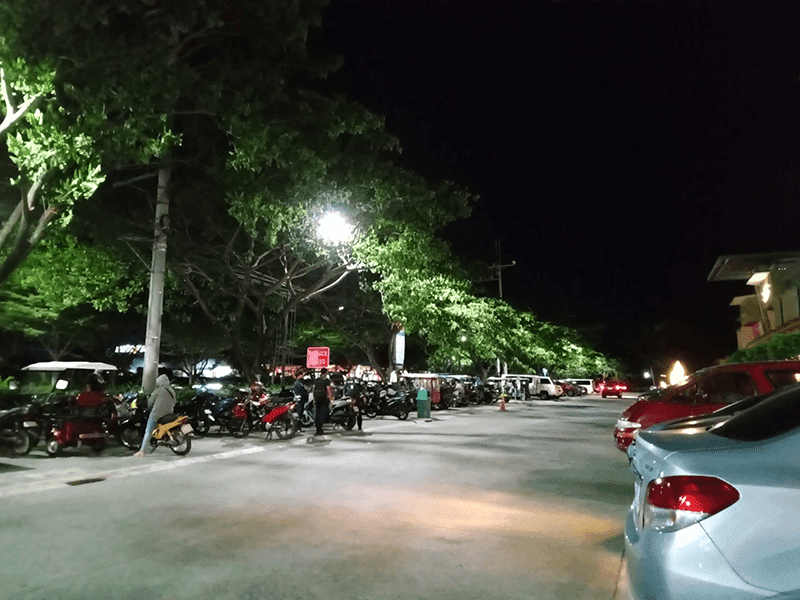 |
| Low lighting condition 2 |
In the dark, the Galaxy A03s obviously struggled on point and shoot mode with the lack of a night mode. As you can see, both of the photos above show noise or distortion. These also performed poorly in terms of dynamic range and sharpness.
We hope that Samsung will feature a Night Mode since it would significantly improve the device's low light imaging performance.
 |
| A 5MP shooter in front |
In front, Samsung Galaxy A03s makes use of a 5MP f/2.2 snapper for selfies. It features the following functions: video, photo, portrait, time-lapse, pro, and deco pic only. It also packs a beauty filter and several filters like a typical budget phone.
Selfie Camera Samples
 |
| Normal outdoor selfie |
 |
| Outdoor selfie using portrait mode |
For a budget device, the selfie camera of this handset is just okay. Even though the beauty filter is disabled, my skin tone appears washed out in those photos. Meanwhile, the bokeh shot seems nice in terms of blur and edge detection. Still, note that it's far from the portrait shots of more expensive smartphones.
 |
| Indoor selfie |
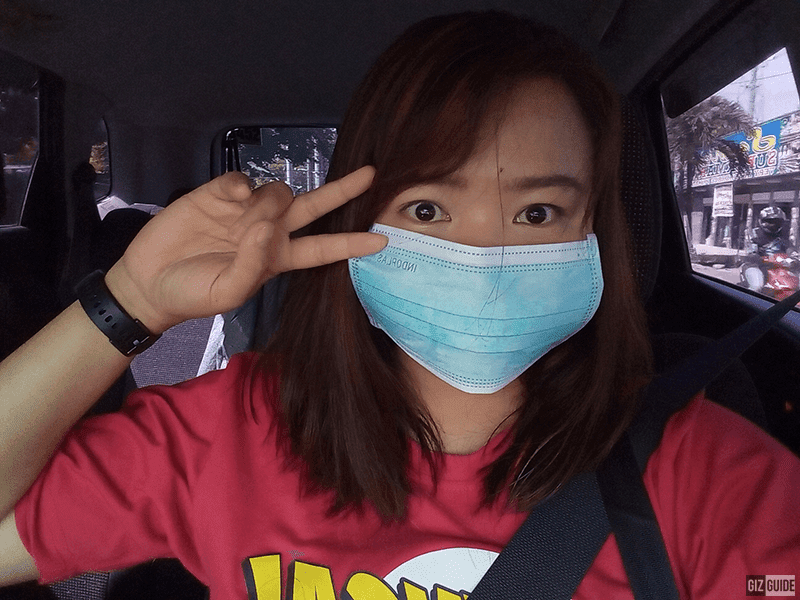 |
| Indoor selfie with a beauty filter |
Indoor selfies appear to be much better compared to the ones we took outdoors. My complexion on the photos appears to be more alive, even with the beauty filter on. But still, I personally prefer not turning this on.
I noticed that my normal selfie has more details, making it look natural. The beauty filter brightened my skin tone a bit but it also managed to subdue my nose line, making my face flatter than it really looks.
 |
| Selfie in a dark area outdoor |
 |
| Selfie with flashlight |
As expected from a budget phone with a small 5MP f/2.2 sensor, low light selfies are softer with more grain.
Using the LED flash helped in improving our selfies in the dark. We recommend using it in low-lit environments.
Performance
 |
| The benchmarks from AnTuTu Lite and Geekbench |
Inside, the Samsung Galaxy A03s operates with MediaTek's 12nm Helio P35 octa-core processor clocked at 2.3GHz with PowerVR GE8320 GPU. This chipset is paired with 4GB RAM and 64GB memory that is expandable up to 1TB via a microSD.
This budget phone from Samsung scored 110,168 in AnTuTu Lite so it got a higher mark compared to the old Huawei Y6s. Meanwhile, it got 140 (Single-Core) and 608 (Multi-Core) in Geekbench.
Daily tasks like navigating through the menus, launching apps, web surfing, YouTube/Netflix streaming are quite manageable with the Helio P35. But multitasking on this is a mixed bag because I experienced minor lags and stuttering when three apps were running in the background.
 |
| Sample gameplay of COD Mobile with low graphic quality |
For gamers, this can handle moderate to heavy games like Mobile Legends or Call of Duty but at the lowest graphic settings. However, we experienced downright lagging and this is acceptable since its chipset could only do so much. Even its use of a fairly large 4GB RAM didn't help that much.
But in basic games like Zombie Tsunami and Subway Surfers, there's no issue at all.
 |
| The PCMark battery benchmark score |
In terms of battery, OPPO A74 5G is powered with 5,000mAh of battery. Apparently, it was able to last for almost 15 hours when we run the PCMark benchmark testing so that was pretty impressive.
In real life, we observed that it can last almost two days with moderate usage. It's possible that enabling the power saving mode and background usage limits in the settings can optimize its already huge battery capacity.
With its 15W fast charging support, it took more than half an hour to recharge the device from flat to full.
In terms of connectivity, the Galaxy A03s has WiFi 802.11 b/g/n, Bluetooth 5.0 A2DP, A-GPS, GLONASS, Galileo, BDS, and dual SIM.
 |
| The UI |
The Samsung Galaxy A03s comes with One UI 3.1 Core based on Android 11. It looks clean and uncluttered, even with a few pre-installed applications. Because of that, it enhances the user's overall experience.
Great user experience with less bloatwares!
The side-mounted fingerprint reader and face unlock are both are responsive. There's also a feature called a dual messenger. This will enable you to manage two accounts of your social media apps simultaneously.
Another feature we noticed is the automatic sending of SOS Messages for emergencies.
It lets your contact know that you are in an emergency by just pressing the side key button 3 or 4 times. There's an option to auto-call someone or even attach photos or audio recordings.
Samsung Galaxy A03s Specs
Display: 6.5-inch 2.5D curved LCD (PLS TFT) w/ HD+ 1600 x 720 resolution at 270 ppi
CPU: 2.3GHz 12nm MediaTek Helio P35 octa-core processor
GPU: PowerVR GE8320
RAM: 4GB
ROM: 64GB expandable via microSD card slot up to 1TB (dedicated)
Back Camera: 13MP f/2.2 w/ AF + 2MP f/2.4 macro + 2MP f/2.4 depth + LED flash
Selfie Camera: 5MP f/2.2
Battery: 5,000mAh w/ 15W fast charging
OS: Android 11 w/ One UI 3.0
Connectivity: WiFi 802.11 b/g/n, Bluetooth 5.0 A2DP, A-GPS, GLONASS, Galileo, BDS, dual SIM
Sensors: Accelerometer, proximity
Others: Side-mounted fingerprint sensor, USB-C, Colors: Black, Blue, White
Dimensions: 164.2 x 75.9 x 9.1 mm
Weight: 196 g
Price: PHP 6,490
Quick thoughts
 |
| Great value smartphone with a beefy battery |
For us, the Samsung Galaxy A03s is an entry-level phone that is suitable for entertainment, watching movies, listening to music, taking pictures, sharing on social media.
But note that the Samsung A03s strength lies in its sturdy and rugged build combined with strong battery performance with USB-C reversible charging. As a result, you won't need to reach for a charger or power bank every now and then.
However, honestly, there are other devices from other brands around this price range that offers better camera specs and actual performance.
If you are searching for affordable handsets for gaming or photography, this might not be the one for you.
Clearly, if you are searching for handsets that are heavy on gaming and mobile photography, then this is not the one for you.
But, if you want a casual smartphone for social media usage with strong battery life, you can consider this device.

.gif)



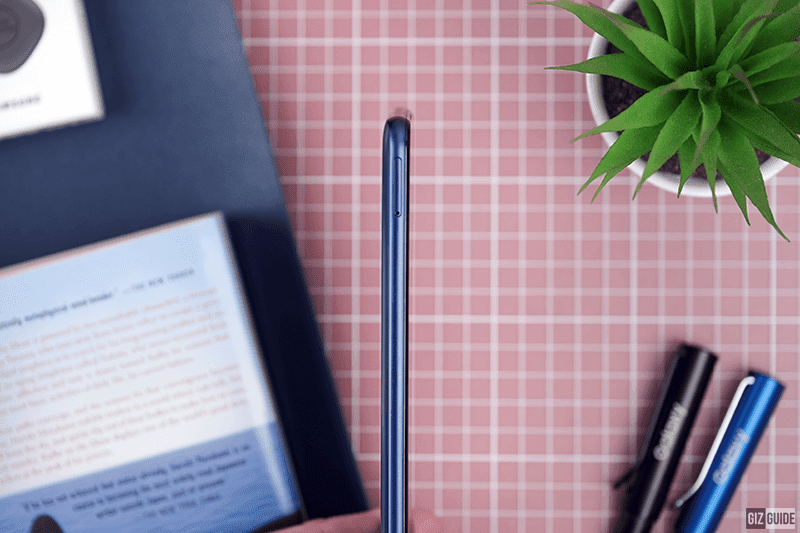
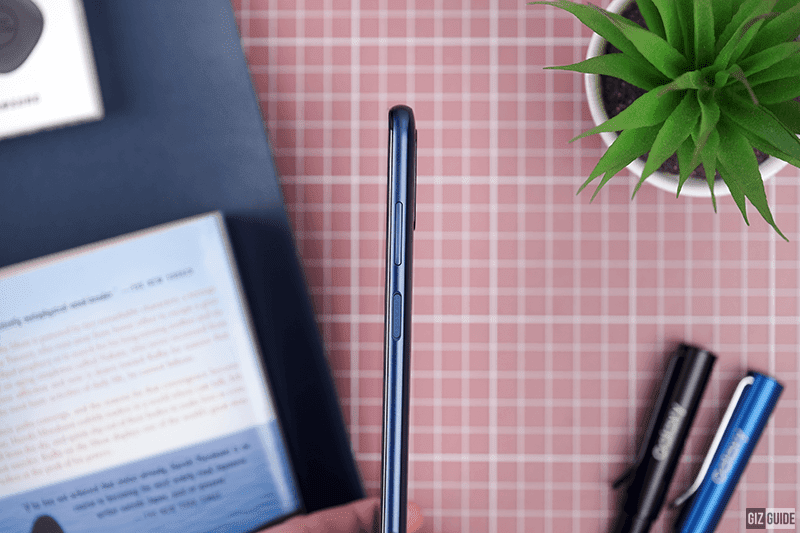






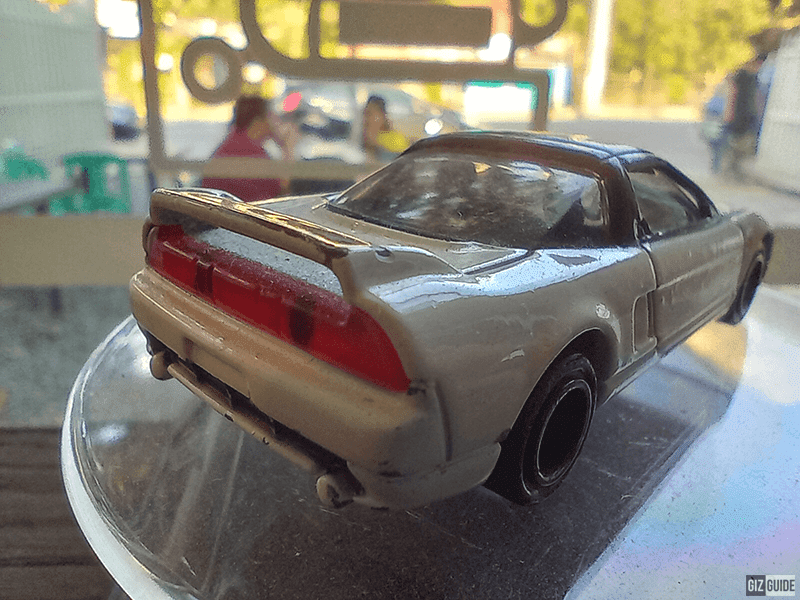



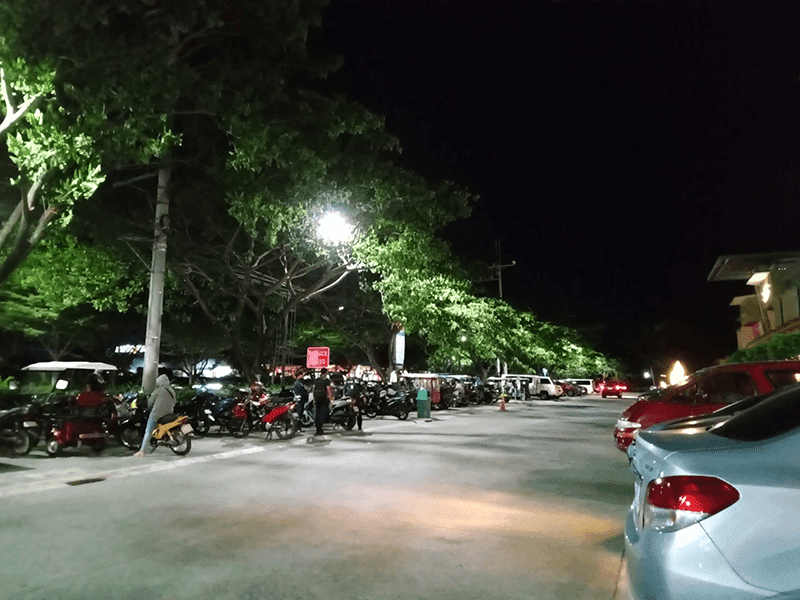



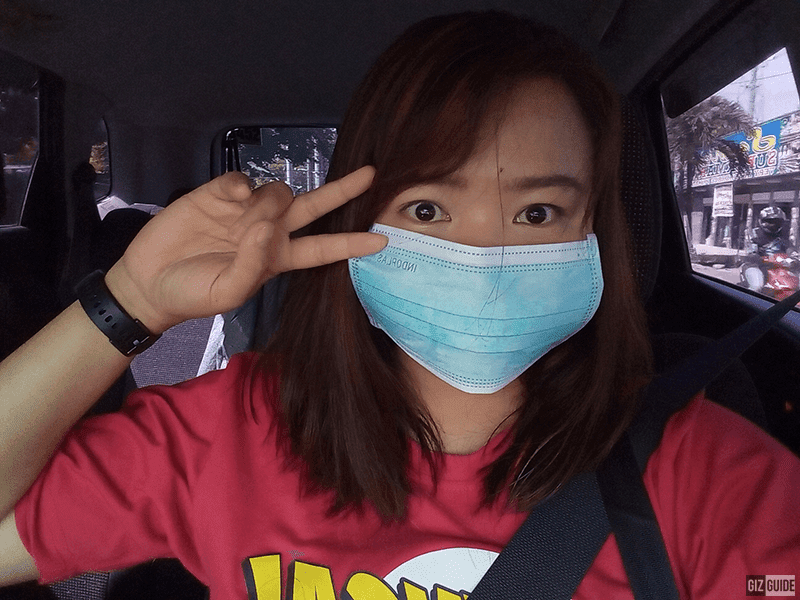





























Post a Comment