.gif)
We were able to test and daily drive the MSI Summit E14 Flip EVO. It is a 2-in-1 laptop for both creators and business professionals.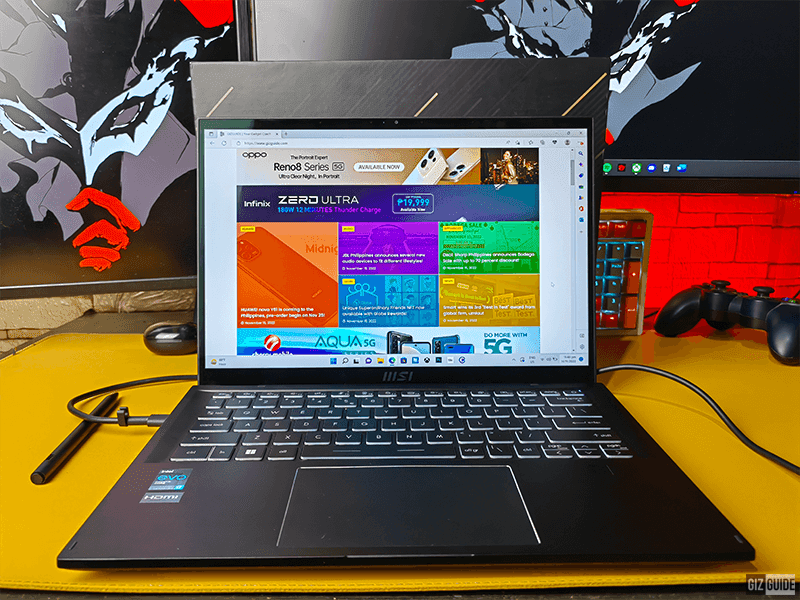 |
| MSI Summit E14 Flip EVO review |
As a recap, the MSI Summit E14 Flip EVO features a sleek design with a 360-degree hinge. It also has a 14-inch IPS screen with 2880 x 1800 QHD resolution, a 12th Gen Intel Core i7-1280P 14-core processor, Intel Iris Xe GPU, 16GB DDR5 4800Mhz, 1TB SSD, and a 72Whr battery with 65W USB-C charging. It also runs Windows 11 Home out of the box.
For PHP 89,995, on paper, this is a great deal if you are in the market for a slim 2-in-1 laptop. How did it fare during our time with it though?
Read on!
Unboxing/Accessories
 |
| What's in the box? |
The MSI Summit E14 Flip EVO comes in a glamorous-looking box with a black matte finish with accents in gold. Inside, you will get the laptop itself while the charger comes in a separate cardboard box. To bind the package together, there is a bigger cardboard box.
The 65W charging brick is pretty small making it portable. The power cord can be detached which makes it easier to pack inside your laptop bag or backpack. MSI was kind enough to include their proprietary stylus pen too.
Build Quality/Design
 |
| It has a 360-degree hinge and an aluminum chassis! |
First off, the MSI Summit E14 Flip EVO measures 314 x 227.5 x 17.9mm and weighs 1.6 kg only. It has a chassis made out of aluminum with a black color all throughout.
It looks and feels classy, however, the finish it has is a bit of a fingerprint magnet. |
| In tablet mode |
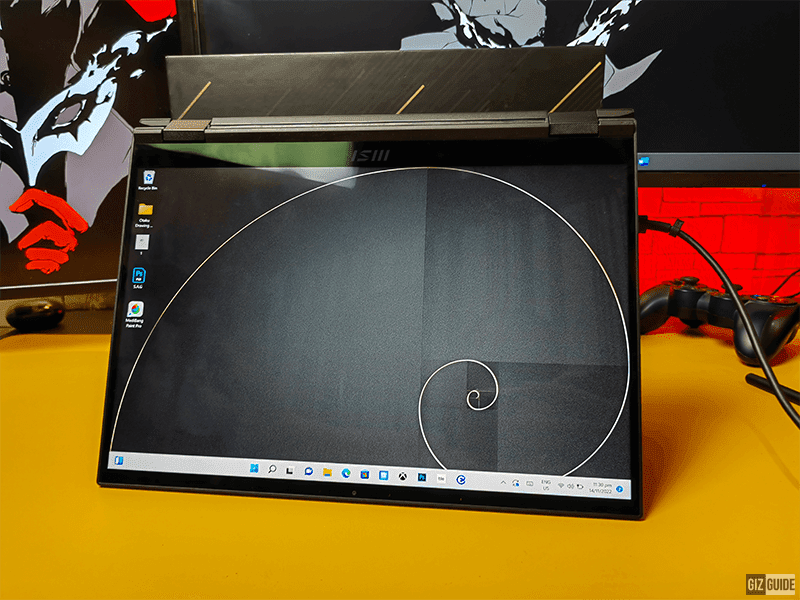 |
| In tent mode |
It has a 360-degree hinge allowing to orient of the laptop in laptop mode, tablet mode, flat mode, and tent mode. Each orientation has its uses depending on your needs. If you need to collaborate with your co-workers then the flat mode is ideal.
If you want to draw using the stylus with no keyboard in the way, use tablet mode. Tent mode is best for consuming content like binge-watching on Disney+. |
| Bottom of the laptop |
Underneath the laptop, you will find some vents for the fans and nothing else. On the left side of the device, you get 1x full-size HDMI port and 2x USB-C with Thunderbolt 4.0. Both can be used for charging the laptop as well. |
| Right side ports |
 |
| Left side ports |
On the right side, you get a 1x USB-A port, the switch for the webcam activity, a 1x microSD card slot, and a 3.5mm headphone port. |
| The 14-inch IPS screen |
Opening the laptop, you are greeted by the 14-inch IPS screen with slim bezels all around. It has the webcam hidden on the top bezel with an LED indicator to let you know when it is active. |
| The TKL chiclet keyboard with backlighting |
In terms of the keyboard, it is a TKL chiclet design so no Numpad for those (like me) who are used to using that. It also has a fairly large trackpad too. The keyboard feels great to type on and the trackpad is precise and accurate. There are a lot of functions crammed into the Function row like media control, keyboard backlight, and more.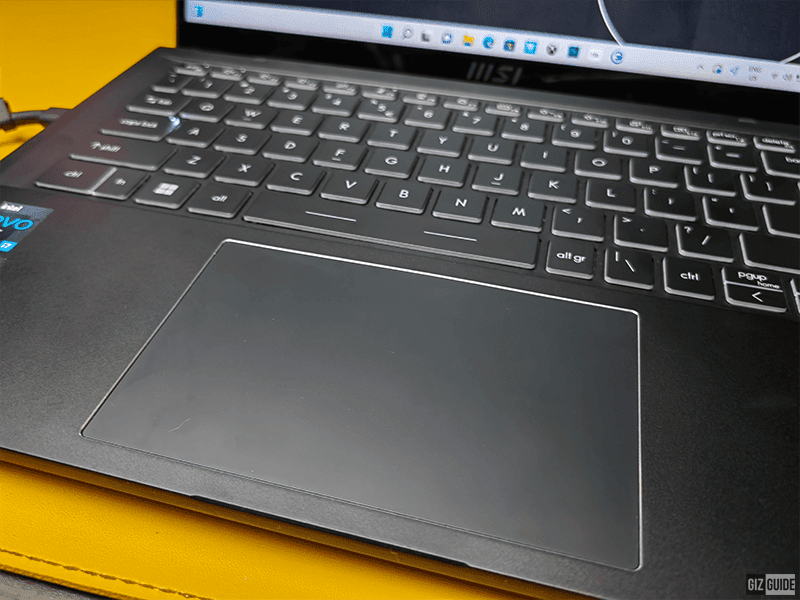 |
| The trackpad |
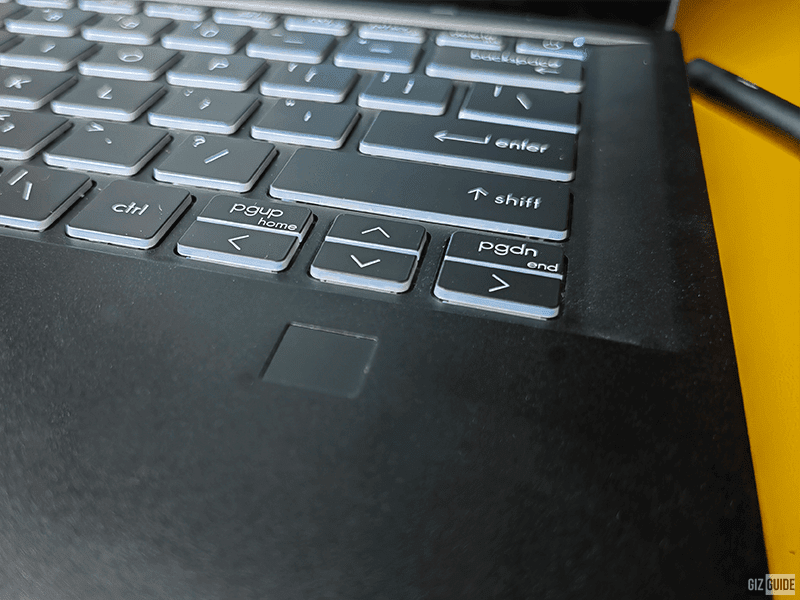 |
| The dedicated fingerprint scanner |
It also has a fingerprint scanner beside the trackpad if you want extra security. Yes, with the webcam and fingerprint scanner, the laptop is Windows Hello compatible and has hardware-based TPM 2.0 for security.
Multimedia Experience
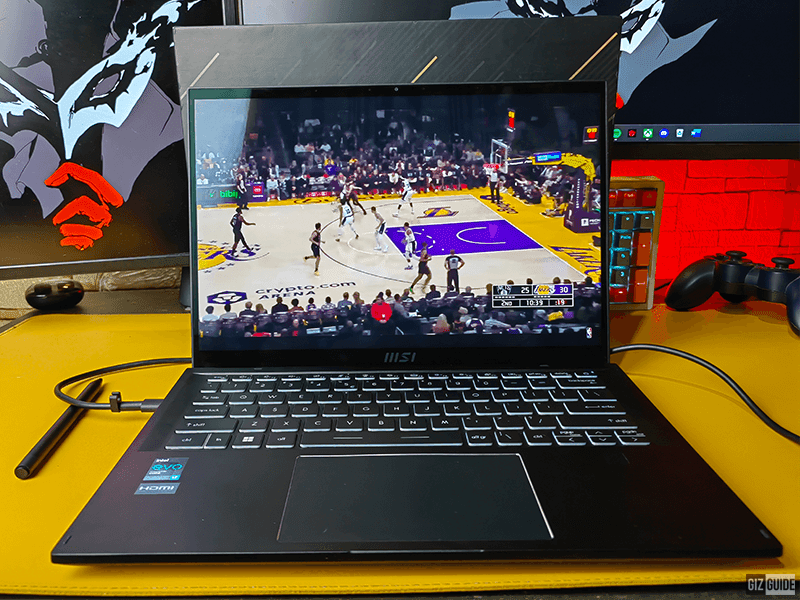 |
| Watching videos was a great, immersive experience |
The MSI Summit E14 Flip Evo features a 14-inch IPS screen with 2880 x 1800 QHD resolution with a 16:10 aspect ratio. The IPS screen can produce pretty accurate colors and good contrast. It also has superb viewing angles as well. The screen also maxes out at 60Hz only as well. Although not for gaming, 90Hz could definitely help make the overall experience smoother and lessen eye strain as well. |
| MSI Pen support is a good addition! |
Again, it has touch controls with MSI Pen support which opens more opportunities to flex creative professional skills. The MSI Pen provides precise and accurate touch response when we tried to draw with it on MediBang.
One thing we would like for MSI to improve on is the max brightness of the screen. It is on the dimmer side of things compared to competitors.
The audio experience is also great with its 2x 2W speakers. It is not ground-breaking but it is decent enough to enjoy music and movies in a quiet room. It can be overpowered in noisier areas but you are most likely to utilize the 3.5mm headphone jack in public anyway. It also supports DTS audio and Hi-Res audio out of the box. |
| The FHD IR webcam |
There is a quadruple mic array with AI Noise Cancellation for conference calls as well. This in conjunction with the FHD IR camera and proper lighting makes it an ideal partner for a business professional during meetings.
The webcam is passable for conference calls. It struggles in dark situations but still manages to produce usable images.
Web Cam Samples
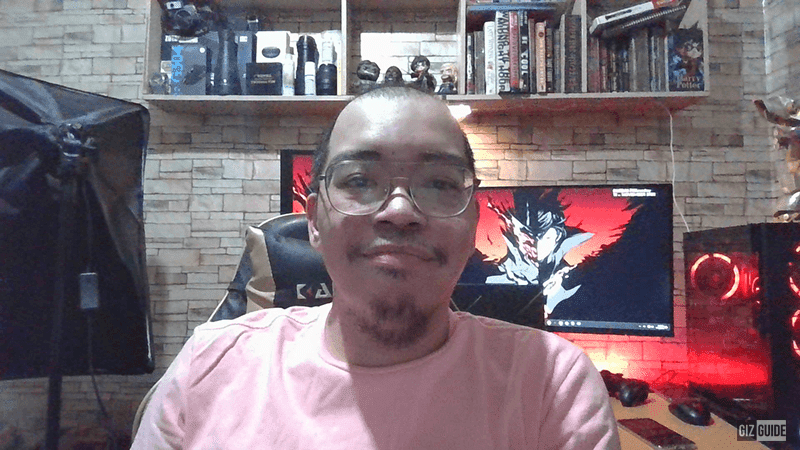 |
| Webcam sample with good lighting |
 |
| Webcam sample in low light |
Performance
 |
| Geekbench results |
Inside, the laptop is the 12th Gen 4.80GHz Intel Core i7-1280P 14-core processor with Intel Iris Xe integrated graphics. This CPU consists of 6x Performance Cores and 8x Efficiency Cores. It also has 20 total threads. 24MP Intel Smart Cache, and up to 64W max TDP. |
| Cinebench R23 results |
It also includes 16GB DDR5 4800MHz RAM and 1TB PCIe 4.0 SSD storage.
MSI Summit E14 Flip EVO benchmarks:
Geekbench 5 - 1551 (single-core), 10084 (multi-core), 18827 (OpenCL)
Cinebench R23 - 1,476 (single-core), 12,602 (multi-core score)
For laptops, this is one of the best CPUs you can have. It can handle CPU-intensive tasks with no problems. It breezed through our benchmarks and did not falter even with multiple Chrome tabs and Photoshop open at the same time.
It does have 8GB of shared memory for the Intel Iris Xe GPU that could handle some esports titles like League of Legends, DOTA 2, or Valorant on low to medium settings. But, we don't suggest playing competitive games on this due to the 60Hz refresh rate limitations. Older single-player games will be playable here as well. We did not bother to test gaming though since this laptop is not designed for gaming.
The DDR5 RAM and SSD storage combination makes loading in and out of apps and switching between apps snappy. Boot-up takes a mere 5-7 seconds from the splash screen to the desktop.
In terms of battery life, the MSI Summit E14 Flip EVO lasted me around 6 hours of continuous usage while web browsing, working on articles, and playing some music. When I needed to charge, the 65W power brick recharged the battery from 10 percent to 100 percent in under 2.5 hours. Impressive!
One thing we would like to note though is the thermals. It gets hot even on the Balanced Power settings. After a couple of hours, it gets pretty warm and anything beyond that makes it uncomfortable to use on your lap. This is not a surprise though as slim and light laptops have this problem most of the time.
For connectivity, it uses Intel Killer AX WiFi 6E and Bluetooth 5.2. Downloads were fast and streaming HD content from Netflix and Disney+ was fast and buffer-free. Connecting our JBL Live Pro+ was also fast and consistent with no drops.
Pros - Slim and light design, QHD IPS screen, 360-degree hinge, touch support, powerful processor, decent battery life, fast charging
Cons - Cover is a fingerprint magnet, subpar thermal management, 60Hz refresh rate
MSI Summit E14 Flip EVO Specs
Display: 14-inch LCD (IPS) screen w/ 2.8K 2880 x 1800 resolution at 243 ppi
CPU. 4.8GHz 12th Gen Intel Core i7-1280P 14-core processor
GPU: Intel Iris Xe
RAM: 16GB LPDDR5
ROM: 1TB PCIe 4.0 x4 NMVe SSD
Selfie Camera: FHD webcam w/ IR
Battery: 65WHr w/ 65W USB-C PD charging
OS: Windows 11 Home
Connectivity: WiFi 6E, Bluetooth 5.2, 2x USB-C 3.2 Gen 2 w/ Thunderbolt 4.0, 1x 3.5mm audio combo jack, 1x HDMI, 1x USB-A
Others: Dedicated fingerprint scanner, face unlock, backlit keyboard, 360-degree hinge, 2x w2 speakers, DTS Audio, Hi-Res audio, Quad-array mics w/ AI Noise Canceling, Colors: Black
Measurements: 314 x 227.5 x 17.9mm
Weight: 1.6 kg
Price: PHP 89,995
Verdict
The MSI Summit E14 Flip EVO is a good 2-in-1 laptop if you have the money to spare.
It has a great 2.8K screen, a powerful CPU, updated features and specs, and a sleek yet durable design.
MSI does need to improve on its thermal management and maybe upgrade the refresh rate 90Hz. Also, we would like to emphasize the business/professional laptop market of this laptop. This is not geared toward gaming. So if you want a hybrid gaming/workhorse laptop, this is not it. It does not have a dedicated GPU.
For professionals and creatives, this is a great choice since it is a 2-in-1 hybrid machine with touchscreen and stylus support. It is also powerful enough to handle CPU-intensive tasks for you. It can also be a great multimedia machine once you are done working.
Build/Design - 4.5/5
Multimedia Experience - 4.5/5
Performance - 4.25/5
Average - 4.41/5

.gif)
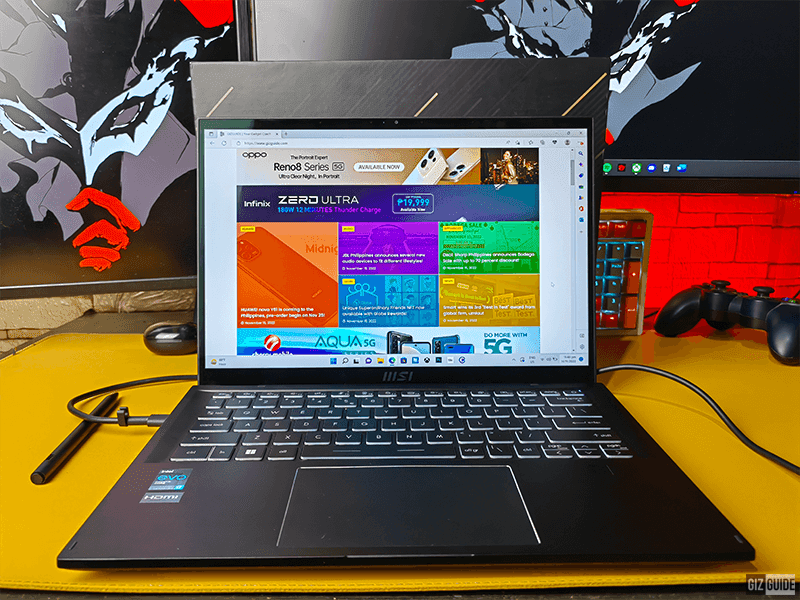

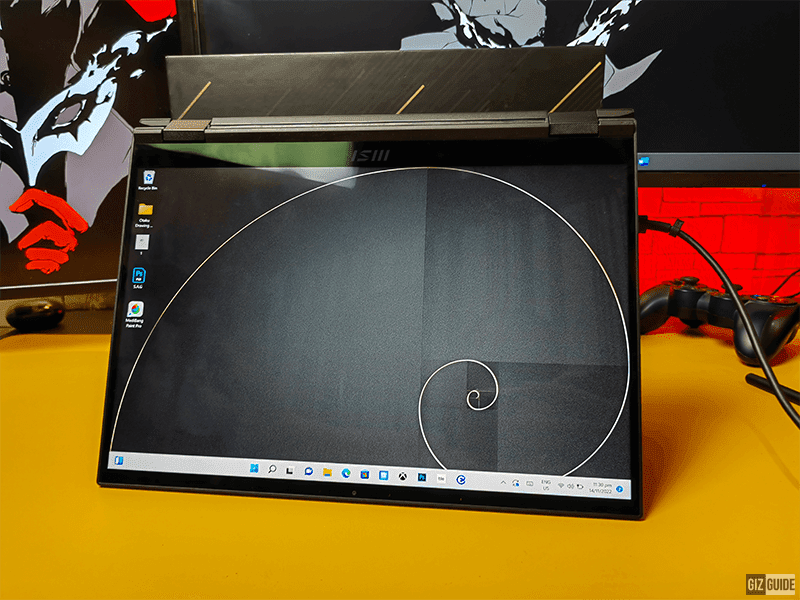





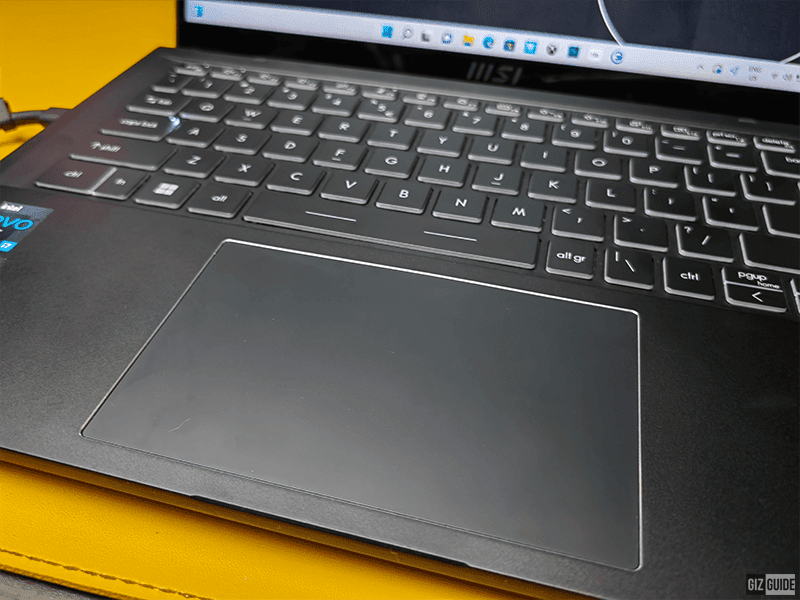
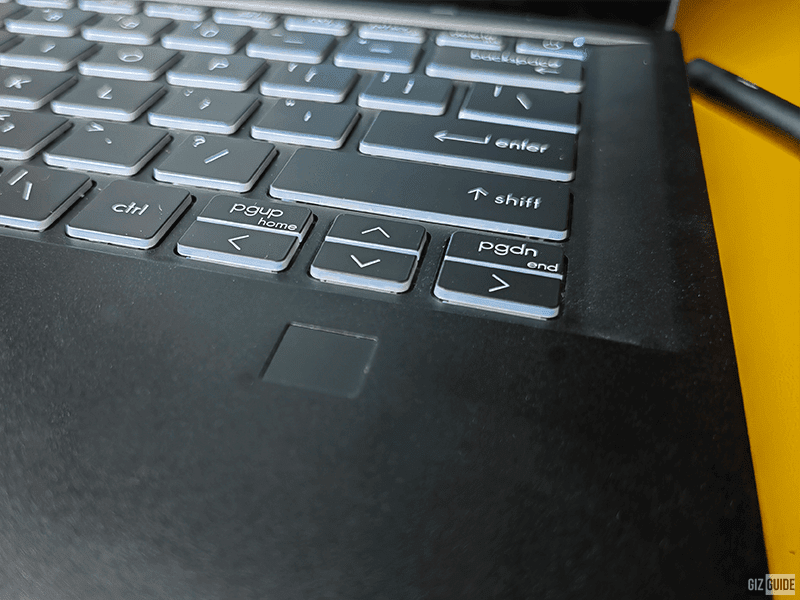







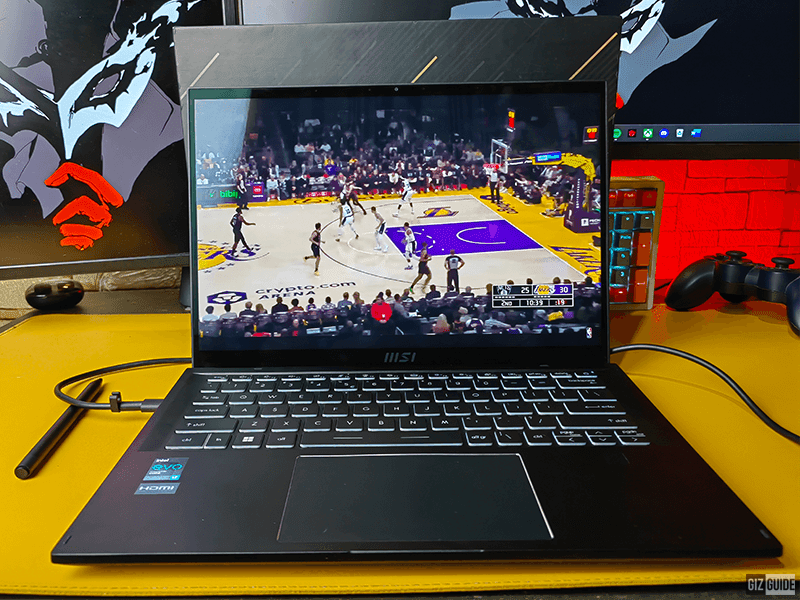
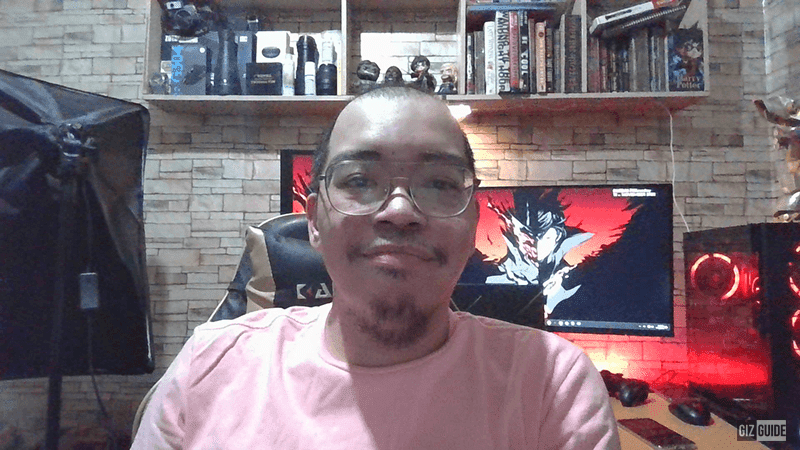


















Post a Comment