Keep some memories from the past year through Spotify’s Playlist in a Bottle.
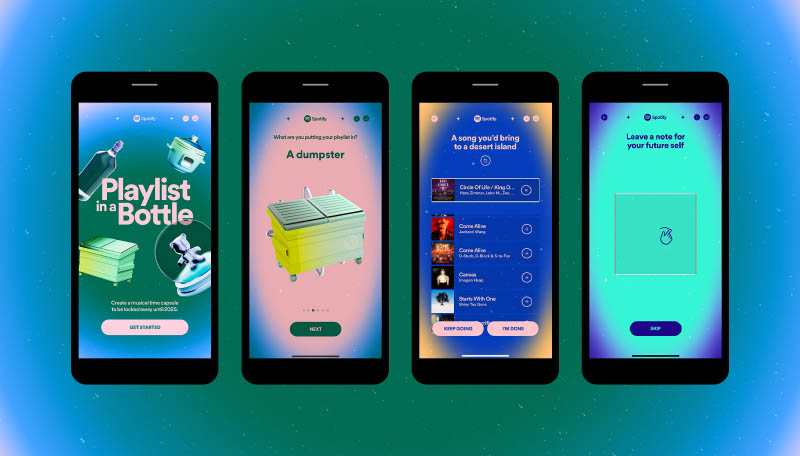 |
| Spotify Playlist in a Bottle |
Setting up a musical time capsule on Spotify
Last year, Spotify introduced Playlist in a Bottle which allowed its users to keep “in a bottle” songs that resonated with them and seal them away for a year.
The interactive in-app experience is the perfect time capsule to remember and reflect on the music you loved, and how your taste may have evolved over the past 365 days,” Spotify said in a statement.
Playlist in a Bottle is just like a time capsule many people use to preserve memorable items, then most of the time buried under the ground, and then taken out after years passed. This allows them to look back on their most unforgettable experiences.
If you were able to make yours last year then you’ll be able to open your time capsule now. Here’s how:
2. Choose “Claim Your Playlist” to see which songs were sealed in your musical time capsule.
3. Save and listen to your complete 2023 Playlist in a Bottle.
NOTE: You only have until January 31 to do this.
If you haven’t created or wish to make another Playlist in Bottle, just follow these steps:
1. Visit
spotify.com/playlistinabottle on your mobile device. On the Home tab on the Spotify app, you can also tap the Playlist in a Bottle icon to start.
2. Select where you want to store your playlist. Choose from an actual bottle, a snow globe, a flip phone, a tiny bird’s nest, a rice cooker, or even a dumpster.
3. Complete a series of song-inspired prompts like “a song that reminds you of your favorite person,” “a song your great-grandkids will be confused about,” and “a song you put your friends on to.”
You can just opt to answer three questions or keep going until you are satisfied with the number of songs. You can also change the question by tapping the arrow.
When answering the questions, suggested songs immediately pop so you just tap once the title comes up.
4. Leave a note for your future self, capturing something you want to remember about this moment when your capsule is delivered next year.
To leave a note, simply write or draw on the space provided.
5. Finally, “seal” your musical time capsule.
NOTE: You also have until January 31 to seal your musical time capsule.
This feature is available in Argentina, Australia, Brazil, Canada, Chile, Colombia, Czech Republic, Denmark, Egypt, France, Germany, Hong Kong, India, Indonesia, Italy, Japan, Kenya, Malaysia, Mexico, Morocco, Netherlands, New Zealand, Nigeria, Philippines, Poland, Portugal, Saudi Arabia, Singapore, South Africa, South Korea, Spain, Sweden, Taiwan, Thailand, Turkey, UK, UAE, U.S., and Vietnam.
Have you created your Playlist in a Bottle yet?

.gif)


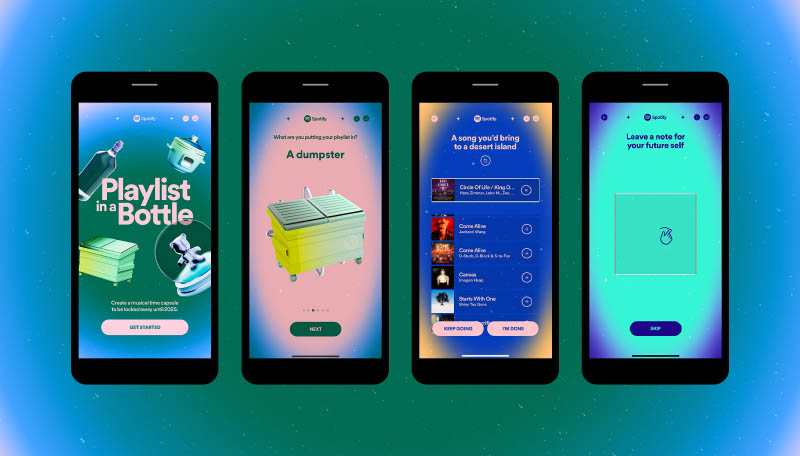
















Post a Comment