.gif)
Tech giant HUAWEI rapidly made a name in the consumer laptop market in the past few years since its local launch in 2019.  |
| HUAWEI MateBook D 16 2024 13th Gen i9 |
Since then, the MateBooks has become one of our most recommended laptops for students, creators, and office work.
In early 2024, the company introduced the HUAWEI MateBook D 16 2024 13th Gen Series in the Philippines starting at PHP 48,999 for the i5 version up to PHP 69,999 for the i9 variant.
The unit we have for this review is the top-of-the-line i9 variant.
Let's have a look.
Note: The device arrived with the usual HUAWEI packaging with the laptop inside as well as a 65W fast charging brick with a non-removable cable and paper documents.
Build Quality/Design
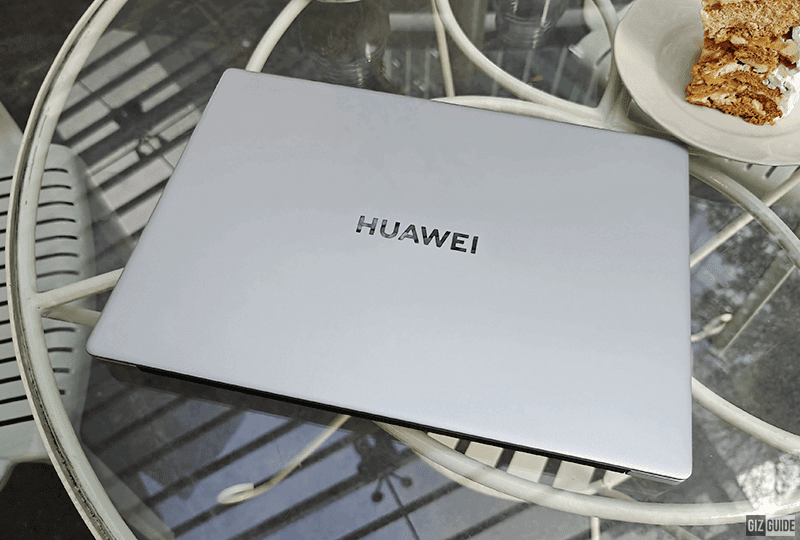 |
| Aluminum cover showing the HUAWEI logo |
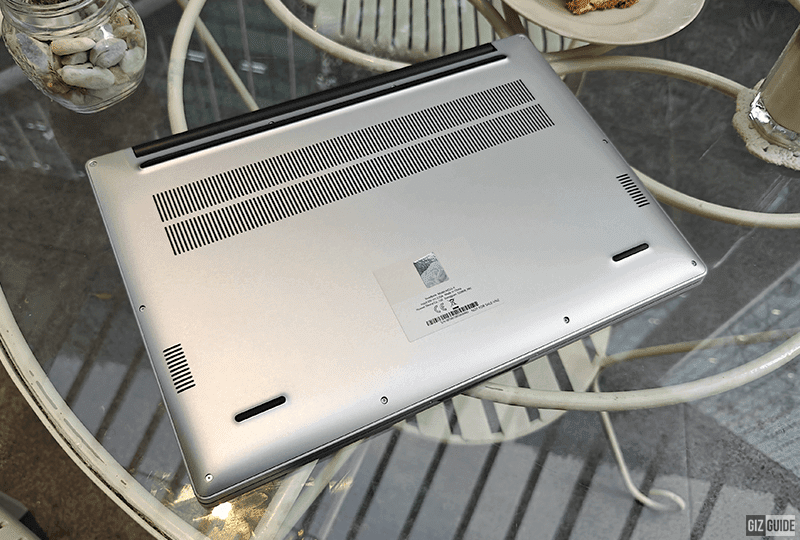 |
| Bottom view of HUAWEI MateBook D 16 2024 |
The body is still mostly made with aluminum that feels premium enough as well as some plastic for the borders on the display, camera, and hinge.
The screen is matte glass without protection and you get rubber feet underneath to prevent it from slipping when placed on a flat surface.
HUAWEI premium build as expected
The display could also be tilted up to 180 degrees as well. This simply gives it increased flexibility that could prevent the display from breaking when tilted so much. It also adds some sort of versatility to some tasks.
The hinge of this device is also good enough to prevent the screen from wiggling when placed on your lap while typing.
As mentioned with previous MateBooks, it is clear that HUAWEI took some inspiration from MacBooks design-wise.
Otherwise, it remains one of the more professional-looking laptops in its class.
 |
| Full-size backlit keyboard |
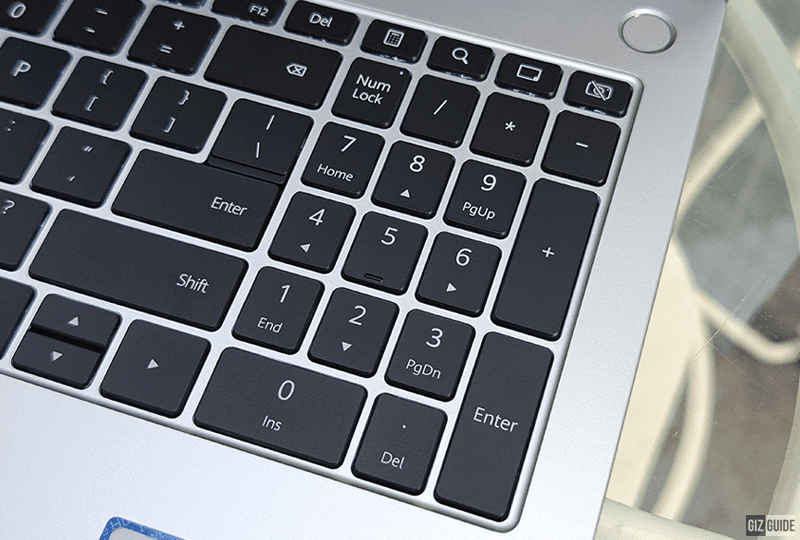 |
Numkeys of HUAWEI MateBook D 16 2024
|
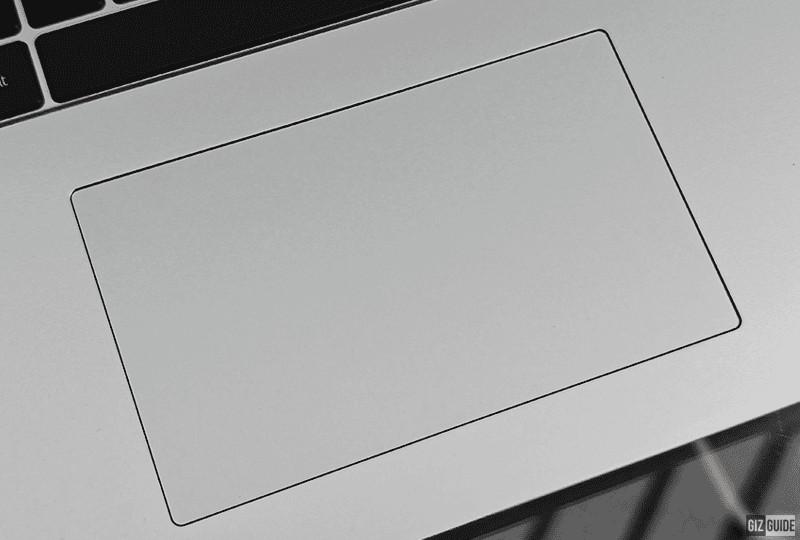 |
| Spacious trackpad |
It is neat-looking and the display is big with fairly small bezels. The 1080p camera is still located in the top-center part of the display. It also uses a full-sized keyboard and the touchpad is sizeable even if it is not the biggest around.
By the way, the keyboard is backlit (white color) and has the usual 1.5mm key travel. It feels just as good as most decent laptops. Since it uses a full-sized keyboard, it has plenty of shortcuts on the F keys and comes with the number keys with shortcuts for Calculator, Search, minimize windows, and camera switch.
 |
| HUAWEI MateBook D 16 2024 screen |
The device is also generally not too big and it is fairly slim at 356.7 x 248.7 x 17 mm and not that heavy at 1.72 kilograms making it fairly portable for a 16-inch laptop. It fits easily in my compact 16-inch tomtoc backpack. This is lighter than MacBook Pro 16 at 2.1 kg.
My minor concern here is it still comes with the HUAWEI Share NFC sticker tag that you should not remove to prevent it from malfunctioning. Even other older MateBooks like the similarly priced MateBook 14s last 2021 have the HUAWEI Share tag underneath the touchpad already.
 |
| Right ports |
 |
| Left port |
For ports, it has a 1x USB-C port that also acts as a charging port at the left and 2x USB-A ports (left and right sides). It also has 1x HDMI 2.0 and 1x 3.5mm headphone jack slot.
Overall, this is a laptop with a slightly above-average build.
Multimedia Experience
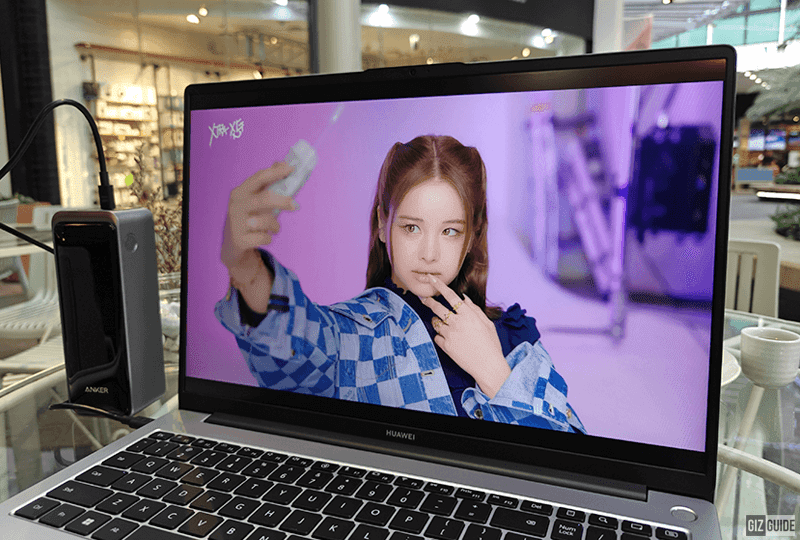 |
| 16:10 screen |
One of the key features of the MateBook D 16 2024 is it has a large 16-inch display with a taller 16:10 instead of the usual 16:9 screen. The advantage of this is it makes the device slightly better for productivity that involves side-by-side multitasking.
Useful matte display with minimal reflections
It has a resolution of WUXGA 1920 x 1200 which gives it slightly more space to work on than regular 1080p panels. It is also fairly immersive at a 90 percent screen-to-body ratio and with a 100 percent sRGB color gamut and 1200:1 contrast ratio.
In our experience, this is a respectable display with average sharpness and fairly rich colors.
This is decent for content creation like Photoshop, video editing, and a lot of social media work. Even for streaming high-quality music videos on YouTube or watching your favorite shows on Netflix, the experience is satisfactory.
For outdoor use, glare is minimal since the display is matte compared with glossy screens. The brightness is decent too listed at 300 nits as long as it isn't hit by direct sunlight. In short, this is usable in cafes or coffee shops with alfresco dining.
It also has a Display Manager where you can choose Native to use the native color range of the display, E-books for a "paper-like" reading experience, and Eye Comfort to filter out blue light for a warmer tone and reduce eye fatigue. The color tone is adjustable as well.
My issue here is the displays of many similarly priced work and creation laptops are getting better. We are starting to see more and more notebooks even in the PHP 60K to PHP 70K range with 2.5K to 2.8K resolutions. Some even have either high refresh rates or higher-quality OLED panels.
Otherwise, this is a pretty good display that will mostly get the job done. By the way, it is not a touchscreen panel.
For audio, while it produces decent sound, it isn't equipped with the highest quality speakers as well.
It is reasonably clear for vocals with hearable instrument separation, but depth is clearly lacking. But, the bass is on the thinner side, might get peaky in some tracks, and distortion will be noticeable starting at 80 percent loudness.
Many competing laptops are packed with better speakers that could be beneficial when listening to music, editing videos, watching your favorite videos, and more.
Thankfully, it has a 3.5mm headphone jack to plug your favorite wired headphones. You can also connect your wireless headphones of choice via Bluetooth 5.1 and it is fairly stable based on my experience.
Checking its camera, the device has a 720p webcam. It is usable in well-lit conditions, but it won't be as good as most 1080p webcams. I would have liked it better if it had a better web camera that could have been great in this era of Zoom meetings.
Thankfully, it has one of the clearest stock microphones for the price. I even suspect that it has some sort of noise cancellation as it blocks some noise in the background.
Performance
 |
| Geekbench CPU |
The main highlight of this laptop is its use of the 5.40GHz Intel 7 Intel Core i9-13900H 14-core processor with Intel Iris Xe. At PHP 69,999, it is one of the most affordable with such a processor on a 16-inch laptop.
One of the fastest for casual users at this price point
HUAWEI also paired it with fairly 16GB LPDDR4X RAM and 1TB NVMe PCIe SSD storage.
In comparison, many non-gaming slim laptops are only powered by 13th Gen i7 at this price point. Some are even lower with less RAM and storage.
In our experience, the MateBook D 16 2024 is not equipped with the newer Intel Core Ultra yet. But, its 13th Gen i9 is one of the most capable notebooks in its class performance-wise.
One of the fastest Windows laptops for casual work and content creation for the price.
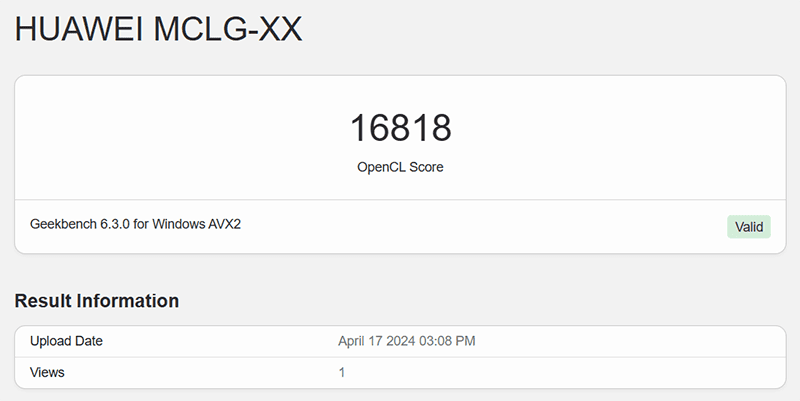 |
| Geekbench GPU |
It is generally fast on most of the usual tasks I do (I'm not a gamer) like browsing the internet to do research, editing a few photos in Photoshop for the articles I write, and editing quick videos via CapCut Pro, I never had serious issues. Even when doing lengthy vlogs at 4K, it is fine and doesn't generate much heat when rendering.
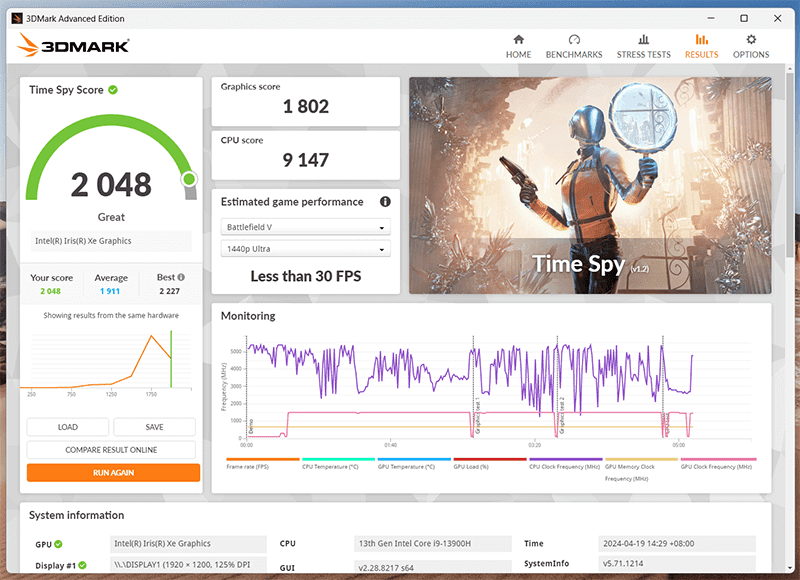 |
| 3DMark |
I also noticed that lag is barely noticeable even when opening about 20 tabs on Microsoft Edge while running Photoshop on the side.
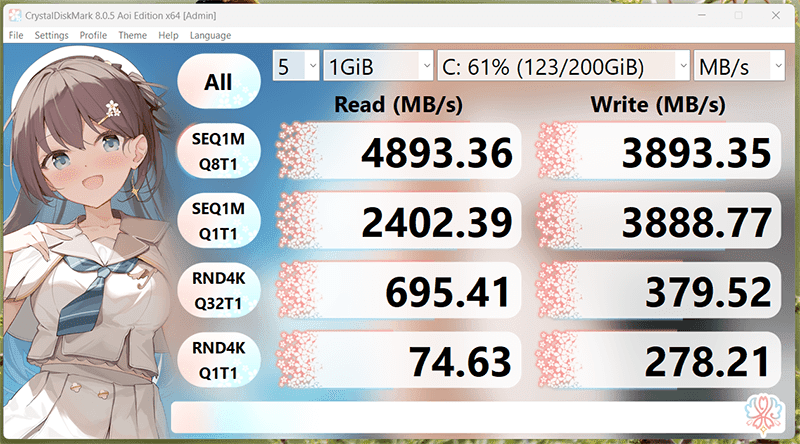 |
| CrystalDiskMark readings |
Compared to my personal on-the-go ASUS Zenbook S 13 OLED of 2022 with only Ryzen 5 6600U, the difference in speed is HUGE especially when switching from one app to another.
Except for gaming, it can even compete with the speed of my MSI Creator Z16 with double the RAM and price.
If you are not into gaming, this is probably one of the fastest work and content creation machines for the price.
Speaking of gaming, even if it is really being marketed as a gaming laptop and it doesn't have a dedicated GPU, it runs casual games like Valorant on default settings. Even Genshin Impact is playable.
Here are some of the benchmarks:
1. Geekbench 6 CPU - 2,239 (Single-Core), 11,117 (Multi-Core)
2. Geekbench 6 GPU - 17,035 (OpenCL Score)
3. PCMark 10 - 5,845
4. 3DMark Time Spy - 1,802 (Graphics Score), 9,147 (CPU Score)
When it comes to security, you can use Windows Hello facial recognition, a fingerprint sensor, the usual pin, and the security key via a USB port. What I use the most is the fingerprint scanner which doubles as the power key. It is reliable and generally fast.
Connectivity-wise, the device has a dual-band WiFiax with 2x2 MIMO. It also has the HUAWEI Metaline antenna designed to provide long-range connectivity.
According to HUAWEI, it has up to 270 meters of connection and can boost download speeds by 51 percent. In my experience, the WiFi connectivity of this device in our house is very stable.
Even in our kitchen with no Mesh WiFi to boost the WiFi signal in that area, the MateBook D 16 2024 gets up to 3 bars of WiFi signal. My other laptop only has 2.
For battery, it has a capacity of 70WHr. This is bigger than the 60WHr of the older D 16 and the 56WHr of the lower-end D 16 2024 models.
A big screen Windows laptop with strong battery life
In my experience, it can last for about 7-8 hours of casual usage which involves browsing the internet, typing many articles, and even casual photo editing at 50 percent brightness. When doing heavier tasks like editing and rendering videos, playing games, and watching higher-resolution videos with audio, expect the battery life to dip.
For charging, it could be charged to 100 percent in less than 2 hours. A quick 50 percent charge could give around 30 percent battery.
Another thing that I like here is it supports USB-C charging so you can charge it with your power bank when there's no outlet around.
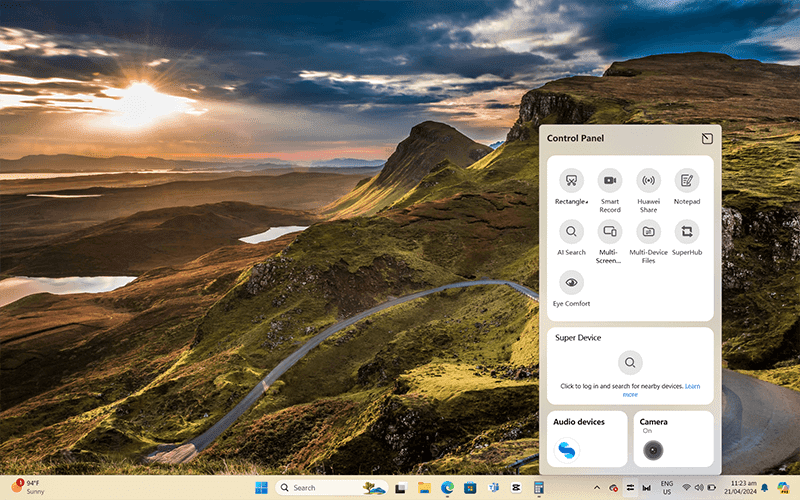 |
| HUAWEI MateBook D 16 2024 Control Panel |
In the software department, the device runs with Windows 11 Home out of the box.
It comes with the HUAWEI PC Manager where you can do a full check of the PC, update drivers, and even select the performance mode. It also has plenty of troubleshooting options, check the devices connected, and access HUAWEI Share.
Pros - Premium-looking build, "lightweight" for a 16-inch laptop, tall matte display, powerful processor, long battery life, a decent webcam, clear microphones, strong connectivity features
Cons - Not full-sounding speakers, only one USB-C port, no discreet GPU, 720p webcam only
HUAWEI MateBook D 16 2024 13th Gen i9 Specs
Display: 16-inch LCD (IPS) screen w/ WUXGA 1920 x 1200 resolution at 142 ppi
CPU: 5.40GHz Intel 7 Intel Core i9-13900H 14-core processor
GPU: Intel Iris Xe
RAM: 16GB LPDDR4X
ROM: 1TB NVMe PCIe SSD
Selfie Camera: 720p
Battery: 70WHr Li-Pol w/ 65W SuperCharge
OS: Windows 11 Home
Connectivity: WiFi 2x2 MIMO, HUAWEI Metaline antenna, Bluetooth 5.1, 1x USB-C, 1x USB-A 2.0, 1x USB-A 3.2, 1x HDMI 2.0, 1x 3.5mm headphone jack
Others: Power button/fingerprint scanner, face unlock, full-sized backlit keyboard, touchpad, HUAWEI Share tag, 2x speakers, 2x microphones, 2x fans, Colors: Mystic Silver, Space Grey
Dimensions: 356.7 x 248.7 x 17 mm
Weight: 1.72 kg
Price: PHP 69,999
Verdict
The i9 version of the HUAWEI MateBook D 16 2024 is one of the most capable laptops in its class in terms of performance.
It is great and speedy for casual work, can handle basic photo and video editing, and can even play non-demanding games with a breeze. The battery life is also quite strong for a laptop with a big display and the WiFi signal is strong and reliable.
This device is also a classy-looking and pretty well-machined. I liked its mostly aluminum construction, the display is matte with a tall aspect ratio for multitasking, and it is fairly modern-looking in general.
It is not affordable at PHP 69,999 per se and it has a few above-mentioned weak points that need improvements, but it could be a worthwhile investment for those who are looking for a non-gaming laptop that they could use for school to study or work even content creation to earn.
Build/Design - 4.25/5
Multimedia Experience - 4.25/5
Performance - 4.5/5
Average - 4.33/5

.gif)

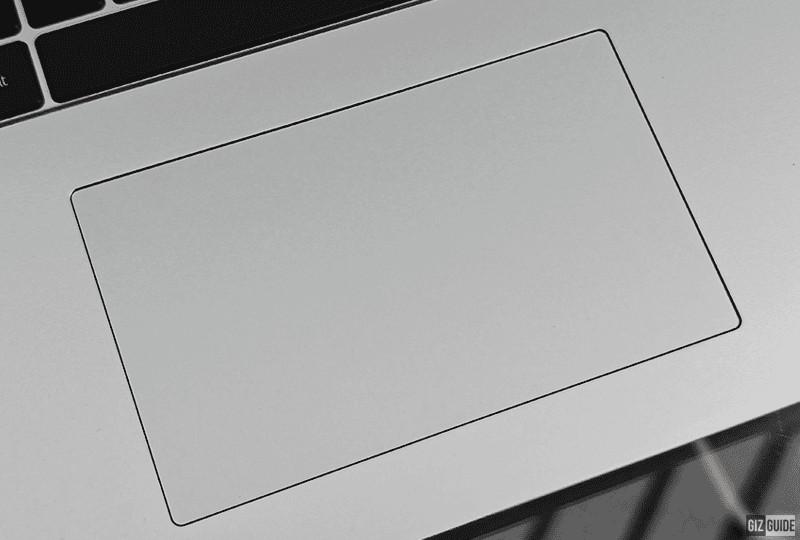




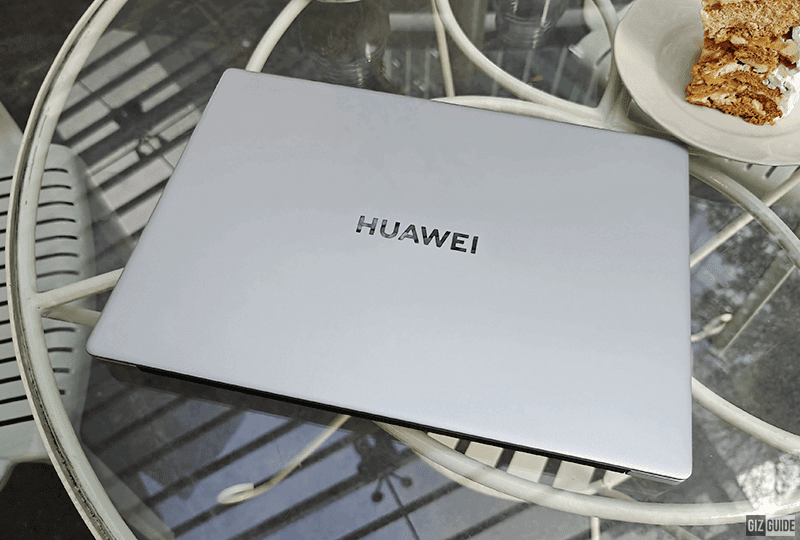
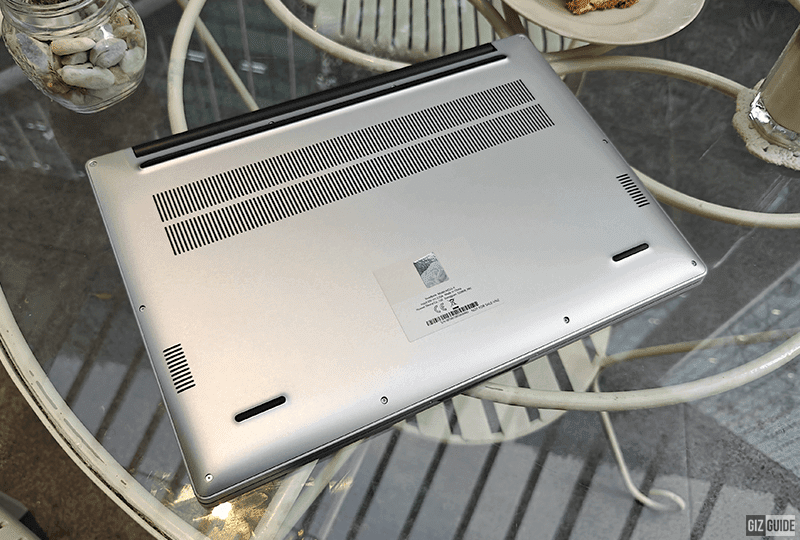

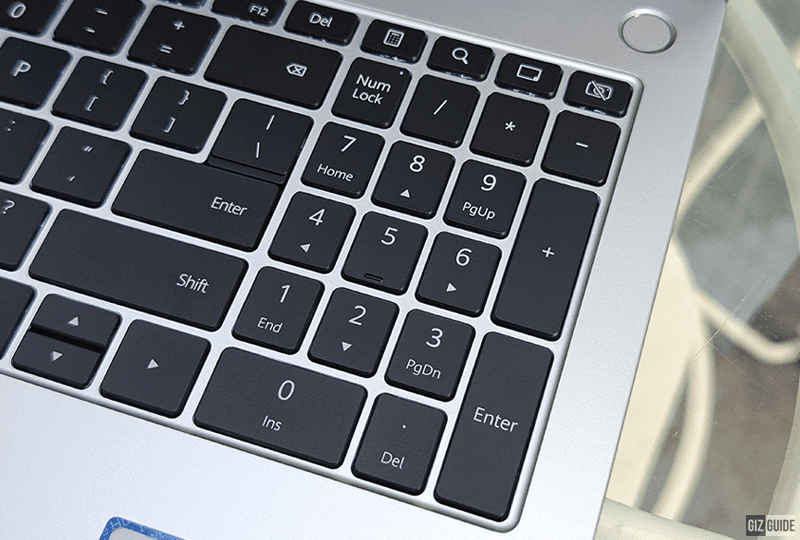


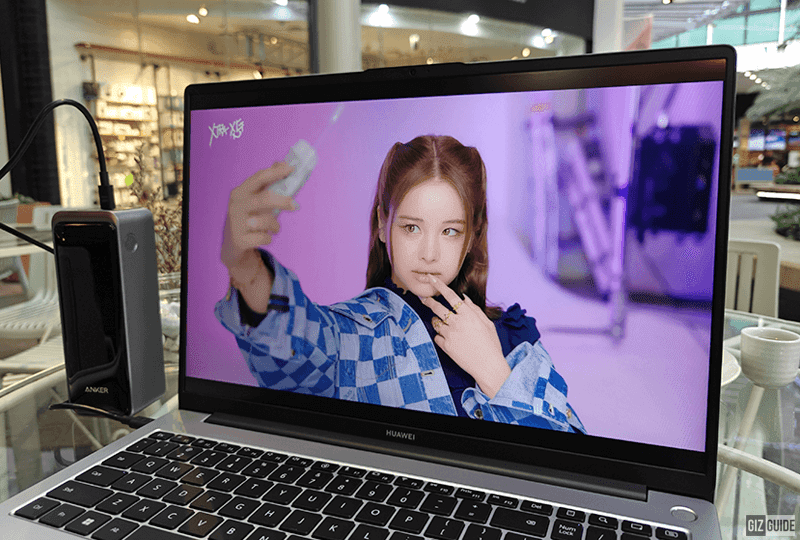

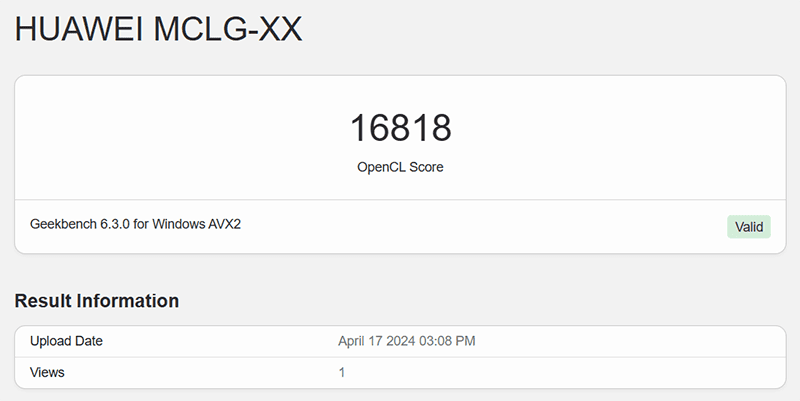
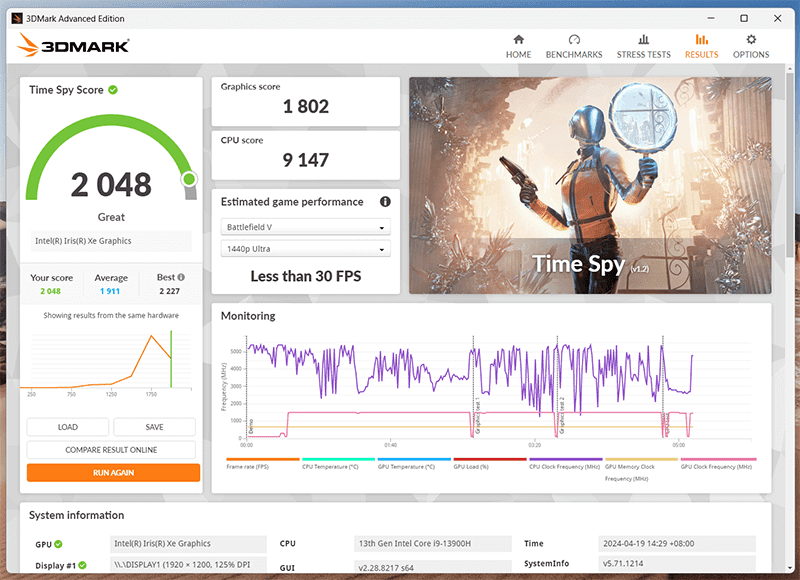
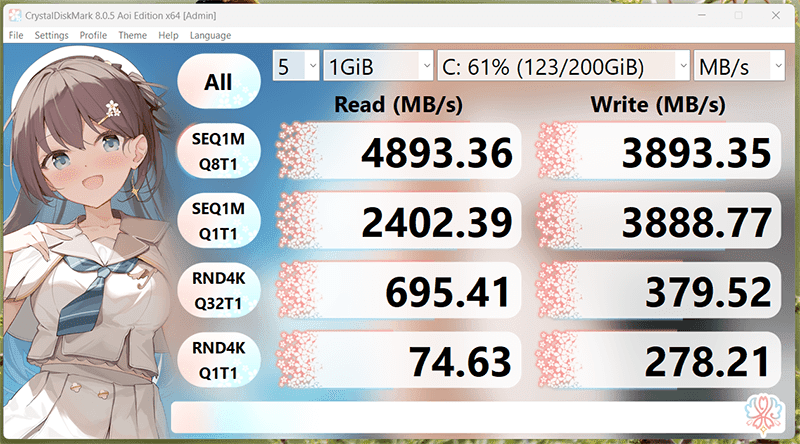
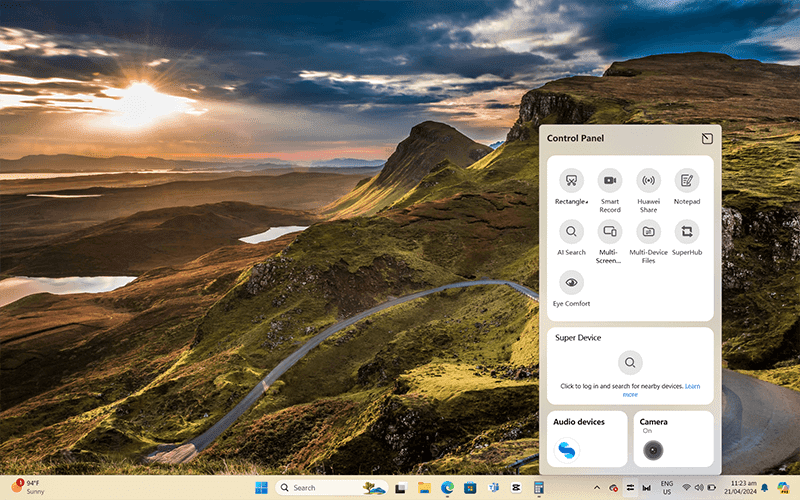
















Post a Comment