.gif)
Today, we have the Kingston KC2500 500GB SSD review. It is an NVMe SSD priced at PHP PHP 6,999.
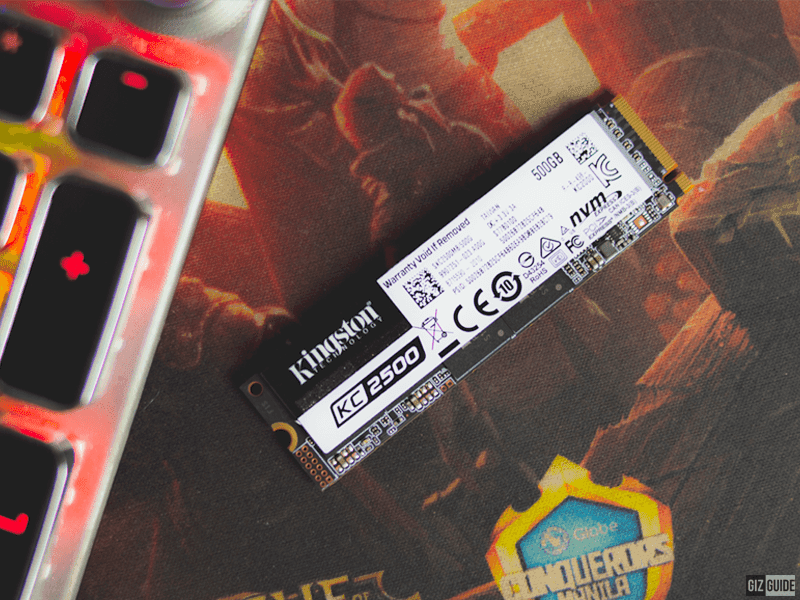 |
| Kingston KC2500 is 45x faster than a 7200 rpm HDD |
Unboxing/Accessories
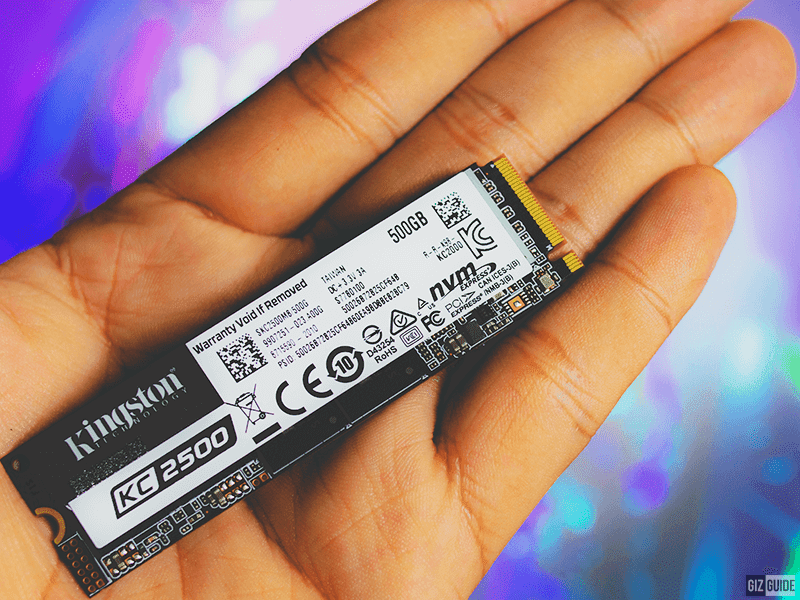 |
| It's small but packs a punch in performance |
The Kingston KC2500 came in the usual cardboard packaging similar to the previous one we received. The SSD stick itself measures at 80 x 22 x 3.5 mm and weighs at just 10 grams. In many aspects, the KC2500 is very similar to the A2000 that we previously reviewed.
It has a similar blue PCB board with gold pins for the PCIe connection. There is the expected branding/warranty void sticker covering the length of the SSD as well. It also comes with an Acronis True Image HD software activation key for a hassle-free way of cloning your HDD with an OS installation. A 5-year warranty is also available for every purchase.
I swapped out the Kingston A2000 installed in my Acer Nitro 5 laptop with KC2500 with ease. Once installed, I initialized the SSD, assigned a drive letter, and viola! It's done. Of course, most modern motherboards also have slots for M.2 NVMe drives as well.
Performance
 |
| Here are the pins |
As a reference, my Acer Nitro 5 laptop has an Intel Core i5-8300H, NVIDIA GeForce 1050 Ti 4GB GPU, 8GB 2400Hz DDR4 RAM, and a 1TB 2.5-inch 5400RPM HDD. Adding the 500GB A2000 NVMe SSD previously was already an upgrade so let's see how much difference the KC2500 brings.
This is my mobile workstation/gaming rig so rest assured, we will test the heck out of this SSD. Below will be the previous benchmarks from my 5400RPM HDD and the Kingston A2000 SSD. Then the next one will be from the KC2500.
 |
| My 5400RPM HDD and Kingston A2000's benchmarks |
 |
| Kingston KC2500 SSD benchmark |
The KC2500 SSD uses the NVMe PCIe Gen 3.0 interface. It also uses the 96-layer 3D NAND TLC technology that allows it to reach up to 3,500/2,500 MB/s read and write speeds. It also utilizes XTS AES 256-bit encryption, TCG Opal, IEEE 1667, and eDrive for data security.
As expected, it utterly destroyed my 5400RPM HDD in benchmarks. Press F to pay respects. The Kingston KC2500 SSD clocked in at 3,456MB/s for read speed and 2545MB/s for write speed. It also improved upon the A2000's results of 2260/1963 read and write speeds.
In gaming, I also loaded up Fallout 4 with around 125 mods and it only took 25 to 30 seconds to load up my saves. Textures did not pop-in and stutters are gone. GTA V, Divinity Original Sin 2, and Witcher 3 also further improved their load times.
My workload also improved once I used the SSD, especially in photo editing. I transferred my source files in the SSD and it loaded faster in Lightroom and Photoshop.
One thing I would like as an addition is a dedicated thermal guard for the A2000. It could potentially heat up when installed on a laptop since airflow is quite limited in these machines.
Pros - Small size, simple installation, extremely fast performance
Cons - Lack of dedicated thermal guard
Kingston KC2500 500GB NVMe SSD specs
Interface: NVMe PCIe Gen 3.0 x 4 Lanes
Capacity: 500GB
Sequential Read/Write speed: up to 3500/2500MB/s
Security: XTS-AES 256-bit encryption, TCG Opal, IEEE 1667, eDrive
Others: Limited 5-year warranty, free technical support, free Acronis True Image HD Software
Dimensions: 80 x 22 x 3.5 mm
Weight: 10 g
Price: PHP 6,999
Verdict
Kingston KC2500 500GB NVMe SSD is an improvement from the already fast A2000. The extremely fast performance is a really great addition to both work and gaming situations.
For PHP 6,999, the Kingston KC2500 is worth every penny!
What do you guys think?

.gif)
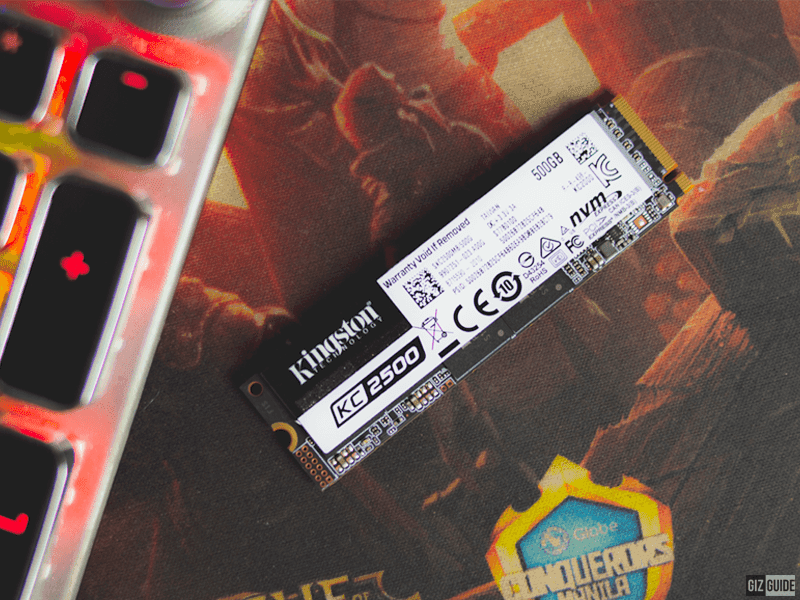
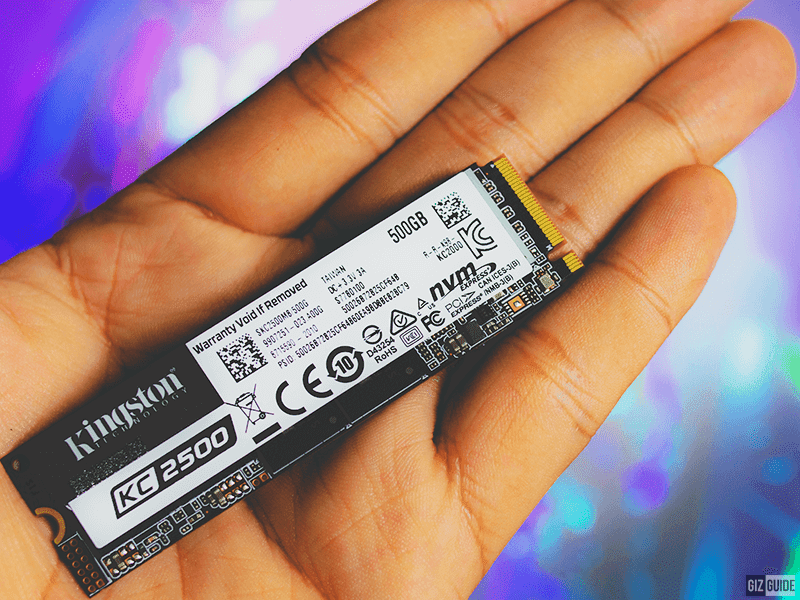


.gif)
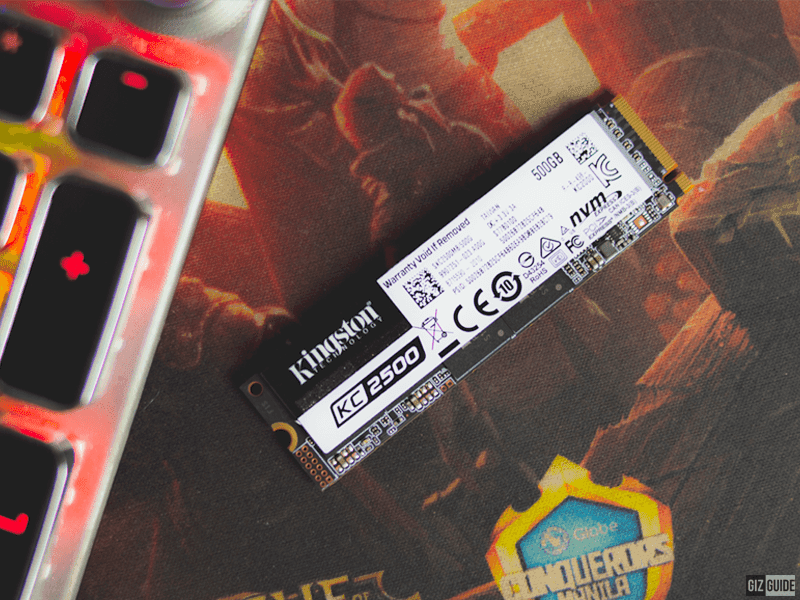
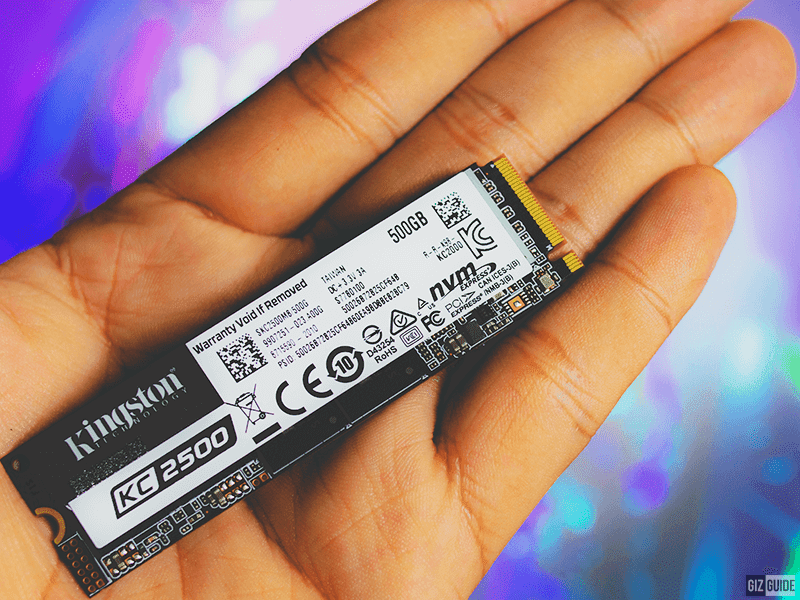




Post a Comment