.gif)
Initially launched in the US five months ago, Facebook has finally rolled out its Avatar feature in the Philippines.
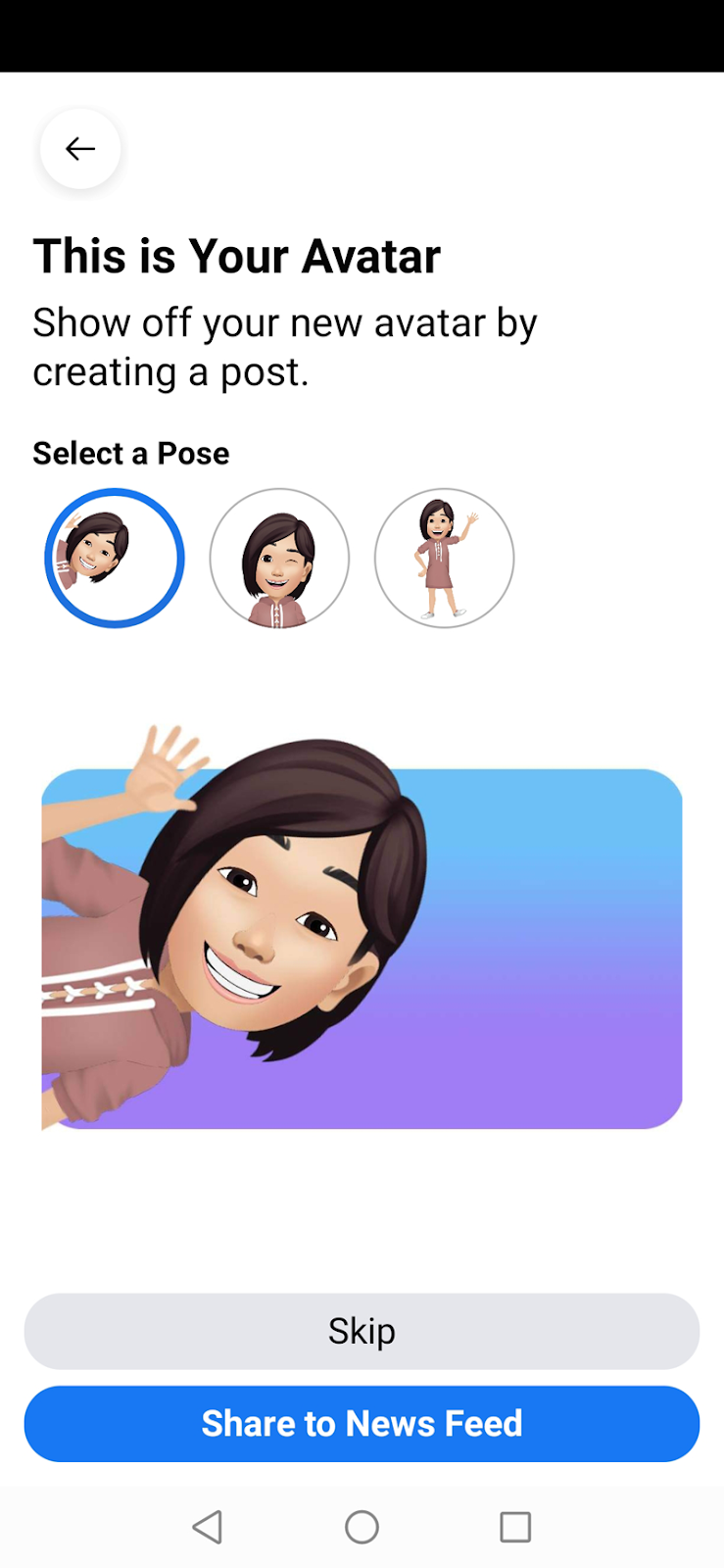 |
| An Avatar that can be used in comments, stories, and messenger |
Express oneself using an Avatar
To recall, the Facebook Avatar feature has similarities to Snapchat's Bitmoji and it lets users create a cartoon avatar of themselves. They can use the avatar in comments, Facebook stories, and messenger.
The head of Facebook's app explained why the social media platform decided to add this functionality. He said,
So much of our interactions these days are taking place online, which is why it's more important than ever to be able to express yourself personally on Facebook. With so many emotions and expressions to choose from, avatars let you react and engage more authentically with family and friends across the app.
If you can't wait to try out the new feature, follow the steps below to make your own Facebook Avatar:
1. Open up the Facebook app on your iOS or Android phone. After that, tap on the three horizontal lines in the top-right portion of your screen.
2. Look for Avatars under the Menu portion. Tap on it.
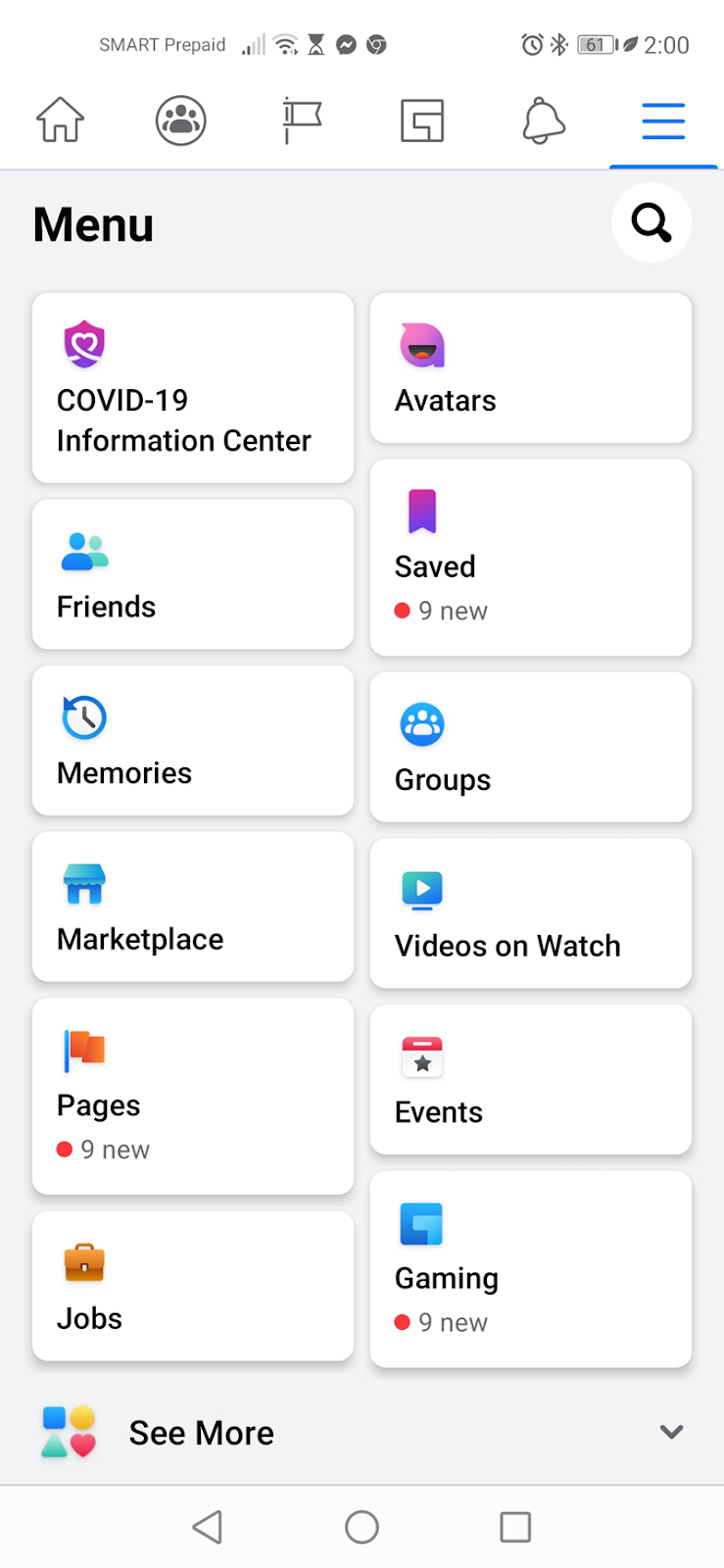 |
| The avatar icon is located under your menu profile |
3. Tap "Next" then "Get Started."
4. Select a skin tone that best fits yours and then tap "Next."
5. In this part, you can go through each section to customize hairstyle, hair color, face shape, eye shape and color, makeup, eyebrows, nose shape, facial hair, body shape, outfit of your avatar.
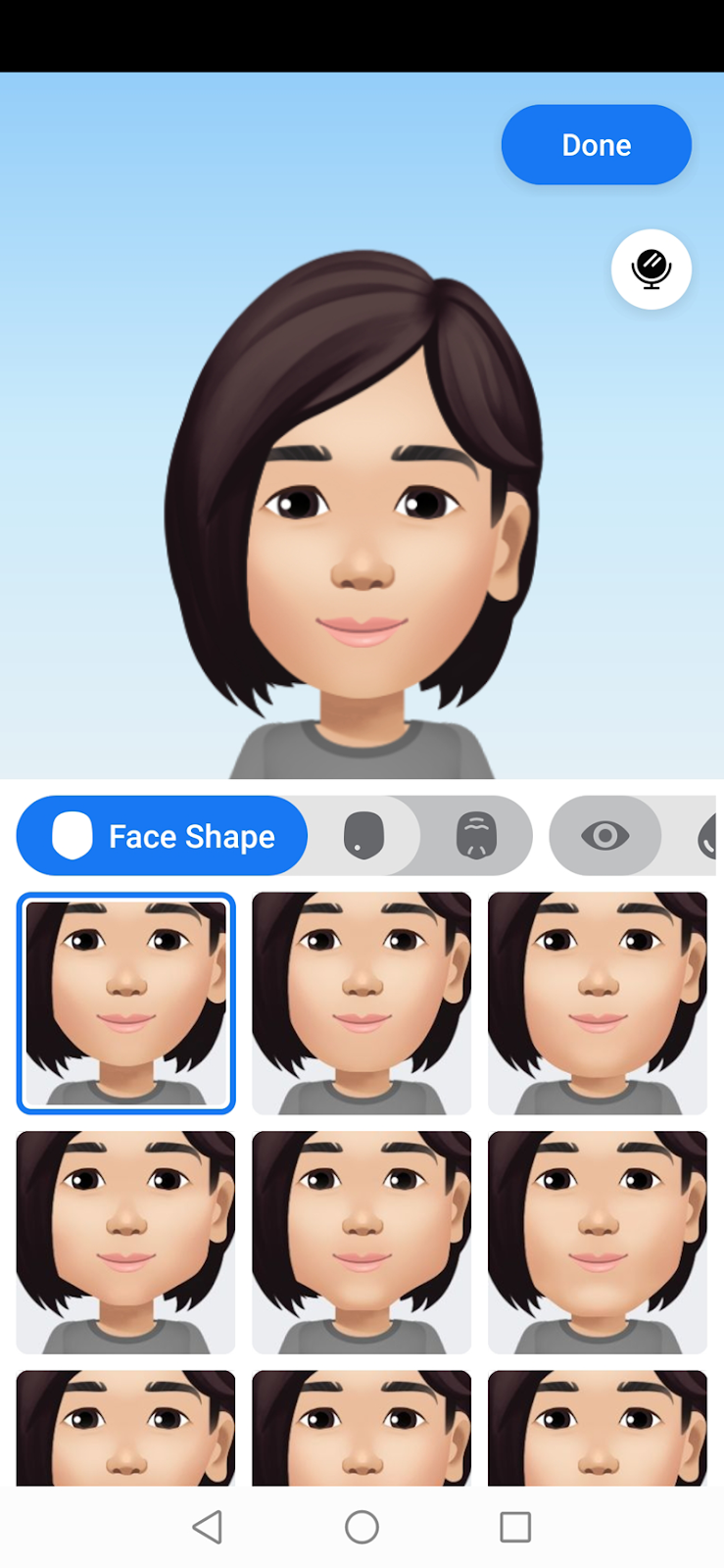 |
| You can tweak your avatar's appearance to make it similar to yours |
6. Tap the checkmark in the top right corner of your screen if you're finished customizing your avatar.
If you're done making your avatar, you can tap on the arrow sign in the top right to share it on your Facebook feed. There's also an option to set it as a temporary profile picture.
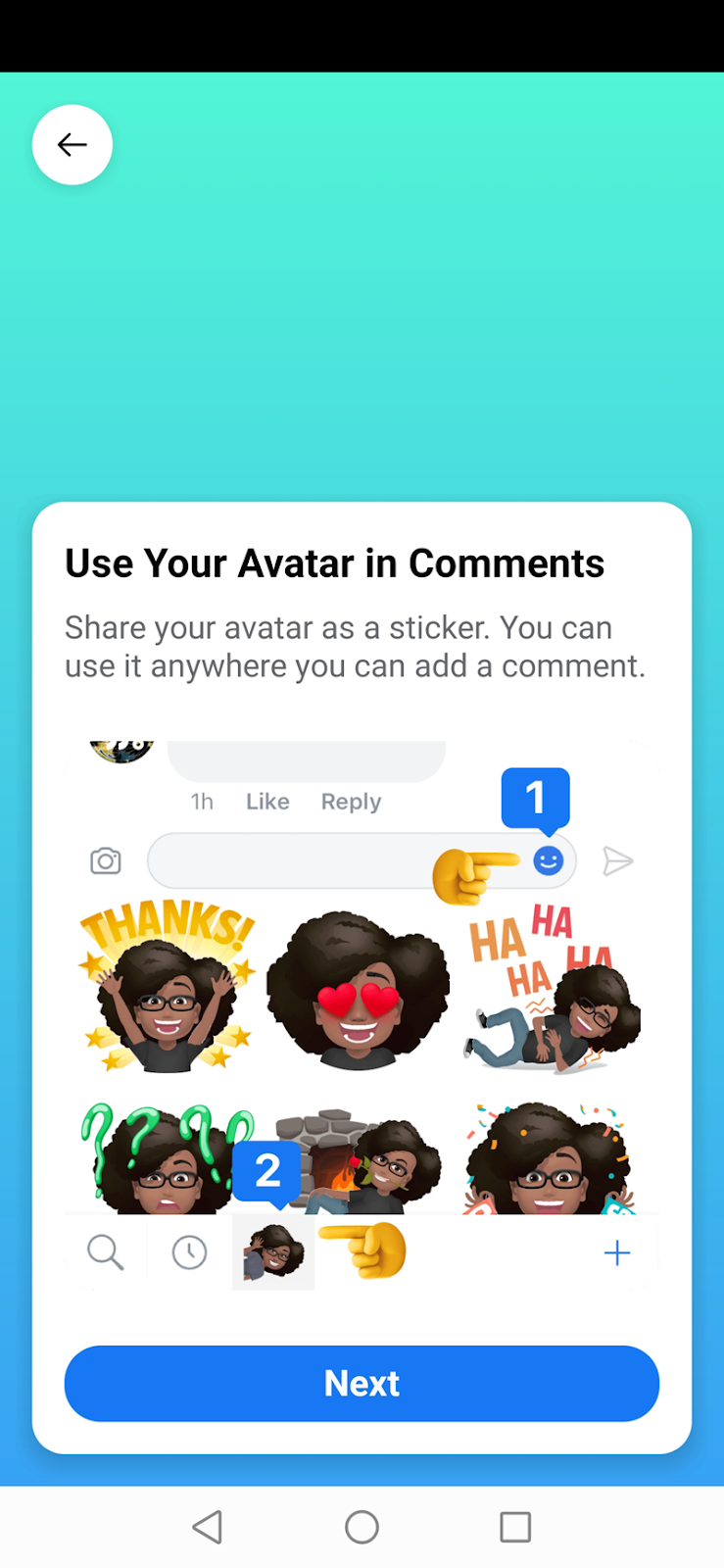 |
| You can now use the avatar you designed as a sticker |
Have you guys already tried it?

.gif)


















Post a Comment