.gif)
PayMaya announced that users can get up to PHP 500 cashback when they receive Western Union remittance through the mobile app.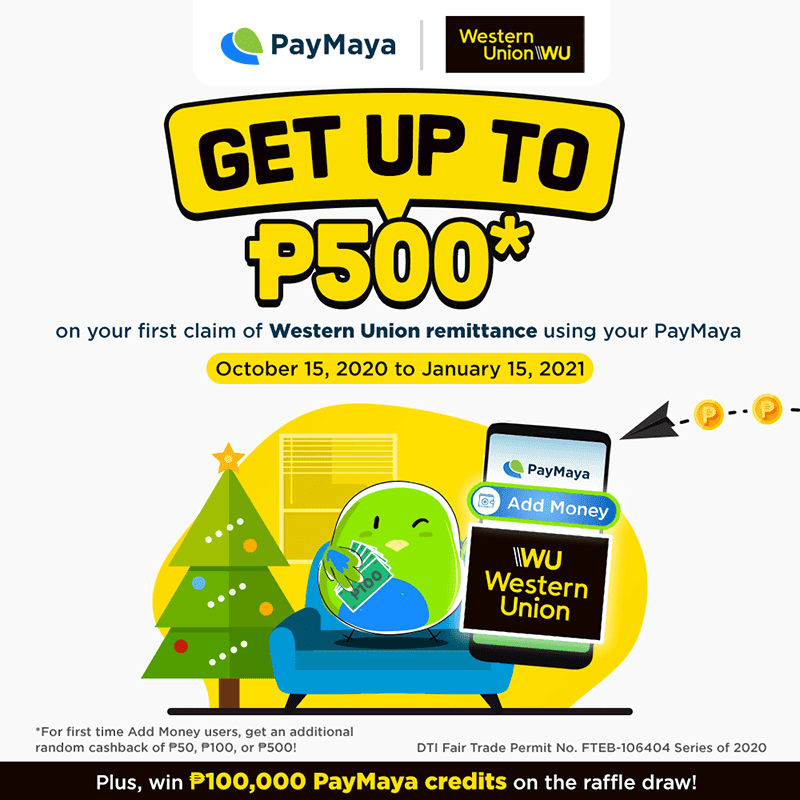 |
Claim Western Union remittance through PayMaya for cashback
|
Get more with PayMaya and Western Union
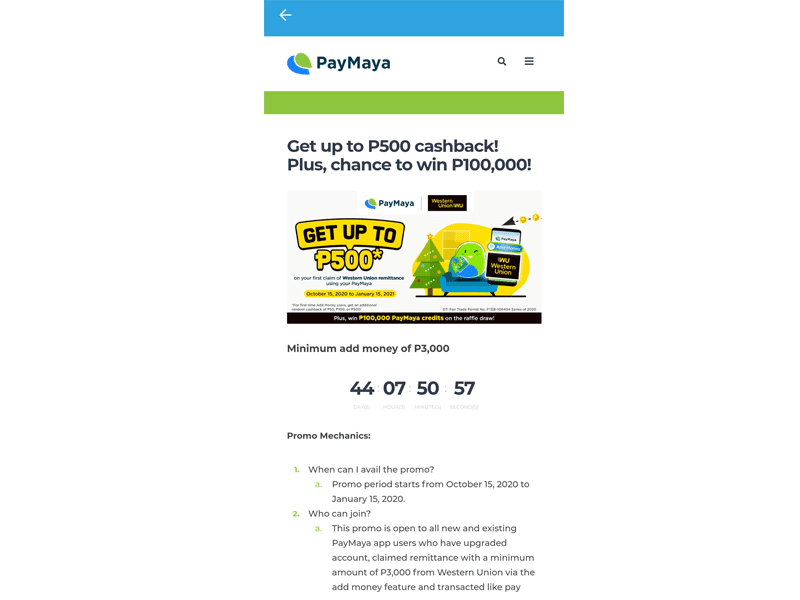 |
Check your PayMaya app to see the full mechanics
|
From December 1 to January 15, 2021, users who claim at least PHP 3,000 via Western Union via PayMaya app for the first time can get a cashback of up to PHP 500. Users also get a chance to win PHP 100,000 PayMaya credits when they use the app when shopping online, pay bills,. or buy prepaid load with a minimum spend of PHP 500.
Here's how you can claim Western Union remittance via Paymaya:
- Open your PayMaya app and tap Add Money near the top right of your screen.
- Tap Western Union from the list of Add Money Partners.
- Enter the 10-digit Money Transfer Control Number (MTCN) from your sender’s Western Union transaction.
- Tap Receive on your confirmation screen after verifying the correct transaction details (e.g. MTCN, Sender Name, Amount)
- Check for the in-app and SMS confirmation of the successful receipt of your money.
You will also need to verify your identity in the PayMaya app by submitting a photo of your Government-issued ID.
This is part of PayMaya's efforts to keep its users safe from the pandemic. It eliminates the need to queue up and be exposed outside just to claim remittance.
What do you guys think?

.gif)
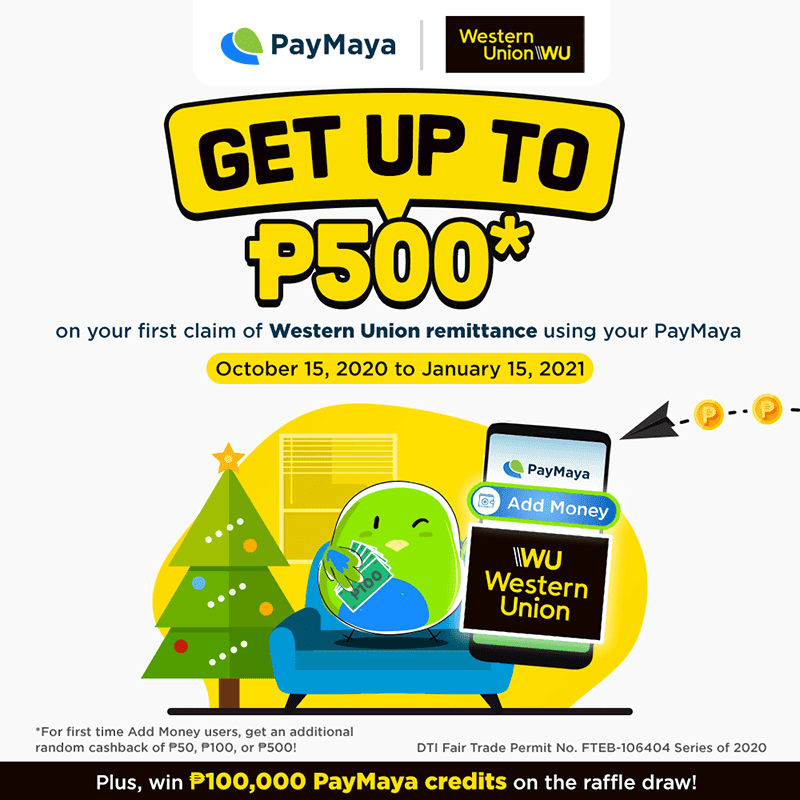


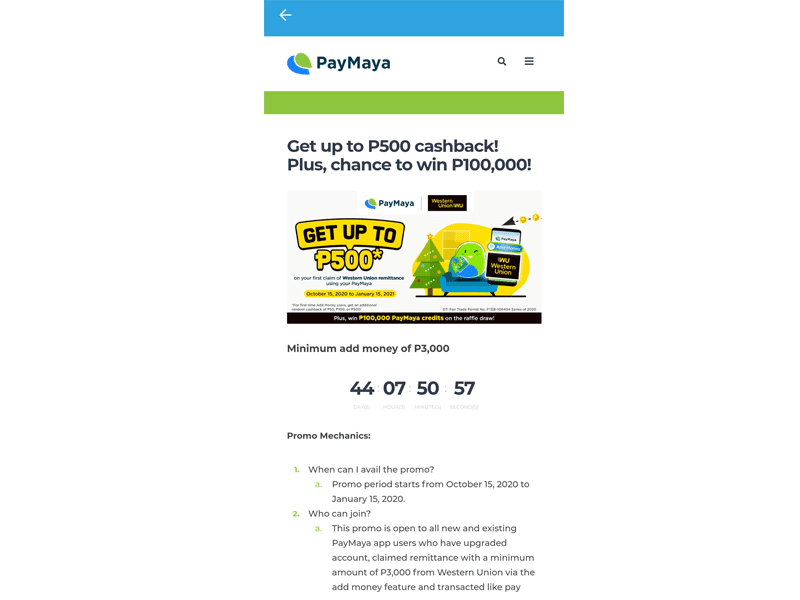















Post a Comment