.gif)
Back in October, global tech giant Huawei introduced the MateBook 14 2020 AMD. This is a 14-inch notebook aiming to be a stylish yet solid work-or-school-from-home buddy.
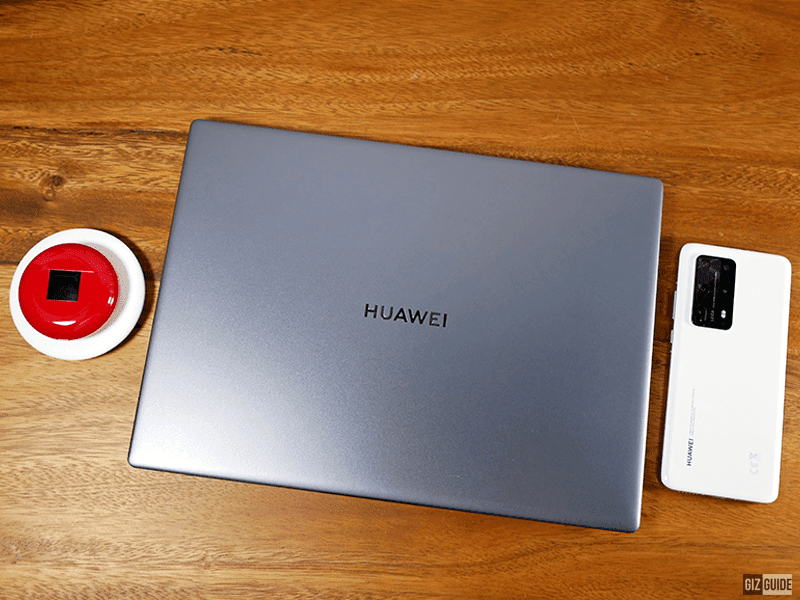 |
| The Windows work laptop to beat for the price? |
To recap, this is boasting a slim metal body, 14-inch 3:2 2K screen, 7nm AMD Ryzen 5 4600H chip, 16GB RAM, 512GB SSD storage, 56WHr LiPo battery, backlit keyboard, and an improved Huawei Share tag hidden in the touchpad.
After a few months of using it, here's our review.
Multimedia Experience
 |
| Netflix on MateBook 14 2020 AMD |
Coming from the MateBook D 15, MateBook 14 provides a solid upgrade in screen quality. It may be smaller at 14-inch, but it is taller (3:2 vs 16:9) with narrow bezels for a more immersive viewing and better overall productivity.
In particular, this uses a 2K 2160 x 1440 resolution display at 185 ppi. On paper, it has twice the resolution of most similarly priced notebooks. So, in real-life it produces crisper images compared to a lot of laptops in its class.
Colors are generally alright too. Dedicated monitors are still more color accurate, but this is more than good enough for most users.
Viewing images and videos are a treat using this laptop. Viewing angles and outdoor legibility is definitely better than the lower-end MateBook D 15.
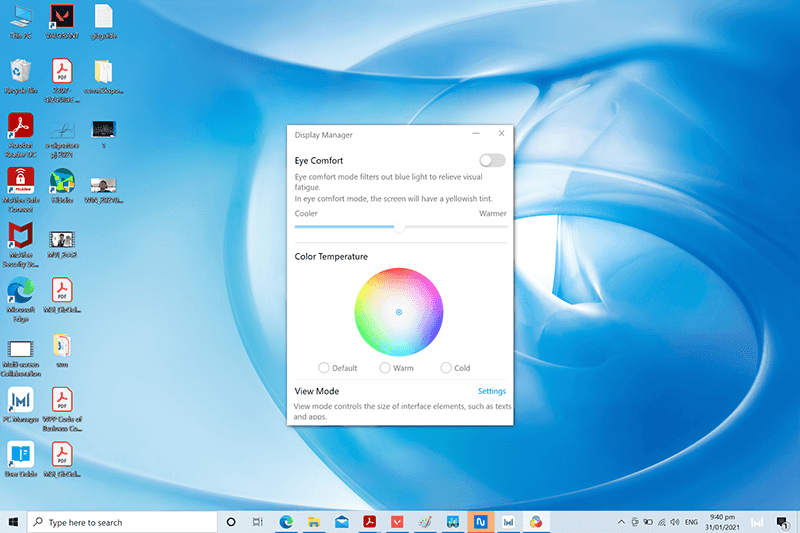 |
| Display Manager |
This also has the Display Manager where you can turn on the TÜV Rheinland-certified Eye Comfort mode that lessens blue light emission. This is useful in preventing eye strains for prolonged usage or while using the laptop in areas with dim lighting.
The Display Manager also has Color Temperature adjustments. It'll allow you to choose from Default, Warm, and Cold.
 |
| Two bottom-firing speakers |
For audio, it has 2x bottom-firing speakers. Unlike the high-end MateBook X, it didn't come with Harman Kardon audio. But, don't get us wrong.
It is stronger and richer sounding than a lot of slim laptops we used. My more expensive EliteBook with Bang & Olufsen sub and 2x speaker has a better bass response and it is a bit louder, but vocals are clearer on the MateBook 14.
For a laptop that looks this slim, the speakers that Huawei used are considered as good.
For wired audio, it has a slightly stronger driving power than the MateBook D 15 via 3.5mm or USB-C audio. This can easily drive low-powered headphones and even a few multidriver in-ear earphones.
Via wireless audio, it connects seamlessly on my Hifiman DEVA, Huawei FreeBuds 3, and Huawei FreeBuds Pro.
Using Huawei FreeBuds devices, it can be connected to your Huawei phone and laptop at the same time.
This also has 4x microphones and we find its voice quality to perform pretty well for video calls or conferencing.
However similar to a lot of MateBooks, the webcam is awkwardly showing your face from below since the webcam is hidden underneath the keyboard.
Yes, this solution made the screen of the MateBook more immersive due to its slim bezels. But personally, I still prefer MateBook 13's webcam implementation despite making its top bezel a little thicker.
 |
| 1MP webcam |
Quality-wise, its 1MP webcam is similar to a lot of notebooks. It is usable on well-lit scenarios. But, it is grainy and the picture quality is not great. This is a common problem for a lot of laptops.
Since Huawei is a highly-regarded brand, we hope that they could start the revolution of laptops with better web cameras in the near future. We think that this is the right time to make those types of laptops since we are still in a pandemic and a lot of businesses are relying on video conferencing apps like Zoom.
Performance
 |
| Geekbench result |
For a slim notebook this affordable, the Huawei MateBook 14 2020 AMD is fast! This laptop is boasting a 4.0GHz 7nm AMD Ryzen 5 4600H 6-core processor with 6-core AMD Radeon Graphics, 16GB DDR4 RAM, and 512GB PCIe SSD storage.
Impressive speed, great multitasking experience!
Clearly, this is faster than all Intel i5 laptops we tested yet. Arguably, it is comparable in speed (or even faster) than our EliteBook with the 8th Gen i7 chip.
 |
| Sample CPU and RAM usage with multiple apps opened |
Thanks to its 16GB RAM, it doesn't lag even if we have plenty of apps opened in the background. This includes Microsoft Edge with 12 tabs, Microsoft Paint, VALORANT, and Acrobat Reader with 7 tabs.
 |
| Default Valorant setting that it can run 1 |
 |
| Default Valorant setting that it can run 2 |
Yes, you read that part right. This can even game even if it doesn't have a dedicated video card. It runs VALORANT on full 2160 x 1440 resolution at 60Hz smoothly.
Even for video editing, this laptop can perform well. It can render a 15 minute 4K video in about 30 minutes.
Just note that gaming with fewer frame drops is only possible in cool areas. It will be better if you have a laptop stand as well. It will get warm, not hot.
Also, similar to a lot of ultrabooks, this device is not suitable for long hours of straight gaming. There's a reason why gaming laptops are so much thicker than ultrabooks.
This is even if it has dual Shark fin fans with an S-shaped fin arrangement with improved cooling performance and quieter fan acoustics than older MateBooks.
Also, don't forget that it doesn't have a dedicated GPU, unlike thicker gaming laptops. That could be a downside for hardcore gamers.
It doesn't have an extra 1TB HDD storage inside, but we are generally fine with it. We can always store our other files on the cloud or via external HDDs.
We consider these specs and performance to be impressive as most laptops in the ultrabook category for the same price in the country have lesser specs which will surely equate to slower performance.
Most Windows laptops in this class only have a weaker i5 chip and 8GB RAM.
In terms of connectivity, no problem. WiFi reception is strong, fast, stable. It connects quickly as well. As mentioned, Bluetooth works. It seamlessly connects to my Bluetooth audio devices. File transfers from smartphones also work.
This also has a larger touchpad with a Huawei Share tag underneath. It made the Huawei Share One Hop experience from phone to PC easier. Phone detection is faster this time.
To check how Huawei Share for MateBooks works, watch here.
We also like that it has several ports despite having a slim body. It has 1x USB-C, 2x USB-A 3.2, and 1x HDMI.
For battery, this arrived with a larger 56WHr LiPo battery. Thanks to this, at 50 percent brightness with the backlit keyboard on, it lasted for over 6 hours while browsing, typing, watching YouTube videos, and playing Spotify in the background.
Under video playback alone with wired headphone audio at 50 percent volume, it can last for nearly 10 hours.
For gaming and video editing, the battery will be shorter. But that's fine. It can still last for 3 hours while editing and rendering videos. It can last for around an hour for playing heavy games.
Charging is also fast. 15 minutes of charge can provide more than an hour of browsing. A full charge from 0 to 100 percent will require you around 1 hour and 45 minutes of charging.
That is reasonably fast for a laptop with a 56WHr battery.
For software, it is similar to a lot of Huawei laptops. It has the Windows 10 Home OS with a built-in Huawei PC Manager. It works just like a lot of Windows laptops we tried. No alarming issues with it.
Pros - Premium slim body, crisp display, thin bezels, nice to touch keyboard, speedy performance, long battery life
Cons - No SD card slot, awkward webcam placement, webcam quality (like most laptops)
MateBook 14 2020 AMD Specs
Display: 14-inch IPS screen w/ QHD 2160 x 1440 resolution at 185 ppi
CPU: 4.0GHz 7nm AMD Ryzen 5 4600H 6-core processor
GPU: AMD Radeon Graphics (6-core)
RAM: 16GB DDR4
ROM: 512GB PCIe SSD
Selfie Camera: 1MP
Battery: 56WHr LiPo w/ 65W Switching Power Adaptor
OS: Windows 10 Home
Connectivity: WiFi 802.11 b/g/n/ac (2.4GHz/5GHz), Bluetooth 5.0, 1x USB-C, 2x USB-A 3.2, 1x HDMI, 3.5mm headphone jack
Sensors: Hall, gravity
Others: Power button/fingerprint scanner, backlit keyboard, touchpad w/ Huawei Share tag, 4x microphones, 2x 2W speakers, 2x Shark fin fans, Colors: Mystic Silver, Space Grey
Dimensions: 307.5 x 223.8 x 15.9 mm
Weight: 1.49 kg
Price: PHP 54,999
Verdict
The Huawei MateBook 14 2020 AMD is definitely among the top slim notebooks in its class. It is stylish, fast, and functional at the same time. It also has some of the best-looking screens around.
Personally, I think that it would be better if the camera placement is on top of the bezel and if it has a microSD slot. But, I am just nitpicking here.
Laptops with dedicated GPUs are also very expensive that's why it is understandable that it only has an integrated GPU (that still works very well for a laptop this slim).
This arguably the best Windows slim laptop for the price yet. This is a strong device for either work-or-school-from home.
Build/Design - 4.5
Multimedia Experience - 4.5
Performance - 4.75
Average - 4.58/5

.gif)




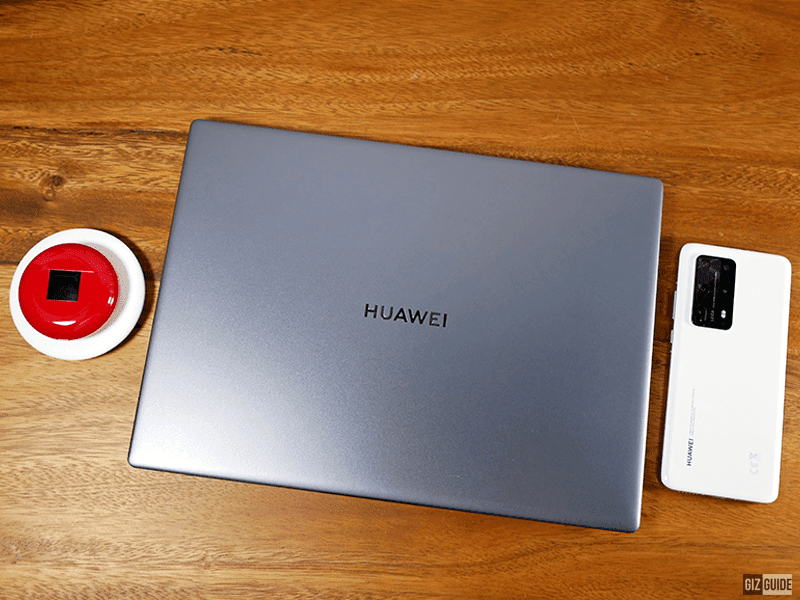
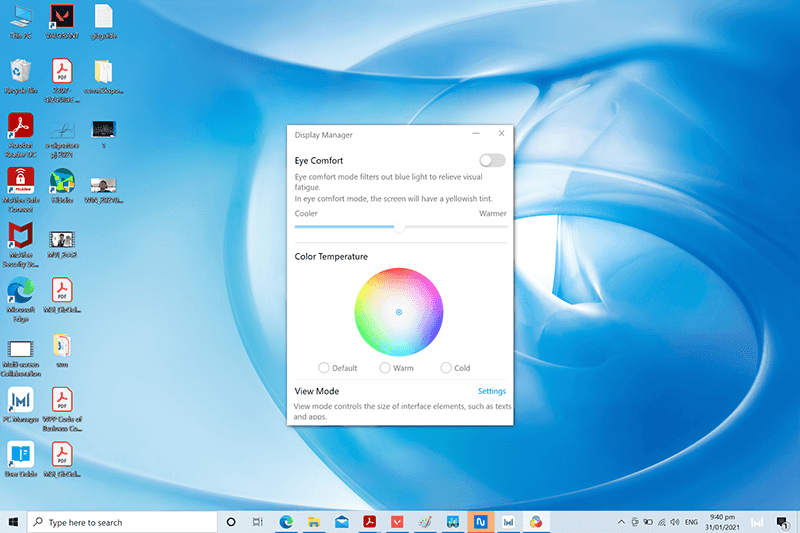





















Post a Comment