.gif)
Alongside the Huawei Band 6, the Huawei FreeBuds 4i with ANC and 10 hours continuous playback has arrived in the Philippines.
 |
| Meet Huawei FreeBuds 4i |
The new FreeBuds 4i builds upon the FreeBuds 3i and improves upon it from the lessons learned from the FreeBuds Pro and the FreeBuds 3.
This new FreeBuds 4i features new 10mm Dynamic drivers with an undisclosed processor. It features Active Noise Cancellation, call noise cancellation, wear detection, and up to 10 hours of continuous playback.
Let's dive in.
Unboxing/Accessories
 |
| FreeBuds 4i Packaging |
The FreeBuds 4i comes in Red, Black, and White. We got the Red one that is visible in the outer packaging. The new wearable comes in white packaging with Huawei branding and the render of the FreeBuds 4i.
 |
| Box inclusions |
Inside the box is the FreeBuds 4i, charging case, USB Type-A to Type-C cable, extra Large and small-sized silicone ear tips, and documentation. Each piece is either wrapped or organized neatly inside the box which gives the unboxing experience a more premium experience when compared to similarly priced accessories.
Build Quality/Design
 |
| Inside the charging case |
The Freebuds 4i consists of earbuds and a charging case. Let's check the charging case first. The case's shape is similar to the smooth round stone that you find in gardens. The case itself is round with one side with a flat surface. The outer surface is glossy which makes it a fingerprint smudge magnet and very slippery.
 |
| Front and rear side |
In front are the Huawei branding and the LED indicator while at the back are the aforementioned flat surface and the cover hinge.
The LED indicator lights up for when the case is charging or low in battery. It also lights up when in pairing mode. On the right side of the cause is the pairing button.
 |
| Top and bottom side |
The top is a smooth rounded surface while at the bottom is the USB Type-C port for charging.
 |
| FreeBuds 4i front and back |
The inner side of the FreeBuds 4i is where we can see the silicone ear tips, microphones, sensors, and CPU metal contacts while on the outer side is the stem of the FreeBuds 4i and another set of microphone ports.
The stems of each earbud are touch sensitive and the usual tap, double-tap, and touch and hold work. Touch and hold turns on and turns off the Noise Cancellation while tapping it once plays and pauses the current media playing.
Both the FreeBuds 4i buds and the charging case are made of a lightweight polycarbonate shell with a premium-looking glossy finish with a polished fit and finish that make the FreeBuds look and feel more premium than similarly priced true wireless earbuds.
Inside each bud are 55mAh batteries while the case has a larger 215mAh battery that Huawei claims to make the FreeBuds 4i last for up to 10 hours of continuous playback.
At the time of this article's writing, the Huawei AI life app has yet to receive the latest update that lets the app detect and pair with the FreeBuds 4i. However, we were able to pair with the FreeBuds 4i via our phone's Bluetooth connection controls. We were able to use the FreeBuds 4i to listen to media and to use it for voice or video calls. What we don't have right now is the customization and granular controls when using the Huawei AI life.
When we tried the FreeBuds 4i for the first time with Spotify with Very High-Quality streaming, we were surprised at how polished the sound quality is. There is this distinct clarity to the sound. We will have to try the FreeBuds 4i for an extended period before we can have a full verdict over its overall performance.
 |
| With cute third-party case |
One of the things we miss from other brands is the third-party support for accessories like cases and we are glad to say that there will be support for cases for the FreeBuds 4i. Huawei Philippines sent a third-party case with the review unit of the FreeBuds 4i.
What we like about this case is that it has a matte rubbery texture that is thin, lightweight but surprisingly solid. It will protect the case from unwanted scratches. The case also comes with a strap and a perforation for inserting straps.
Quick thoughts
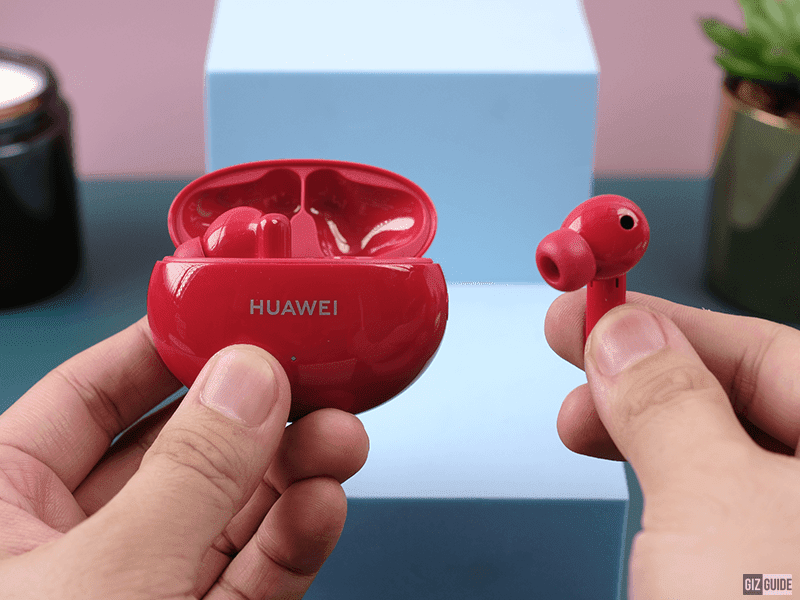 |
| Here are our thoughts after unboxing |
Our first impressions of the Huawei FreeBuds 4i are strong for several reasons that include: First is the premium unboxing experience along with the premium-looking and premium-feeling build and design where the Buds and case are lightweight but solid. Our only concern with the hardware so far is the fingerprint smudge magnet surface and the slippery surface.
In terms of software, we could not yet use the Huawei AI life with it so we can't make a proper conclusion. While in Audio quality, we were surprised at how polished and refined the sound quality is.
We like it better than the FreeBuds Pro out of the box. The Active Noise cancellation of the FreeBuds Pro is better tho.
We will reserve our final verdict until we can try the FreeBuds 4i for a longer period of time.
What do you guys think?

.gif)





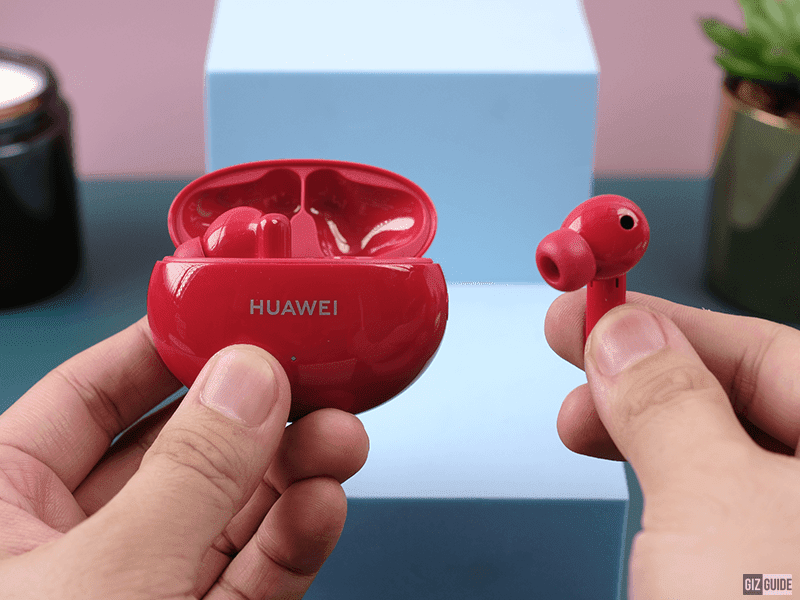





















Post a Comment