.gif)
Fujifilm launched the new instax Link Wide in the Philippines in early November 2021.  |
| Meet the instax Link Wide |
To recap, the Fujifilm instax Link Wide printer allows users to print photos with the wide-format instax. It uses instax WIDE film that is twice the size of the instax Mini which allows for landscape-oriented films.
There's a handful of customization features that comes with it through the instax Link Wide app.
You might be thinking our review is late since it's already 2022 but it's not because this might convince you to get one. We thoroughly enjoyed printing our photos during the past weeks and this time, we're ready to share with you our experience with it.
Read on!
Unboxing/Accessories
 |
| What's in the package? |
The instax Link Wide arrives in a square, compact white box with the product renders in front. The smartphone printer is safely enclosed in a bubble wrap inside along with the following: dock, USB cable for charging, lanyard, paper manual, and warranty card. Each package also comes with a pack of 10 instax Wide films.
We are also loaned with the Mocha Gray variant and were generously given another pack of 10 instax Wide films.
Build Quality/Design
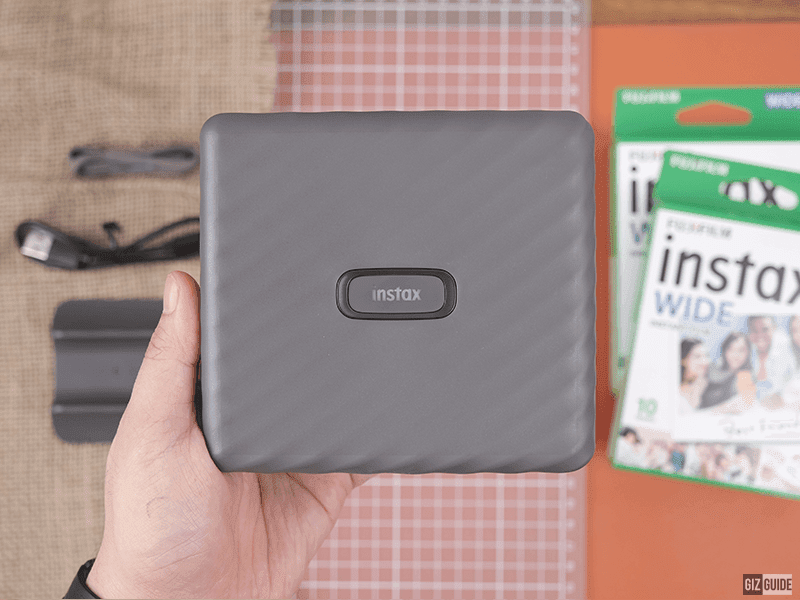 |
| Tessellated surface! |
instax Link Wide features a square body with a tessellated surface and matte finish. It's wonderful to look at and to hold. Although square in shape, it has soft corners.
On its front is the logo that doubles as the power button. It illuminates a colorful LED when turned on. On top is the opening where the film comes out during printing. Meanwhile, at the bottom are some screws, instax unit number, and the charging port.
 |
| Top |
 |
| Bottom |
The lanyard can be attached using the two holes found on the left side. The "instax Link Wide" text is the only thing found on the right side of the printer.
At the back is where we can load the new set of films.
Features/Print Quality
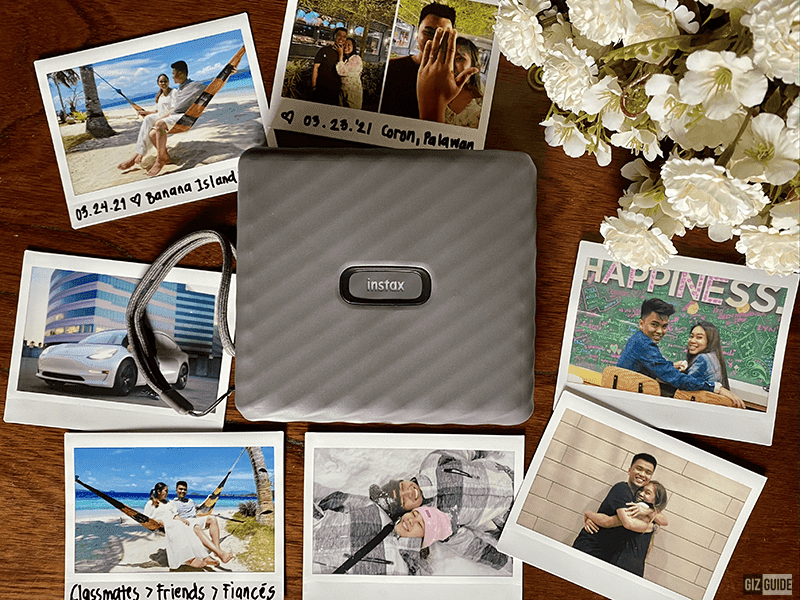 |
| Prints in Natural and Rich Mode |
Of course, to get things running, we downloaded the instax Link Wide app on Apple App Store, in our case. The app is also available in Google Play Store.
Upfront, the app will ask you to connect the smartphone to the printer. It's pretty easy to do it, simply follow the instructions on the screen.
Dedicated app with lots of features!
In our experience, the app is buggy and this could be something Fujifilm must improve. But the app works pretty well. The interface is simple and somehow easy to use.
 |
| instax Link Wide app features |
Fujifilm instax Link Wide app features:
1. Simple Print - select and edit your photo from your smartphone, then print.
2. Editable Template Print - change the colors and text on a variety of templates. It's easy to create a template all your own. You can also choose from stickers available to decorate the photo.
3. Collage Print - print images with multiple photos. There are templates of up to 16 photos in one collage.
4. Sketch, edit, and print - import and add your sketch or text to your photo, then print.
5. QR Print Mode - add richness to the moments that matter most with a QR code. It could be a link to a website, recorded sound, location, or hidden message.
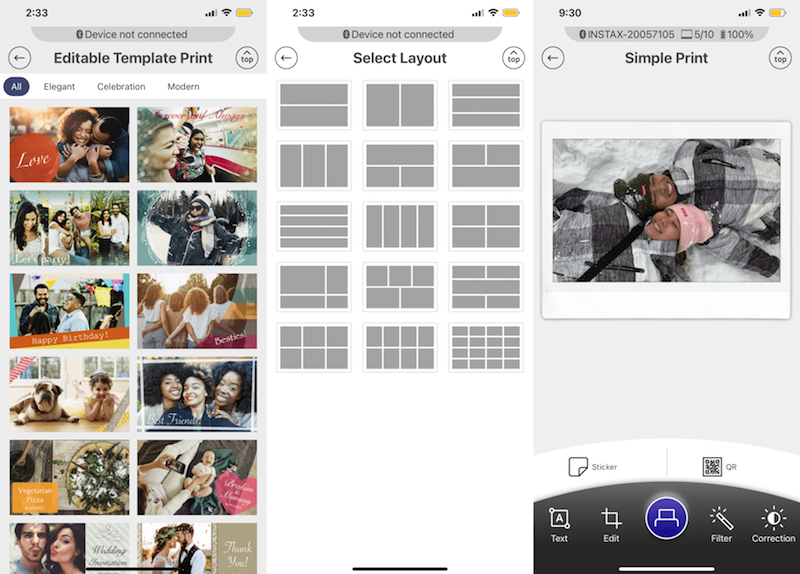 |
| instax Link Wide app features 2 |
These fun features were fun to use and we're sure you'll love them as well. You can find the full information about these features on the Fujifilm website.
The photos can also be enhanced in-app. You can have the conventional photo quality of "instax-Natural Mode" or the new "instax-Rich Mode", which features extra-vibrant color.
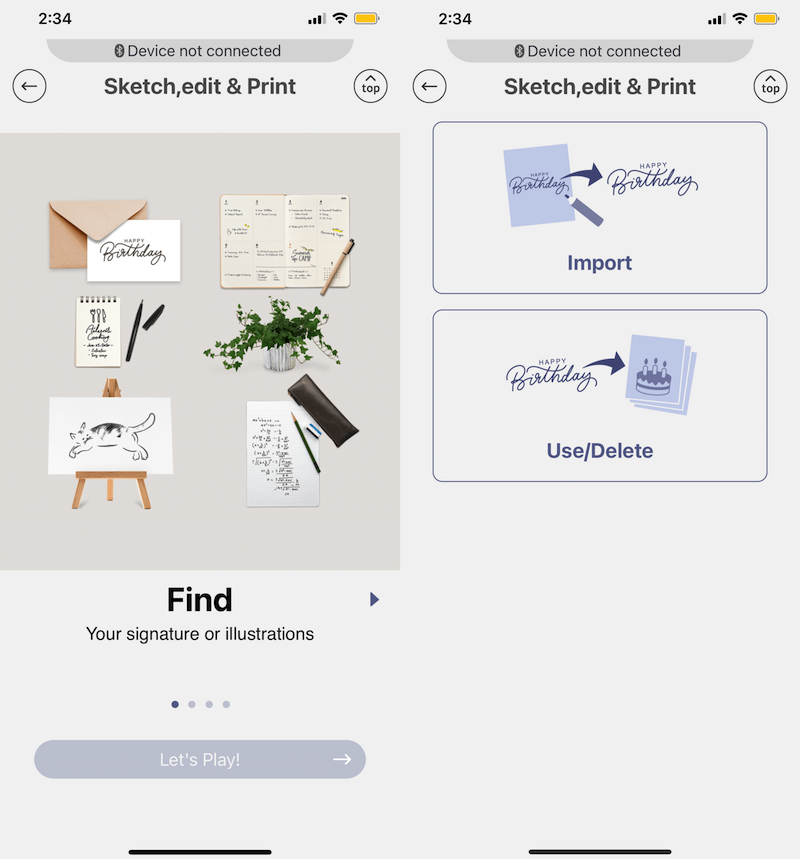 |
| instax Link Wide app features 3 |
There are also filters to choose from such as monochrome, sepia, and auto. The app also allows you to adjust the brightness, contrast, and saturation of the photo. The photos can also be rotated and zoomed in according to your liking.
instax Link Wide's printing process is straightforward. It's convenient and takes only about less than 10 seconds.
In our experience, the prints are better when the photos are unedited. But don't worry, if you have edited photos that you want to print, go for it, but don't expect quality similar to the raw ones.
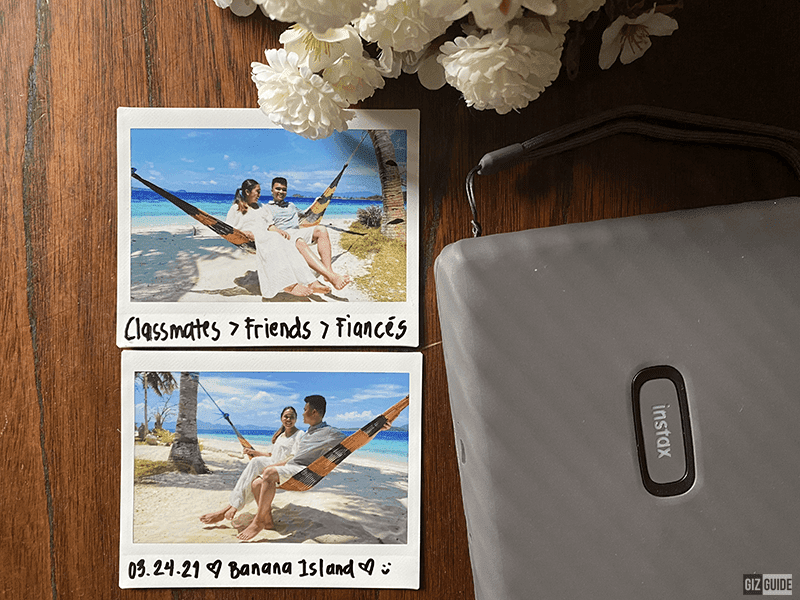 |
| Rich mode (top), natural (bottom) |
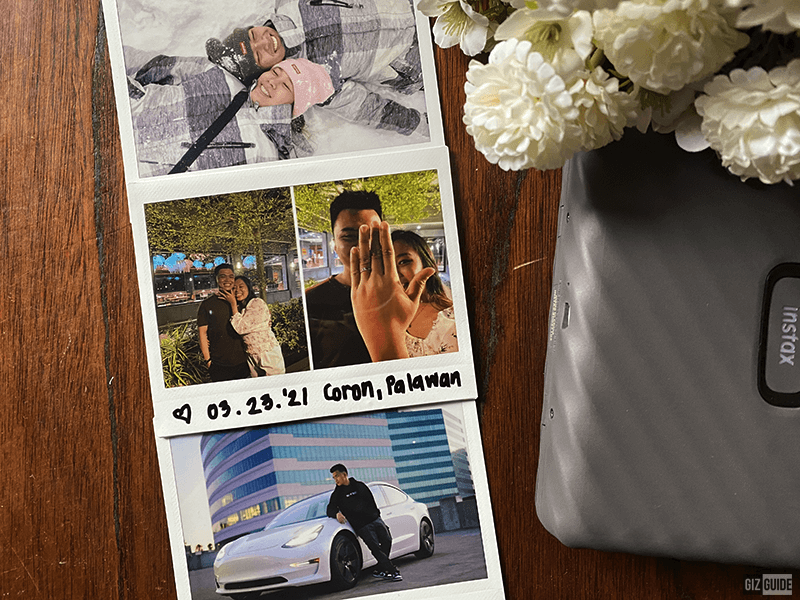 |
| Natural (top & bottom), rich-mode (middle) |
Depending on the photo, there are times that we prefer the "instax-Rich mode" over the "instax-Natural mode". There are photos where we prefer the natural instead of the rich-mode.
Of course, we all have different preferences. And you can only appreciate these "modes" better when you see them in print.
Performance
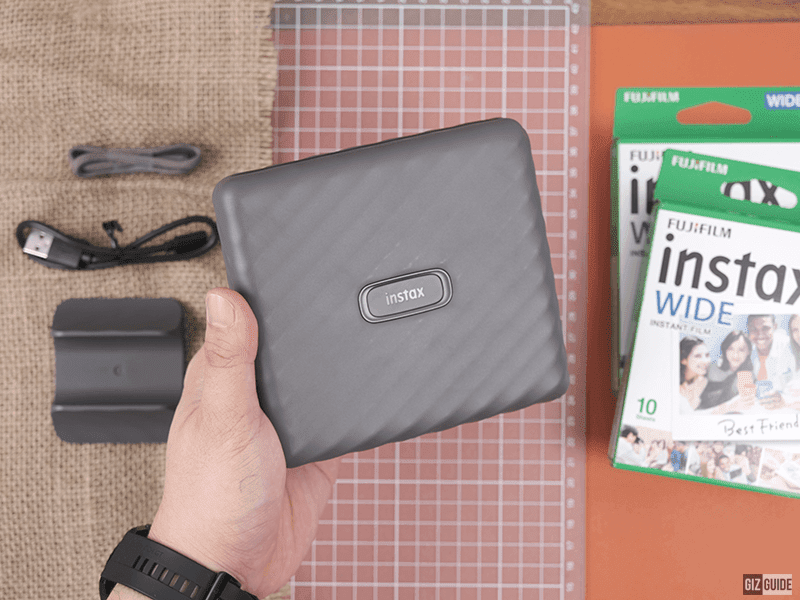 |
| Awesome printer! |
The Fujifilm instax Link Wide is a fun and uncomplicated printer. We are sure that a lot of users will enjoy it like we did because of the pretty handful of features it has.
Connecting the printer with our smartphone was also a breeze. It was easy to set up and we want to commend its dock. It helps the instax Link Wide stand like an image toaster on a table with a print pops straight up, so cool!
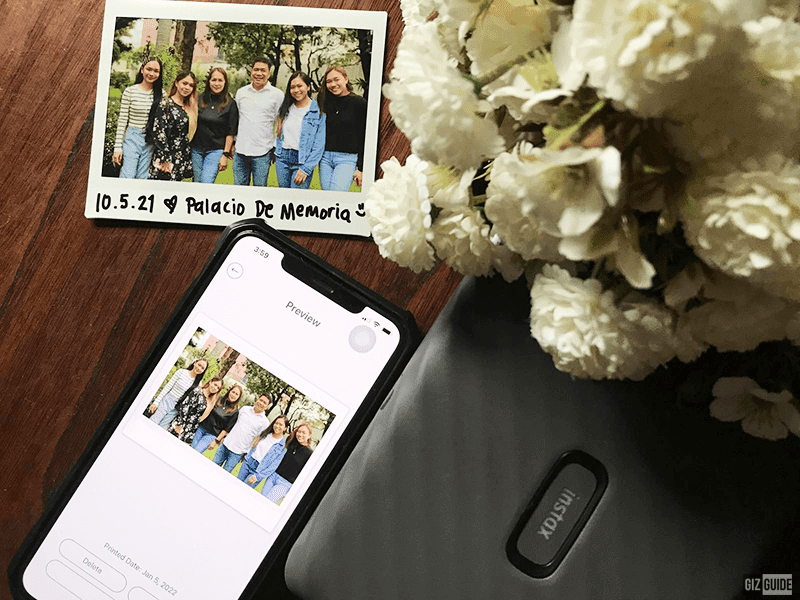 |
| Easy to connect, easy to print |
In terms of battery, there's no way you can tell if the printer is low on power already because there's no such feature on the instax Link Wide's body. The battery level is only available in-app.
It's incredible how over a month with the instax Link Wide printer only took me once to charge it. The unit came over with less than 40 percent of battery, however, it sustained printing a total of 12 films before the battery ran out.
We used the d-power AC02 rotating wall charger to charge it since it only comes with the USB charging cable. The instax Link Wide took an hour or less to full charge from total zero.
Overall, the instax Link Wide has a great battery.
Pros - Compact and minimalist build, user friendly, bigger films, wider photo prints, packed with features (in-app)
Cons - No battery indicator, films are expensive
instax Link Wide Specs
Recording method: 3-color exposure with OLED
Printing resolution: 12.5 dots/mm (318 dpi, 80 μm dot pitch)
Films used: FUJIFILM instax WIDE Instant Film (sold separately)
Image size: 62 mm× 99 mm
Supported image: 800 × 1260 dot
Supported image format: JPEG, PNG, HEIF, DNG
Power supply: Lithium-ion battery (internal type: not removable)
Connectivity: Bluetooth Ver. 4.2 (BLE), micro-USB
Colors: Ash White, Mocha Gray
Price: PHP 8,999
Verdict
 |
| Too cute to let it slide! |
The Fujifilm instax Link Wide is an awesome printer that we can easily recommend to anyone — into printing photos or not, this printer is too cute to let it pass.
This portable printer is a great addition to anyone who values memories. The prints are easily mementos most especially to frequent travelers. What's better is that instax Link Wide and Wide films make room for bigger and fun prints compared to the
instax Mini Link.
We don't have complaints about this portable printer except for it having no battery indicator and the cost of the films.
Fujifilm instax Link Wide is available for PHP 8,999 in Ash White and Mocha Gray colorways.
Build/Design - 4.5
Features/Print Quality - 4.5
Performance - 4.5
Average - 4.5/5

.gif)





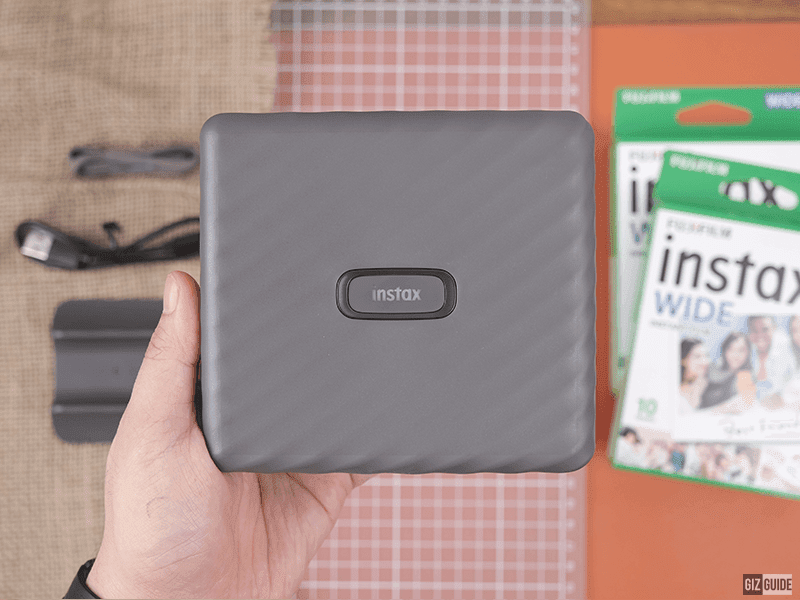




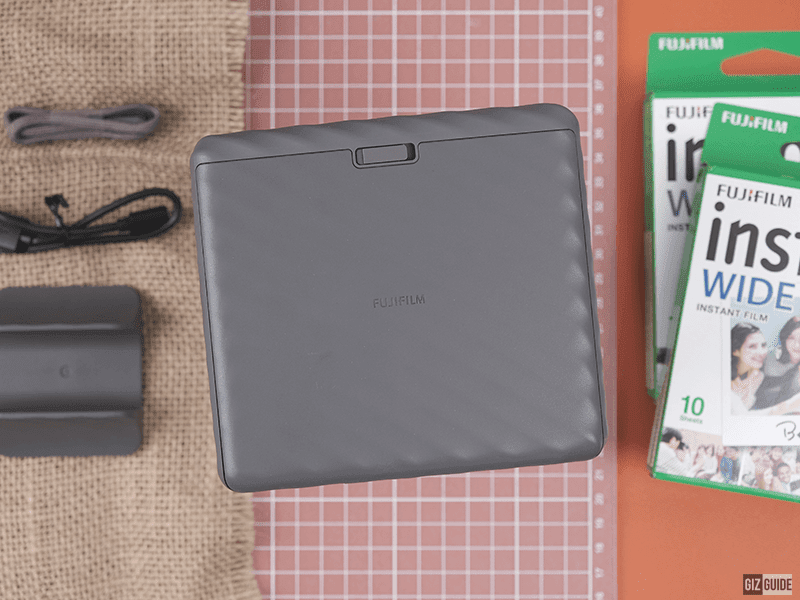
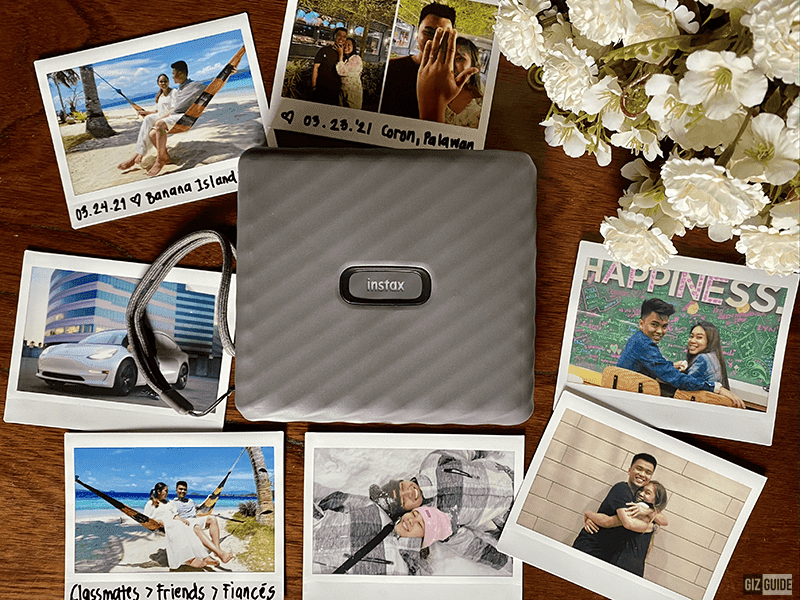

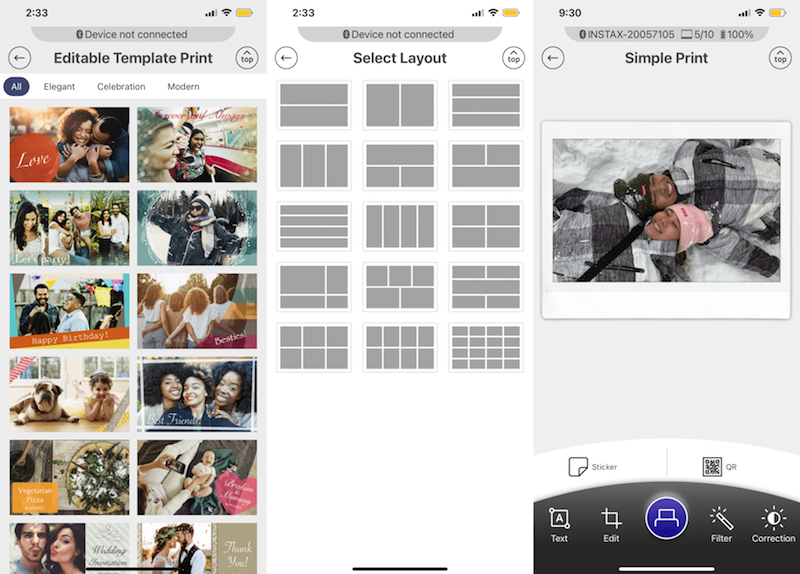
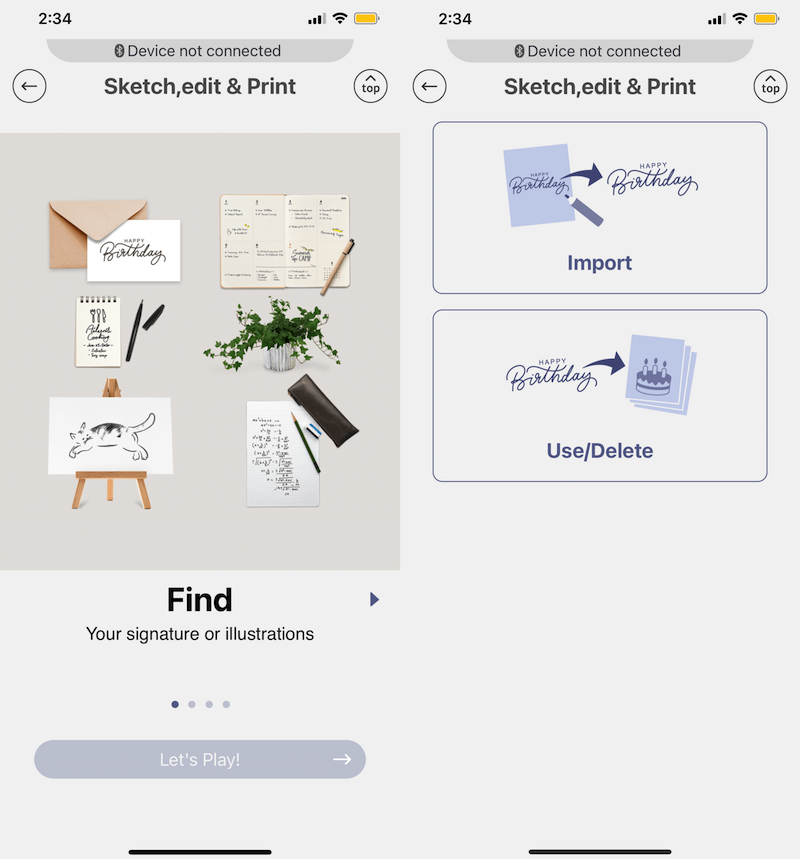
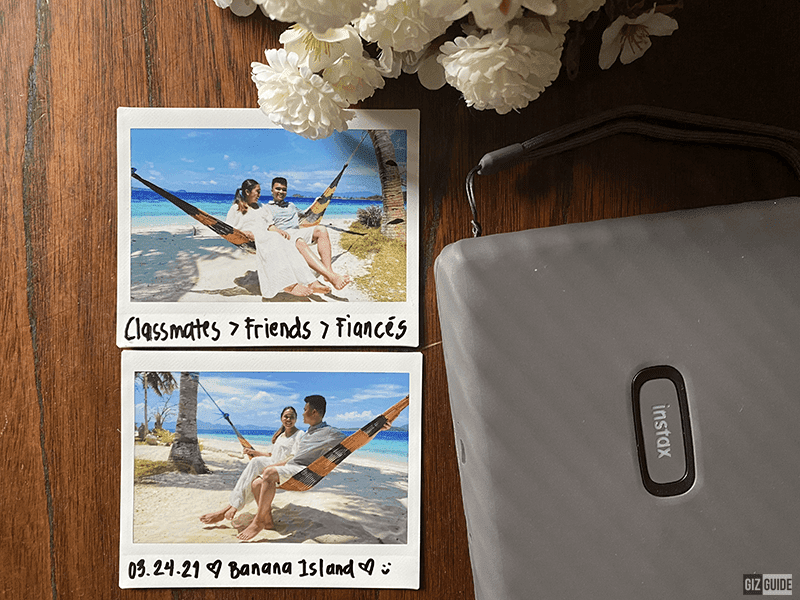
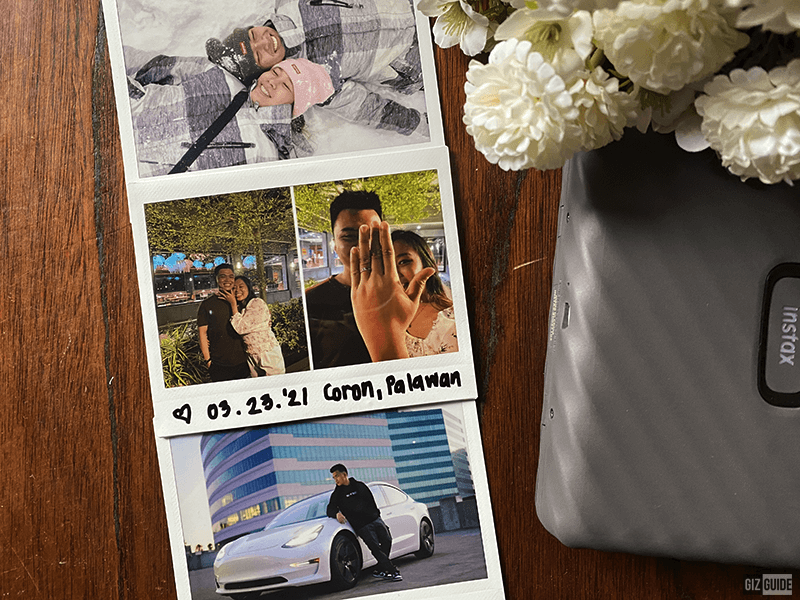
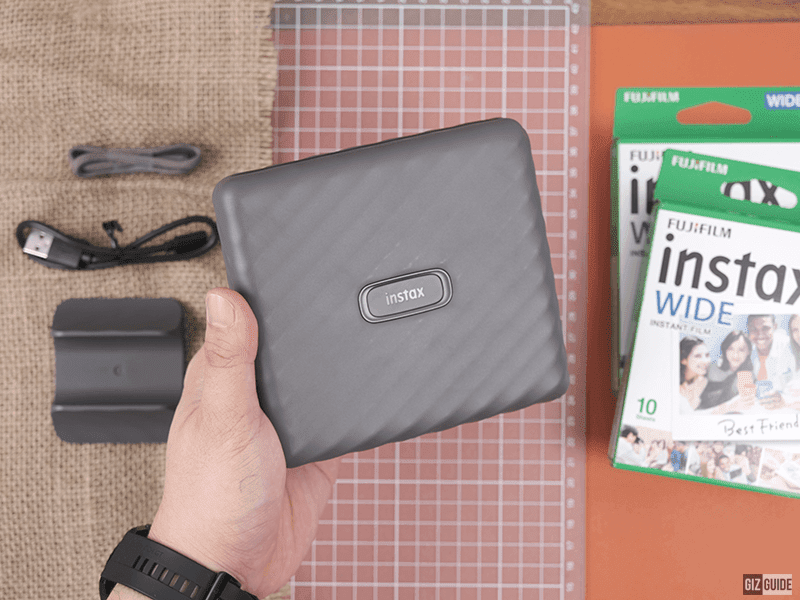
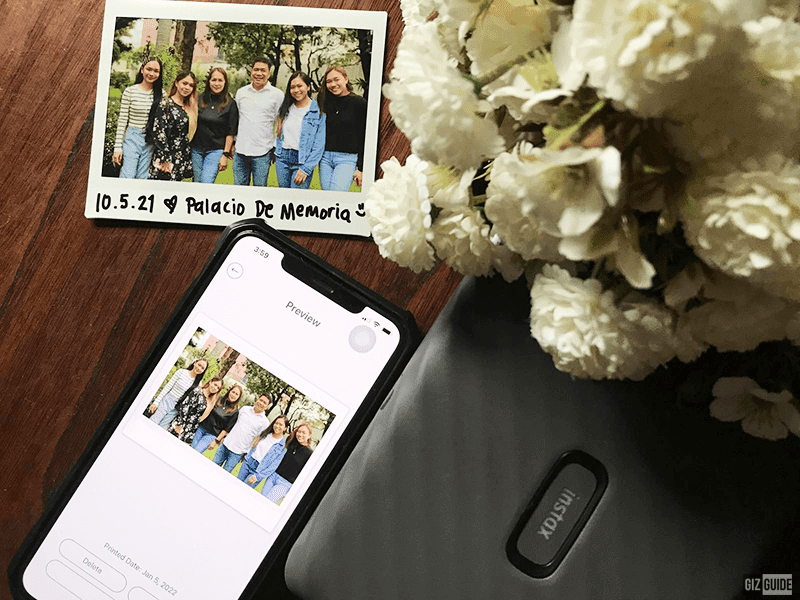
















Post a Comment