.gif)
To recall, tech giant Huawei released the MateBook 14s in the Philippines back in late October last year.
 |
| MateBook 14s + MatePad Pro 12.6 as a secondary screen |
In our unboxing and first impression article, the device immediately impressed us with its updated design, strong specs, a powerful set of features, and new software tricks over its older siblings.
Fast-forward to today, we share our review. Is it worth your hard-earned cash? Is this the work-or-school-from-home laptop you deserve? Read on.
Multimedia Experience
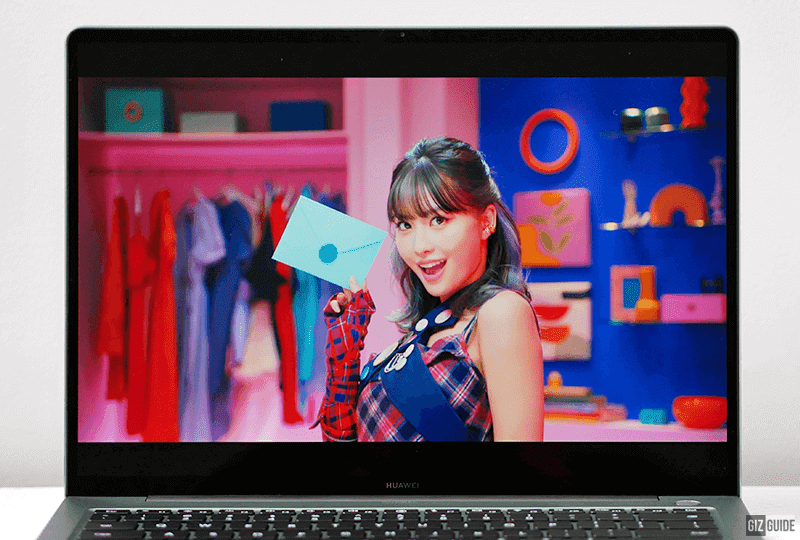 |
| 2.5K display! |
The Huawei MateBook 14s has some of the most impressive displays on a laptop. At 14.2-inch, it is a bit bigger than the usual 14-inch making it not that small and having a bit more screen real-estate.
Crisp and smooth display!
The panel? It is using an LCD (LTPS) touchscreen, 90Hz refresh rate, and WQHD 2560 x 1440 resolution at 207 ppi. Huawei listed that it has 10-bit colors, a 100 percent sRGB color gamut, a contrast ratio of 1500:1, 400 nits max brightness, and a 178-degree viewing angle.
 |
| Legit 90Hz |
This also has TÜV Rheinland Flicker Free Certification and TÜV Rheinland Low Blue Light (Hardware Solution) Certification for better eye comfort.
 |
| It even has HDR! |
We agree with most of Huawei's claims Our unit has no defective pixels in Black, White, and all the other colors. It is also very crisp for a laptop thanks to its 2.5K resolution. 4K screens are still obviously sharper, but they are rare on laptops at this price point. This is still sharper and better than the displays of a lot of similarly priced laptops. Color accuracy is also on point.
Brightness levels could be stronger and it could be a bit less reflective, but this display is still not as hard to view compared to other older types of screens.
Personally, I'm currently using the MatePad Pro 12.6 with an OLED panel and a slightly sharper resolution on a smaller 12.6-inch screen size as the secondary display of the MateBook 14s. Except for the brightness levels and a bit more vibrancy in colors, the display of this laptop stands its ground and pairs very well with the said tablet.
Oh, and yes, this is a touchscreen display. It is responsive and accurate most of the time. The 90Hz refresh rate is also legit and it is a key selling point for those who wanted to experience smoother animations and transitions on a non-gaming laptop. This could also benefit some games that the 14s can run.
Did we say that it is really immersive-looking due to its impressively slim bezels?
 |
| Full view of the laptop when opened |
For audio, it has a total of four speakers. Two are located below. The other 2 are found on the left and right portions where you rest your hand when typing. Huawei did this design to provide the laptop with a "surround-sound" experience.
Based on what we heard, this speaker configuration provides some of the fullest and crispiest sounding found on slim laptops. Unlike most thin laptops, the speakers of the MateBook 14s have a decent bass response. The overall clarity and separation of details (voice to instruments and more) are quite respectable as well.
4x speakers, loud output!
Airy peaks and a bit present on high volume as expected though. It sounds the best at about 70 to 80 percent loudness.
Overall, it is even a bit better than the speakers of the MacBook Pro M1 for me. The speakers can go pretty loud to fill a quiet room with good music.
For headphones, you can connect using the 3.5mm combo headphone slot or Bluetooth 5.1.
There is no Hi-Res audio certification for wired audio, but it drives my Kinera BD005 Pro easily. It only needed 20 percent of the volume to shine. Medium-sized headphones like the Marshall Major IV would require just around 30 percent loudness to drive. But, it will still struggle with full-sized headphones that require an external amplifier to properly use. That's understandable. The signature is considered balanced in general. This is decent.
When it comes to wireless audio listening, it easily pairs with most of my TWS buds and even the massive Hifiman Deva. It is seamless most of the time. Delays are not noticeable at all.
If you own a Huawei-branded TWS or audio device like the FreeBuds 4 or FreeBuds Pro, It even has a pop-up and pair function. Just open its cover and it'll automatically pair or connect.
The other highlight of this device is it has a total of 4x microphones in the front to pick up its user's voice better. The result is this can provide good voice quality for calls. Noise is even minimal even when I recorded my voice with a noisy fan on my left. It is likely due to its AI Noise Cancellation technology.
This even has a Personal Voice Enhancement tech that identifies your voice during calls. We also noticed that even if we are a few meters away from the laptop, sound pickup is decent.
While it is still not better than most external microphones for proper voice recording, this is better than a lot of laptops we tried.
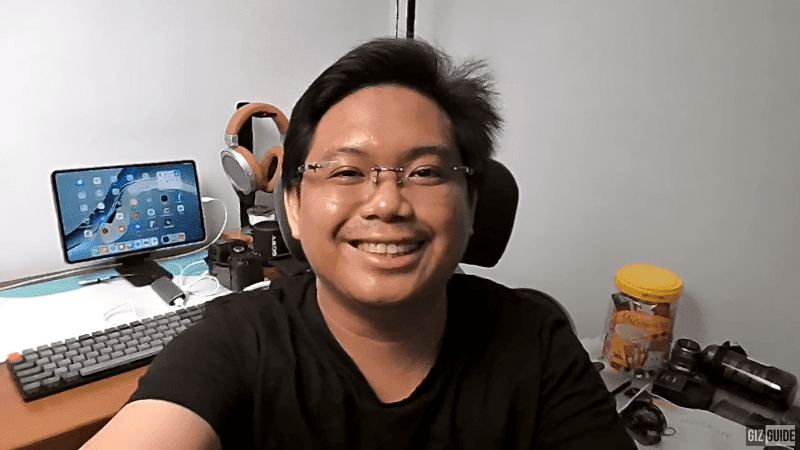 |
| 720p webcam is decent in well-lit areas |
For cameras, the biggest upgrade is the webcam is now in a proper location that aligns with our faces well which makes it better to use for video calls.
It would have been better if it has a 1080p camera...
For quality, it can only take 0.9MP selfies or 720p 30fps videos. It is not advisable to use on conditions with dim lighting or else grain will be visible. Even if your lighting is decent, it is still a bit pixelated.
Huawei is a leader in mobile cameras, it would have been nicer if this used a higher resolution camera. This is not a cheap laptop. Plus, having a good built-in webcam these days is a must.
Generally, this machine provided us a great multimedia experience. It did its job very well for work, play, and entertainment. We loved using its screen for editing photos or videos, watching YouTube in high-resolution on the side while working, reading manga, checking our social media feed, and many more.
Performance
 |
| Geekbench 5 Single-Core and Multi-Core scores |
The MateBook 14s unit that we have is the one with the 11th Gen i7 edition with Intel Evo and Thunderbolt 4 on the 2nd USB-C port. There is also a model with the 11th Gen i5 model. |
| Geekbench 5 OpenCL score |
We will be focusing on the higher-end i7 variant since it is the unit that we have. We can only assume that its i5 version has similarities in speed (maybe a bit slower as it has less RAM at 8GB) than the MateBook D 15 2021 11Gen 16GB with the same chip that we reviewed last year.
Strong performance for a slim "work" laptop!
Anyway, the Huawei MateBook 14s with us comes 4.8GHz 10nm 11th Gen Intel Core i7-11370H quad-core processor, Intel Iris Xe (1.35GHz), 16GB LPDDR4X RAM, and 512GB NVMe SSD storage is the most capable. There is also an i7 version with 1TB storage.
Note: There is also an Intel Evo i7 version of the MateBook 14s outside of the Philippine market.
Since Huawei didn't release the 11th Gen Intel Core i7 version of the 2021 MateBook X Pro in the Philippines, the MateBook 14s is the most capable Huawei-branded notebook that is available in the country yet.
 |
| Blender benchmark |
Benchmark scores showed that it is better than the 2020 MateBook X. Performance never experienced hiccups even when we opened Edge with around 30 tabs while running Spotify and Photoshop, Zoom, Notepad, and Keep in the background.
After opening all of those apps, it consumed 82 percent of the memory. This is one of the many advantages of having a speedy chip with plenty of RAM.
This is impressive as we are running the MateBook 14s on full resolution with a secondary display on the side.
The 512GB internal storage was divided into 2. The one for the OS has 119GB by default. You should store most of your files in other storage to prevent slowdowns, hiccups, or problems with your apps.
 |
| 3DMark Time Spy score |
For video editing using DaVinci Resolve, working on videos even at 4K is possible even if won't be as good as laptops with a dedicated GPU (as expected). Rendering speed is respectable as well. It is noticeably faster than my other slim laptops with Ryzen 5 4000 series or 11th Gen Intel Core i5.
 |
| VALORANT playable settings |
Since this is not a gaming laptop, we didn't abuse it for gaming. But, it doesn't mean that it can't play games. In fact, it can run Valorant on high settings with minimal frame drops after an hour of playing.
 |
| Thermals under "abusive" usage |
This is one of the better slim laptops when it comes to managing heat. Just note that it will heat up more when you run demanding tasks like video editing or heavy games. Using a laptop stand will help its 2x Shark fin fans and full-copper heat ducts to dissipate heat better.
Similar to most modern Huawei laptops, it has WiFi 6 and Bluetooth 5.2. We also like that it supports Windows Hello face unlock (and it works reasonably well even in dimmer lighting conditions) and fingerprint scanner. The fingerprint scanner is accurate most of the time except when your finger is wet.
Again, the ports you will find are 2x USB-C (Thunderbolt 4 on the 2nd USB-C port of the i7 version), 1x USB-A 3.2, 1x HDMI, and 1x 3.5mm headphone jack. It would have been nicer if the i5 version also has Thunderbolt 4 though.
For battery, it uses a slightly larger 60WHr battery coming from the 56WHr MateBook 14. In our tests, this can last around 7 to 10 hours depending on the brightness or volume level and the tasks you are running. Running the Blender benchmark for 5 minutes only drained 5 percent of its power.
Huawei is claiming that it can last up to 13 hours. But, maybe that is only possible on light tasks with minimal brightness.
This laptop should be a great companion for anyone who is always on the go.
In terms of charging, this comes with a 90W SuperCharge that can fill it to 100 percent in around an hour. If you are in a rush, a 15 minutes charge can provide about 2 to 3 hours of casual usage.
It also has an option where it prevents users from fully charging the laptop to 100 percent to extend the battery life span found on the PC Manager. This is a nice feature for users who are using the MateBook 14s as a work-or-school-from-home device that is plugged into a power supply all the time.
By the way, this charger also works for tablets, smartphones, and other USB-C devices.
For software, our unit first arrived with Windows 10 OS. But, it has been updated to Windows 11 late last year. Windows 11 looks sleeker with neater transitions and animations as well as other optimizations versus Windows 10.
What made the MateBook 14s special is the built-in PC Manager. From there, you can maximize the Huawei Share and Multi-Screen collaboration.
 |
| The PC Manager |
If you own a Huawei-compatible smartphone, the Huawei Share feature will allow you to transfer files at high speeds wirelessly and even project the display of the phone to the laptop. Huawei did this via NFC, so all you need to do is tap it on the touchpad and it is easier even when you compare it with Apple's AirDrop.
With the help of the Multi-Screen collaboration, we were able to connect our extra MatePad lying around at home to make it a secondary display. The options available are Mirror, Extend, and Collaborate.
The PC Manager app also has Troubleshooting, after-sales and warranty services, and even optimization tools.
Apart from its pretty good specs and other interesting features, as we shared earlier, Huawei is also branding the MateBook 14s as a "Laptop+ device as it can run the apps on your smartphone to the PC!
This allowed us to install smartphone games, and social media apps like TikTok, editing tools, and many more via Huawei AppGallery on laptops. Apps even support a keyboard and mouse which will help users navigate or control the apps better.
Pros - Premium build, crisp display with slim bezels, fast performance, long battery life, good keyboard, nice speaker, clear microphones, collaboration tools
Cons - 720p webcam only, Thunderbolt 4 is not available on the i5 variant
Huawei MateBook 14s Specs
Display: 14.2-inch LCD (LTPS) touchscreen w/ 90Hz refresh rate, WQHD 2560 x 1440 resolution at 207 ppi
CPU: 4.4GHz 10nm 11th Gen Intel Core i5-1135G7 quad-core processor, 4.8GHz 10nm 11th Gen Intel Core i7-11370H quad-core processor
GPU: Intel Iris Xe (1.30GHz), Intel Iris Xe (1.35GHz)
RAM: 8GB/16GB LPDDR4X
ROM: 512GB/1TB NVMe SSD
Selfie Camera: 720p HD
Battery: 60WHr LiPo w/ 90W SuperCharge
OS: Windows 10 Home (FREE upgrade to Windows 11 when available)
Connectivity: WiFi 6, Bluetooth 5.1, 2x USB-C (Thunderbolt 4 on the 2nd USB-C port of the i7 version), 1x USB-A 3.2, 1x HDMI, 1x 3.5mm headphone jack
Sensors: Hall, Gravity
Others: Power button/fingerprint scanner, face unlock, 1.5mm key travel full-size backlit keyboard, touchpad w/ HUAWEI Share Built-in, 4x microphones, 2x speakers, 2x Shark fin fans, full-copper heat ducts, Colors: Spruce Green, Space Gray
Dimensions: 313.82 x 229.76 x 16.7 mm
Weight: 1.43 kg
Price: PHP 68,999 (i5), PHP 79,999 (i7/512GB), PHP 89,999 (i7/1TB)
Verdict
The Huawei MateBook 14s is one of the most refined Windows-powered laptops in its class.
The build is solid, the display is impressive and immersive, the performance for a slim device is pretty good, the battery life is strong, the charging speed is really fast, the backlit keyboard is great, nice-sounding speakers, plenty of Apple-inspired software tricks, and they just keep on getting better.
It isn't perfect, the webcam could have been better and there could have been more ports, among others.
But, the MateBook 14s is proof that Huawei has emerged as one of the most solid makers of business/work-style notebooks in the market today.
If you are looking for a Windows MacBook counterpart that is slightly more affordable, the Huawei MateBook 14s is one of the must-consider slim laptops for us.
We understand why it is being dubbed the "Laptop+". Impressive.
Build/Design - 4.25
Multimedia Experience - 4.5
Performance - 4.5
Average - 4.416/5

.gif)




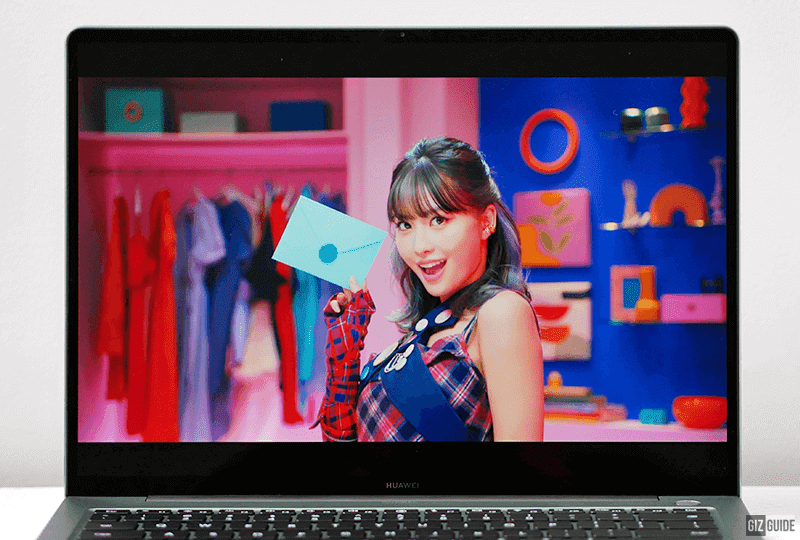



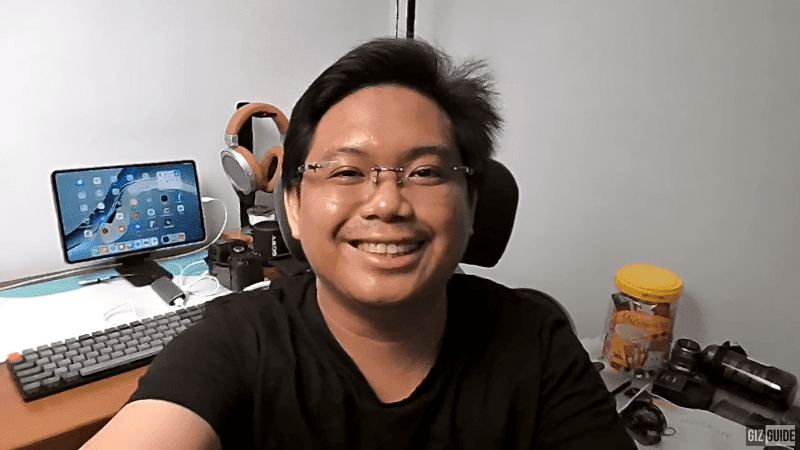






















Post a Comment