.gif)
Early this month, global tech giant Huawei launched the MateBook 14s, an upgraded version of its capable MateBook 14. The said device will go official in the Philippines soon.
 |
| Meet MateBook 14s i7 |
Coming from the MateBook 14 2021, the MateBook 14s arrived with a slightly bigger display with improved resolution and multi-touch gestures, webcam on top without sacrificing bezels, larger battery capacity with faster-charging speed, better keyboard, improved audio, and stronger overall specs.
Huawei is also calling this the first "Laptop+" in the Philippines as it comes with the Huawei Mobile App Engine allowing its users to enjoy mobile applications on Huawei laptops and PCs and improve their productivity needs.
This device is available in two variants, the 11th Gen i5 model and the more powerful 11th Gen i7 edition with 512GB SSD Thunderbolt 4 on the 2nd USB-C port.
Update: There is now a 3rd variant with i7 and 1TB SSD storage.
The unit that we will be testing for this review is the i7 edition with with 512GB SSD. Let's check it out.
Unboxing/Accessories
 |
| The box |
Similar to most Huawei laptops, the MateBook 14s arrived in an eco-friendly-looking slim box (for a laptop) with the company logo and a teaser of its design.
 |
| Everything inside |
Inside, Huawei kept it simple. You will immediately see the laptop itself followed by the wall charger, USB-C data/charging long cable, the usual paper documents.
 |
| The 90W SuperCharge power brick |
By the way, the wall charger (power brick) included in its package is a 90W SuperCharge charger with backward compatibility for other devices like tablets and smartphones.
Build Quality/Design
 |
| Bottom view |
Huawei's craftsmanship on the MateBook 14s is similar to what we experienced with the Mate 14.
The majority of its body is made out of metallic materials with premium-looking chamfered edges. It includes the LCD cover, top cover, and side cover where the ports are located. The hinge is made with nonmetallic materials. The keyboard and the touchpad are made out of plastic materials. Covering the display is obviously glass. The bottom part has rubber feet to prevent it from slipping.
There is no mention of MIL-STG compliance or an IP rating like most laptops. So, you still need to be careful with it. It isn't that easy to scratch, but you can also put it on a sleeve after use just to be sure.
In terms of design, Huawei ensured that it'll look as good or even better than most modern laptops. The cover material comes with a matte-like paint finish in classic Space Gray colorway and a stunning-looking Spruce Green.
Apart from the rubber feet, the bottom part of this laptop shows vents designed to reduce the heat inside your laptop. Huawei said that the device also has 2x Shark fin fans and full-copper heat ducts inside to help dissipate heat faster. You will also see the two-speaker grille.
 |
| 100 percent sRGB 2.5K screen |
Moving to the display, it is using a slightly larger 14.2-inch panel (It is 14-inch only before) with 4 super-narrow bezels with a 90 percent screen-to-body ratio.
The webcam is back in a proper location while retaining its slim screen-to-body ratio!
This is is impressive as Huawei was able to retain the same screen-to-body ratio while adding a webcam on its top bezel instead of using the company's usual hidden webcam design in the middle "F" keys of its keyboard.
 |
| The webcam is back in a proper location |
Huawei was able to achieve this feat by slightly making its top bezel thicker and bottom bezel slimmer. Before, the chin bezel is thicker and the top bezel is slimmer. The result? A more balanced look. IMPRESSIVE.
Moreover, this laptop has a 3:2 aspect ratio giving its users more screen real-estate and more immersive viewing. The type of panel that Huawei used here is an LCD (LTPS) touchscreen with an extra smooth 90Hz refresh rate and a sharper WQHD 2560 x 1440 resolution at 207 ppi. This also has TÜV Rheinland Flicker Free Certification and TÜV Rheinland Low Blue Light (Hardware Solution) Certification for better eye comfort.
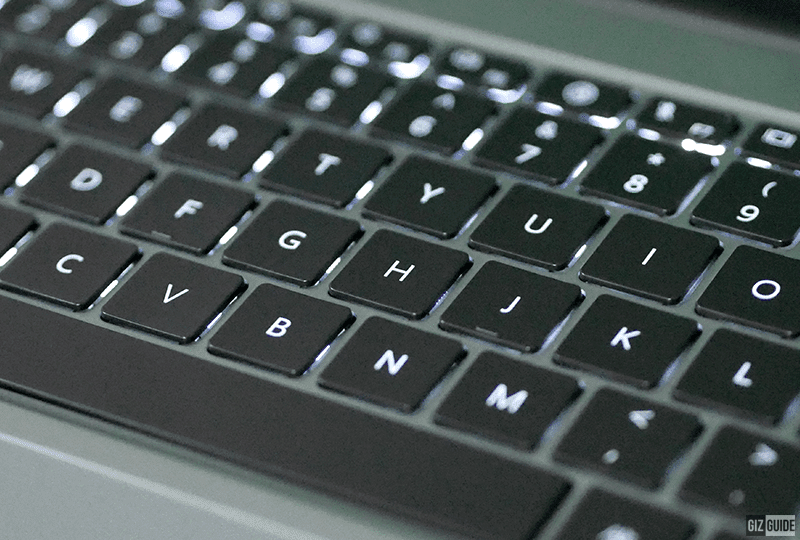 |
| Backlit keyboard |
For the keyboard and touchpad, the MateBook 14s is boasting a full-size keyboard with a naturally responsive high 1.5mm key travel. If you are coming from a mechanical keyboard, it may take some time before you get used to it. But on my end as a regular laptop user, the transition to this keyboard is smooth. It is also quieter than a lot of laptop keyboards.
 |
| Power key x fingerprint reader |
This device also has a power key that doubles as a fingerprint reader.
By the way, this has 4 speakers in total. The other 2 are found on the left and right portion where you rest your hand when typing.
 |
| The touchpad doubles as a Huawei Share tag |
The trackpad is large enough and is compatible with gesture controls. Underneath the touchpad is a Huawei Share tag that you can use to collaborate with your Huawei Share-ready Huawei smartphone.
Moving to the ports, the device comes with 2x USB-C (Thunderbolt 4 on the 2nd USB-C port of the i7 version), 1x USB-A 3.2, 1x HDMI, and 1x 3.5mm headphone jack. Thunderbolt 4 is designed to deliver advantages like 8K video sending signals, 32 Gbps data rate, etc. There are no labels on the ports.
It also has 4x microphones found on the front frame for better calls and audio recordings.
The device measures just 313.82 x 229.76 x 16.7 mm and weighs 1.43 kg. It is one of the smallest and lightest laptops around.
Huawei MateBook 14s Specs
Display: 14.2-inch LCD (LTPS) touchscreen w/ 90Hz refresh rate, WQHD 2560 x 1440 resolution at 207 ppi
CPU: 4.4GHz 10nm 11th Gen Intel Core i5-1135G7 quad-core processor, 4.8GHz 10nm 11th Gen Intel Core i7-11370H quad-core processor
GPU: Intel Iris Xe (1.30GHz), Intel Iris Xe (1.35GHz)
RAM: 8GB/16GB LPDDR4X
ROM: 512GB/1TB NVMe SSD
Selfie Camera: 720p HD
Battery: 60WHr LiPo w/ 90W SuperCharge
OS: Windows 10 Home (FREE upgrade to Windows 11 when available)
Connectivity: WiFi 6, Bluetooth 5.1, 2x USB-C (Thunderbolt 4 on the 2nd USB-C port of the i7 version), 1x USB-A 3.2, 1x HDMI, 1x 3.5mm headphone jack
Sensors: Hall, Gravity
Others: Power button/fingerprint scanner, face unlock, 1.5mm key travel full-size backlit keyboard, touchpad w/ HUAWEI Share Built-in, 4x microphones, 2x speakers, 2x Shark fin fans, full-copper heat ducts, Colors: Spruce Green, Space Gray
Dimensions: 313.82 x 229.76 x 16.7 mm
Weight: 1.43 kg
Price: PHP 68,999 (i5), PHP 79,999 (i7/512GB), PHP 89,999 (i7/1TB)
As of the moment
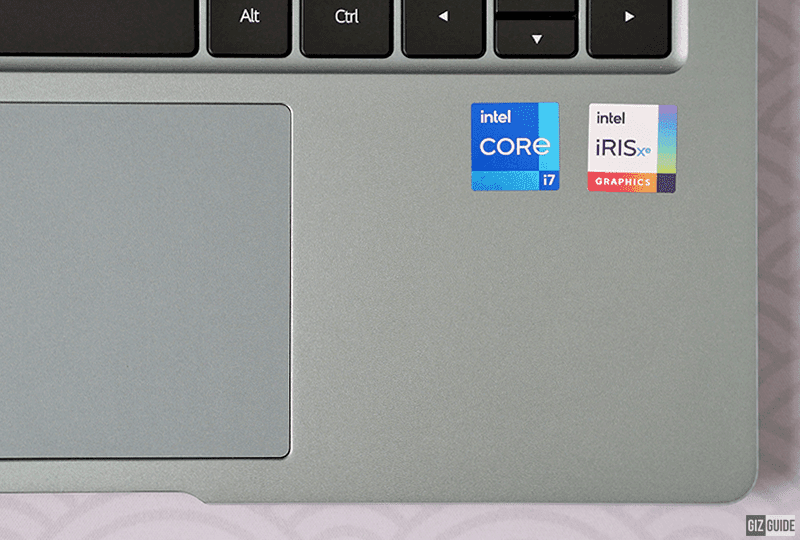 |
| FAST performance |
At 14.2-inch with 2.5K resolution, it is sharper and clearer than a lot of Windows ultrabooks. Bezels are also extra-slim. We also like that it now has a webcam in a proper location that aligns with our faces well which makes it better to use for video calls.
The performance provided by the 11th Gen Intel Core i7-11370H quad-core processor is no joke so far as well. The battery life is long and the charging speed is fast. The 4x speakers with Huawei Sound that this laptop is using is also one of the clearest for small laptops like this as well.
We also like that Huawei said that it will receive the Windows 11 update once available.

.gif)
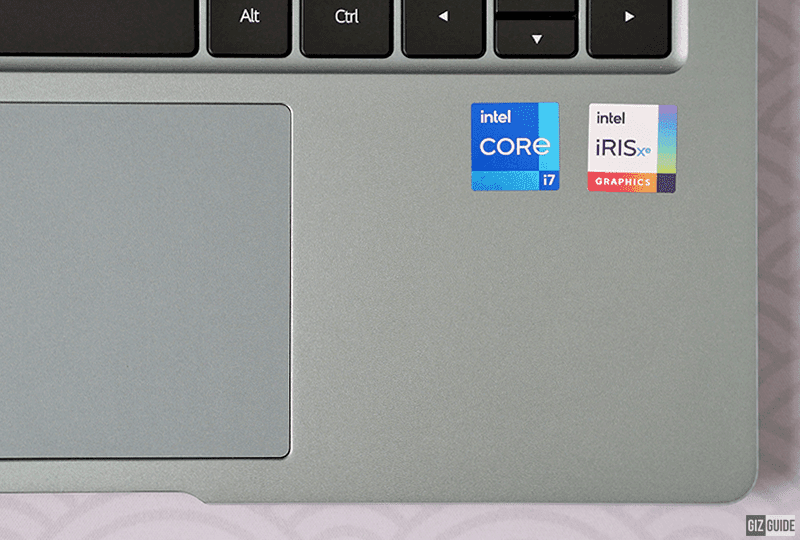









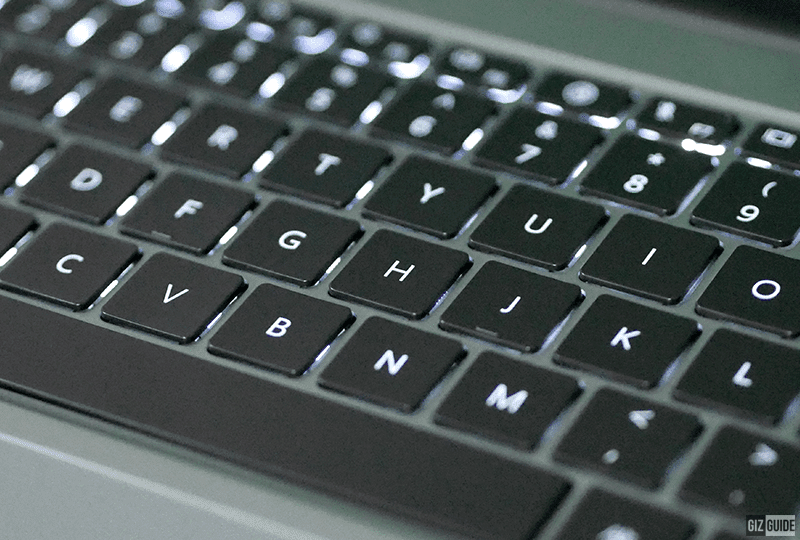


















Post a Comment