.gif)
When it’s all about aesthetics, you’ll want something that’s set to make a statement but preferably with little to no compromise.
 |
| The NZXT H1 - Small Form-Factor ITX Case |
That’s the case with minimalist desk PC setups–the more you want it to be classy, many tradeoffs come into play that you rarely get the features and options you want to have, given the limited spaces with small form factor PC cases. NZXT wants to make a statement in this regard with the H1–a tiny case that comes with plenty of conveniences in one package.
Unboxing/Accessories
 |
| The NZXT H1 in the flesh |
The NZXT H1 arrives in the company’s traditional purple and white box. It’s pretty compact as well, with the case itself protected by a chunky layer of Styrofoam to make sure it’s protected from dings and scratches.
 |
| Thermal paste is already pre-applied on the plate |
As for the inclusions, there’s a 140mm AIO Liquid cooler that also comes pre-applied with a thermal paste, a PCIe riser, and a 650W SFX power supply so that’s pretty much covered.
 |
| The NZXT 650W SFX-L Gold PSU beside the drive bays |
The cables are also pre-routed so there’s no hassle in figuring out how to manage them to connect to the motherboard and graphics card.
 |
| This seems like the new PCIe Riser judging from the additional grounding on the screw holes |
As for the extras, you’ll get mounting tools for your respective motherboard socket (LGA 1200,115X for Intel and AM4, FM2+, FM2, AM1, AM3+, AM3, AM2 for AMD), a breakout cable, audio jack splitter, a set of cable ties and the instruction manual.
 |
| The rest of the cables and accessories |
Build Quality/Design/Installation
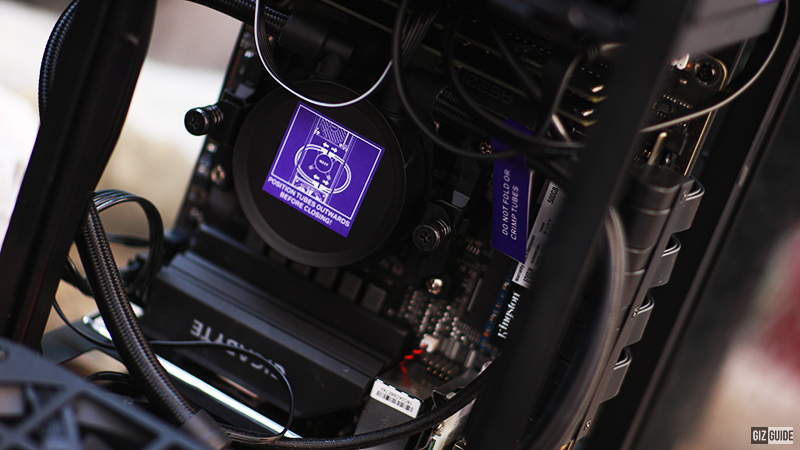 |
| The layout |
The NZXT H1 is made out of a combination of aluminum and tempered glass materials.
The case is also quite reminiscent of the Xbox Series X with its design and form factor–it’s a beautiful vertical PC chassis with a clean, understated look.
There's no pre-installed RGB lighting here, although of course your motherboard and graphics card beaming that light show can be seen through the tinted tempered glass at the front. There are ventilation holes on the side and back.
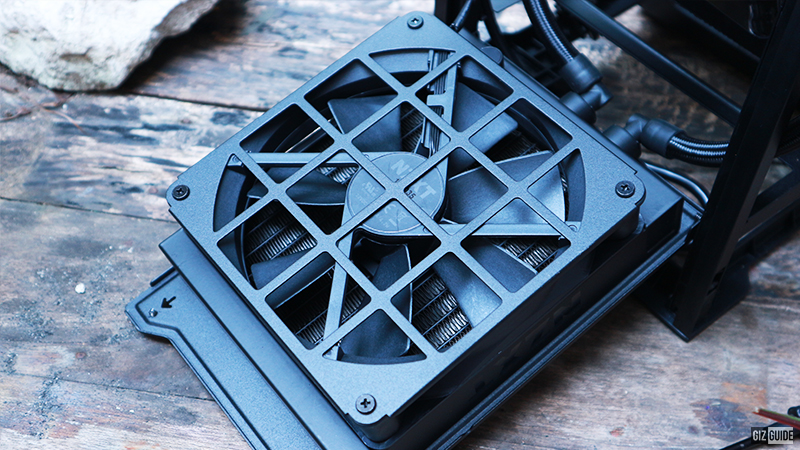 |
| Installation and organization are easy with the swivel bracket access |
Installation is also a tool-less breeze. Well, to an extent.
 |
| The graphics card is installed on the riser opposite the motherboard |
The side compartment where the radiator is installed has to be unscrewed to get access to the ITX motherboard installation. The riser for the GPU is already installed, just something to note here–you're limited to a 2.5-slot GPU with a maximum length of 305mm. So it’s safe to say SLI, hybrid cooled GPU, and something north of 305mm here are out of the question.
Performance/Features
NZXT makes a point with minimalism when it comes to the H1, and unfortunately, that also rings true to its ports.
What you’ll get at the top are singular USB Type-C and Type-A ports between the power button and the audio jack. There will be an instance where your ITX motherboard doesn't have the header for USB Type-C, leaving you on the hunt for an adapter to USB 3.0 or with just one port to work with.
To make matters worse, cables sticking out of the H1 don't really look minimalist at all, so this kind of defeats the purpose of being neat. This is more of a necessity, given that you'll need to have a much more accessible way for your headphones. It would be great if NZXT can come up with a dock for both data and audio for a cleaner setup.
Test System Setup:
Motherboard: GIGABYTE A520I AC
CPU: AMD RYZEN 5 3600X
GPU: Biostar 6600 XT
RAM: Apacer ZD4 16GB 3600MHz DDR4
Cooler: Included 140mm AIO
Storage: Kingston A400 240GB SSD
PSU: Included 650W Gold Modular PSU
OS: Windows 10
Display: Philips 272M8 27" IPS 144Hz
Moving forward to the thermals, the tests entail an hour each for Prime95 Torture Test and Furmark Stress Test, with ambient room temperature around 32.3C.
 |
| Thermals |
Now, benchmark tests don't tell the whole story as applications range from lightweight to heavy. During practical use on a game like Tales of Arise on the best graphical settings with 144FPS as the frame limit on 1080p and Resolution Scale of 1, you'll get around 68C to 71C for the CPU and 76.5C to 82C on the GPU front depending on several factors like location, battles, environment, etc. Halo Infinite on the other hand at Medium Settings Preset with 144FPS as Maximum Frame Rate and you'll get around 67C on CPU and 75C on GPU.
 |
| Some of the games we tried 1 |
 |
| Some of the games we tried 2 |
Pros - 140mm AIO Liquid Cooler, PSU, and PCIe Riser pre-installed, pre-routed cable, looks minimalist and classy, easy installation, smaller footprint compared to other horizontal cases offer more desk space
Cons - Limited USB ports, motherboard I/O panel at the bottom, GPU clearance might be limiting, it does get hot.
NZXT H1 Specs
Motherboard Compatibility: Mini-ITX
Max GPU Clearance: 305 x 128mm - 265 x 145mm; Up to 2.5 Slots
Memory Height: 45mm
Front I/O Ports: 1x USB 3.2 Gen 1 Type-A, 1x USB 3.2 Gen 2 Type-C, 1x Headphone Jack
Drive bays: 2x2.5"
Compatible Socket & CPU:
Intel: Socket LGA 1200, 115X
AMD: AMD Socket AM4, FM2+, FM2, AM1, AM3+, AM3, AM2
PCIe Extender Cable: PCIe 3.0 Passed, X16 315mm
Dimensions: 388 x 18 x 188 mm
Weight: 6.53 kg
Price: PHP 13,000 (White), PHP 14,355 (Black)
Verdict
If you’re looking to venture into neat, clean setups that look classy and capable, the NZXT H1 serves as a decent and affordable starter to prepare you for small form factor PC cases.
There are indeed some compromises here, but they're more minor inconveniences than actual dealbreakers. The issue regarding the PCIe riser has already been addressed, thus eliminating the risks that initially came with it.
Building experience is also great and joyful. It's quite welcoming and easy, even for those who are just beginning to dabble in the craft of PC building.
Most of the work is already done for you from the cable management to some of the component installations, but you also have the freedom to change things up should you wish (no reason you have to, really).
When it comes to the costs, the NZXT H1 comes at PHP 13,000 for the white version and PHP 14,355 for the black version, with the difference only being the color.
Basically, with that package, you're getting a small form factor case, a 140mm AIO, a 650W power supply, and a PCIe riser. And when you factor in the costs, it pretty much delivers an awesome value for your money.
What do you guys think?

.gif)






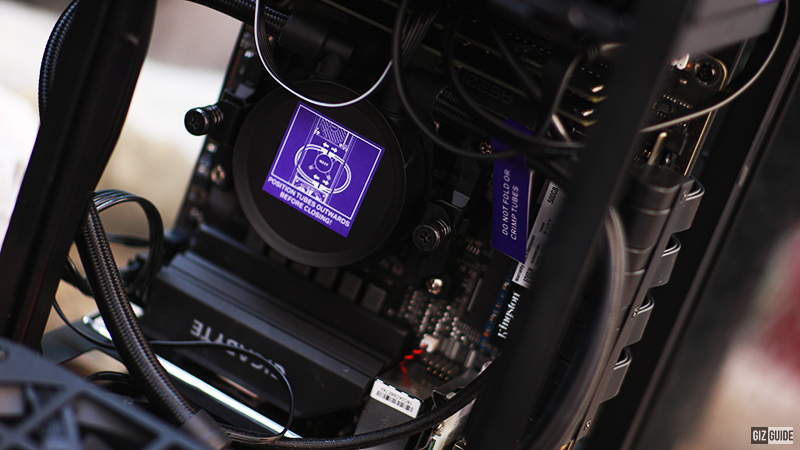
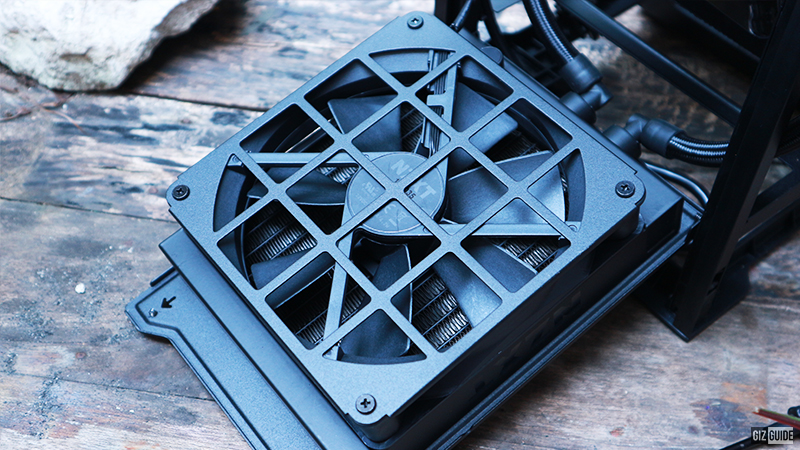






















Post a Comment