.gif)
One of the notable strengths of robot vacuums is that they can clean your floor without your guidance.
 |
| Meet MOMAX Trio-Cleanse UV-C Vacuum Robot |
So, in this age of AIoT, many homeowners are investing in a robot vacuum. It may be a wonderful way to clean your home, without devoting large amounts of time and energy.
If you're in the market for one, you might want to include the Trio-Cleanse UV-C Vacuum Robot from MOMAX. Aside from UV-C, this device can sweep, mop and vacuum. The brand claims that it can navigate around your house using a Gyroscope sensor.
Is this really a huge help in cleaning and sanitizing your floors?
Let's see on our full review!
Unboxing/Accessories
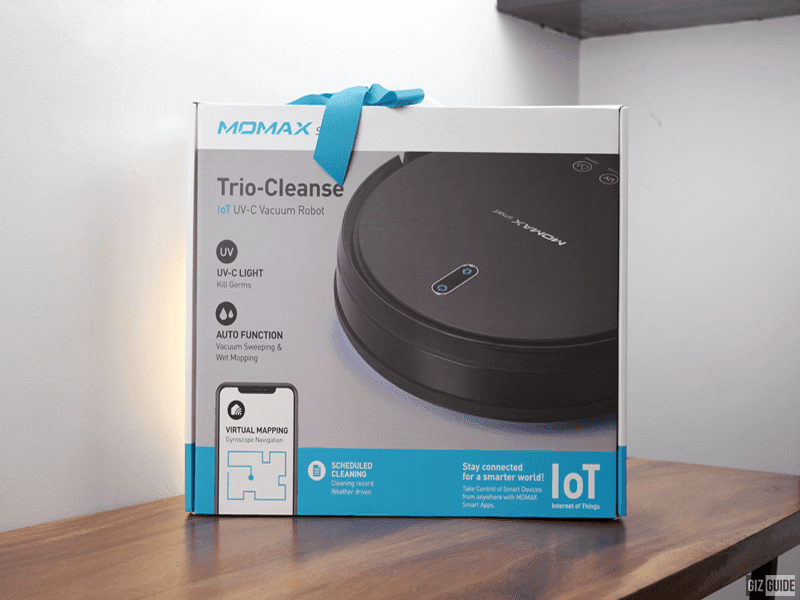 |
| What's inside the box? |
The unit surprisingly comes inside a thick and sturdy box in white and blue color. The box feels heavy so I had the idea that it has a lot of going on inside.
We commend MOMAX on its thorough and secured packaging, making sure that the device is safe if you have it being delivered.
 |
| Accessories of the robot vacuum |
Upon opening, you can see the robot vacuum itself, with two side brushes, a filter, and a sponge—with an extra of each. It's a nice thing that they packed extra accessories since there's a high chance of misplacing them or wearing them out after a long period of usage.
 |
| Charging dock |
We also noticed that this one comes with a charging component and cable. The charging component seems like a dock-type that you must plug into a power source. It does not come with an adaptor but it's easy to find one in a hardware store.
The dock is made of lightweight but sturdy polycarbonate material in a horseshoe-like shape. At the two curved endings, you'll notice two metallic charging pins. I like that it comes with a hollow compartment so you can arrange the cable inside neatly.
MOMAX advised placing it in an open space so there won't be an obstacle when the vacuum needs to recharge. Under the dock, there are non-slip pads but I'll still recommend positioning it against a wall.
Of course, the vacuum came with some paper documents and a tiny manual in different languages. This is so helpful in setting up and operating the smart vacuum and also doing the proper cleaning and maintenance.
Build Quality/Design
 |
| The body |
On the outside, the MOMAX Trio-Cleanse UV-C Vacuum Robot is quite similar to other popular models with a bit thick circular body. This can be problematic if you want the device to reach narrow spaces under the cabinets and table.
However, the height or thickness of this small appliance is justifiable because it sports a large dust compartment underneath. For the width, it's about the standard vinyl record or a bit wider than that so no problem in storing it after use.
At 3.1 kilograms, it's slightly heavy but it's still portable. Basically, there's no problem carrying it from one place to another.
The cleaning device has a glossy texture overall, hence it attracts a lot of dust and fingerprint. On the other hand, it's easy to clean with just a gentle wipe of a microfiber. The black color is elegant-looking and it can easily match any house interiors.
 |
| Top view of the vacuum |
On the top area of the vacuum, you'll notice two small buttons that are placed vertically. One is the power button then below it is the recharging/spot-cleaning button.
Meanwhile, you can find the branding MOMAX Smart on the middle portion of the device. Below it, three indicators notify the user if it's connected to WiFi, it's doing sterilization, or even mopping.
The side areas of this robot vacuum contain two kinds of sensors: one for anti-collision then the other one is for infrared recharging, both seem self-explanatory.
 |
| A translucent side of the device |
On one side of the device, you'll find the filter cover, filter compartment, dust bin, and water tank. The dust bin appears to be large enough that I'll be able to vacuum the floor several times, without the need to empty it every now and then.
 |
| The underside of the MOMAX vacuum |
I can say that it's great that this one sports an H11 HEPA Filter. HEPA-equipped vacuums throw less dirt and fewer microscopic dust mites back into the room as you vacuum. This is good news for those who are suffering from asthma and allergies.
Now let's proceed with the parts underside of this MOMAX robot vacuum. There are two side brushes located on two sides, left and right. The charging contacts are placed in the upper-middle area with the universal wheel between them. Below, the UV-C lamp is noticeable even it's not lit up.
Meanwhile, there are two driving wheels located in the middle area, one for the left then one for the other side. In between them, MOMAX equips this device with a large rolling brush.
Lastly, the bottom area contains the battery that is carefully covered. There's also a detachable mopping cloth that sticks to the vacuum via small velcro pads.
Overall, we love how MOMAX organized the parts in a well-thought manner. I can say that the placement of each part is based on efficiency.
Performance
 |
| The robot vacuum offers enough options in terms of function or purpose |
The initial step of setting up the MOMAX Trio-Cleanse UV-C Vacuum Robot is simple. Most of the cleaning accessories are already attached to the unit. All was left to do is put the left and right side brushes, plug the charging dock, then turn on the vacuum.
The only tricky part of the setup is configuring the network requirement. The device only connects to 2.4GHz WiFi so you have to check your connection first. After that, you are now ready to install the MOMAX Smart App, downloadable on Google Play Store and App Store.
Registering a new account is pretty straightforward, you just need to input your mobile number or email address. The fourth step is connecting the robot vacuum WiFi so you can command it smoothly via the app.
To pair the device, press and hold the two buttons on top for about 3 to 5 seconds. The indicator will flash a blinking purple light. You can now tap "Confirm" when both lights are blinking. Tap "Next" to proceed to the next step.
The last but crucial step is entering the WiFi password on the app then waiting until it's 100 percent connected. Once the connection is complete, you can now edit the name then tap 'Done'.
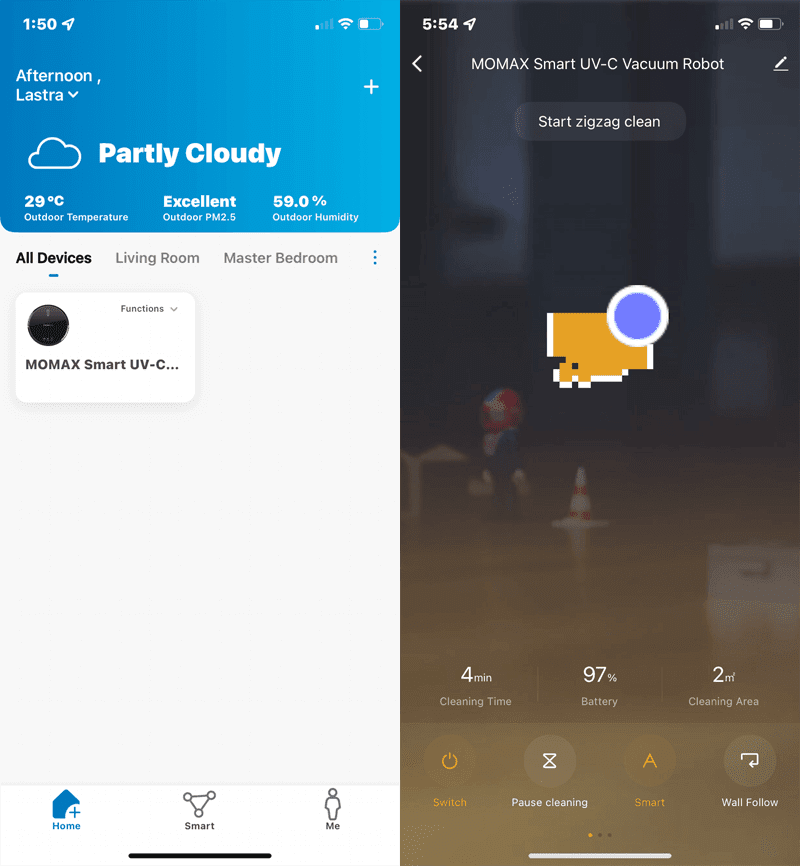 |
| Quick overview of the MOMAX Smart App |
I think the MOMAX Smart app is fairly intuitive and it displays all the necessary information in just a few taps. Note that you can connect IoT devices simultaneously, as long as it is being recognized or detected.
The app also contains the commands you want the vacuum robot to execute. For types of cleaning or vacuuming, this device has 6 and I can tell you that each of them is quite useful.
Wall-follow is great if you prefer to focus on vacuuming the corners of your house. This smart appliance can handle this easily, given that there's no hindrance. Meanwhile, I used the zigzag-clean for wider surface areas since it seems more thorough.
For spot cleaning, I either choose the manual mode or spiral mode. You'll need to get a hang of the manual mode first by observing the device's movement. The latter is easier for me since the vacuum robot simply circles around a specific area.
The smart mode is the one I select most of the time since it's very efficient in mapping our place and making sure that the device covers that area. There's no need to guide the vacuum just to make sure it doesn't miss out on a spot.
It's cool that the app shows how it moves/cleans in real-time
In a nutshell, I think that the MOMAX robot vacuum did an amazing job of cleaning the floor. Before, I often sweep our floor like 3 times a day because we have a furbaby that is quite hairy.
And I can see on our furniture how dusty our place is, primarily due to ongoing constructions nearby. We also have big windows, and most of them are open during the day.
Because of this device, I only have to sweep our floors only once a day. Like I said, it has limitations since it cannot reach super low places.
It's not perfect but an excellent help in maintaining your floor clean
Another feature that this vacuum boasts is the mopping feature. For me, it does not perform as well as the vacuum/sweeping motion. Perhaps, the size of the microfiber cloth underside is a big factor in its capacity.
But I think it still helps to sanitize the floor since I included a bit of antibacterial solution in the water tank. What I'm saying really is, I still needed to do the manual mopping since it cannot remove floor stains or stickiness.
Since it has a small UV-C lamp, this one also emits light that the company claims can kill germs. There's no way for us to find out if it's true, but it's surely a nice-to-have feature.
Like any other vacuums, we must know how to properly clean this device to avoid damaging it. It's pretty easy but it takes a bit of time, especially if you had run the vacuum for several days.
Cleaning the parts of the vacuum is totally uncomplicated!
There were a lot of hair strands and fur that got tangled around the brushes. You can use a pair of small scissors to cut them. The mopping cloth also really got dirty so I had to wash and dry it.
 |
| It was able to suction so much dirt |
To my surprise, the dust bin was full of dirt that I had to shake many times to empty. Since shaking won't do the trick, I had to wipe it with a clean rug afterward.
Other features
 |
| MOMAX Trio-Cleanse UV-C Vacuum Robot boasts extra features |
Aside from the vacuum's primary functions, MOMAX also equipped this small device with plenty of features.
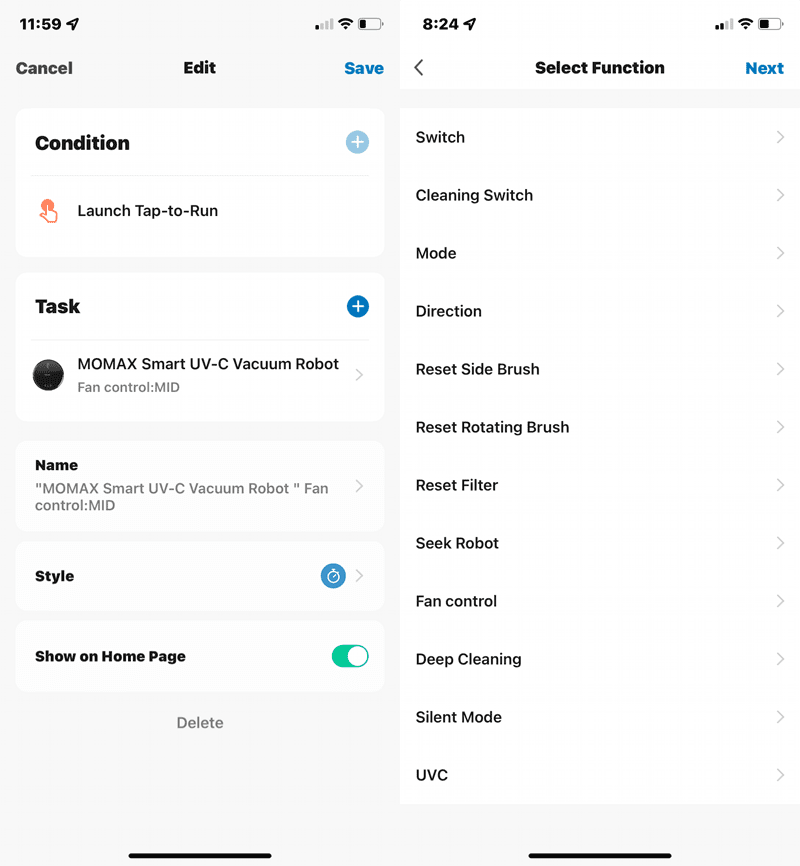 |
| You can save your settings then execute them upon turning on the device |
Automation means executing running the robot vacuum according to certain conditions like the weather, device status, and time. On the other hand, users can save their preferred settings on Tap-to-Run.
There's also an option to launch it via voice recognition. I just had to make sure that it's connected to Google Home. Furthermore, the MOMAX Trio-Cleanse UV-C Vacuum Robot boasts silent mode, deep cleaning, and seek robot.
When being used, the device produces a 40 up to 68dB noise level so it's not that distracting compared to traditional vacuums. I observed that turning on the silent mode doesn't really make a big difference.
The deep cleaning feature is helpful if you want the vacuum to suction more dirt and dust. Next is the seek robot which can be used so you can locate the robot since it will produce the sounds, "I'm here".
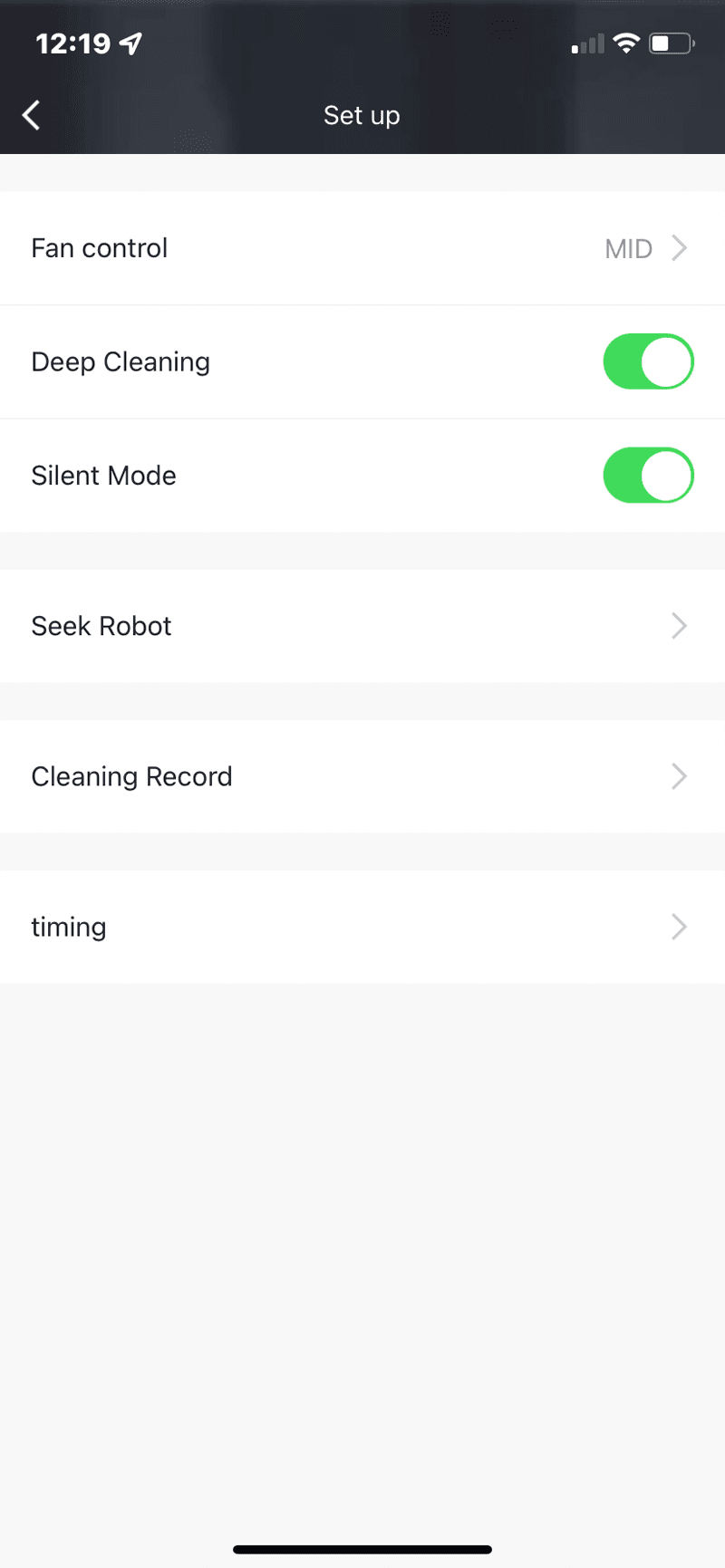 |
| Access the cleaning record anytime |
Lastly, you can also check the cleaning record of the device so you can take note of how many times in a day or a week you must use it. This will also give you an idea if should clean or empty the dust bin.
Battery
 |
| It has an auto-recharge function |
In our testing, the device can work continuously for more than 2 hours. I can say that this is not bad for its 2600mAh Li-Ion battery. Since our living room plus the kitchen is around 30 sqm, an hour is enough.
Charging the MOMAX Trio-Cleanse UV-C Vacuum Robot is a no-brainer. You just have to tap the Home button on the app (or the arrow button on the appliance itself) to instruct it to find its own way to the charger.
The auto-charging process may take a few minutes, depending on how far the vacuum is from the dock. To make it faster, you can place the vacuum near the dock, press the home button, let it plug itself in, and start recharging. The average charging time is around 2 hours also.
MOMAX Trio-Cleanse UV-C Vacuum Robot Specs
Suction Force: 800Pa, 1300Pa, 1800Pa
Effective Area: 120m2
Noise Level: 40-68dB
Water Tank Volume: 100ml
Battery: 2600mAh Li-Ion, 30W power requirement
Connectivity: WiFi (2.4GHz) up to 10 meters
Others: Sweeping/Mopping/Vacuum, UV-C Light, Gyroscope Navigation, climbing up to 15 degrees, voice control, app control, HEPA filter
Dimensions : 350 x 350 x 80 mm (vacuum only)
Weight : 3.1 kg
Price: PHP 14,990
Verdict
 |
| Durable companion for everyday clean-up |
After a month of use, we think that the MOMAX Trio-Cleanse UV-C Vacuum Robot is advantageous for everyday cleaning and maintaining your floor's cleanliness all throughout the week.
We also appreciate that it got a nice, solid build that can last for a long time. Since it's a home appliance, you'll probably want to use it and get the most out of your money. In terms of features, this one is quite a winner.
From our observation, the device effortlessly gets rid of those smaller particles you wouldn’t normally notice. However, you may still find some dust in narrow corners or near the bottom-most parts of furniture pieces. This is proven by the substantial amount of dust and dirt gathered by the vacuum as we open the dust bin for cleaning.
This smart robot vacuum is recommended for those who want a tidying companion. It's a suitable investment for those who don't have the energy and time to sweep and vacuum often, perhaps busy professionals or working moms. After all, we all just want to come home to a cleaner house.
In general, this is one of the better smart robot vacuums around. It is also one of the few with UV-C that helps in disinfecting the surrounding around.
Build/Design - 4.25
Performance - 4.5
Other features - 4.25
Battery - 4
Average - 4.25/5
What do you guys think?

.gif)




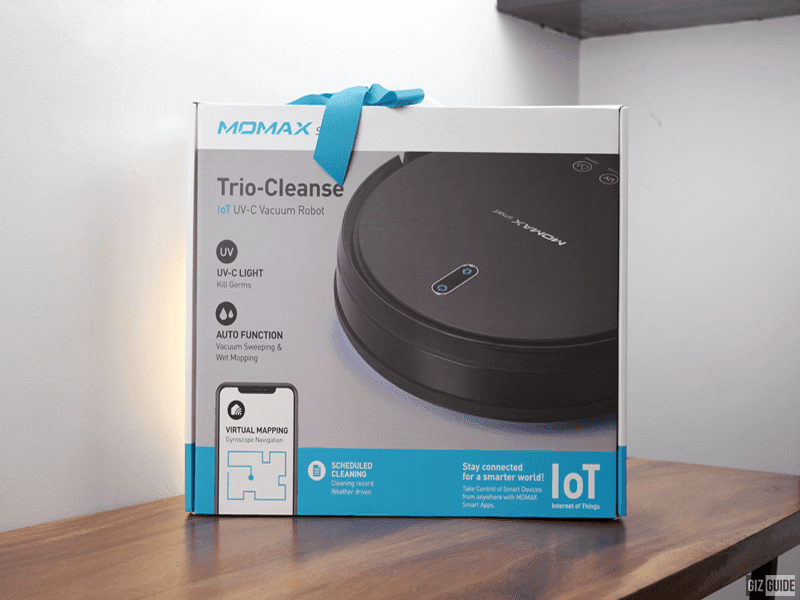






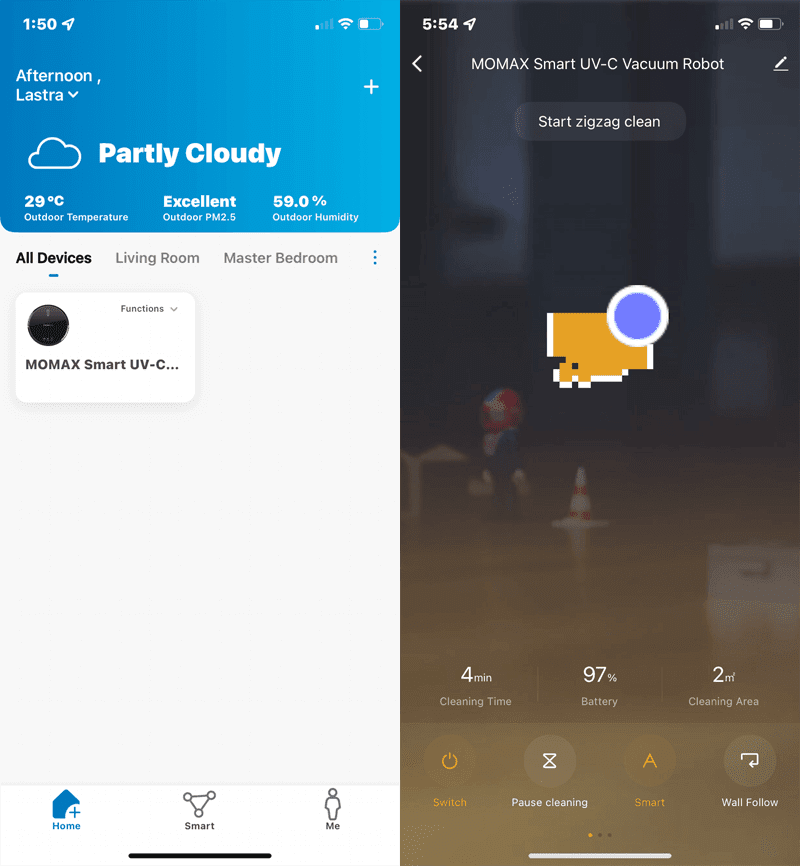


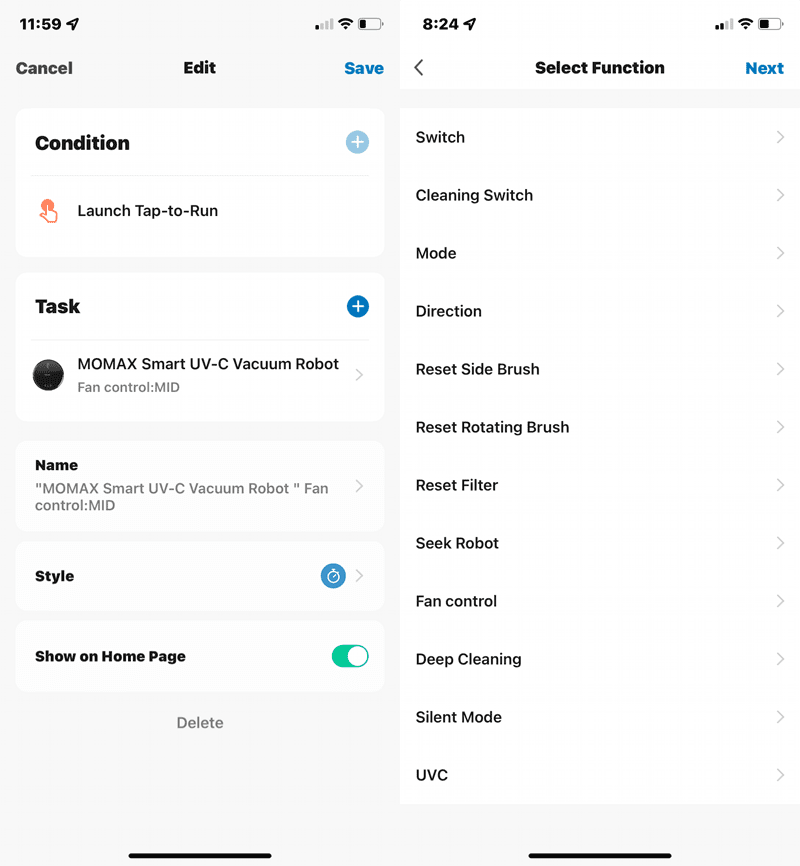
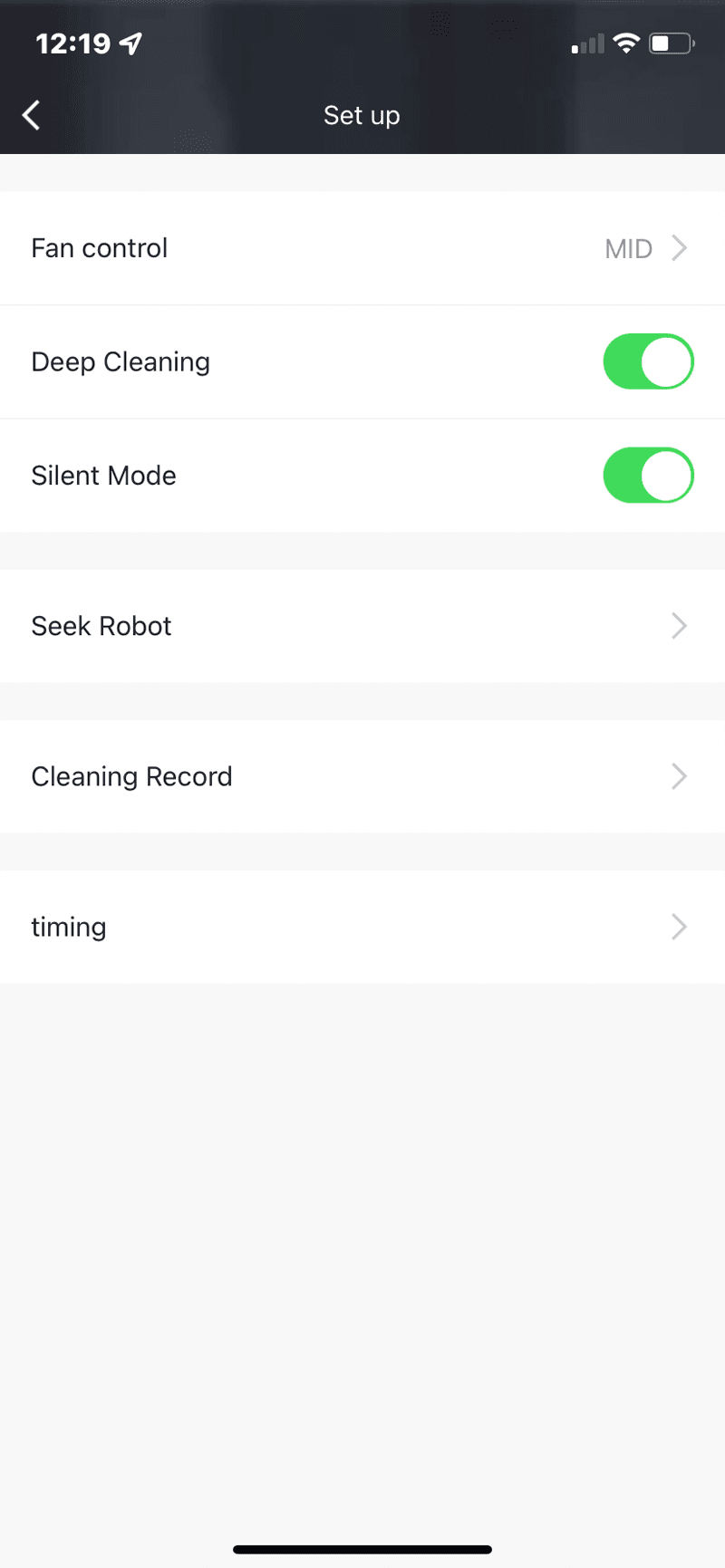


















Post a Comment