.gif)
After an extended period of usage, we are finally confident to share our assessment of the Huawei MatePad 10.4. How was it? Read on to find out! |
| Huawei MatePad 10.4 review |
As a recap, the Huawei MatePad 10.4 comes with a 10.4-inch IPS screen with a 2000 x 1200 resolution. Inside, it features the 12nm 2.0GHz Kirin 710A octa-core processor, Mali-G51 MP4 GOU, 4GB RAM, 128GB storage, and a 7,250mAh with 18W USB-C fast charging.
It also has a 13MP f/1.8 main camera with AF and LED flash. For selfies, 8MP f/2.0 sensor.
It runs HarmonyOS 2.0 out of the box too.
Multimedia Experience
 |
| The 10.4-inch screen has a 2K resolution |
For multimedia, the 2022 Huawei MatePad 10.4 is a really good companion. The 10.4-inch screen with 2000 x 1200 2K resolution at 224 ppi pixel density provides gorgeous eye candy with great colors, contrast, and brightness. It also has good viewing angles as well. |
| Even without Widevine L1, Netflix has good colors and still looks good |
We watched Netflix and YouTube on it most of the time since it is a convenient solution for comfortable watching on your own. Netflix does not stream in HD though but the experience is still great with crisp colors, contrast, and details. |
| The Smart Keyboard and M Pencil extend what you can do with it! |
As you recall, our unit shipped with the Smart Keyboard case and the M Pencil. In our use case, we utilized these accessories as an extension of our work setup. We used the M-Pencil for creative work such as sketches and quick photo edits as well as some note-taking using the keyboard as well. Eye Care Mode is present to avoid straining your eyes if you are working at night as well.
You can choose to game with it as well. We were able to play Mobile Legends and Call of Duty: Mobile. The screen is responsive enough, but gaming performance at 60Hz leaves a lot to be desired. We mostly utilized the MatePad as an extension of our desktop, and it performs admirably.
The Huawei MatePad 10.4 has fantastic speakers too. It boasts a Harman Kardon-tuned quad-speaker system that is rather loud even at 60 percent level. With just the speakers, we had a great time viewing videos and movies. In terms of sound quality, the music has great detail and an ample amount of bass.
For video calls, we were able to hear our callers clearly. On the other hand, they can also hear us clearly thanks to the quad-mic setup. Just like before, the lack of a 3.5mm headphone jack is the sad truth of modern tech but the Bluetooth audio is reliable and retains good sound quality as well.
 |
| The single 13MP rear camera |
Typical for a tablet, the Huawei MatePad 10.4 has a single camera. Now though, it features a 13MP main camera with AF and LED flash. This is an upgrade from the 8MP camera from the 2021 variant. However, the same problems are still prevalent here with washed-out colors and a struggle in low-light situations.
It does take good photos under daylight but anything less than that and the colors dull down again. Close-up shots of my cats lose more details than what we like since the fur came out flatter. It is to be expected though since tablets are not known to have great rear cameras and mobile photography capabilities.
From our perspective, the selfie camera delivered a far better experience. It provided excellent images with a broad field of view. When using the smartphone in landscape mode, the selfie camera is positioned in the right-hand bezel, which is also the top bezel. We feel that using the MatePad in landscape mode is the best option.
Rear Camera Samples
 |
| Daylight shot |
 |
| Indoors shot |
 |
| Close up shot, Indoors |
 |
| Lowlight Indoors shot, wide |
 |
| Low-light Indoors, close-up shot |
For an 8MP selfie sensor, the photos have good detail and crispness. The Huawei MatePad 10.4 employs the entire screen as a flash in low-light circumstances, which is highly effective. It's also great to use for conference calls because it's really crisp and the wider FOV is a breath of fresh air.
It can capture up to 1080p footage at 30 frames per second for both the selfie and rear camera.
Selfie Camera Samples
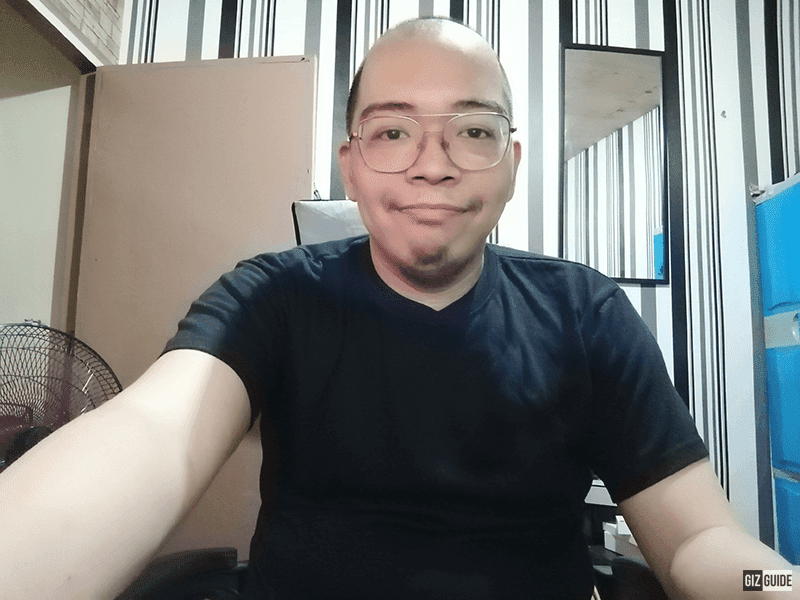 |
| Indoors Selfie with good lighting |
 |
| Lowlight selfie with no flash |
 |
| Lowlight selfie with flash |
Performance
 |
| AnTuTu and Geekbench 5 benchmark results |
The Huawei MatePad 10.4 gets a downgrade from last year's Kirin 820 octa-core processor to a Kirin 710A octa-core processor. Last year, 2021 MatePad 10.4 got 361,494 in AnTuTu while this year's model only got 167,254 points. That's a big drop off and it shows in multitasking. |
| 3D Mark Sling Shot Extreme, AI Benchmark, and CPDT results |
It also got a Mali-G51 MP4 GPU, 4GB LPDDR4X RAM, 128GB expandable storage, and a 7,250mAh battery with 18W fast charging.
Huawei MatePad 10.4 benchmarks:
1. AnTuTu - 167,254
2. GeekBench 5 - 299 (single-core), 746 (multi-core)
3. 3D Mark Sling Shot Extreme - 647 at 4.20 average fps
3. AI Benchmark - 25.9K
4. CPDT - 251.28 MB/s sequential read speeds and 185.92 sequential write speeds
When switching between apps, it gets a tad slow and sometimes even freezes up and defaults to the home screen. It really did feel like a downgrade in terms of performance. But, given that Huawei is positioning this tablet as more of an entertainment/productivity companion, it still works competitively as intended.
Yes, you can play some games but using a tablet for that can be a chore, especially in terms of ergonomics. Esports titles need quick reactions and inputs and holding a big tablet for that is inefficient. Being locked at 60hz is also a bummer in this case.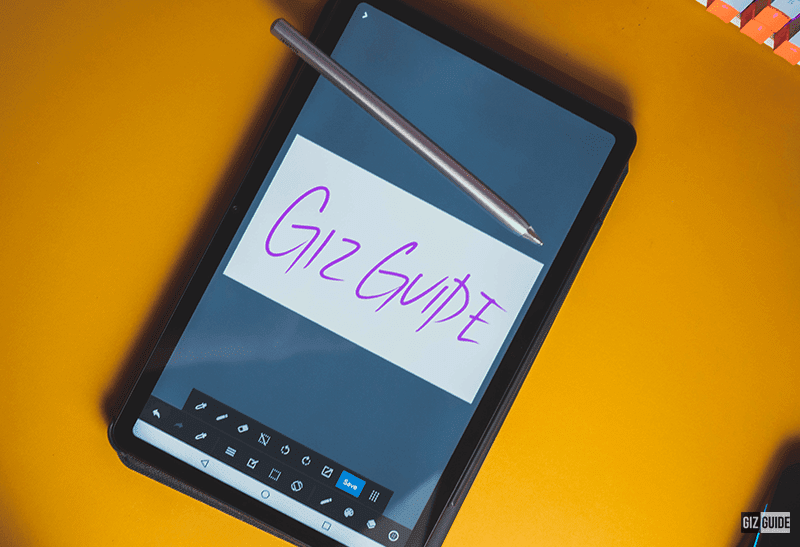 |
| Drawing with the M Pencil and MatePad 10.4 is so much fun! |
Now, focusing on its intended use, it is pretty good. In our daily usage, we used it as a graphics art tablet for sketches as well as an amazing content consumption machine. The Huawei M-Pencil works well with our app of choice in sketches, Medibang.
We were able to make a 3000 x 3000 pixels image easily. However, the more layers we do, the more tasking it becomes for the MatePad 10.4. We reached 8 layers before it began struggling to switch. In addition, the heavier the task, it gradually got warmer but not uncomfortably hot.
In terms of multimedia, we were able to play up to a 4K UHD video and it did not skip frames at all. Using the seeker to move around parts of the videos, at 4K, is a bit slow but is acceptable.
One of the upgrades that the new MatePad 10.4 got is the addition of a SIM card slot for 4G LTE connectivity. It is a good option to have for areas with no WiFi. In terms of WiFi, it has WiFi 6 which is fast and reliable just like last year.
A 7,520mAh battery with 18W rapid charging powers the Huawei MatePad 10.4 2022. It was able to get an 18-hour 50-minute performance with our PCMark Work 3.0 battery test.
In real-world testing, though, we were able to get roughly 16 hours of use with WiFi, 50 percent brightness, and 60 percent loudness. This is more than enough for our normal workday. The charging is slower than last year's version which had 22.5W.
Charging from 0 to 100 percent took around 2 and a half hours with the included Wall Charger.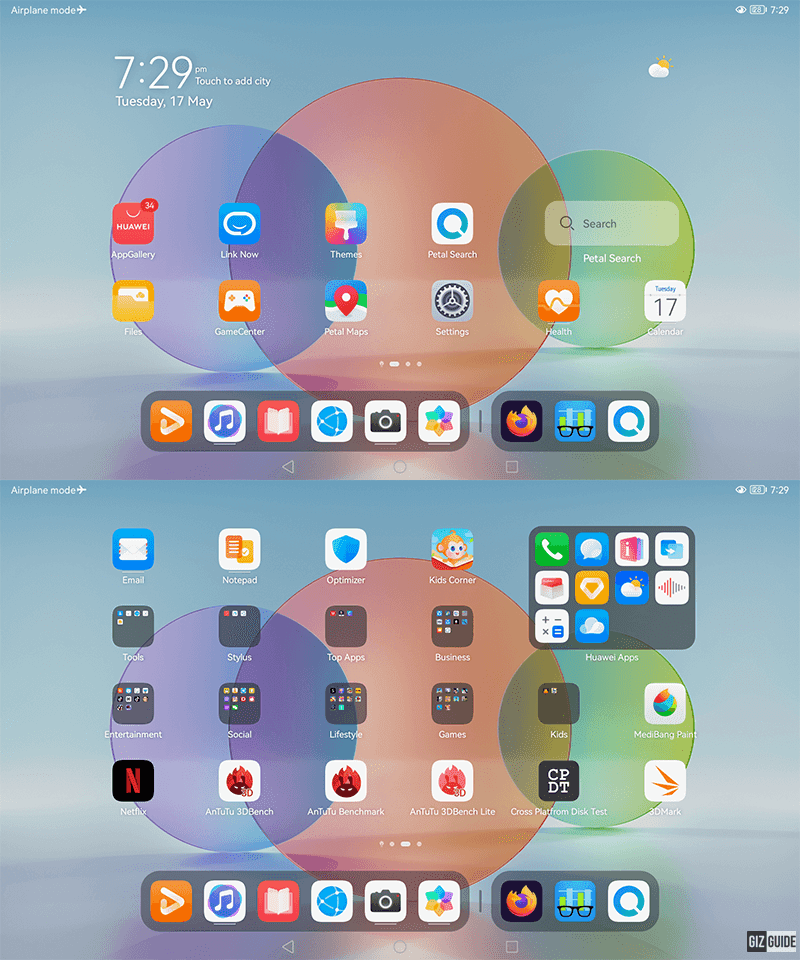 |
| Huawei MatePad 10.4 HarmonyOS 2.0 Homescreen |
It is running HarmonyOS 2.0 which means no Google Services still. With Huawei devices, it is only a matter of getting used to not having GMS. We were able to use the App Gallery and Petal Search to install our most-used apps.
We used our archived YouTube Vanced app for YouTube while we used the default Email app to access our main email on Gmail. In terms of social media, we were able to install and run our most used ones with no problems.
Both landscape and portrait orientations are supported by the UI. Except when we were reading eBooks, we preferred to use it in landscape mode. There was very little bloatware and no needless advertisements.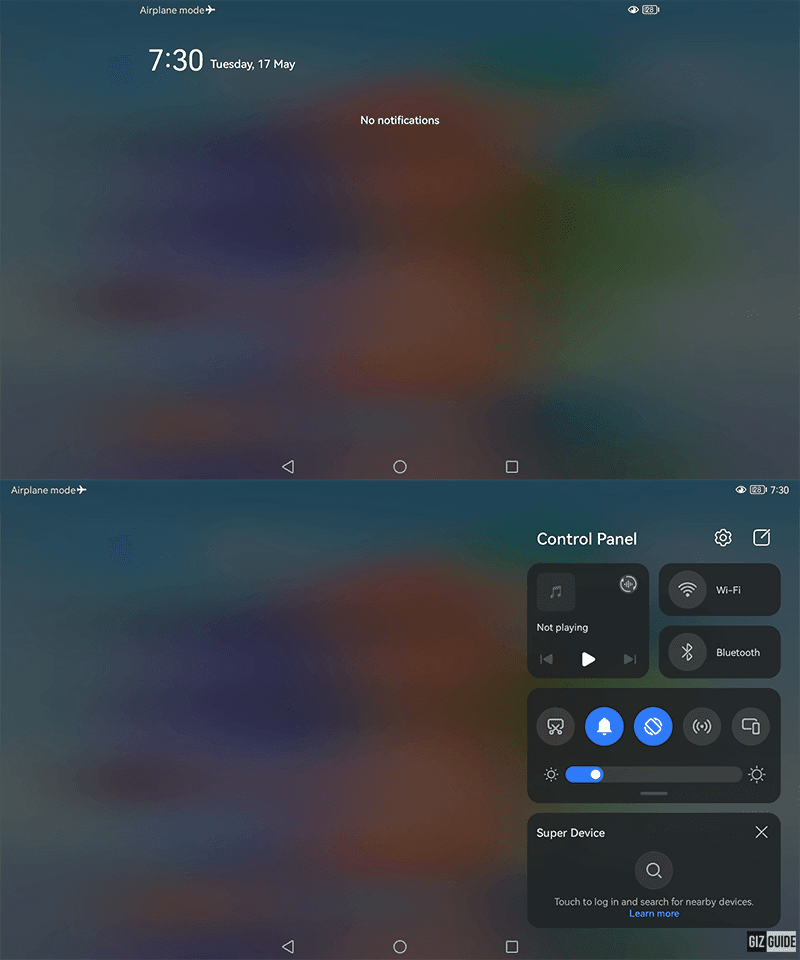 |
| Notification Panel and Control Panel |
There is a built-in Dark Mode, which is our preferred UI appearance. Overall, we like HarmonyOS 2.0, and the lack of Google services did not annoy us in the least.
Furthermore, the MatePad 10.4 is Super Device compatible, allowing it to connect to Huawei's collaborative environment.
The term "Super Device" refers to a wide range of connection features aimed at building a Smart Office. With the main purpose of boosting user interaction between devices, Super Device also incorporates simple travel, health and fitness, and entertainment.
With that stated, the Huawei MatePad 10.4 strives to give a PC-like experience when combined with the Smart Keyboard and M-Pencil, especially because HarmonyOS 2.0 has a dedicated desktop mode. When you combine it with the Super Device collaborative environment, you get a rather comprehensive productivity package.
Pros - Premium design, 2K display, loud and quality speakers, great battery life, great selfie camera, WiFi 6, Super Device support, 4G LTE inclusion, HarmonyOS 2.0 streamlined experience, M-Pencil, and Smart Keyboard compatible
Cons - Charging speed can be improved, the rear camera needs improvement, no 3.5mm headphone jack, a big downgrade with Kirin 710A
Huawei MatePad 10.4 Specs
Display: 10.4-inch IPS screen w/ 2K 2000 x 1200 resolution at 224 ppi
CPU: 2.0GHz 14nm Kirin 710A octa-core processor
GPU: Mali-G51 MP4
RAM: 4GB LPDDR4X
ROM: 128GB expandable via microSD card slot up to 512GB
Back Camera: 13MP w/ AF + LED flash
Selfie Camera: 8MP ultra-wide-angle
Battery: 7,250mAh w/ 18W fast charging
OS: HarmonyOS 2.0
Connectivity: dual-band WiFi, 4G LTE, Bluetooth 5.1, BLE, SBC, AAC, OTG GPS, A-GPS, GLONASS, BeiDou
Sensors: Accelerometer, light, orientation, proximity, gyroscope, sound, magnetic
Others: 4x Harman Kardon speakers, 3x microphones, M-Pencil stylus support, Colors: Matte Grey
Dimensions: 245.2 mm x 154.96 mm x 7.35 mm
Weight: 450 g
 |
| Can we recommend it? |
At PHP 18,999, the Huawei MatePad 10.4 still offers a good overall experience. It has a great screen, a great battery life, good productivity, and entertainment features, and a premium design.
However, the main gripe for us is that it got downgraded from Kirin 820 to Kirin 710A. This is a big cut in terms of performance that reared its head during multitasking. The snappy feel during switching between apps from last year's model was gone and the 2022 variant showed signs of a struggle doing the same thing.
It also could benefit from a faster-charging technology since 2 hours and 30 minutes is a tad slow, especially in an era where 33W fast charging can be found in mid-range smartphones. At least a 33W fast charging can be better than the 18W technology fitted in the MatePad 10.4.
Overall, if you need a new tablet that has PHP 20K to spare? The Huawei MatePad 10.4 is still a good choice. This is especially true if you have the M Pencil and Smart Keyboard since it essentially turns it into a pseudo-laptop.
What do you guys think?
Build/Design - 4.5
Multimedia Experience - 4.75
Cameras: 4.0
Performance - 4.0
Average - 4.316/5

.gif)








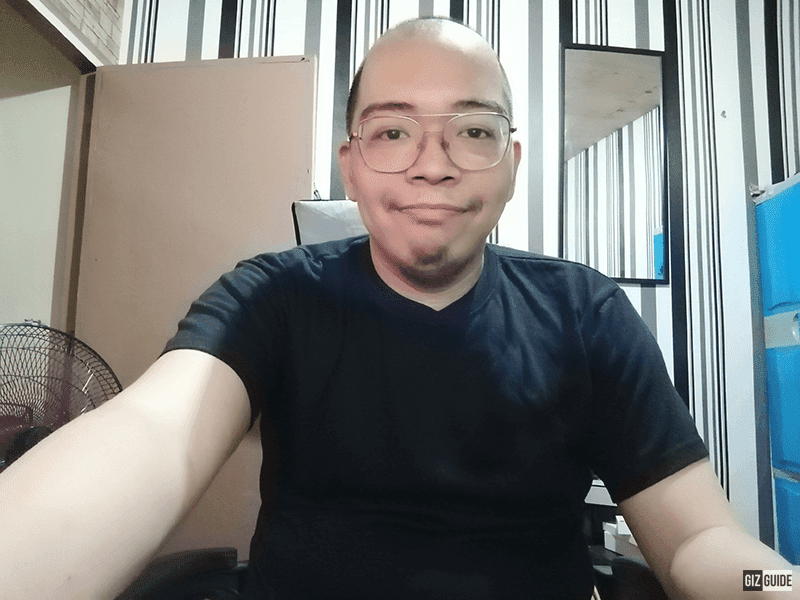



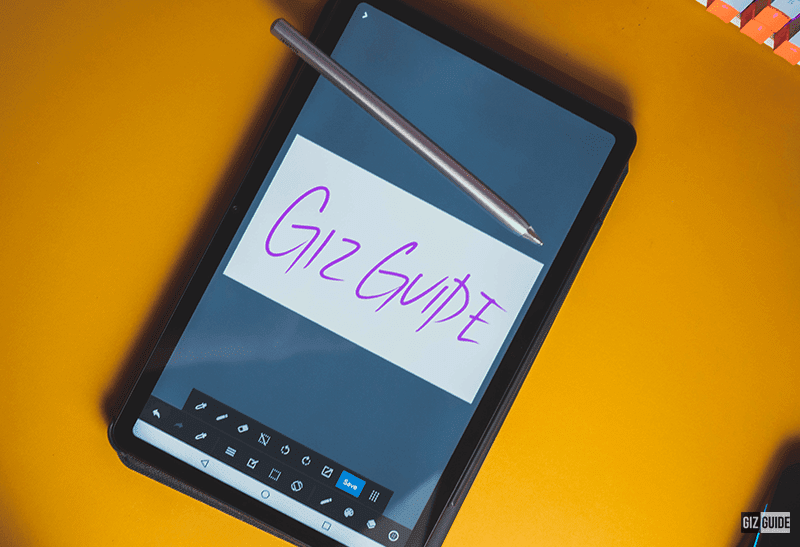
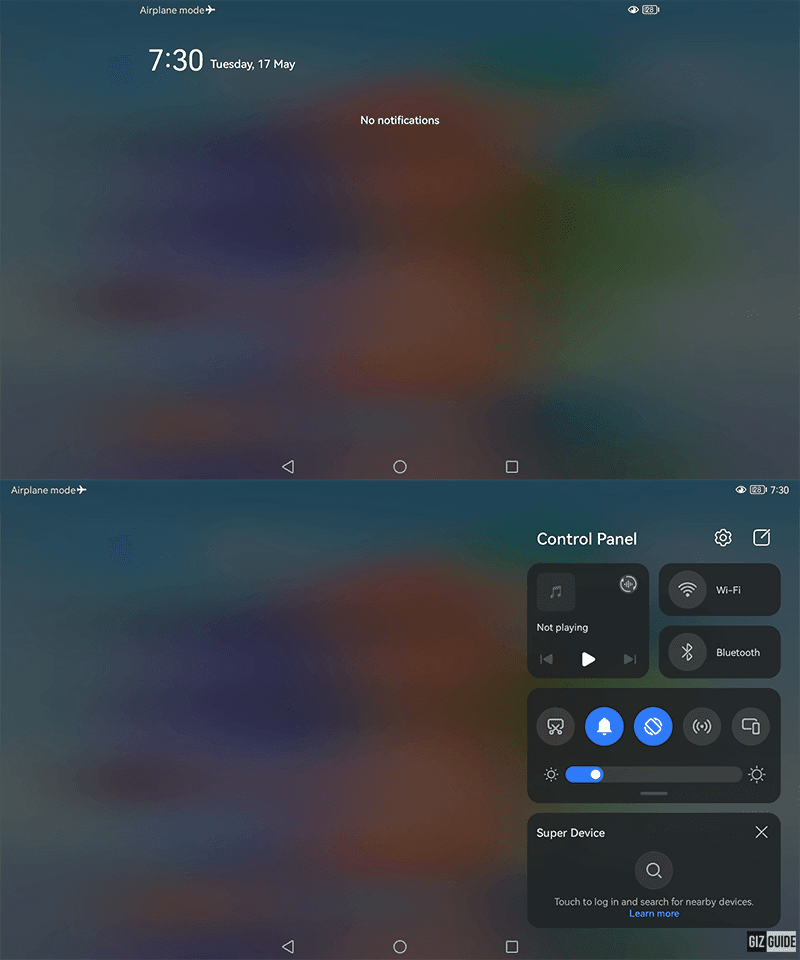





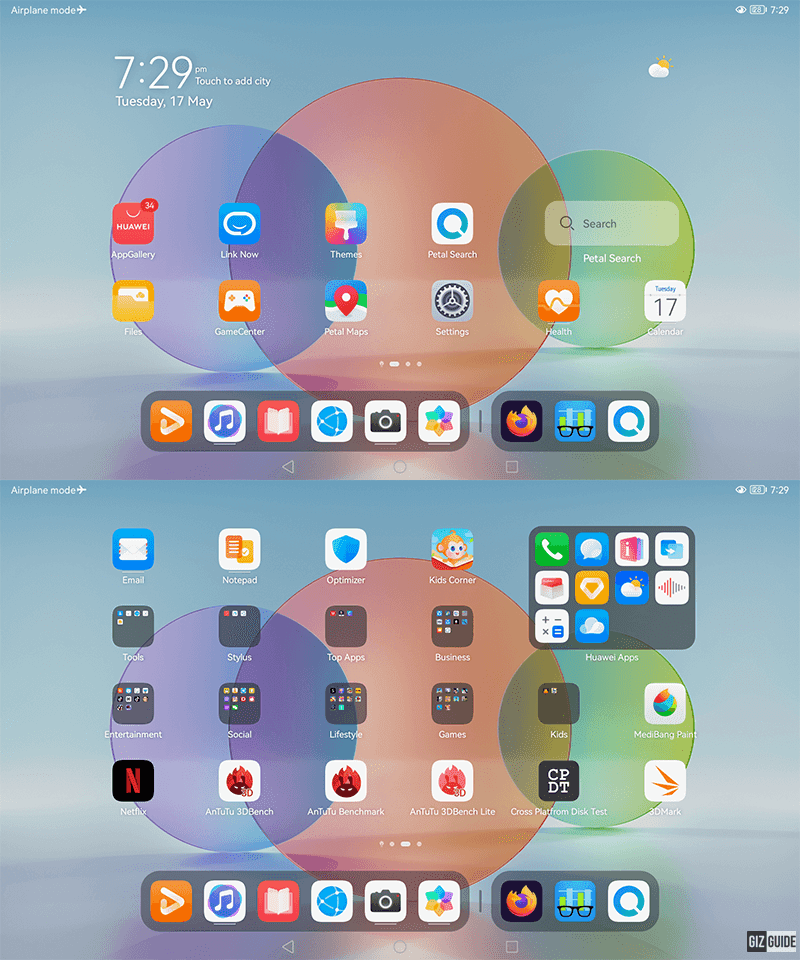
















Post a Comment