.gif)
After a few weeks of usage, here's is our full review of the New Huawei MatePad. We mainly used it as an extension of our workstation.  |
| How good is the New Huawei MatePad? |
As a recap, the New Huawei MatePad features a 10.4-inch 2K IPS screen, Kirin 820 octa-core processor with DaVinci NPU, Mali-G57 with GPU Turbo, 4GB LPDDR4X RAM, 128GB expandable storage, and a 7,250mAh battery with 22.5W fast charging.
In our first impressions, we stated that at its PHP 18,999 price point, this MatePad is shaping up to be a great pickup.
So, how was it? Read on.
Multimedia Experience
 |
| The 2K resolution display is gorgeous! |
For multimedia, the New Huawei MatePad is a blast to use. First off, it has a gorgeous 10.4-inch IPS screen with 2000 x 1200 2K resolution at 224 ppi. It gets pretty bright which helps visibility when working outdoors.
It also has good color accuracy and contrast. Viewing angles are also great with no distortion when viewed from the sides. If you have the Huawei M-Pencil stylus then the possibility for creative work is endless.
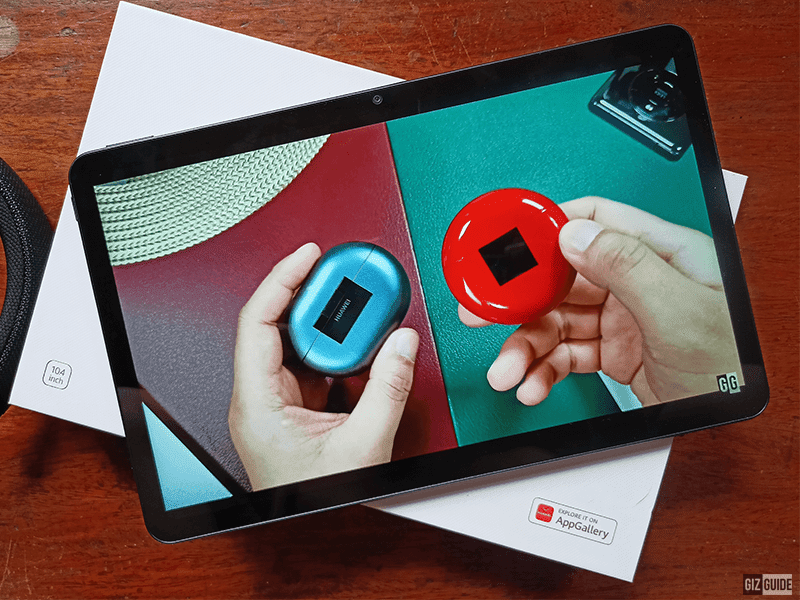 |
| Watching YouTube and Netflix shows is a treat |
We mainly used the MatePad for some photo editing via Snapseed, YouTube, Netflix, and reading. With photo editing, we were able to edit photos with no struggle in color grading.
YouTube and Netflix (even if it has no support for Netflix in HD) play with crisp colors, contrast, and details. The eye care mode when reading at night helped lessen eye strain. I was able to read Harry Potter and the Sorcerer's Stone every night before bed with no problems. |
| These are two of the 4 speakers the Huawei MatePad has |
Though capable of gaming, we did not do much gaming with it. But we were able to play some Mobile Legends and COD: Mobile. The screen is responsive enough but at 60Hz, there's a lot to be desired in gaming performance. Again, we mainly used the MatePad as an extension of our workstation and it is very capable on that end.
The speakers on this bad boy are impressive. It has a Harman Kardon-tuned quad-speaker setup that gets pretty loud even at just 60 percent volume. We thoroughly enjoyed watching videos and movies with just the speakers. Music has retains a lot of detail in terms of sound quality as well.
In terms of video calls, we were able to hear our callers clearly. They were also able to hear us with no issues due to its quad-mic setup. The lack of a 3.5mm headphone jack is a bummer but Bluetooth audio is reliable and retains good sound quality as well.
Camera
 |
| The 8MP rear camera |
As with any tablet, the New Huawei MatePad has a simple single 8MP rear shooter with AF and LED flash. There's not much to write home about in this aspect. In terms of software, the modes included are Beauty, Photo, Video, Stickers, HDR, Pro, Documents, Time-lapse, Panorama, Moving Picture, and Light Painting.
With great daylight, the photos we were able to capture are decent. However, we see a lot of softness still. The colors are a bit dull as well. Indoors, the story is the same but with a loss in quality.
In low light and night, the New MatePad struggles mightily with a lot of noise and loss in detail.
The daylight shot comes out decent with proper lighting. Details are lost the further the objects are from you. The colors are a bit dull too for our liking though. Sometimes images come out overexposed too.
The zoom shots show a definite deterioration in quality. The closer you zoom the more distorted the images become.
Rear Camera Samples
 |
| Indoors shot with decent lighting |
Depending on the lighting, the indoor images come out decent as well. Details are below average as my dog's fur seems to be smooth instead of having individual strands. The colors are dull as well.
 |
| Lowlight indoors shot |
In terms of lowlight shots, you can also get some decent photos given that subject is well lit. There is noise as well but that is to be expected. |
| Night shot with street lights |
The night shot is a struggle. The white light you see in the back? That was supposed to be blue. The image came out soft as well. The lack of a dedicated Night Mode is a bummer but can be expected for a tablet.
As you can see, with less than ideal lighting, the image came out almost grayscaled. The only color retained is the orange streetlight to the left.
 |
| The 8MP selfie camera |
The selfie camera provided a much better experience in our opinion. It produced great photos with a wide FOV. The selfie camera is located in the device's right-hand bezel which is the top bezel when you use it in landscape mode. We believe landscape mode is the way to use the MatePad.
The images came out with good details and sharpness for an 8MP sensor. In low light situations, the MatePad uses the whole screen as a flash which is very effective. Using the selfie camera for conference calls is a blast as well since it is very sharp and the wider FOV is a breath of fresh air.
For videos, it can record up to 1080p videos at 30 fps for both selfie and rear cameras.
Selfie Camera Samples
 |
| Indoors with daylight |
 |
| Lowlight selfie with no flash |
 |
| Lowlight selfie with flash |
Performance
 |
| Huawei MatePad benchmark results |
The Huawei MatePad features the Kirin 820 octa-core processor with the DaVinci NPU. It was able to score an impressive 361,494 points in the AnTuTu benchmark while it was able to get a 591 Single-Core Score and 2,170 Multi-Core Score in Geekbench 5. |
| Mobile Legends and COD: Mobile settings |
In real-life usage, the MatePad was very responsive and snappy. Multi-tasking was a breeze even with only 4GB of RAM.
We were able to test some Esports titles such as Mobile Legends and Call of Duty: Mobile. Mobile Legends was able to go Ultra on its graphic settings while maintaining 60 FPS.
In Call of Duty: Mobile, we were able to put it in High while maintaining 60 FPS. This may be a personal preference but we find playing high-intensity games on a tablet cumbersome and awkward. But in terms of gaming performance, the New Huawei MatePad impressed us.
During our usage, the MatePad did not get uncomfortably hot which is impressive given its slim form factor.
Overall, Kirin 820 is an upgrade over 810. However, it is at the expense of 4G LTE connectivity. It would have been better if it has that connectivity option in areas where there is no WiFi and if you don't want to use your phone as a hotspot.
Thankfully, its WiFi connectivity is very reliable and stable since it has WiFi 6. It is one of the few tablets at this price point with such tech.
The New Huawei MatePad features a 7,520mAh battery with 22.5 fast charging. With our battery benchmark, it was able to record an 11-hour 48-minute result. In real-life usage though, we were able to squeeze in around 13 hours of usage with WiFi, 50 percent brightness, and 60 percent volume. This was our typical setting when working from 9 AM to 9 PM.
Charging from 0 to100 percent took around 2 hours with the included 10V/2.25A Wall Charger.
Personally, it would have been nicer if it has a faster charger since the battery capacity is large. |
| New Huawei MatePad EMUI 10.1 |
It is running Android 10 with EMUI 10.1 which means no Google Services. While it would have been better if it has GMS, it isn't that much of an issue for us. Petal Search was able to provide a way to install apps that are not in Huawei App Gallery.
For YouTube, we used YouTube Vanced. We used the default Email apps to access our Gmail account. All of our social media apps were installed with no problems as well. |
| Notifications and Settings UI |
The UI is designed to function well in both landscape and portrait modes. However, we were more inclined to use it in landscape mode more except when we were using it to read eBooks. There was not much bloatware as well as unnecessary ads.
There is a Dark Mode built-in which is our preferred UI look. Overall, the EMUI experience is great and the lack of Google services did not really bother us at all.
Pros - Great performance, 2K display, loud and quality speakers, great battery life, great selfie camera, WiFi 6
Cons - Charging speed can be improved, rear camera needs improvement, no 3.5mm headphone jack, no 4G LTE
New Huawei MatePad Specs
Display: 10.4-inch IPS screen w/ 2K 2000 x 1200 resolution at 224 ppi
CPU: 2.36GHz 7nm Kirin 820 octa-core processor w/ DaVinci NPU
GPU: Mali-G57 MP6 w/ GPU Turbo
RAM: 4GB LPDDR4X
ROM: 128GB expandable via microSD card slot up to 512GB
Back Camera: 8MP w/ AF + LED flash
Selfie Camera: 8MP ultra-wide-angle
Battery: 7,250mAh w/ 22.5W fast charging
OS: Android 10 w/ EMUI 10.1
Connectivity: WiFi 6, Bluetooth 5.1, BLE, SBC, AAC, GPS, A-GPS, GLONASS, BeiDou
Sensors: Accelerometer, light, orientation, proximity, gyroscope, sound, magnetic
Others: 4x speakers, 4x microphones, M-Pencil stylus support, Colors: Midnight Grey
Dimensions: 245.2 x 154.96 x 7.45 mm
Weight: 460 g
Price: PHP 18,999
Verdict
At PHP 18,999, the New Huawei MatePad is a great Android tablet pickup. It can be a good extension of your existing workflow with a great screen and speakers combo for multimedia and creative work.
It also has enough power under the hood for most tasks. The battery life can last you a full day of work with some to spare for unwinding at night. It even has WiFi 6!
If you know what you are doing, the lack of Google Services is nearly not much of a factor. The built-in alternatives like the email app along with strong alternatives like YouTube Vanced make the EMUI 10.1 experience seamless.
It is not perfect. We believe that the cameras in tablets can be improved. The rear camera at 8MP is underwhelming at best. Charging speed can also be improved as 2 hours is a little slower than what we wanted. Maybe in the future, a 90Hz panel is possible? Also, there is no 4G connectivity.
Overall, if you need a new tablet and has PHP 20K to spare? The New Huawei MatePad is a solid choice. Shell out more for the Huawei M-Pencil and you have a versatile work companion.
What do you guys think?
Build/Design - 4.5
Multimedia Experience - 4.75
Cameras: 4.0
Performance - 4.0
Average - 4.316/5

.gif)











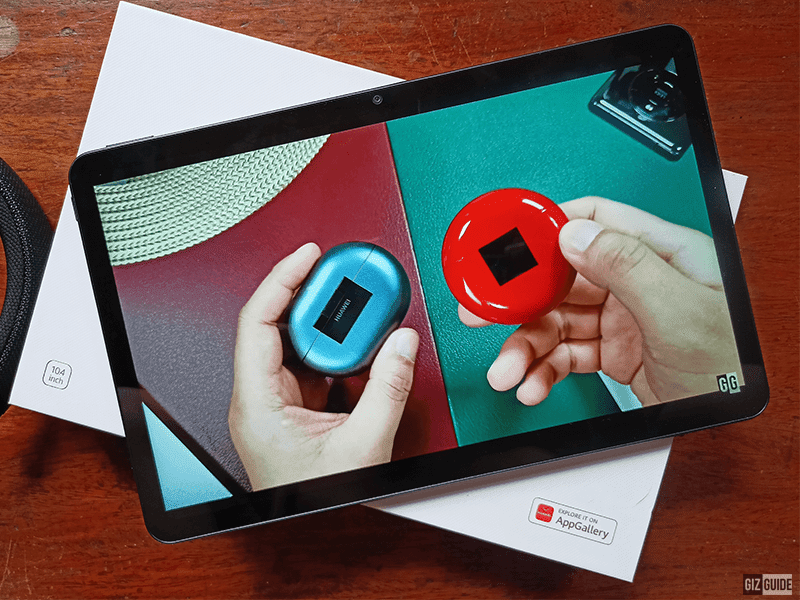





















Post a Comment