.gif)
We've had the opportunity to use and test the EPSON EcoTank L6490 A4 Ink Tank Printer. It is a multi-function office printer priced at PHP 21,295. |
| Meet EPSON EcoTank L6490 |
As a recap, EPSON EcoTank L6490 A4 Ink Tank Printer is a compact multi-function printer that can print, scan, copy, and fax documents. It uses DURABrite ET pigment-based ink for lower printing costs as well as durable, water-resistant prints. It also has EPSON's Heat-Free technology to reduce environmental impact as part of its sustainability efforts. You also have the option to use it wired and wirelessly.
It is priced at PHP 21,295 here in the Philippines.
Let's see how it fares during our use!
Meet EPSON EcoTank L6490 Ink Tank Printer
 |
| Here's the box! |
The EPSON EcoTank L6490 came in a pretty white and blue box laden with photos and details about the printer. Inside, you will find the printer itself, power cable, LAN cable, USB cable, User Manual, Quick Setup Guide, and Warranty Card. Inside a smaller box, you will find three ink bottles in Black, Cyan, Magenta, and Yellow. |
| This is the ADF loader tray |
The EPSON EcoTank L6490 has a pretty design that is unique compared to the usual traditional printers. It has a modern look with a polycarbonate body in Black and White colors.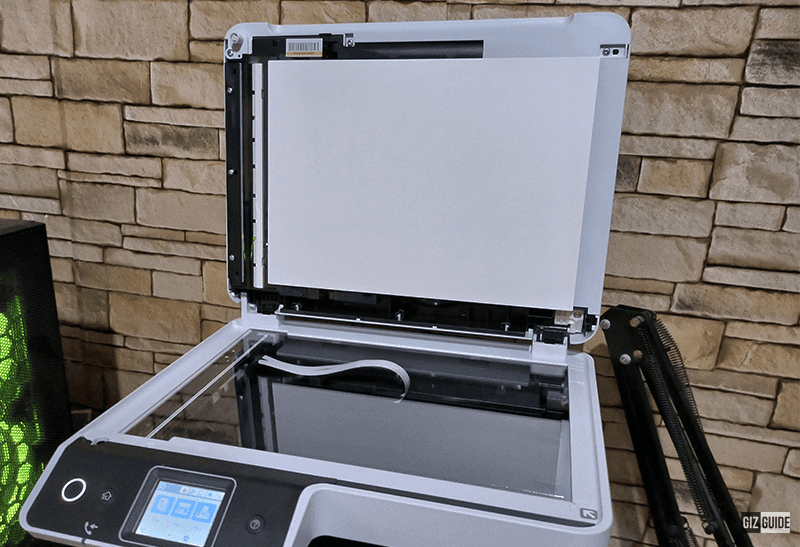 |
| The Scanner flatbed |
The Scanner flatbed and ADF loader are elevated while the output bed, printer head, and paper cassette tray are located under it. There's also an additional tray at the back for additional paper storage. |
| It has a 2.4-inch LCD color touchscreen |
It has a 2.4-inch LCD color touchscreen for the controls as well. It is big enough for comfortable operation even with my bigger hands. |
| The USB and Ethernet port |
 |
| The Fax/Ethernet connection |
At the back, you will find the USB ports, LAN port, and power port.
The printer measures 440 x 410 x 420 mm and weighs 7.3 kg. Again, this is very compact and light for a multifunction printer which is very convenient for people who have small offices. |
| This is the Ink level indicator |
Upon getting the EcoTank L6490 out of the box, we removed all the blue safety tapes and started the setup guide. Being a more visual learner, we managed to find the official setup guide on EPSON's official YouTube page. The setup was relatively quick with only the test prints and calibration taking longer than anything else. Overall, we were done setting up the printer in around 15 minutes. |
| Hassle and spill-free filling experience! |
The ink filling process was also hassle-free. You just need to open the hatch of the designated ink color, push the nozzle in, and wait until the bottle is empty. No worries about spills here!  |
| The A4 cassette tray |
The large cassette tray for papers can also be loaded with up to 250 sheets of A4 or Letter paper. You can also Legal size paper but you will have to leave the cassette tray door open as it does not fit perfectly.
Performance
 |
| This is the PrecisionCore Printhead |
For printing, the EPSON EcoTank L6490 Ink Tank Printer features the PrecisionCore Printhead with a maximum resolution of 4800 x 1200 dpi. In terms of the flatbed color scanner, it has a CIS sensor with a maximum scan area of 216 x 297 mm and an optical resolution of 1200 x 2400 dpi. The ADF top loader function can support up to 35 sheets of A4 paper or 10 sheets of Legal paper at once.
In terms of printing in standard mode, we got to print 1 page in around 7-9 seconds while in High-Quality mode we were able to print 1 page in around 20 to 22 seconds. The quality of the print is superb with sharp texts and high-resolution colored photos as well.
At first, I was using the USB connectivity from my PC to the printer. It was reliable and fast during my first run. However, when I turned off the printer and tried again the next day, communication between my PC and printer was spotty at best. The printer was detected but cannot print anything for my PC. This may be an isolated case tho as Windows 11's print spooler was known to be erroneous.
The next thing I did was use EPSON's Smart Panel app via my smartphone. Here, you can choose to print different types of printing tasks. You can print photos, print documents, document capture, scan documents, copy documents, print IDs, watch video manuals, and troubleshoot your printer. It is a very intuitive app that is easy to use. You can also see your ink levels via the app!
The EPSON EcoTank L6490 Ink Tank Printer is part of the company's sustainability efforts too. It features the company's Heat Free Technology. This technology helps preserve the environment by eliminating steps that laser printers use as well as completely negating the need for heat. Heat means carbon emission so with no heat, less carbon emission. It will also save you costs in terms of your electricity bill since it makes printing faster and more efficient.
We were not able to test the Fax feature but bigger offices will appreciate this feature.
For the price, we can say that the EPSON EcoTank L6490 Ink Tank Printer is a good investment for small offices and businesses. It is an eco-friendly, cost-efficient printer with multiple functions packed in a compact body. The print quality is great and clear. Colors came out vibrant too.
The connectivity via USB can be improved though since it malfunctioned on our end. However, this may be an isolated case from our demo unit. The EPSON PC app suite can be improved too as it often crashed when we tried to utilize it.
Pros - Sleek design, compact body, easy to refill, eco-friendly technology, fast and high-quality printouts, vibrant color reproduction, multi-function capability, touchscreen, wired/wireless operation, EPSON Smart Panel app
Cons - Inconsistent wired connectivity, janky PC apps
EPSON EcoTank L6490 Ink Tank Printer Specs
Display: 2.4-inch LCD touchscreen
Print method: PrecisionCore Printhead w/ 4800 x 1200 max resolution
Print speed: Up to 37 ppm (Black)/ 23 ppm (Color)
Scanning: CIS sensor Flatbed Color Image Scanner
Fax: Walk-up B/W and Color Fax
Connectivity: WiFi, WiFi Direct, USB 2.0, Ethernet, Apple AirPrint, Mopria Print Service, EPSON Smart Panel
Supported OS: Windows XP/XP Professional, Windows Vista, Windows 7/8/8.1/10/11, Windows Server 2003/2008/2012/2016, MacOS X 10.6.8 and above
Dimensions: 440 x 410 x 420 mm
Weight: 7.3 kg
Price: PHP 21,295
Quick thoughts
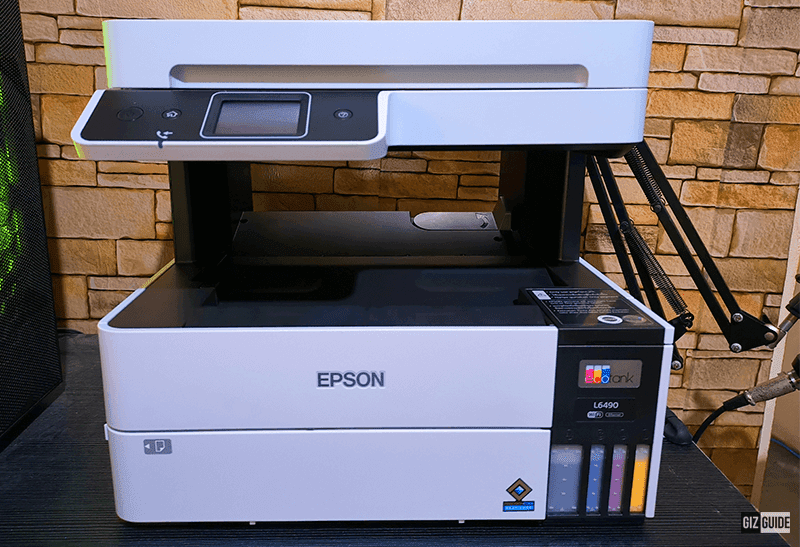 |
| Our thoughts |
The EPSON L6490 Ink Tank Printer is a very good option for a compact office multi-function printer. It helps minimize clutter since it is basically 4 machines packed into 1. In addition, it has great printing speeds without compromising the quality.
EPSON made this printer a very sustainable option as well with its PrecisionCore Printhead, Heat Free Technology, as well as spill-free refilling method. It is also very intuitive to use with the EPSON Smart Panel app which puts a lot of functions through your smartphone.
The thing that we can hope to improve includes the janky PC apps that look very outdated and the issue we had with USB connectivity.
We can give this printer our GIZGUIDE stamp of approval!
What do you guys think?

.gif)


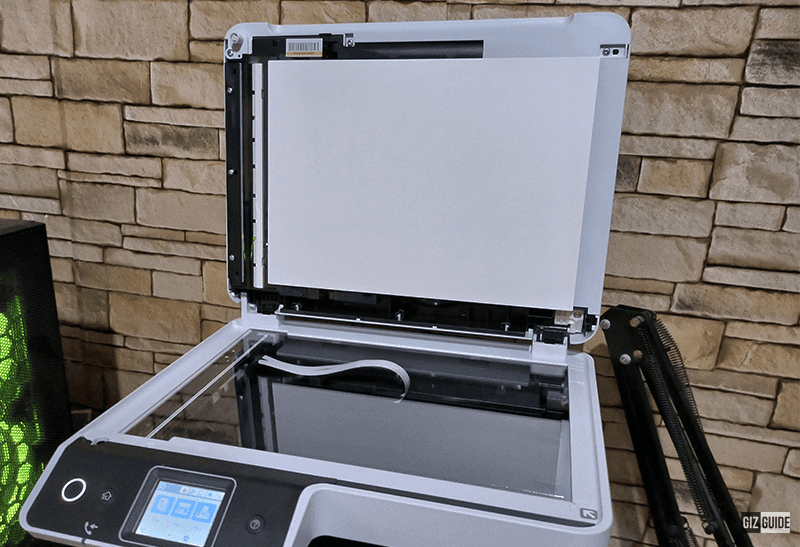










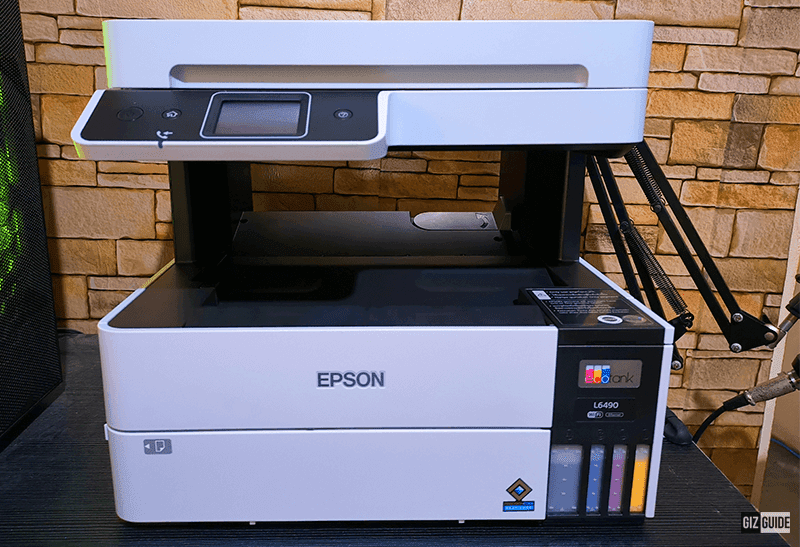
















Post a Comment