.gif)
PLDT Home's WiFi Mesh is the company's go-to solution for eliminating dead spots at home. How is it different from WiFi repeaters though? Read on!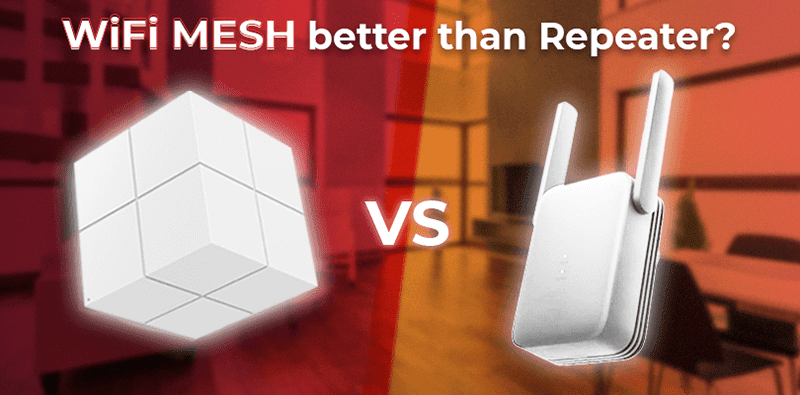 |
| WiFi Mesh vs WiFi Repeater comparison |
Which is better? WiFi Mesh and WiFi Repeater?
 |
| Differences at a glance! |
In 2022, 76 million individuals in the Philippines used the internet, according to social media management company Hootsuite, as more people opted for a hybrid setup for work or school. Because of this, every home continues to need a quick and reliable internet connection.
However, there may be occasions when your activities suffer because your internet connection diminishes or slows down. It's primarily caused by the distance between your devices and the router or by thick walls that block the router's signal, which can lead to dead spots.
A fast Google search may suggest utilizing WiFi enhancers to strengthen your WiFi signal at home, but this raises another question: which one, a WiFi Mesh or a WiFi Repeater, will best serve your needs?
First off, to explain, WiFi dead spot is a place in your home where your connection is the weakest or outright dead, as the name implies. Commonly, this is caused by router placement since thick walls and floors can be a huge hindrance to signal strength.
The WiFi coverage at home can be expanded and dead spots can be eliminated with the aid of WiFi Mesh and WiFi Repeater. However, how each performs this task varies from the other.
By establishing a different WiFi network and wirelessly capturing the incoming data from the primary network, a WiFi Repeater increases the range of your router's signal. Although it accomplishes the task at a reasonably low cost (a basic repeater unit can cost as little as PHP 1,000), there are a few drawbacks.
First off, you don't get as much bandwidth because a repeater only collects the data and rebroadcasts the wireless signal. As a result, you can anticipate a slower internet connection on your devices.
The trouble of needing to set up each repeater's unique wireless network is another pain. Additionally, when you wander around your home and connect each device individually to the nearby secondary networks.
Even worse, you'll need to set up and connect to as many repeater units as you can if your home is comparatively bigger and has numerous walls and floors.
A WiFi mesh, on the other hand, functions as an additional router, adding a new access point to the original WiFi network. In order to provide the same speed and quality of connection in areas where the devices are deployed, a collection of several mesh devices, also known as a WiFi Mesh System, functions like a single network connection.
Additionally, you don't need to manually join your device to the mesh network because a mesh node already increases its coverage. In general, your connection would be more stable, even in spaces that were previously dead spots, the more WiFi Mesh devices you deployed inside your home.
What is the best WiFi Mesh model to get?
Your home productivity can be greatly increased with a high-quality WiFi mesh network. What you and your family actually require will determine whether you choose the WiFi 5 Mesh or WiFi 6 Mesh as a model.
With WiFi 6, you can connect to several devices at once and in any location in your home with higher overall speeds and more bandwidth. This functions well with more recent, high-end WiFi 6-compatible gadgets, including phones, laptops, smart TVs, and essentially all smart devices released in 2019 and beyond.
As a result, it's a fantastic solution for automated, smart homes that require constant connectivity. WiFi 5 offers the same smooth connectivity and coverage on a budget. When compared to the WiFi 6, it is less expensive and performs better with older or pre-2019 devices.
Even yet, it might not be necessary to pick apart tiny details while deciding which device to buy. Concentrate on the objective: use a WiFi Mesh system to immediately remove dead spots from your home. Either the more affordable WiFi 5 or the more advanced WiFi 6 will do the job for you just fine, allowing you to complete your tasks and enjoy more quality time with your family as quickly and easily as possible.
PLDT Home WiFi Mesh system
PLDT Home WiFi Mesh products are designed to meet your connectivity demands if you have internet dead spots in your home. If you upgrade to a Fiber Plus subscription, you can easily get the WiFi 5 Mesh (Tenda Nova MW6) at no additional cost.
In addition to the plan, PLDT Home now sells more Mesh brands and products, including WiFi 6 Mesh (set of 3) for PHP 699/mo and WiFi 5 Mesh (set of 2) for PHP 198/mo, all on a 36-month installment basis.
What do you guys think?

.gif)
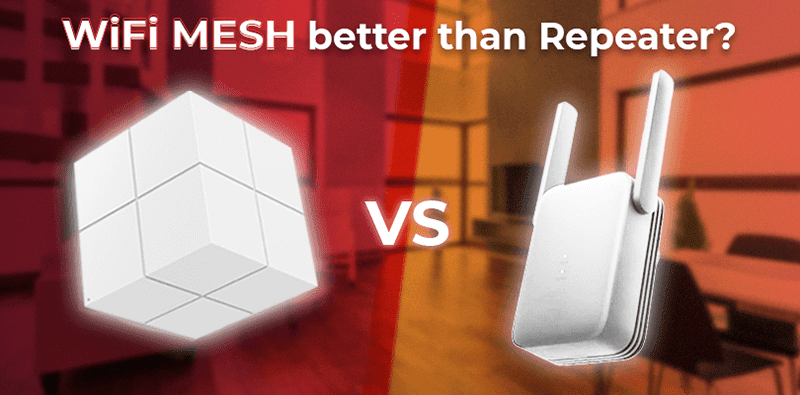

.gif)
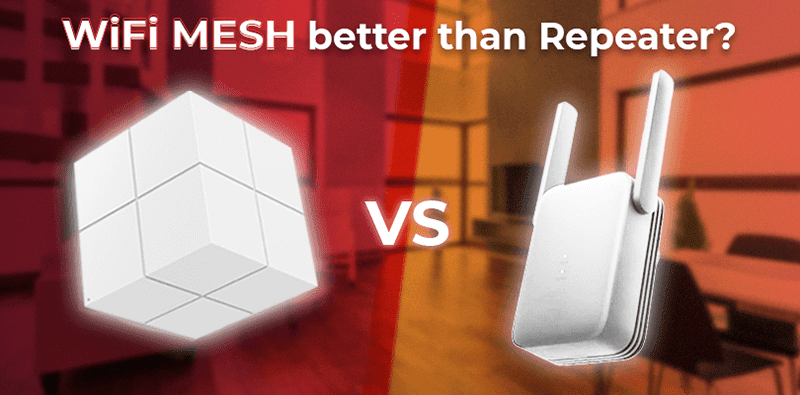



To avoid signal loss or WiFi dead spots at home, a Mesh WiFi network is one of the most effective solutions. Unlike traditional routers that rely on a single device to spread coverage, mesh systems use multiple interconnected nodes placed around your home. These nodes work together to create a seamless network, ensuring strong and consistent WiFi in every room, even across large villas or multi-floor apartments. Mesh WiFi also automatically directs your devices to the strongest node for uninterrupted browsing, streaming, and gaming. At WiFi Tech Dubai, we specialize in setting up and optimizing mesh WiFi systems, eliminating weak signals and guaranteeing smooth, high-speed connectivity throughout your entire home or office.
ReplyDelete