.gif)
Have you ever been tagged in the FB Messenger conversation but discovered that it's a message for everyone? Here's how you can disable it.
How to remove the @everyone on Facebook!
Meta released the @everyone feature in March this year in the Messenger app. It's a way to get everyone in the group to read the sender's message. The feature is handy for most admins in the group to get the heads up for their members, particularly on important matters.
However, it can also be very annoying when group members abuse the function for unnecessary calling and waste everyone's time.
The 5 steps to disable the @everyone function in FB Messenger
- First, you need to go to the Facebook app
- Head to the menu, scroll down for settings, and press notifications
- Upon selecting, navigate to tags and press it
- Press friends and scroll down to batch @everyone mentions
- Simply turn off the toggle
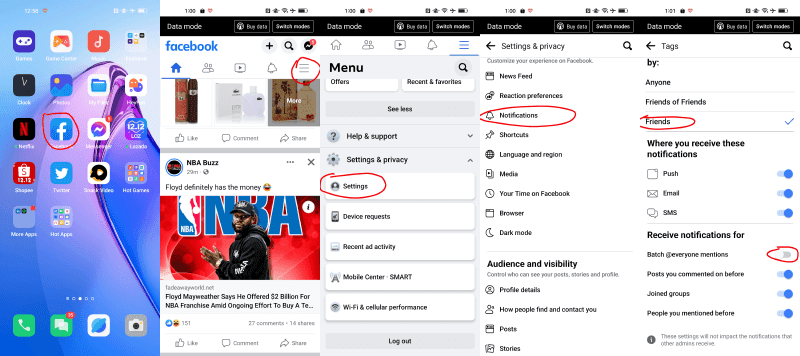 |
| The five-step to do it |
There you have it. You will no longer be able to receive unwanted notifications. However, we highly suggest that you remove them according to your preference and be responsible enough not to turn them off on work-related stuff, especially on weekdays. But for weekends you can disable that and just look into it if need be.
What do you guys think?

.gif)
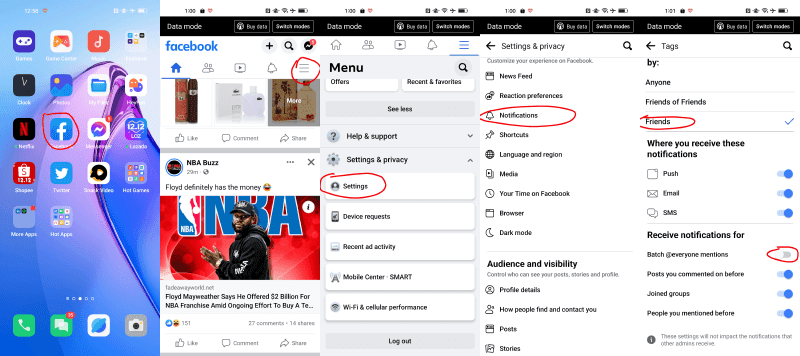



















Post a Comment