Samsung Galaxy Note10+ Review - 3 months with the Most Well-rounded Android Phone yet!

.gif)
To recall, in front of the phone is a large 6.8-inch 3D curved Dynamic AMOLED display with a resolution of 3040 x 1440 and with Gorilla Glass 6 Protection. On the top middle part of the display is a 10MP f/2.2 OIS front-facing camera with a punch hole. At the back is a quad-rear camera set-up of a 12MP f/1.5-2.4 dual aperture wide camera, 16MP f/2.2 123-degree ultra-wide camera, 12MP f/2.1 telephoto camera with OIS, and a VGA DepthVision camera.
Inside is a 2.7GHz Exynos 9825 octa-core processor, and the Mali-G76 MP12, with 12GB LPDDR4X RAM and up to 512GB of UFS 3.0 internal storage. It is powered by a 4300mAh battery with support for up to 45W Adaptive Fast Charging via USB Type-C.
Under the hood is Android 9.0 Pie-based OneUI with support for the following: WiFi 6, 4G LTE Cat 20, Bluetooth 5.0, OTG, In-display fingerprint scanner, IP68 water and dust resistance, UHQ 32-bit DSD Audio, S-Pen and Face Unlock.
Multimedia Experience
 |
| Dynamic AMOLED Display |
In front of the Galaxy Note10+ is a massive 6.8-inch 3D curved Gorilla Glass 6 protected Dynamic AMOLED screen with 3040 x 1440 resolution at 495 PPI. It displays ridiculously bright and super sharp images with vibrant color that has made Samsung the best in terms of display technology. It has 10 points of multi-touch that registers and responds to our taps and gestures accurately and quickly.
It is one of the brightest and most color accurate displays we've ever tried. It even got multiple awards from DisplayMate that you can read here. On the top middle part of the display is the small round cutout for the front-facing camera. Like notches, it catches your attention at first but eventually, it grows on you and you begin to not mind it.
The Note10+ has a main downward-firing speaker at the bottom and has a secondary speaker at the earpiece above the display. This gives the Note10+ a stereo audio experience. The speakers produce sound with high volume, good clarity, separation and power at 80-percent. As you go to higher volumes, distortion is introduced. The secondary speaker above the display is smaller which results in a lesser sound experience when compared to the S10+. The Note10+ at higher volumes has more pronounced distortion than the S10+.
There is no 3.5mm headphone jack and there is no USB Type-C to 3.5mm jack dongle included. You get the standard Samsung AKG tuned earphones that connect via USB Type-C. The sound quality of the included AKG earphones is decent with focus on base and okay volume.
For the microphone, we've never had callers who complained that they had a hard time hearing our voice during voice or video calls.
Cameras
 |
| Note10+ rear camera UI |
Photo, Night, Instagram and Video modes have access to the main camera, ultra-wide camera and the telephoto camera. Live Focus Mode, on the other hand, has access to the main camera and the telephoto camera.
Pro mode allows for controls for Manual Focus, ISO (50-800), Aperture (f/1.5-2.4), Shutter Speed (10 seconds to 1/24000th of a second), EV (+-2), and White Balance.
Scene Optimizer, Shot Suggestion, QR scanning, and HDR rich tone are available.
Update: Android 10 based One UI 2.0 update brought major visual and feature changes to the camera app. It is now easier to get around the camera app and the Pro Mode now has a wider ISO range of 50 to 3200 and a longer shutter speed of 30 seconds to 1/24000th of a second.
Rear Camera Samples
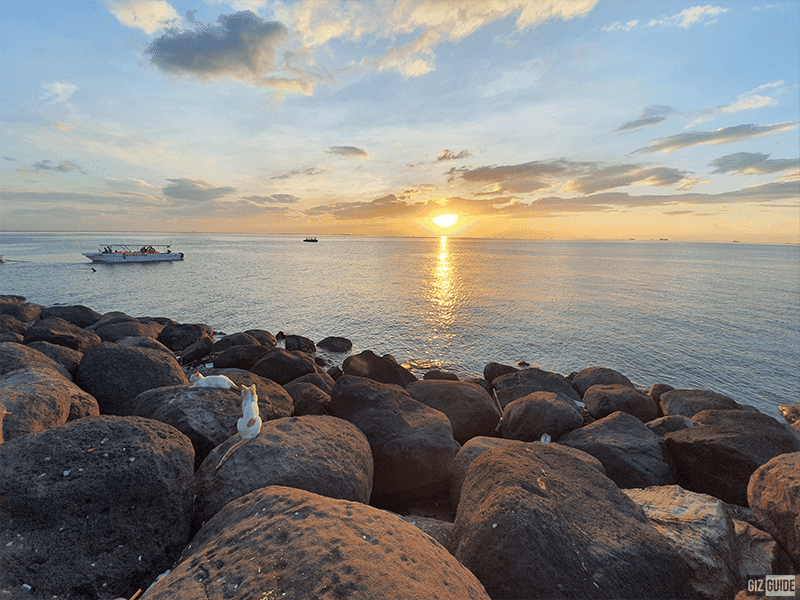 |
| Rear Camera ultra-wide |
In daylight, all of the rear cameras deliver consistently sharp and vibrant images with good contrast. The ultra-wide image though has a slightly different white balance than the main and telephoto camera. We hope Samsung is able to maintain consistency in a future firmware update.
 |
| Main camera close-up |
 |
| telephoto camera close-up |
 |
| Ultra-wide close-up |
 |
| main camera indoor |
 |
| 2x camera indoor |
 |
| Ultra-wide camera indoor |
 |
| main camera low light |
 |
| telephoto camera |
 |
| ultra-wide camera low light |
In low light, the main camera and the telephoto camera were able to control noise and overexposed areas while maintaining sharpness and color accuracy. The ultra-wide camera performed respectfully by maintaining color accuracy and controlling noise levels. It does, however, have noticeably less sharpness compared to the main and telephoto camera.
 |
| Main camera night mode |
 |
| telephoto camera night mode |
 |
| ultra-wide camera night mode |
As long as the subject is not moving, the night mode across all three cameras significantly addresses the concerns in low light. Images are sharp, vibrant and contrasty. Noise levels are dramatically less and the overexposed areas are rendered in a pleasing manner.
In front is the 10MP f/2.2 front-facing camera with Dual Pixel Autofocus and OIS. Front-facing camera modes include Photo, Video, Night, Instagram, Live Focus, Live Focus Video, and Hyperlapse.
Only Photo and Live Focus mode have access to the Face Beautification feature and the full width of the sensor while the rest only have a tighter field of view. Face Beautification has 4 types: Smoothening, Toning, Jaw Line and Eyes. All four have 7 levels of beautification.
In Selfie Video is where you have access to the AR doodle feature where you can doodle real-time when a face is detected. It is a cool feature that demonstrates the power of the Note10+ but after trying it once or twice, it got old pretty quick.
Selfie Camera Samples
 |
| Front-facing camera daylight |
 |
| Front-facing camera indoor |
 |
| Selfie camera lowlight |
 |
| Round bokeh mode |
 |
| Monochrome bokeh mode |
 |
| Front facing camera night mode with face beauty level 3 |
The Note10+ is one of the first phones to introduce Night mode on the front-facing camera. Like the rear camera's night mode, when the subject is staying still the images produced are super sharp with vibrant color, strong contrast and great dynamic range.
Face Beautification level three has just enough skin smoothening and thinning that doesn't look artificial. Higher levels are obviously fabricated.
For Video, the Note10+ can shoot Video with the main, ultra-wide and telephoto cameras at up to 4K UHD at 60fps, 4k UHD at 30fps with OIS, 1080p FHD at 60fps, 1080p FHD with OIS at 30fps, 720P HD with the option of to record with HEVC High efficient video, HDR10+ (labs). For video of the front-facing camera, it can shoot up to 4K at 30fps with OIS.
HDR (rich tone) and Super Steady mode return from the S10+. Super Steady mode locks the resolution at 1080p with only the ultra-wide camera and the main camera.
A new feature is the Zoom-in Mic which matches the audio zoom to the visual zoom while recording video. The audio quality is okay and it is great to have than not have but we recommend using an external microphone if you want the best audio recording quality.
To supplement the Video capturing capability of the Note10+, Samsung also added a built-in video editor app that has a ton of basic features that newcomers can enjoy. Advanced amateurs or professionals may have to look elsewhere for more robust video editing features.
Performance
 |
| AnTuTu 8.0.3 and GeekBench 5.0.3 scores |
Inside the Philippine variant is a 2.7GHz 64-bit Exynos 9825 octa-core processor with NPU, Mali-G76 MP12 GPU, 12GB LPDRR4X RAM, up to 512GB of UFS 3.0 SSD storage that is powered by a 4300mAh battery that fast charges through USB Type-C up to 45W.
 |
| Slingshot and PCMark Work 2.0 |
These specs were able to produce 433,669 points in AnTuTu 8.0, 803 single-core/2226 multi-core in GeekBench 5.0, 4,920 OpenGL/4893 Vulkan in Slingshot, and 8993 in PCMark Work 2.0 benchmark.
For Gaming, Samsung has integrated a new Vapor Chamber cooling system on the Note10+ which when compared to the S10+, the Note10+ maintained cooler temperatures consistently even after an extended playing session. This resulted in more consistent frame rates in games even at the highest setting.
It has OTG and most of the sensors that any modern phone is expected to have. It does not have an IR blaster nor does it have 3.5mm headphone jack.
Both Face Unlock and In-display fingerprint scanner set-up process are fast and straight forward. The Face Unlock quickly detects my face and unlocks the phone as soon as the display is active. It is also able to detect my face even if I take off my glasses. It does struggle when you are trying Face Unlock in a dim environment. The display brightens up to be able to compensate for this.
We do miss the IR Iris scanner but the Face Unlock and the In-Display fingerprint scanner is faster and more consistent.
 |
| PCMark Battery test and daily usage |
The onboard 4,300mAh battery was able to endure a full 10 hours and 3 minutes in PCMark's battery benchmark. The Note10+ was also able to consistently last for 6 to 7 hours of on-screen time with constant LTE, and Wi-Fi connections.
 |
| OneUI |
 |
| Note10+ connected to DEX on an Apple Macbook Pro |
One stand-out feature is the now more complex and more practical DEX. You can now connect the Note10+ to your Windows PC or macOS computer. All you need to do is to download the DEX software for your computer's OS and install it and whenever you plug your Note10+, DEX will start up and will allow you to seamless run your phone on your computer. You can also seamlessly transfer files to and from your phone to your computer and vice versa. You can also run the apps installed on your phone on DEX on your Computer. In the screenshot above, we were running apps like Spotify, File Manager and the Gundam Battle: Gunpla Warfare game app.
Overall, our only complaint with Note10+'s software experience is that it has three sets of apps. Google Apps, Samsung Apps and Microsoft Apps. This can be confusing for people who are not as tech-savvy.
The S-Pen is still the star of the show and it builds on the already great S-Pen of the Note9 with a constant Bluetooth connection but the new features that allow you to control the phone with gestures are nice to have but in our case, we only tried it once and we never tried it again. We did however used the S-Pen as a remote shutter release when taking photos by ourselves from a distance.
Samsung Galaxy Note10+ Specs
Verdict
What makes the Note10+ great is that it is not necessarily the number 1 in individual categories but the Note10+ is able to be great with all categories which makes the Note10+ one of the most well-rounded smartphones released in 2019 with most of our cons being nitpicks.
We highly recommend the Note10+ if you are looking for the most well rounded Android phone yet.






















Post a Comment