MatePad T 10s boasts an 80 percent screen-to-body ratio for an immersive viewing experience. It also has a multi-layered eye protection function to help its users prevent eyestrains.
The three devices should be great for viewing content on a bigger display. The MatePad T 10s is even pretty good for doing split-screens for multitasking.
Specs - Under the hood, all 3 tablets are equipped with 14nm chips with 4G LTE connectivity. MatePad T 10s uses a 2.2GHz 14nm Kirin 710A octa-core processor with Mali-G51 MP4. Both Samsung tabs are powered by the 1.8GHz 14nm Exynos 7904 octa-core processor with Mali-G71 MP2.
All 3 tabs are also packed with 3GB RAM. But, only the MatePad T 10s go with 2x the storage at 64GB. All could be expanded with the use of a microSD card.
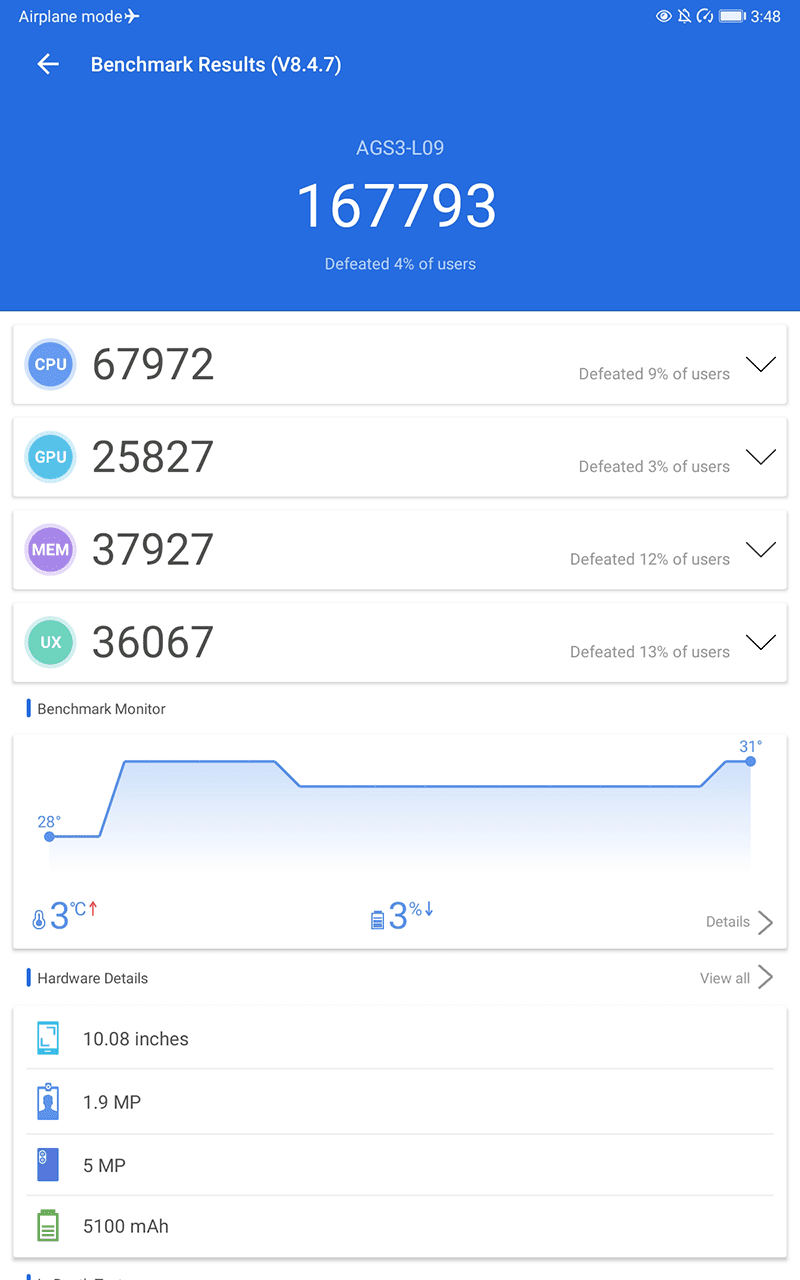 |
AnTuTu score of MatePad T 10s
|
Performance-wise, the Kirin 710A is above in CPU and GPU scores with almost 170K score at AnTuTu. The last device we benchmarked with Exynos 7904 only got a score of 130K.
This means that the MatePad T 10s is a lot faster and smoother than the Galaxy Tabs. It will make the tablet run apps with better stability and reliability.
In fact, actual performance using the MatePad T 10s showed that it runs most of the basic social media tasks as well as multimedia apps like Netflix with ease. Even for gaming, it runs some heavy games at medium settings decently.
For battery, Galaxy Tab A 10.1 has the largest with 6,150mAh followed by the 5,100mAh of T 10s and the 4,200mAh of Galaxy A 8.0.
All have 10W of charging. MatePad T 10s charges via the reversible USB-C port.
Cameras - Likely, you won't be using the cameras of tablets that much. But, we are glad to note that they still have usable cameras for video calls and basic shooting. MatePad T10s even has a 5MP shooter with PDAF focus. Both Galaxy Tabs use larger 8MP and 5MP back and front sensors.
 |
| Galaxy Tab A 8.0 |
Other features - All 3 tablets connect via WiFi or Bluetooth. All have support for Bluetooth, GPS, and a 3.5mm jack. The tablets also have stereo speakers, but only the MatePad T 10s is certified by Harman Kardon audio for clearer, louder, and better-sounding speakers. MatePad T 10s has the most sensors as well.
 |
| App Multiplier |
In case you are wondering, downloading apps using the T 10s is different from the Galaxy Tab A tablets. Instead of Google's Play Store, MatePad T 10s uses Huawei Mobile Services' AppGallery.
Using the AppGallery, you can download apps such as GCash, PayMaya, Viu, iflix, Kumu, Shopee, Lazada, BeautyMNL, Shopback, foodpanda, MetroMart, Booky, and more. There are FREE apps for education such as the Azoomee, ABC Spelling, Math Kids Learning, Baby Panda's School Bus, and many more.
If the app you are using is not in the AppGallery, just download the Petal Search Widget. It can either install or create a web-based quick shortcut of the app you need.
Only the MatePad T 10s run Android 10 out of the box.
 |
Huawei's Kids Corner
|
It also the Kids Corner with Kids Exclusive space for study and play, Six-layered Eye Protection for all-around eye care, customized screen time schedule for better Time Management, App Management, and Content Management for curated and age-appropriate contents.
Lastly, MatePad T 10s has the Huawei Share for super-fast and easy Huawei to Huawei file transfers, and an app multiplier allowing its users to use the same app at the same time.
Huawei MatePad T 10s advantages - Faster CPU and GPU for running apps, double the storage at 64GB, USB-C reversible port, Harman Kardon stereo speakers, more affordable price tag
Samsung Galaxy Tab A 8.0 advantages - Larger camera resolution, S Pen
Samsung Galaxy Tab A 10.1 advantages - Bigger battery capacity, larger camera resolution
Our thoughts
All 3 tablets are good in their own right and they are capable of either fun and a bit of work. The 3 have their own advantages over the other as well.
But for a lower PHP 12,999 asking price, MatePad T 10s has the faster processor for a smoother overall experience, larger storage for installing apps, USB-C reversible port for faster file transfers, and better sounding Harman Kardon speakers.
The extra speed, more storage, and better audio quality of the MatePad T 10s, as well as its other features like the eBook mode, App Multiplier, and Kid's Mode, are beneficial to a smoother work or school from home experience.
What do you guys think?

.gif)

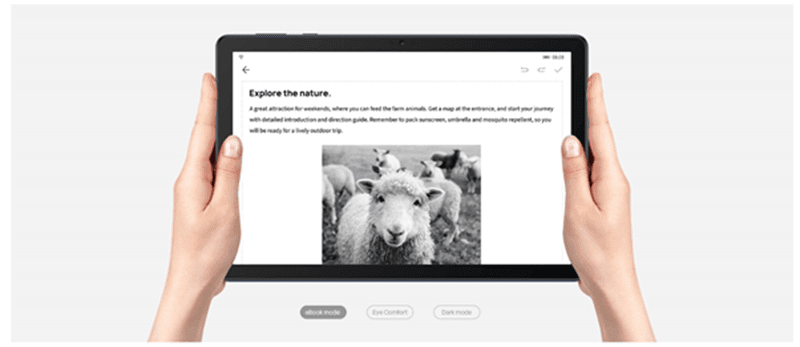

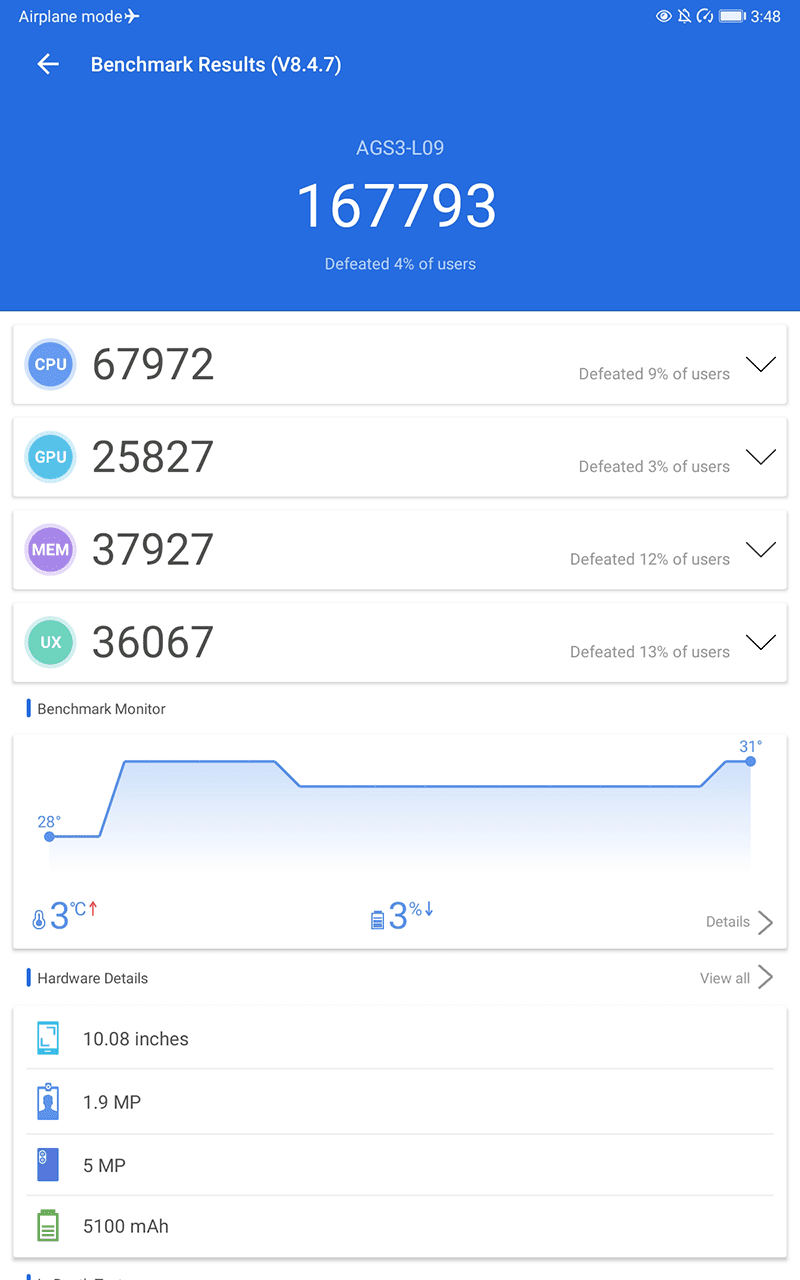






















Post a Comment