.gif)
As a quick recap, Huawei's MateBook D 15 2021 11Gen is the company's strongest D series notebook in the Philippines.
 |
| Huawei MateBook D 15 2021 11Gen with Huawei Share |
Today, we will be sharing with you what we think about it after using it as one of the work laptops in the office after more than 4 months of use.
Originally priced at PHP 52,990, the device is currently listed at just PHP 48,999.
Is it worth your hard-earned cash? Or are there better alternatives?
Read on.
Multimedia Experience
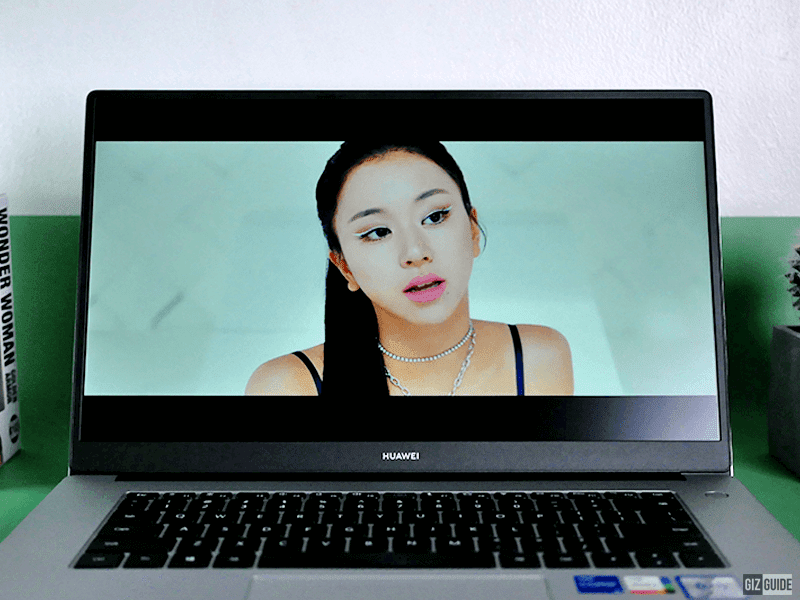 |
| Near color-accurate screen |
Nothing much has changed coming from the MateBook D 15 we reviewed in February of 2020.
It is still using a large and crisp enough 15.6-inch LCD (IPS) screen w/ FHD 1920 x 1080 resolution at 141 ppi with an impressive screen-to-body ratio of 87 percent making the display more immersive than a lot of laptops at this price point.
The panel it is using is respectable with a contrast ratio of 800:1 and a peak brightness of 250 nits. It is a well-calibrated display with a cooler tone that that is close to being balanced.
This is a good plus for content creators in need to see almost natural-looking images when editing. Professional photographers and video editors may need to calibrate its color a little first.
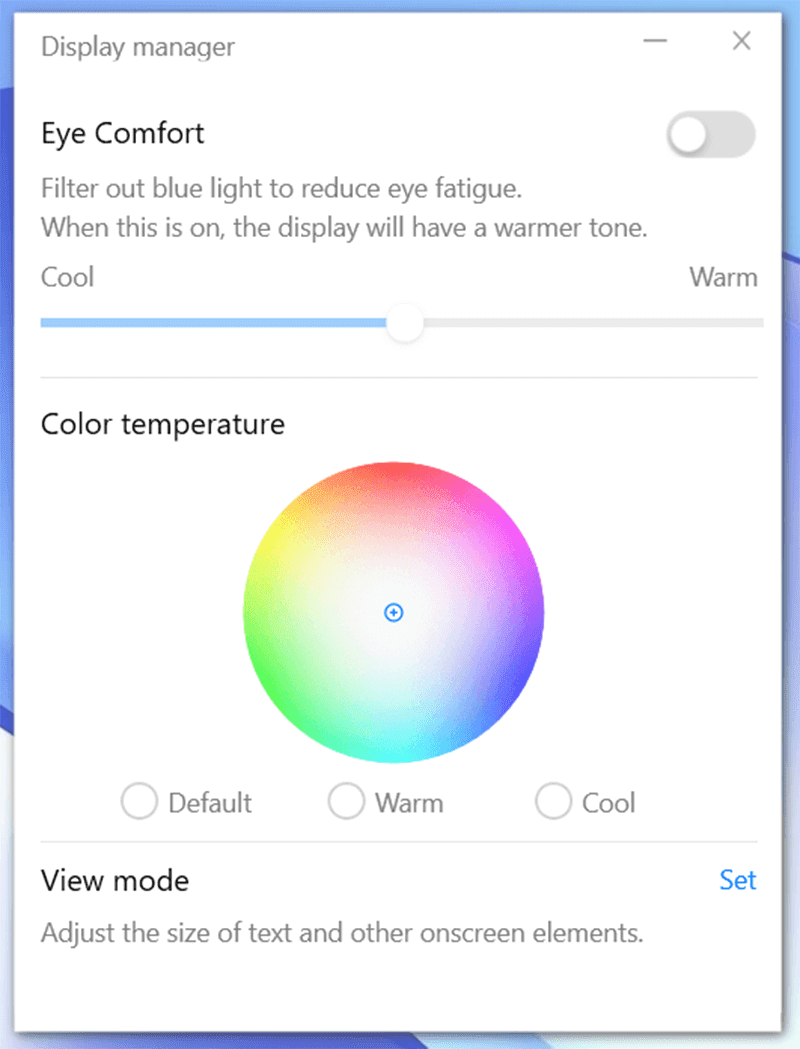 |
| Display Manager |
With the help of the Display manager, you can set the color temperature to Default, Warm, or Cool.
We also like that it isn't a glossy display that is not as reflective even under the direct light hit. It would be better if it has a stronger anti-glare function, but this is not bad for the price.
What's new here is it now has the TÜV Rheinland Flicker Free Certification aside from the usual TÜV Rheinland Low Blue Light Certification.
This means that apart from the Eye Comfort mode that reduces blue light to lessen eye fatigue in the dark, it is now flicker-free as well. TÜV Rheinland explains that these two features are designed to give users a more comfortable viewing experience.
We think that it works as its panel is not that fatiguing even after hours of work at maximum brightness level.
 |
| It is quite good for watching your favorite Netflix shows |
It isn't sporting the best panel, but it is on the above-average side.
In addition, it has an option found in the PC Manager where you can connect mirror the computer's screen on the tablet and use the tablet's stylus as well. This is a great feature to improve productivity and multitasking.
For speakers, the experience is the same. It is still loaded with 2x speakers that provide stereo sound. It still delivers rich audio quality with clear tunes and vocals. Bass is still not that extended, but it is respectable.
At max loudness, it has minimal distortion. Hissing is more noticeable at 100 percent volume though. My recommended loudness is 60 to 70 percent. This should be great enough for listening in a quiet room. For presentations, you may need a better external speaker setup though.
For wired headphones, the same. It can still drive a lot of regular-sized headphones and earbuds. Around 20 to 30 percent loudness is enough.
For wireless audio via Bluetooth, no problem as well. It has an updated Bluetooth 5.1 and connectivity is stable at around 10 meters. In our 40 sqm up and down condo unit, it connects our audio devices downstairs even if the laptop is upstairs.
In particular, it worked seamlessly with our Audioengine A2+ speaker, Hifiman DEVA, and FreeBuds 4.
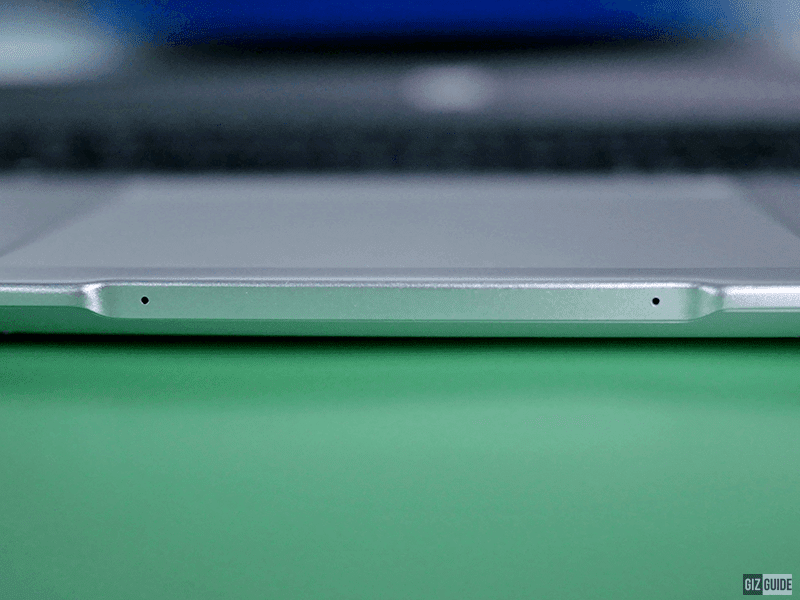 |
| Microphones on this part |
For the microphone, it is really clear for a laptop. It isn't that great for serious recordings, but it is very useful for zoom calls and other online calls.
While it is good for security and privacy, its 1MP pop-up hidden webcam is far from great. Picture quality is on par with a lot of laptops. It has up to 0.9MP 16:9 photos and 720p 16:9 30fps videos.
The angle is just weird as it is from the bottom. Huawei did this to ensure that its display will have a slim bezel.
Pre-pandemic as people rarely use their webcameras, but not in 2021. Why? The use of webcams for homeschooling, work, business, and more has never been more important.
Personally, I would have liked it better if Huawei placed its camera on the top-center part of the display even if it'll make its bezels a little thicker. Function over form.
Performance
 |
| 11th Gen! |
The chip that Huawei used here is the 4.2GHz 10nm 11th Gen Intel Core i5-1135G7 quad-core processor. This is a step-up coming from the Ryzen 5 3500U. It is also paired with the Intel Iris Xe Graphics for improved performance in games, photo/video editing, and more. |
| Single-Core and Multi-Core Score at Geekbench 5 |
For basic Geekbench 5 benchmark recorded an OpenCL score of 12884 vs the 7823 of the first MateBook D 15. It also records a Single-Core score of 1289 and a Multi-Core Score of 4339.
 |
| OpenCL score |
Moreover, this laptop is packed with 16GB DDR4 and a large 512GB NVMe PCle SSD internal storage.
Great speed for a slim laptop!
The 16GB DDR4 RAM helped in making our multitasking experience smoother, opening apps faster, and rendering videos quicker. We were also able to open more than 15 tabs on the Microsoft Edge browser while running Photoshop, Audacity, and in the background and it only consumed 45 percent of the memory. 16GB is double the usual 8G RAM found at this price point.
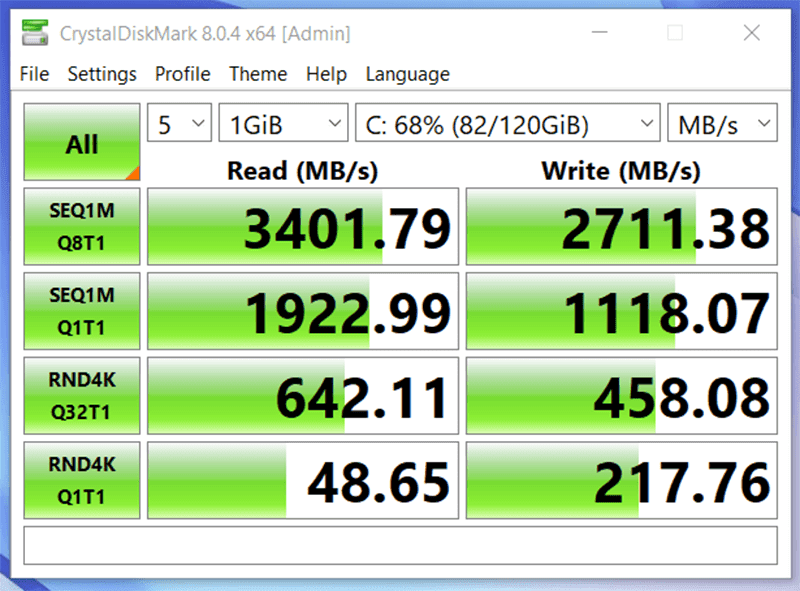 |
| CrystalDiskMark |
It is also one of the few with a large 512GB SSD internal storage under the PHP 50K range which allowed us to install more applications, photos, videos, and other files. SSD, as most know, is also way faster than the usual HDD.
We haven't really used it much for gaming as it is not marketed as a gaming laptop, but it can game. It runs several less-demanding games Valorant and more at smooth frames at 1080p. But obviously, it will struggle to achieve 60fps with demanding AAA games.
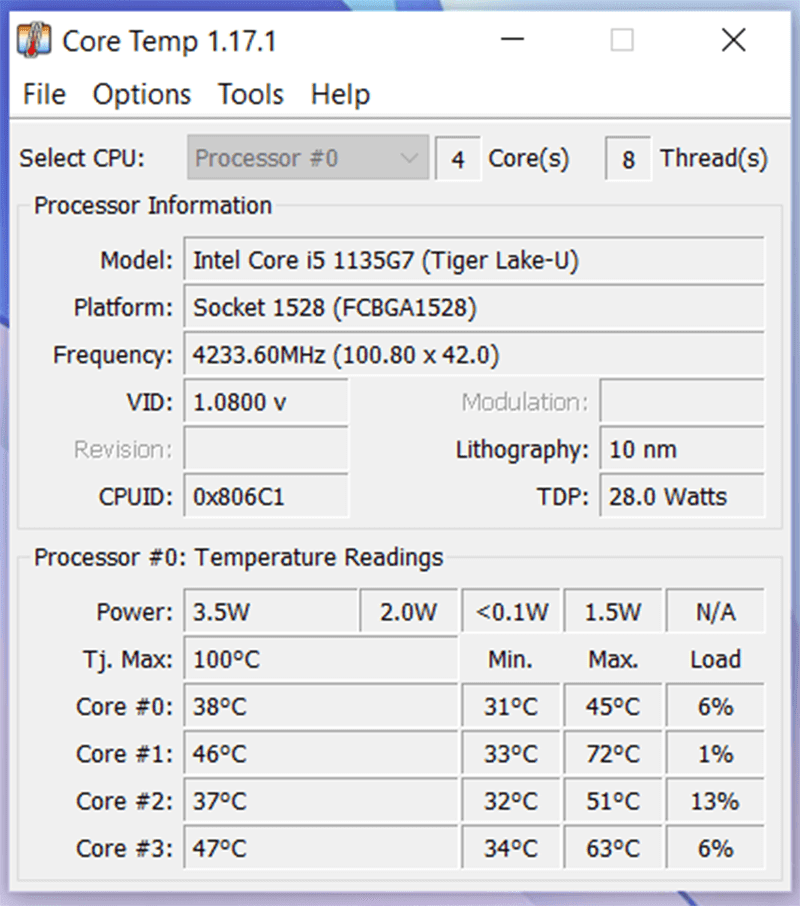 |
| Core Temp |
Thermals are also okay even if you are running a few demanding tasks even if it has a few apps in the background. Warm not hot. It is noticeably cooler than my 12nm AMD Ryzen 5 3500U MateBook D 15. This is likely due to its use of the Shark Fin 2.0 Fan cooling technology and its modern overall specs.
Of course, its performance won't be comparable with gaming laptops with dedicated GPUs and larger cooling fans. For a slim laptop, this is far from bad. It is actually quite good.
It also has the new WiFi 6 which could help provide a faster and more stable internet connection at home if you are using a WiFi 6 router.
The ports include the 1x USB-C, 1x USB-A 3.0, 2x USB-A 2.0, HDMI, and 3.5mm headphone jack. For sensors, it has hall and gravity sensors.
For battery, the experience is similar. Using the performance mode, it can last for around 4.5 hours. Under the Balanced mode, it can last around 6 hours and this is not bad for a laptop with large screen size.
In terms of charging, it retained Huawei's trusty USB-C 65W Switching Power Adaptor. It can charge the laptop from 0 to 100 percent in a little over an hour. IF you are in a hurry a 15-minute charge can provide up to 2 hours of power under light usage.
In the software department, you will get the Windows 10 Home operating system. The experience is similar to most Windows 10 Home and it doesn't have many bloats.
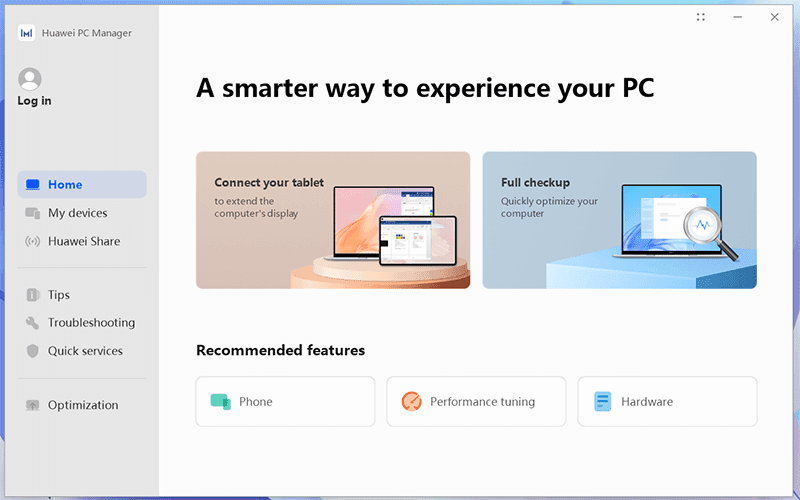 |
| PC Manager |
The only pre-installed app is the Huawei PC Manager. It is a useful software that will allow its users to transform compatible Huawei tablets into a computer display, optimize your computer, connect easily to your phone via Huawei Share, select your preferred Performance tuning, and view the Hardware specs of your laptop.
Pros - Well machined body, clean/slim look, immersive display, fast performance, fast charging, Huawei Share
Cons - No SD card slot, the keyboard is not backlit, not touch screen, awkward webcam placement
Huawei MateBook D 15 2021 11Gen Specs
Display: 15.6-inch IPS screen w/ FHD 1920 x 1080 resolution at 141 ppi
CPU: 4.2GHz 10nm 11th Gen Intel Core i5-1135G7 quad-core processor
GPU: Intel Iris Xe Graphics
RAM: 16GB DDR4
ROM: 512GB NVMe PCle SSD
Selfie Camera: 1MP
Battery: 42WHr w/ 65W Switching Power Adaptor
OS: Windows 10 Home
Connectivity: WiFi 6, Bluetooth 5.1, 1x USB-C, 1x USB-A 3.0, 2x USB-A 2.0, HDMI, 3.5mm headphone jack
Sensors: Hall, gravity
Others: Power button/fingerprint scanner, Shark Fin 2.0 Fan, built-in microphones, stereo speakers, Colors: Mystic Silver
Dimensions: 357.8 x 229.9 x 16.9 mm
Weight: 1.56 kg
Price: PHP 52,999 (PHP 48,999 sale price)
Verdict
 |
| MateBook D 15 unboxed |
The MateBook D 15 2021 11Gen is the clear step-up over the first MateBook D 15. In fact, this is the speediest D series Huawei notebook yet.
We also like that it retained its solid construction, sleek design, and fast charging. For the price, it is also one of the most affordable "SLIM" laptops with the 11th Gen Intel Core i5 chip, 16GB DDR4 RAM, 512GB SSD storage, and WiFi 6.
However, we would have liked it better if it has an SD card slot and backlit keyboard. It would have been an amazing buy if the webcam is aligned properly to my face as well.
Overall, this is a solid pick for those who are looking for an elegant-looking and slim laptop with good performance at this price point, especially for its PHP 48,999 sale price.
If you can spare a bit more, at PHP 54,999, the
MateBook 14 2020 AMD is still the bang-for-the-buck choice with a 2K display under PHP 55K.
Build/Design - 4.25
Multimedia Experience - 4
Performance - 4.5
Average - 4.25/5

.gif)
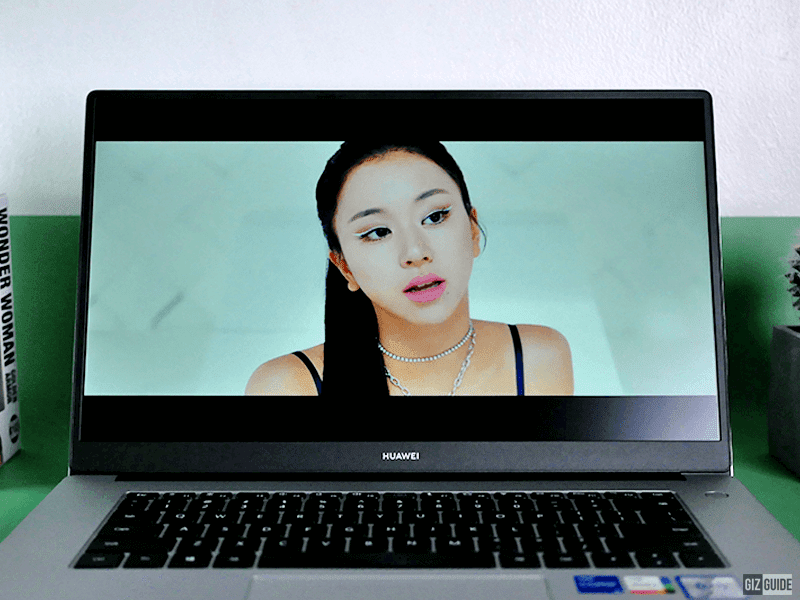






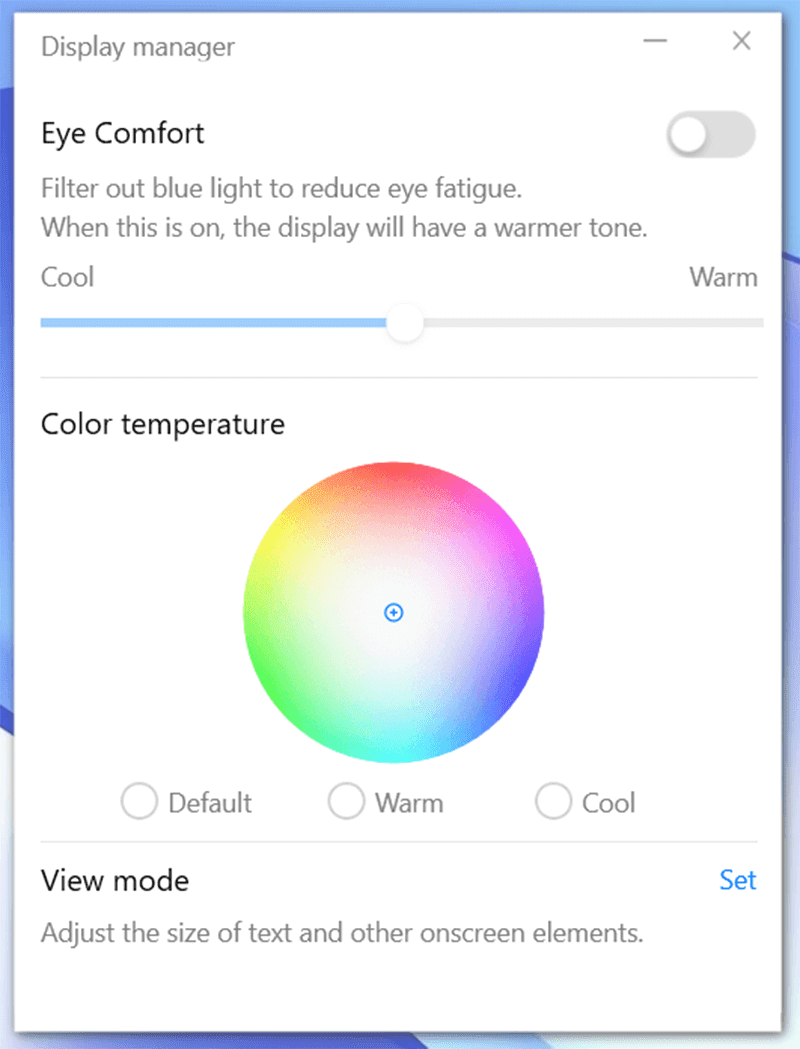
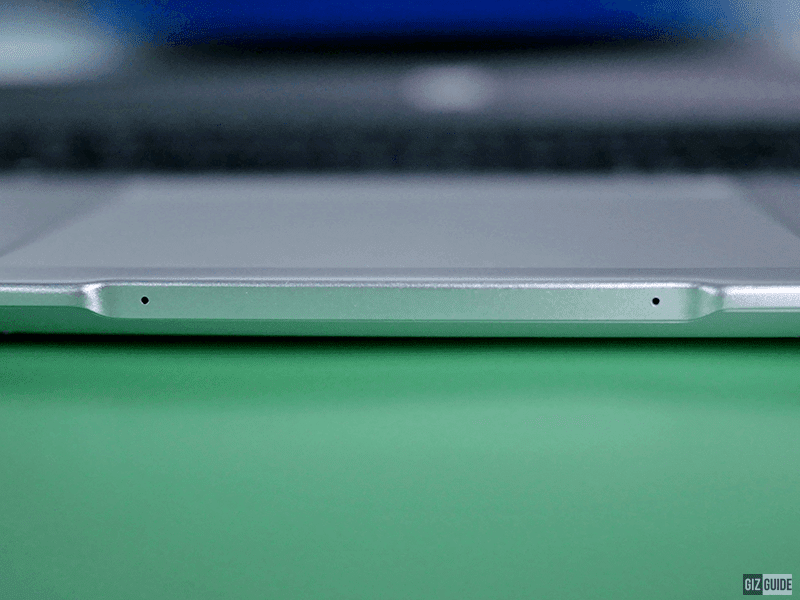


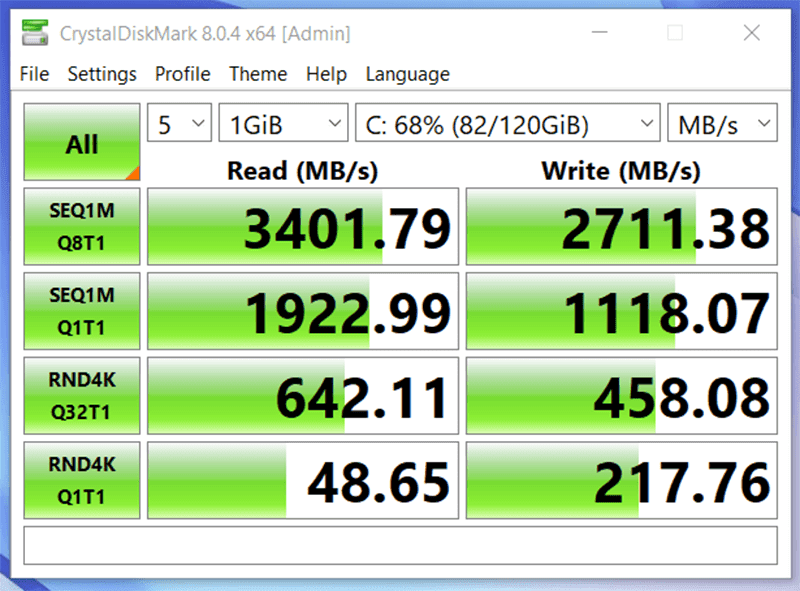
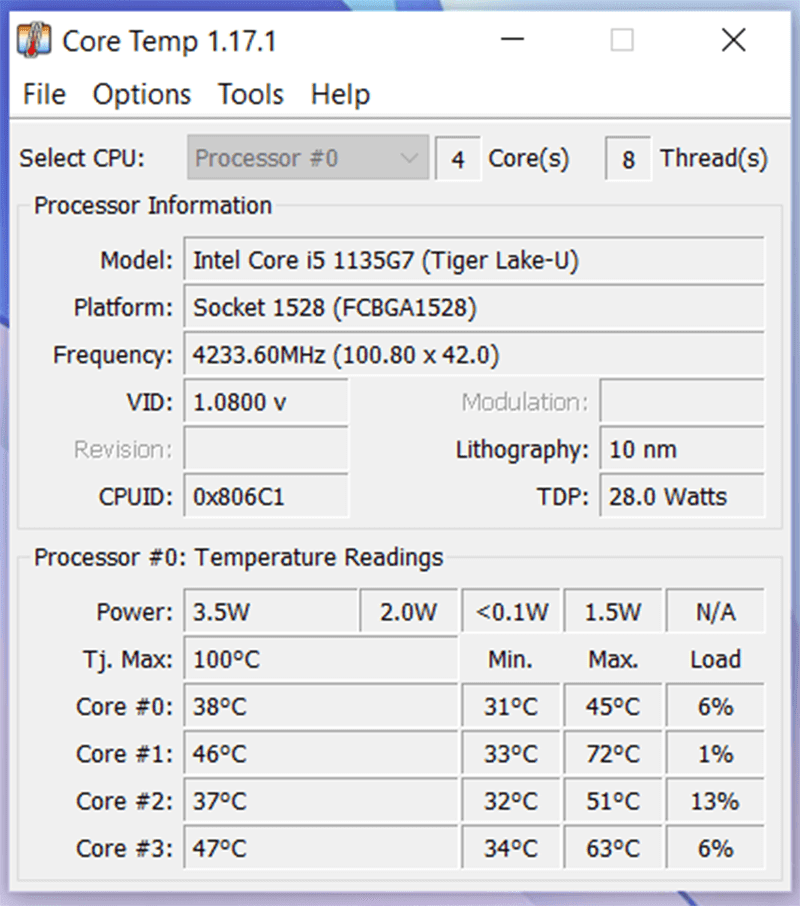
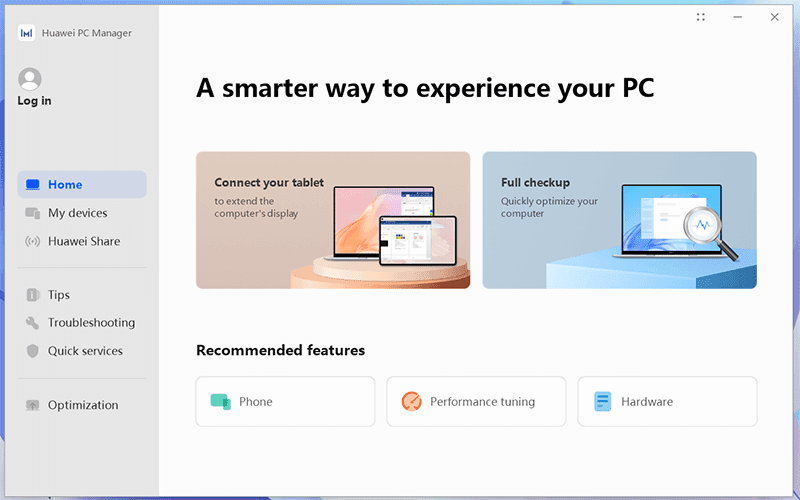
















Post a Comment