.gif)
We take a look at the new realme Book slim and light laptop with Intel 11th-Gen processors that will arrive in the Philippines soon!
 |
| realme Book in real Blue |
After several teasers, realme Book is finally arriving in the Philippines. It features a large 14-inch IPS display with 400 nits peak brightness and 2160 x 1440p resolution. Inside is the 11th-Generation Intel Core processor, Intel integrated graphics, 8GB LPDDR4X RAM, SSD PCIe SSD, and a 54WHr Li-Po with 65W PD Super-Fast Charge.
It runs Windows 10 out of the box and is upgradable to Windows 11 once it becomes available.
What makes it unique is the 2K 3:2 aspect ratio display, the all metallic-build, and the slim and light form factor.
There is no price for the new slim laptop yet. Stay tuned.
Let's dive in!
Unboxing/Accessories
 |
| Outer packaging |
The realme Book comes in a white box with the realme Book render, specs, and regulatory information.
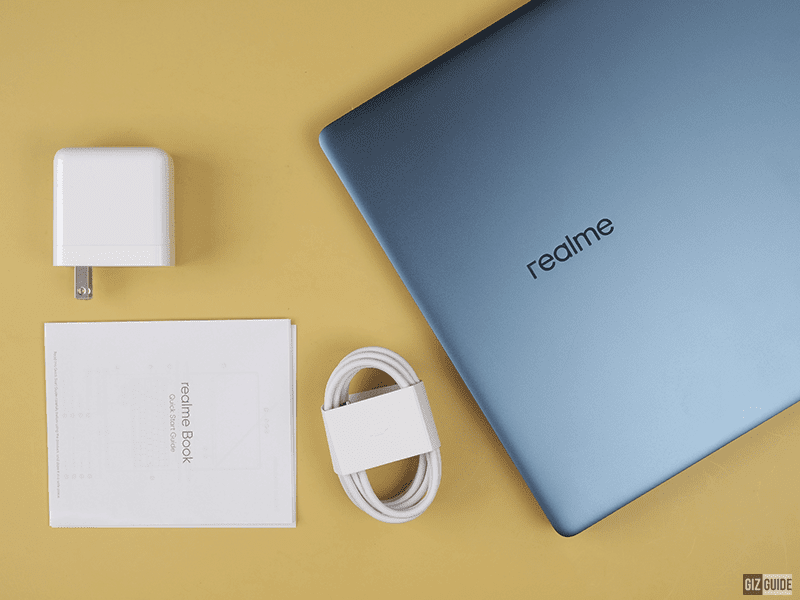 |
| Box inclusions |
Inside the box is the realme Book laptop. 65W wall charger, USB-C to USB-C cable, and the documentation. There are no 3.5mm audio headphones or earphones included as expected.
Build Quality/Design
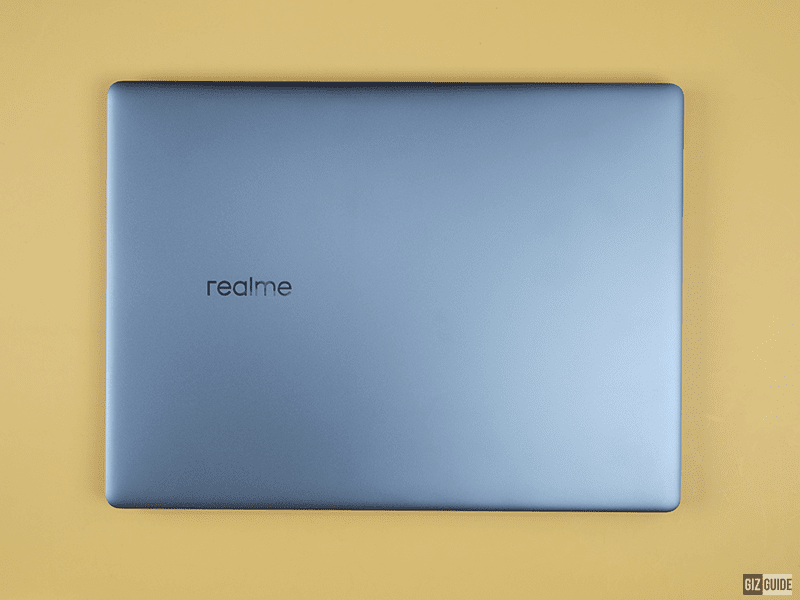 |
| realme Book top plate |
Out of the box, the realme Book looks stunning in person. It feels solid to the touch and the textured finish of the metal makes it feel luxurious while being lightweight.
Aside from the texture, the metal shimmers differently depending on how the light hits it. It looks and feels classy.
Compared to the textured finish of the majority of the top, the realme logo has a polished and reflective finish. This makes the logo stand out depending on how the light hits the logo.
 |
| realme Book bottom plate |
At the bottom are several intake vents, speaker grills, raised rubber feet, screws, and regulatory information.
The rigid frame makes the laptop sturdy and resistant to flexing while the raised rubber feet give space for the vents to take in more air and to prevent the speakers from being muffled.
 |
| 2K IPS display |
Upon opening the laptop, the large 14-inch 2K IPS LCD display with 3:2 aspect ratio, 400nits peak brightness, and 2160 x 1440 resolution. The panel is surrounded by super-slim bezels that give the laptop a 90 percent screen-to-body ratio.
On the slim top bezel is the 720p webcam while on the bottom bezel is the realme logo.
 |
| Front side |
 |
| Rear side |
In front is the recessed portion that allows users to pull the top cover to make it easier to open the laptop with one hand. While on the rear side is the large hinge.
 |
| Left side |
 |
| Right side |
On the left side are one Thunderbolt port and one USB-C port while on the left are the USB Type-A port and the 3.5mm combo audio jack.
 |
| Fingerprint scanner |
Below the display are the hinge, power button, and keyboard. The power button doubles as a fingerprint scanner.
Each key on the keyboard is the island-style chicklet key that has short travel. It is worth noting that there is both a delete key and a backspace key on the keyboard.
The realme Book features an island-style chicklet keyboard with a short key-travel and mushy-feeling feedback. Depending on the person's preference, this may be a concern as the keyboard experience is subjective. If you are coming from a mechanical keyboard, it may be a while to get used to.
In our experience, there are some keys that are placed slightly differently than a standard keyboard but we personally were able to adapt to it quickly.
 |
| Large trackpad with Windows Precision drivers |
The trackpad is large and features a glasstic top and it supports Windows precision drivers. At the bottom of the keyboard is the large trackpad with a glasstic top and with Windows precision drivers. The trackpad is quick, accurate, and responsive our only concern is that the glasstic back does feel somewhat plastic-y.
The realme Book is running on Windows 10 and it supports both Windows Hello and fingerprint sign-in.
The laptop measures 307.21 x 228.96 mm x 14.9 mm and weighs 1.38kg (i3) or 1.48kg (i5).
There are two variants: the i3 with Intel UHD graphics, 3733MHz LPDDR4X RAM, 256GB SSD, and the i5 with the Intel Iris Xe, 4266MHz LPDDR4X RAM, 512GB SSD with one Thunderbolt port.
Lastly, customers have the option of either the real Grey or the real Blue colorways.
Stay tuned for our full review coming soon.
realme Book Specs
Display: 14-inch LCD (IPS) screen w/ QHD 2160 x 1440 resolution at 185 ppi
CPU: 4.10GHz 11th Gen Intel Core i3-1115G4 dual-core processor, 4.2GHz 10nm 11th Gen Intel Core i5-1135G7 quad-core processor
GPU: Intel UHD Graphics (i3)/Intel Iris Xe (i5)
RAM: 8GB LPDDR4X 3,733MHz (i3)/8GB LPDDR4X 4,266MHz (i5)
ROM: 256GB (i3)/512GB (i5) PCIe SSD
Selfie Camera: In-built 720p HD Camera
Battery: 54WHr LiPo w/ 65W PD Super-Fast Charge
OS: Windows 10 Home
Connectivity: WiFi 5 (i3)/WiFi 6 (i5), Bluetooth 5.1 (i3)/Bluetooth 5.2 (i5), 2x USB-C 3.2 (i3), 1x USB-A 3.1 Gen 1, Thunderbolt 4 (i5), 3.5mm headphone jack
Sensors: Accelerometer, light, proximity, gyro-meter, magnetic induction
Others: Power button/fingerprint scanner, 3-Mode Backlit Keyboard, Extra-Large touchpad, 2x microphones, 2x Harman Kardon stereo speakers, DTS Stereo Surround Sound, Dual-Fan Storm Cooling System, Colors: Real Grey, Real Blue
Dimensions: 307.21 x 228.96 mm x 14.9 mm
Weight: 1.38 kg, 1.48 kg (i5 16GB/512GB)
Price: TBC
As of the moment
 |
| realme Book top plate |
The realme Book is a solidly built, slight, and lightweight laptop that offers an eyecatching design with great specs. Depending on the price, this could be a winner.
Out of the box, our only concern with the laptop is the 720p webcam, the short travel of the keyboard, and the plastic feeling glasstic trackpad.
Otherwise, we are very excited to try the laptop as our daily driver to see how it performs in real life.

.gif)


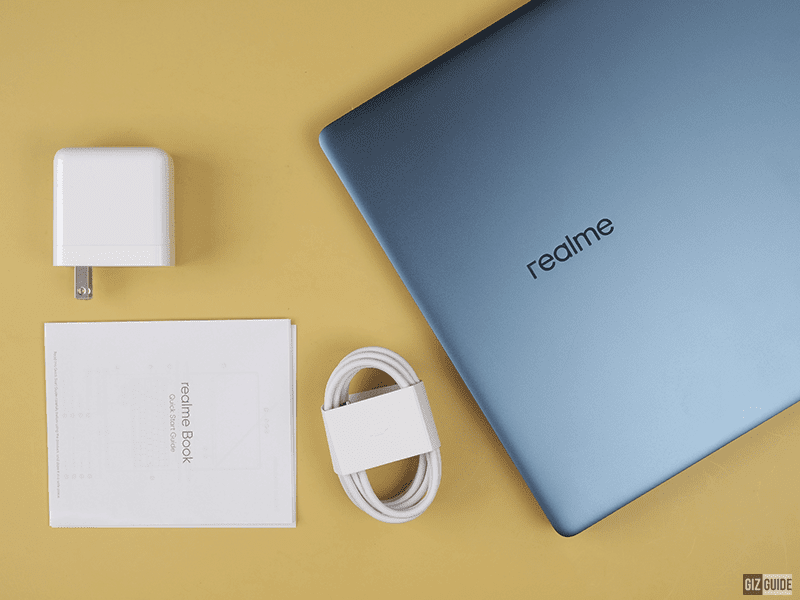
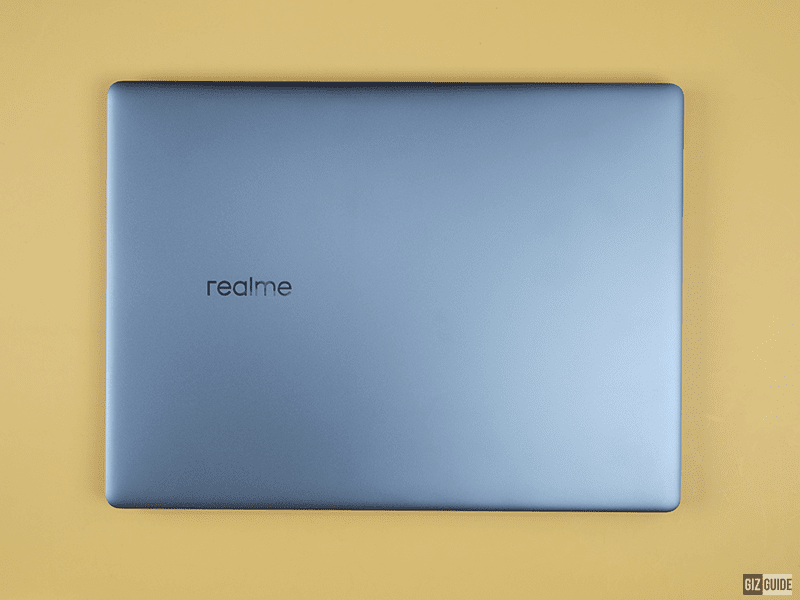



























Post a Comment