.gif)
We share our thoughts and experiences with the new realme GT Master Edition after two weeks of use.
 |
| realme Book |
realme Book finally arrived in the Philippines in September 2021. In our unboxing and first impressions of the new laptop, we loved the solid build, lightweight, all-metal build, and 14-inch, 1440p IPS LCD display with a 3:2 aspect ratio.
In the Philippines, the base Intel i3 Model with Intel UHD graphics, 8GB RAM, and 256GB SSD starts at PHP 37,990.
But how does it perform? Let's find out!
Multimedia Experience
 |
| realme Book's display |
As previously mentioned, in front of the laptop is a large 14-inch LCD IPS display with a resolution of 2160 x 1440p and 400nits peak brightness. It also covers over 100 percent of the sRGB color gamut and has a 90 percent screen-to-body ratio. What makes it even better is that it has a 3:2 aspect ratio which offers users more vertical real estate for productivity.
It is not a touch screen though.
Around the panel are the super slim top and side bezels and the thick chin bezel with the realme logo.
Crisp images, rich colors!
Images produced by the panel are sharp, detailed, rich, and vibrant especially indoors. The maximum of 400 nits brightness is just enough to be barely visible when under direct sunlight.
The 3:2 aspect ratio gave us extra viewing space so scrolling down thru apps and websites is easier as we see more of the content right away.
 |
| Speakers are at the bottom |
At the bottom of the new laptop are the intake vents, rubber feet, regulatory information, and the bottom-firing Harman Kardon stereo speakers.
The bottom-firing speakers produce great sound even at maximum volume. There is some distortion but the clarity and separation are good. It is one of the best sounding speakers on a slim and compact laptop in its price range. We recommend raising the battery level to 90 percent for the best quality.
There is a 3.5mm audio combo jack if users want to use earphones with a microphone.
It has two front-facing microphones on either side of the webcam on the bezel above the display. It can pick up audio from a meter away. The noise cancellation is there but if the environment is noisy, the microphone can pick them up as well.
 |
| Webcam Selfie sample |
On the top bezel of the display is the 720p webcam that takes unflattering selfies similar to most laptops in the market. The image is grainy and the colors are muted. It feels like that the webcam was an afterthought to make sure that the display has a 90 percent screen-to-body ratio.
It can work as a proper webcam for video calls but make sure that you are in a well-lit room. Otherwise, get an external camera.
Hopefully, realme will offer a 1080p camera soon.
Performance
We ran the laptops thru several benchmarks.
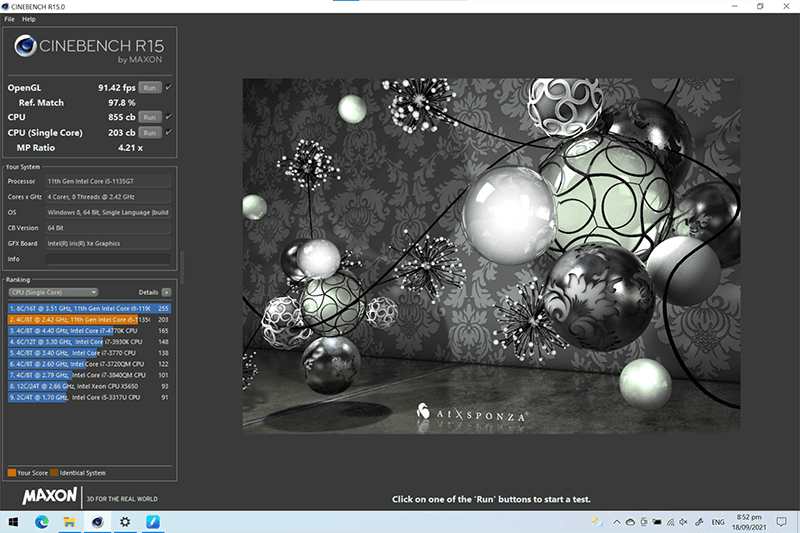 |
| CineBench R15 |
 |
| CineBench R20 |
 |
| CineBanch R23 |
We ran the laptop thru CineBench R15, R20, and R23. All versions aim to measure the CPU power and it consistently beat an i7-7700K which was a top-tier CPU from 2017. For a mobile chip in a thin and light form factor to be able to outpace an unlocked CPU is very impressive.
 |
| PCMark10 Performance benchmark |
In PCMark10, the realme Book scored over 10,816 in Essentials, 6399 in Productivity, and 5104 in Digital Content creation. This means the laptop is ideal for video conferencing, web browsing, spreadsheet, and writing tasks. It also scored decently in Photo editing but struggled with rendering and video editing.
 |
| GeekBench Benchmark |
In GeekBench, it scored 1395 in single-core tests and 5301 in multi-core tests. These are typical scores of the current hardware inside the laptop.
 |
| Bender Render time |
In the usual blender render test, the laptop managed to render completely in 8 minutes and 33 seconds. It is a respectable score for a Windows thin and light laptop for 2021.
 |
| Disc speed tests |
In Disk speed tests, the internal PCIe SSD managed to score 3014.2 MB/s in sequential read speeds and scored 1855 MB/s in sequential write speeds. These are fast SSDs.
We also ran the realme Book thru Game benchmarks.
 |
| Rainbow Six Siege Benchmark results |
In a 6-year-old competitive multiplayer game like Rainbow Six Siege, it managed to give a respectable 53 frames per second at a resolution of 1280 x 800 at low graphics preset. This is impressive given that we are using the integrated Intel Xe graphics.
 |
| Tomb Raider benchmark results |
While in Tomb Raider, the realme Book managed to achieve an average of 45fps at the game's lowest graphics setting at 1080 x 720p.
We also played VALORANT on the realme Book and we were getting an average of 100+ frames per second at the lowest graphics setting in 2160 x 1440p! This is quite impressive.
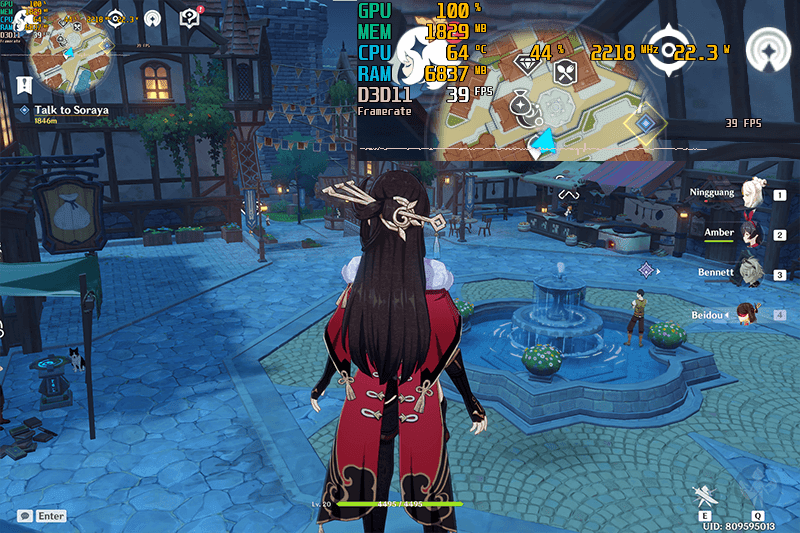 |
| Genshin Impact with MSI Afterburner |
In Genshin Impact, it managed to achieve an average of 40 fps at the low graphic settings at 1440p resolution.
We also noticed that to maximize the performance of the laptop, it has to have adequate airflow. So we recommend keeping the area around it free of objects that obstruct airflow. A laptop stand can help a lot.
 |
| PCMark Battery test |
Inside the laptop is a 54WHr battery that charges thru USB-C with the included 65W charger. In our usual PCMark10 battery benchmark, it was able to endure over 9 hours and 12 minutes of the test.
While in our real-world use where we used the laptop for web surfing, social media, spreadsheet, writing, video conferencing, music or video streaming, and light gaming, we were getting around 8 to 9 hours of use. This is a respectable battery life given the slim and light form factor.
It is running on the latest version of Windows 10 and surprisingly, there is no bloatware or preinstalled software in our unit. It is upgradable to Windows 11 so we are overall content with the OS experience.
Pros - Premium design, Solid materials, No flexing on the main body, minimal flexing on the display, 2K display is amazing, great speakers, good port selection (i5 model has Thunderbolt port), decent performance and battery life, no bloatware, fast SSDs
Cons - 720p camera could be improved, trackpad's glasstic surface feels plastic-y, Short travel keys with mushy feel, no SD card slot
realme Book Specs
Display: 14-inch LCD (IPS) screen w/ QHD 2160 x 1440 resolution at 185 ppi
CPU: 4.10GHz 11th Gen Intel Core i3-1115G4 dual-core processor, 4.2GHz 10nm 11th Gen Intel Core i5-1135G7 quad-core processor
GPU: Intel UHD Graphics (i3)/Intel Iris Xe (i5)
RAM: 8GB LPDDR4X 3,733MHz (i3)/8GB LPDDR4X 4,266MHz (i5)
ROM: 256GB (i3)/512GB (i5) PCIe SSD
Selfie Camera: In-built 720p HD Camera
Battery: 54WHr LiPo w/ 65W PD Super-Fast Charge
OS: Windows 10 Home
Connectivity: WiFi 5 (i3)/WiFi 6 (i5), Bluetooth 5.1 (i3)/Bluetooth 5.2 (i5), 2x USB-C 3.2 (i3), 1x USB-A 3.1 Gen 1, 1x Thunderbolt 4 (i5), 3.5mm headphone jack
Sensors: Accelerometer, light, proximity, gyro-meter, magnetic induction
Others: Power button/fingerprint scanner, 3-Mode Backlit Keyboard, Extra-Large touchpad, 2x microphones, 2x Harman Kardon stereo speakers, DTS Stereo Surround Sound, Dual-Fan Storm Cooling System, Colors: Real Grey, Real Blue
Dimensions: 307.21 x 228.96 mm x 14.9 mm
Weight: 1.38 kg, 1.48 kg (i5 16GB/512GB)
Price: PHP 37,990 (i3), PHP 47,990 (i5)
Verdict
 |
| realme Book on desk |
The realme Book sets the standards for a thin and light all-metallic laptop at PHP 47,990 price point.
It has an eye-catching design with solid build materials that result in minimal flexing on the display and the absence of flexing on the main body.
Two of our favorite features are the beautiful 2160 x 1440 display with 400 nits peak brightness and 100 percent coverage of the sRGB color space and the loud and clear bottom-firing speakers.
Our main concerns with the realme Book are nitpicking like the 720p webcam and the plastic-y-feeling glasstic trackpad. The trackpad is accurate and fast but the glasstic texture holds it back from being perfect.
Lastly, we love that realme managed to keep the price competitive without having bloatware.
The realme Book is one of the best thin and light laptops we've ever tried and we highly recommend it if you can live with the cons.
Do you agree with us? What do you guys think?
Build/Design - 4.25
Multimedia Experience - 4.25
Cameras - 3.75
Performance - 4.25
Average - 4.125/5

.gif)



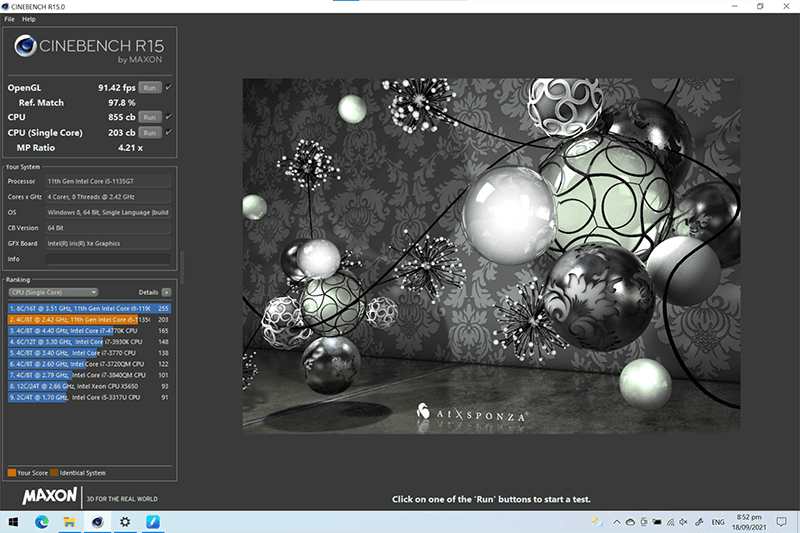













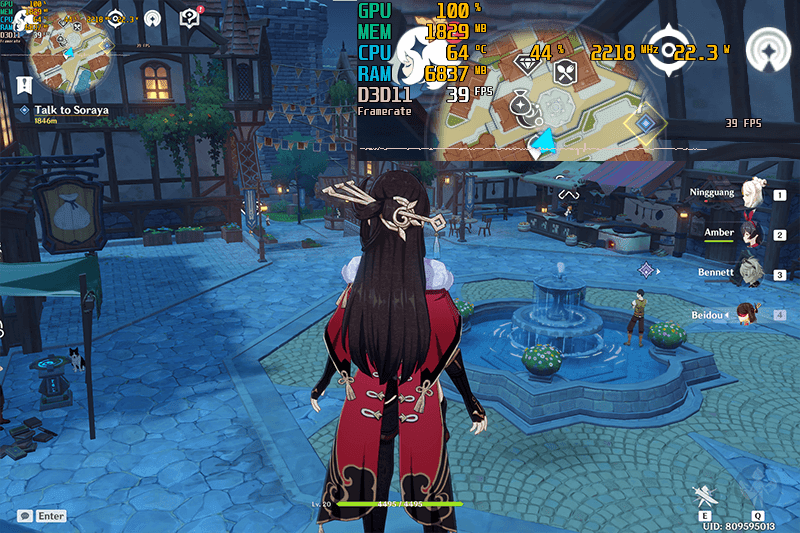
















Great review! I really like how the Realme Book looks like a great option for those wanting a sleek, budget-friendly laptop with decent performance. The display and design seem top-notch for the price. Can’t wait to see how it performs with long-term use! Definitely considering it as my next laptop.I3 13th Generation
ReplyDelete