.gif)
Xiaomi launched its latest Mi TV P1 series in the Philippines a week ago with a disruptive price for the mid-range segment.  |
| Better viewing experience, thanks to its frameless design |
To recap, we were loaned with the 55-inch variant featuring a 4K screen with a resolution of 3840 x 2160 pixels. It runs on the Android TV 10 and supports Google Assistant, Chromecast, and Google Play Store.
Inside, it has MediaTek 9611 SoC with up to 1.55GHz Quad A55 CPU, Mali G52 MP2 GPU, 2GB RAM, and 16GB of storage. The Xiaomi Mi TV P1 also boasts of the following features: Dolby Vision, HDR10+, and Dolby Audio.
If you haven't read the first part of our review please do so before reading the second half below.
Performance
 |
Xiaomi Mi TV P1 55-inch
|
As we all know we're testing the largest screen of the four variants and it has Dolby Vision and HDR10+ features. We'd love to commend the Mi TV P1's frameless design. The 178° viewing angles Xiaomi is boasting about translated to our immersive and better viewing experience in comparison to TVs with bezels.
The bezel-less design looks stunning!
Its Dolby Vision and HDR10+ features came to life when we started streaming our favorite TV shows and movies on the Mi TV P1. The picture quality it offered has enhanced the sharpness, contrast, and colors of the Xiaomi Mi TV P1.
Notably, be it Netflix or on Apple TV+, Xiaomi Mi TV P1 flashes the "Dolby Vision" logo on screen at the beginning of a movie or TV series we're streaming that's compatible with that feature.
We can't really gauge how the MEMC motion feature smoothens fast-paced movements on a video but we'd love to note that there is no juddering (shaking/vibrating rapidly) on the fast-paced action movies we watched on Mi TV P1.
The following are the picture modes found in Xiaomi Mi TV P1: standard, vivid, sport, and movie.
Overall, the Dolby Vision and HDR10+ features make the content look at its best on this TV and making them valuable features. It is also worth noting that the color reproduction is satisfactory for a mid-range TV at this price point.
Dolby Vision and HDR10+ make the content look at its best on Xiaomi Mi TV P1!
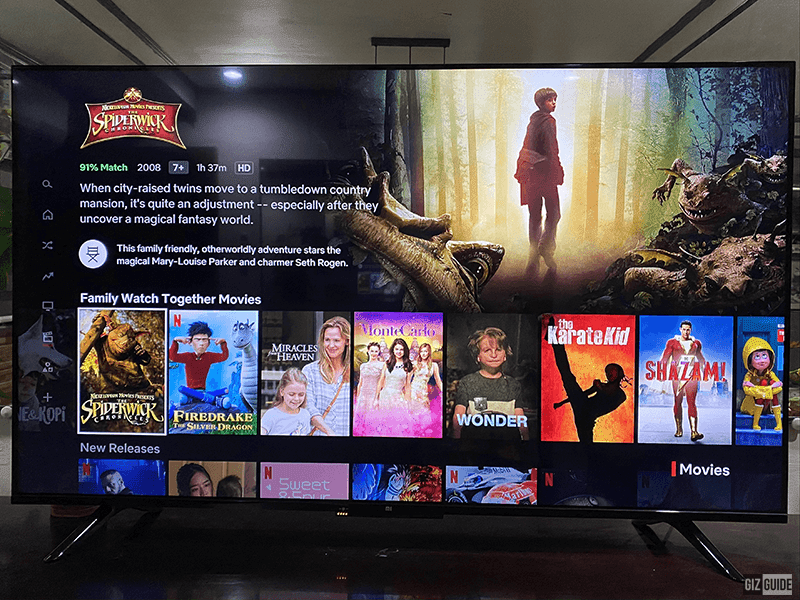 |
| Dolby Vision and HDR10+ are present |
In terms of its audio quality, the Mi TV P1 is packed with the following: 10W+10W drivers, two tweeters, and two woofers. In our experience, the sound needs a little tweaking. We're actually surprised to see that the volume is already at level 30 but it feels like it's only below 20. However, as we put the volume higher, the sound distortion is noticeable.
But the Dolby Audio and DTS-HD present themselves when we started watching movies and TV series on the Xiaomi Mi TV P1. The sound distortion is still there but the sound enhancement is significant. These features can be even more useful and beneficial for users who can get their hands to a soundbar or an amplifier for better audio.
It also has motion smooth choices of off, clear, standard, and smooth. By default, this is set on the standard. The following are its sound modes: standard, movie, news, game, and custom. Sound customization options include Audio Output (TV Speakers or S / PDIF), and Audio Delay.
All in all, the sound is nice for the price but there is room for improvement. Although we appreciate the Dolby Audio and DTS-HD features which appeared to be valuable in terms of entertainment streaming.
Xiaomi Mi TV P1 runs on Android 10. It's easy to navigate but it might feel plain for other users who have been using other Google TVs.
Built-in Google Assistant is a breeze to use!
We can't forget about one of this television's highlights: the built-in Google Assistant. Note that you can only fully enjoy this when you sign in to your Google account when first setting up the TV. Xiaomi Mi TV P1 is responsive every time we use this feature.
We were able to search content on Netflix and YouTube hands-free by simply using the Google Assistant feature. It's perfect for those who find it hard to search using remote control keys. Note that the voice command works up to a 3m range.
 |
| Built-in apps by default |
Xiaomi Mi TV P1 pre-installed apps:
- Netflix
- Media Player
- YouTube
- Prime Video
- Google Play Store
- Multimedia
In case you're wondering, you can add other apps according to your liking through the Google Play Store. In our case, we downloaded the Apple TV+, HBO Go, Viu, and iWantTFC.
There are also recommended apps as we browse on the TV's home dashboard. For Asian drama lovers, WeTV, iQiyi, and Viki can also be installed in Mi TV P1.
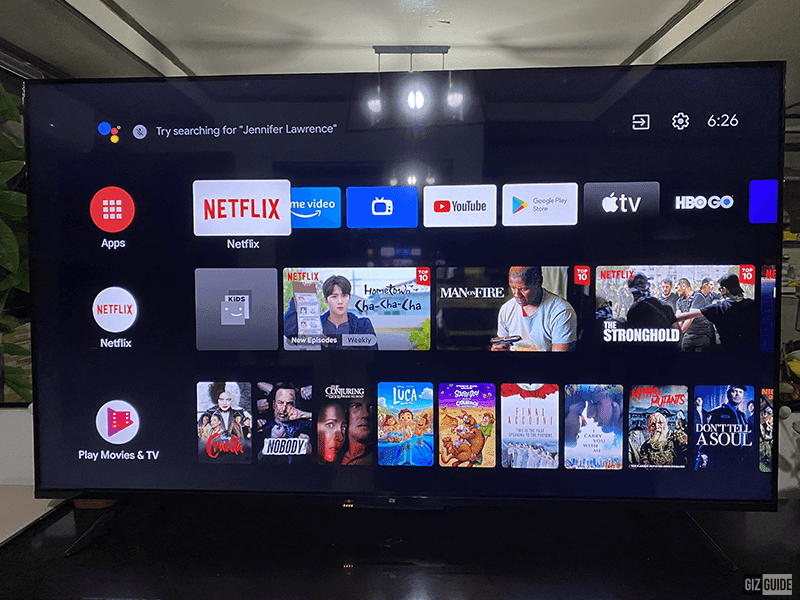 |
| Android 10 UI |
Xiaomi Mi TV P1's new 360° remote control, as the name suggests, works from any direction. This feature is made possible by Bluetooth connectivity. The remote control has dedicated Netflix and Prime Video shortcut keys. As mentioned in our Unboxing and First Impressions, we wish there's a YouTube shortcut key, too.
360° remote control works from any direction!
It also has a dedicated Google Assistant button which comes in handy whenever we're lazy to type in what we'll be searching.
The built-in Chromecast feature is also a breeze to use. We just had to make sure that our laptop or smartphone and the Mi TV P1 are connected to the same WiFi network. Miracast is also compatible with this TV.
In other countries, users can enjoy the PatchWall feature of the Mi TV P1. This UI allows users to access curated content from different over-the-top (OTT) platforms such as Netflix, Disney+, etc. Unfortunately, this is not available for users in the Philippines.
 |
| Apple TV+ can be installed on Xiaomi Mi TV P1 |
Pros - Bezel-less design, HDR10+, Dolby Vision, Dolby Audio, DTS-HD, Google Assistant, Chromecast, excellent price
Cons - PatchWall isn't available in PH yet, abundantly made from plastic material, sound needs some tweaking
Xiaomi Mi TV P1 Specs
Display: 55-inch 4K UHD 3840 x 2160 resolution at 80 ppi
CPU: 1.5GHz MediaTek 9611
GPU: Mali-G52 MP2
RAM: 2GB
ROM: 16GB
Camera: None
Speakers: 10W+10W (5W+5W for 32-inch), two tweeters, two woofers
OS: Android TV 10 (for all variants except 32-inch's Android TV 9)
Connectivity: Wi-Fi 2.4GHz/5GHz, Bluetooth 5.0, USB 2.0, LAN, optical cable, 2x HDMI ports, AV-IN, Antenna, Line Out, 3.5mm headphone jack
Others: Netflix, YouTube, Amazon Prime, Google Play Store, Dolby Audio, DTS-HD support, Dolby Vision, HDR10+, Google Assistant, Chromecast, PatchWall (for all variants except 32-inch), Warranty: 2 years
Working Voltage: 100~240V~50/60HZ
Dimensions: 1234.9 x 285.3 x 782.2mm (including base)
Weight: 11.9kg (including base)
Price: PHP 24,990 (55-inch), PHP 22,990 (50-inch), PHP 18,990 (43-inch), PHP 10,990 (32-inch)
Verdict
 |
| Indeed, you get more than what you pay for |
The Xiaomi Mi TV P1 55-inch is a deal-breaker mid-range TV offering plenty of features for under PHP 25K.
The picture quality may have some drawbacks, sound may have noticeable distortions when amped up, and though it's made from economical materials, the Xiaomi Mi TV P1 is a champion television at this price point.
Some say "you get what you pay for" but we beg to disagree this time. Xiaomi Mi TV P1 offers a little more than its price calls for.
In case you're getting this TV, you might want to take advantage of the special price and freebie Xiaomi is offering from September 30 (today) and tomorrow, October 1.
Xiaomi Mi TV P1 32-inch - PHP 8,990 + Redmi soundbar
Xiaomi Mi TV P1 43-inch - PHP 16,990 + Redmi soundbar
Xiaomi Mi TV P1 50-inch - PHP 20,990 + Mi Soundbar
Xiaomi Mi TV P1 55-inch - PHP 22,990 + Mi Soundbar
Do you agree with us?
Build/Design - 3.75
Multimedia Experience- 4.25
Performance - 4.5
Average - 4.17/5

.gif)

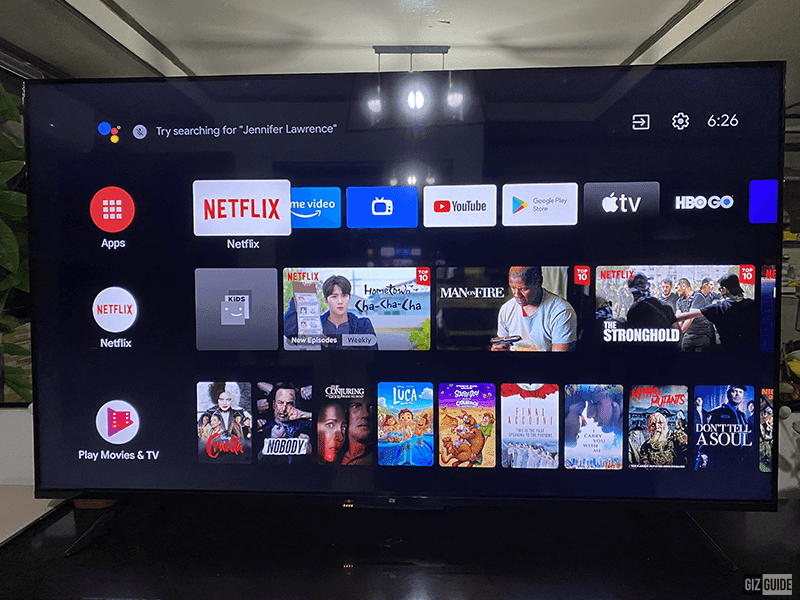






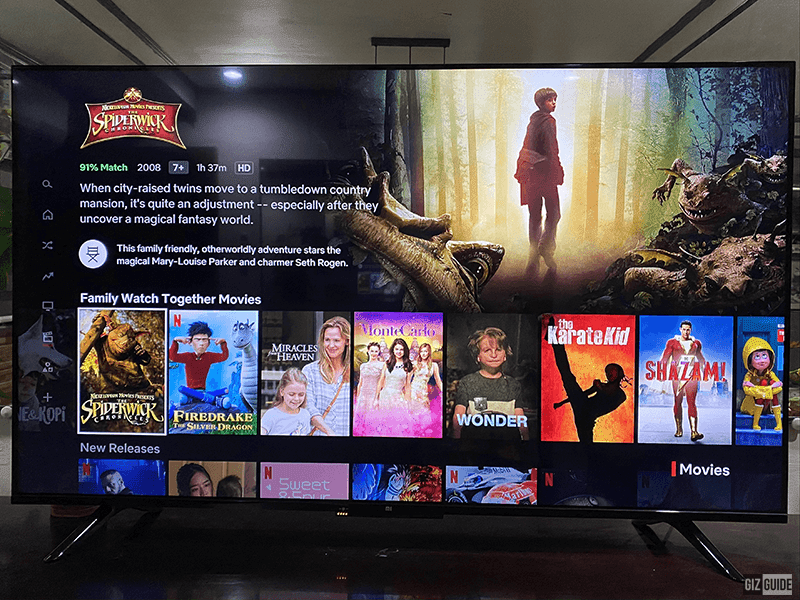
















Post a Comment