.gif)
We share our thoughts and experiences with the Infinix ZERO X with 12nm MediaTek Helio G95 after a month of use.
 |
| In nebula black colorway |
Launched in mid-October of 2021, the new Infinix ZERO X Pro features a large 6.67-inch AMOLED display with a 120Hz refresh rate and an FHD+ resolution. Inside is the 12nm MediaTek Helio G95 octa-core processor, Mali-G76 GPU, 8GB RAM, 128GB UFS 2.2, 4500mAh battery with 45W fast charging via USB-C.
In the Philippines, it is priced at only PHP 14,990 and will come in either Nebula Black, Starry Silver or Tuscany Brown.
How does it perform in real life?
Let's find out!
Multimedia Experience
 |
| Punch hole display |
As mentioned above, the display is a 6.67-inch AMOLED panel with an FHD+ resolution, a 120Hz refresh rate, a 240Hz touch sampling rate and a 395ppi.
The panel is decently bright with vibrant color, good sharpness and detail. It has deep blacks and thus good contrast. The 120Hz refresh rate and 240Hz touch sampling rate make it feel smooth and responsive. It also supports 10-points of multitouch that are responsive, accurate, and quickly most of the time.
 |
| Top and bottom |
At the bottom of the phone are the single bottom-firing speakers and the 3.5mm audio jack.
The speakers have a decent maximum volume. However, we recommend toning the volume down to 80 percent as the sound at the highest volume is very distorted with a lot of tingyness. For the best clarity, separation and sound quality, we recommend having the volume at 70 to 80 percent.
The two microphones can pick up audio from under a meter away. The noise cancellation is good enough that our callers never complained about voice quality. One is at the bottom while the other is on the camera module. These locations are preferred for better call and video recording quality.
Cameras
 |
| Rear camera set-ups |
At the back is a triple camera setup made up of 108MP f/1.9 main camera, 8MP f/2.25 120-degree ultra-wide-angle camera with macro, 8MP f/3.4 5x periscope camera with OIS and LED flash.
The stock camera app includes the following modes: AI CAM, Beauty, Video, Short Video, Portrait, Super Night, Pro, Slow Motion, Panorama, Documents, Super Macro, Time-Lapse, Moon Mode.
The Pro mode allows for controls of ISO (100-6400), Shutter speed (1/1500s to 30 seconds), White Balance, EV (+-2) and for controls to switch between the 1x camera, ultra-wide and 5x cameras.
Rear Camera Samples
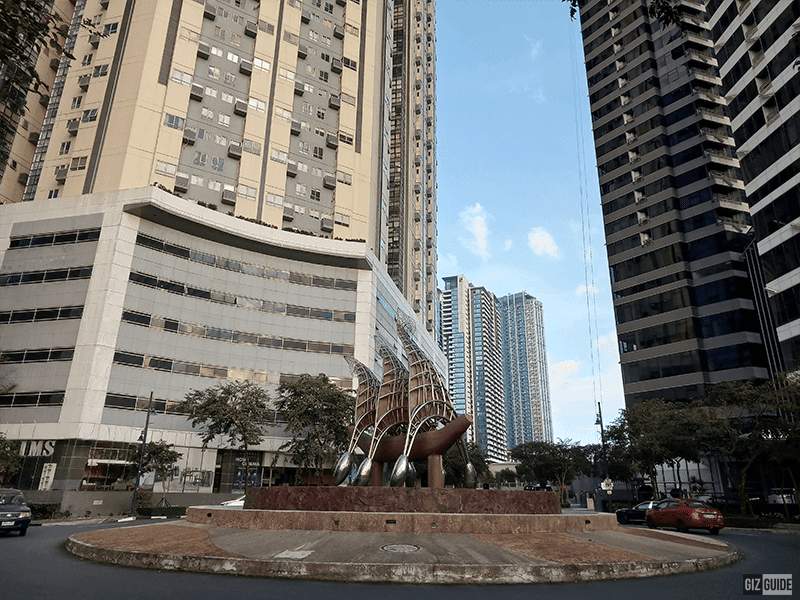 |
| rear camera daylight 1x |
 |
| rear camera daylight 5x |
 |
| rear camera daylight 60x |
 |
| rear camera daylight ultra-wide |
The Infinix Zero X can switch between the three cameras in the stock camera apps. In daylight, all three cameras produce sharp and detailed images with decent color and good contrast. The ultra-wide camera is slightly softer than the other cameras while the 60X hybrid zoom is full of artefacts and noise. The 60x image also loses its color accuracy and detail
In short, daylight images are the strength of the cameras. However, we don't recommend using the 60x hybrid zoom unless necessary.
 |
| rear camera close-up |
The ultra-wide-camera has a macro mode that takes surprisingly good close-up shots with a decent bokeh.
 |
| rear camera indoors 1x |
 |
| rear camera indoors 5x |
 |
| rear camera indoors 60x |
 |
| rear camera indoors ultra-wide |
Indoors, the photos get a slight increase in noise levels but the sharpness, contrast and detail are good. Our one concern is that the white balance isn't consistent between shots. The 1x and ultra-wide has a green tint while the 5x and 60x have a warmer tone.
 |
| rear camera lowlight 60x |
 |
| rear camera lowlight ultra-wide |
|
In low light, all three cameras struggled. Sharpness and detail were less than in daylight and indoors. The 1x camera maintained the most color accuracy and had the least amount of noise while the 5x and ultra-wide were both full of noise and thus soft with a lot of color inaccuracy.
 |
| rear camera night mode 1x |
 |
| rear camera night mode 10x |
The Super Night Mode is available with the main camera and can digitally zoom to 10x. It was able to clean up most of the noise and dramatically improved the overexposed light sources. What is also impressive is that the color and contrast have been recovered too.
We recommend using the Night mode when the subject is not moving.
Overall, the Infinix Zero X rear cameras performed well in most situations but will struggle in low light. Our one concern is the inconsistent white balance. Super Night Mode is required for low light shots with non-moving subjects.
 |
| Selfie camera |
While on the punch hole is the 16MP f/2.45 selfie camera. The stock camera app that uses the selfie camera includes AI CAM, Beauty, Video, Short, Video, Portrait and Super Night modes.
Selfie Camera Samples
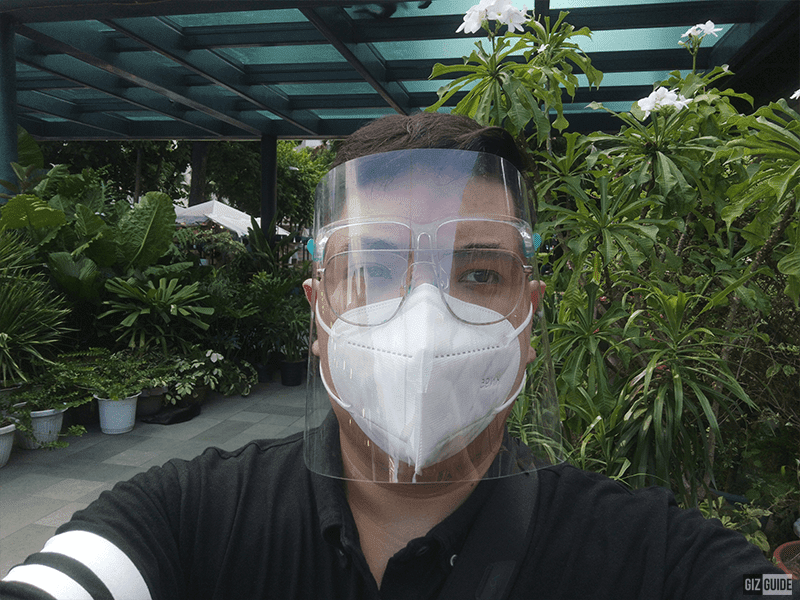 |
| Daylight selfie |
In daylight, the selfie camera produces sharp and detailed selfies with vibrant color and good contrast. It did however struggle with the skin tone accuracy where it made the skin darker than in real life.  |
| Indoor selfie |
Indoors, the selfie is still sharp, detailed and vibrant with good contrast. The skin tones are still darker that it should be.
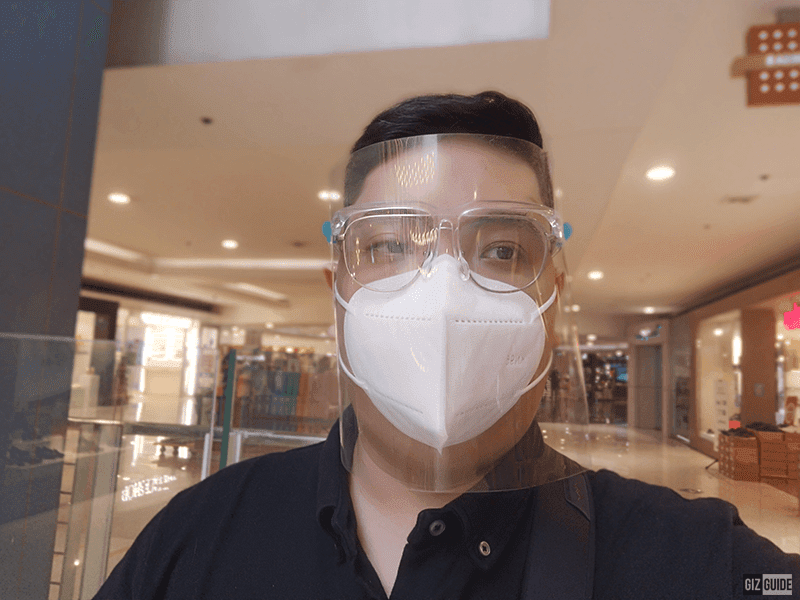 |
| Indoor selfie portrait |
The artificial bokeh created is also impressive however it did struggle with individual hair fibres. Surprisingly, the skin tone in this image is more accurate than the indoor selfie shot.
 |
| Low light selfie |
In lowlight, the phone struggled to keep sharpness and detail because of the build-up of noise and grain. Like the rest of the selfie shots, it struggled with skin color.
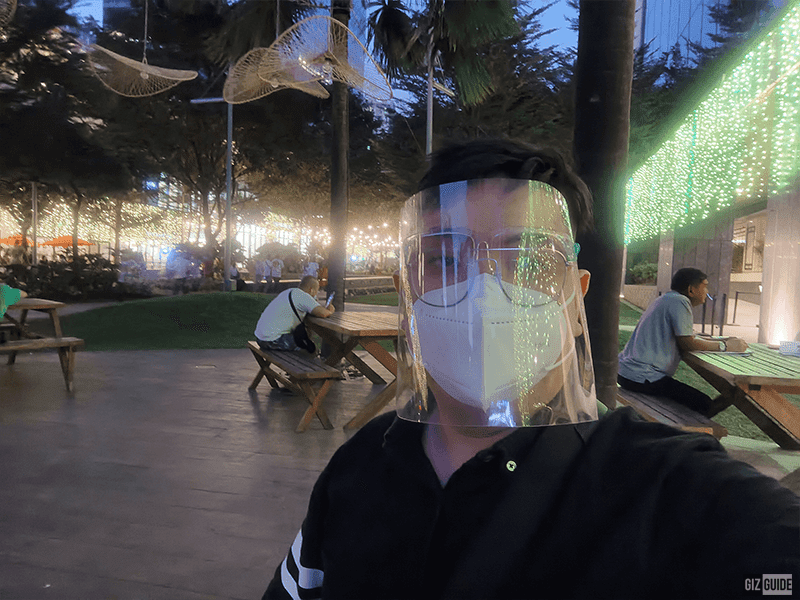 |
| Super Night selfie |
The Super Night mode was able to recover the contrast and noise of the low light selfies. It even is sharper with more detail but the Super Night mode can only do so much.
The rear and selfie cameras can capture up to 4K at 30fps without stabilization and up to 1080 at 30fps with image stabilization.
The footage from both the selfie and rear cameras are sharp and detailed but with a lot of noise and grain. It does not have stabilization at full resolution so it is shaky. While the 1080 at 30fps does have stabilization but there is a noticeable crop to the frame.
Note: We will upload our video samples here. Stay tuned!
Performance
 |
| AnTuTu and GeekBench |
Inside the phone is the 12nm MediaTek Helio G95 octa-core processor, Mali-G76 GPU, 8GB RAM and 128GB UFS 2.2. These components managed to get a decent score of 358,628 in AnTuTu and a single-core score of 504 and a multi-core score of 1660 in GeekBench.
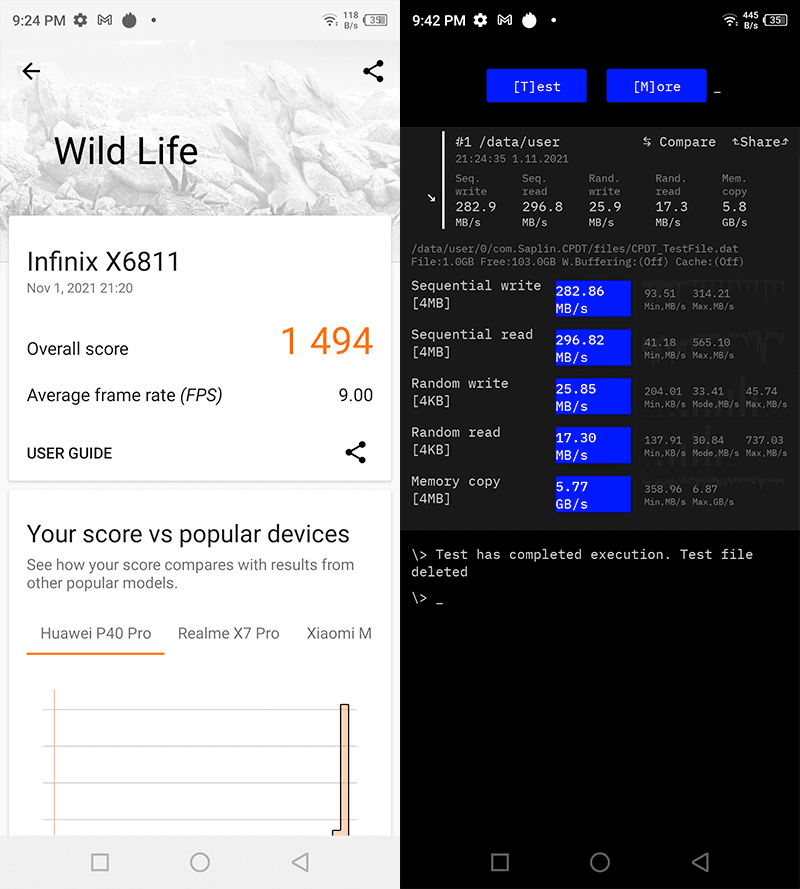 |
| 3DMark and CPDT |
While in 3DMark, the phone managed to score 1,494 overall and got a 9fps average.
These scores a decent and are expected from the Helio G95. Though the G95 is starting to show its age, it is still somehow competitive.
While in the internal storage benchmark CPDT, it scored over 296.82 MB/s in sequential read speeds and 282.86 in sequential write speeds. These are speeds expected from a UFS 2.2 drive.
 |
Genshin Impact
|
The Helio G95 managed to unlock the medium graphics setting as the default. This is impressive because it is in line with the flagship smartphones of 2021. However, we do not recommend playing at medium. The phone gets alarmingly hot after a few minutes on medium. We recommend lowering the graphics settings to the lowest and then increasing the frame rate to 60 for the best experience. Playing for an hour in this setting brings the phone a little warm.
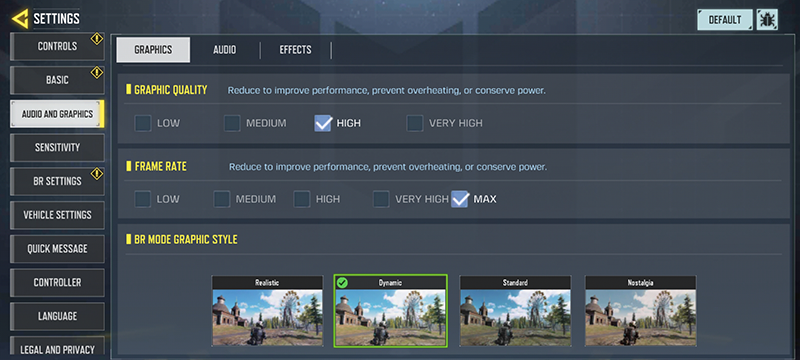 |
| Call of Duty: Mobile |
In the latest version of Call of Duty: Mobile, the phone managed to unlock the highest graphics settings of Very High and Max frame rate. This is impressive as there are few mid-range chips that can achieve this. However, the phone does not allow for both the Very High Graphics and Max frame rate at the same time. Users have to pick between Very High graphics and Very High Frame rate or Max-Frame rate and High graphics.
Playing Call of Duty: Mobile with the best settings and maintaining it for an extended play session is impressive. In fact, this may be one of the best Call of Duty: Mobile experiences for under PHP 15K. However, it does get warm after an extended play session.
The in-display fingerprint scanner is easy to set up and it detects and scans the fingerprint slowly when compared to higher priced phones. Unlocking the phone takes around a full second but it is accurate. It struggles when our fingerprint is dirty.
While the Face Unlock with the selfie camera is also easy to set up and works fast. It detects our faces and unlocks the phone instantaneously in both well-lit and poorly lit environments. The screen brightens up when in a darker environment too.
The phone works with OTG when the feature is enabled manually. The WiFi, Bluetooth 5.0, LTE and NFC connections are fast, stable, and reliable. The GPS acquires our location immediately and accurately.
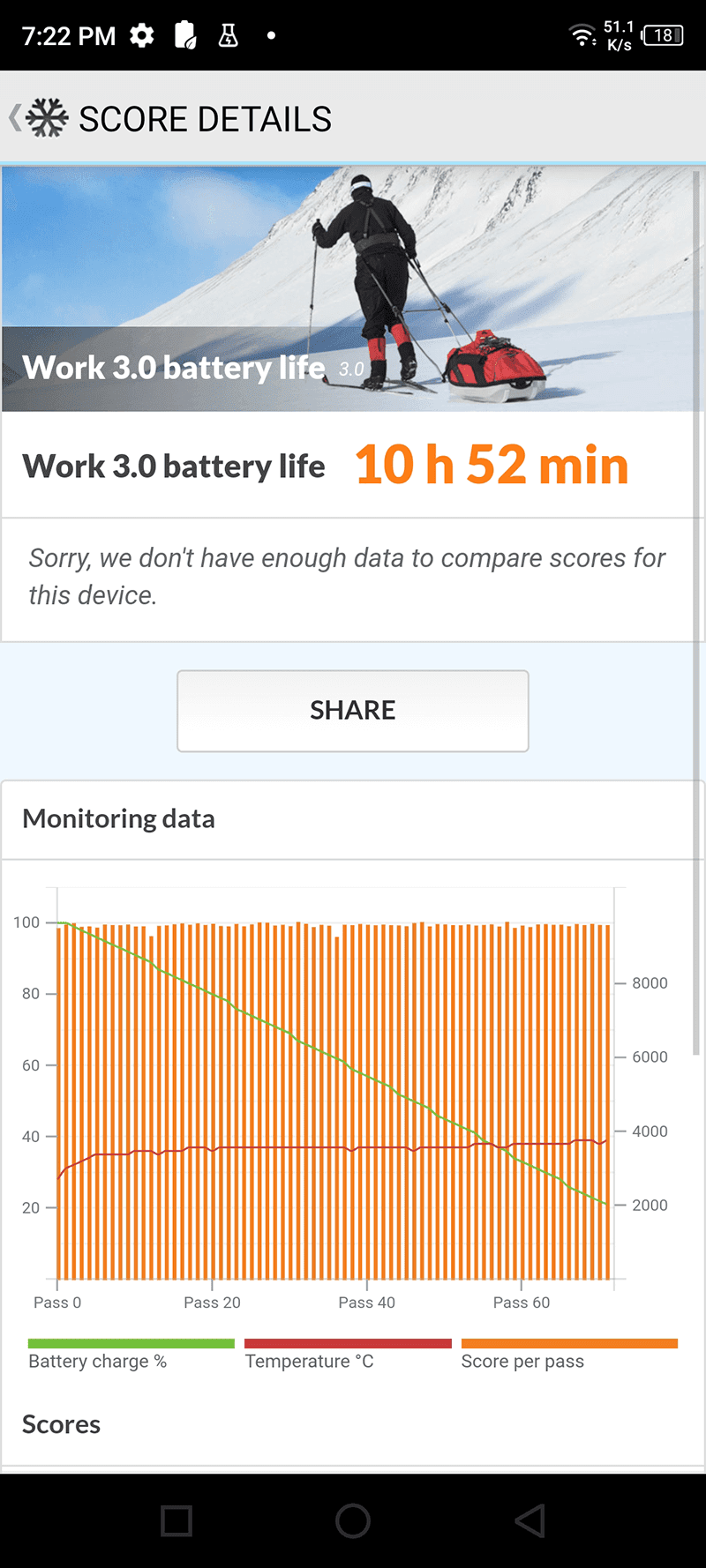 |
| PCMark Battery benchmark |
Inside the phone is a large 4500mAh battery with 45W fast charging thru USB-C. In our usual PCMark battery test, the phone managed to endure over 10 hours and 52 minutes.
While in our real-world use where we use the phone as our daily driver, it managed to last for 5 hours and 16 minutes of on-screen time after a loaded 8-hour workday.
We ended our 10-hour workday with 10 to 15 percent battery left. This means that it will last a typical 8-hour workday and you can expect it to last thru a long workday.
It takes the phone under 60 minutes to charge from 0 to 100 percent. This is a reasonably fast charging for its price range. It is not the best but it is faster than even some flagships.
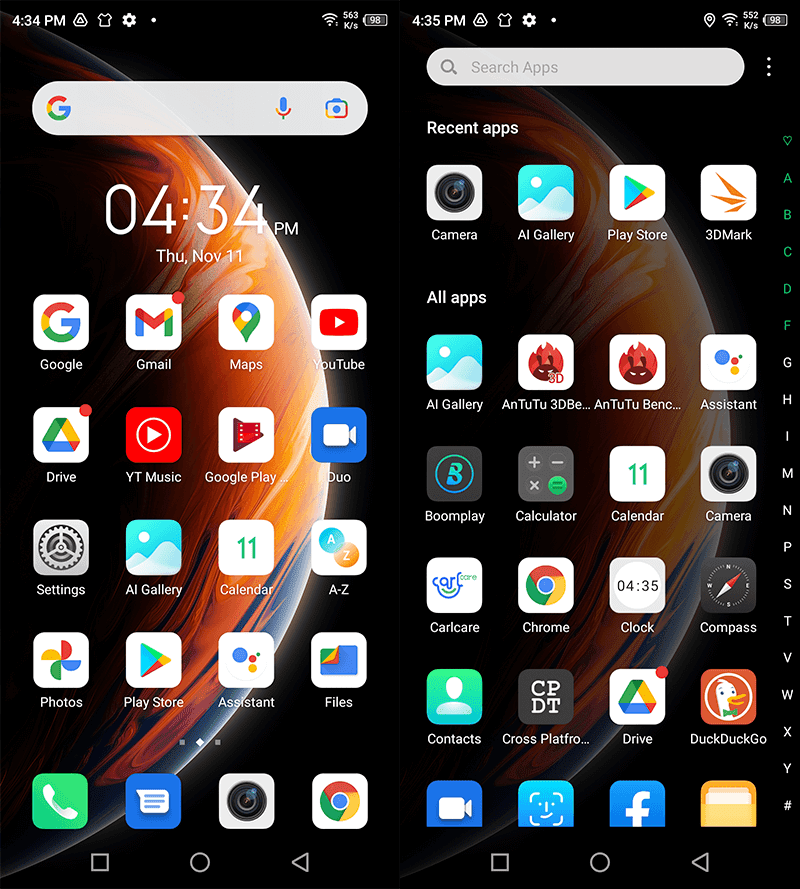 |
| HiOS based on Android 11 |
For software, it is running on the latest Android 11-based HiOS. Honestly, HiOS visual design is just okay. We hope that they make improvements to make the icons and looks stand out more. It looks generic.
Our main concern is that there is a ton of pre-installed apps. This can easily be remedied by uninstalling the bloatware one by one. It takes extra time upon initial set-up but that's it.
Performance-wise, navigating thru the UI and launching apps is decently fast. We have no complaints about the overall performance phone. Our only concern is that we did experience some annoying bloatware and the Infinix version of key apps is still not as good as the Google counterparts.
Pros - Lightweight build, eye-catching design, great performance
Cons - HiOS can be tweaked, a ton of bloatware, lowlight camera performance could be improved, can get warm after a long play session
Infinix ZERO X Pro Specs
Display: 6.67-inch 2.5D curved AMOLED screen w/ 120Hz refresh rate, 240Hz touch sampling rate, FHD+ 2400 x 1080 resolution at 395 ppi
CPU: 2.05GHz 12nm MediaTek Helio G95 octa-core processor + Boost Intelligent Display Chip
GPU: Mali-G76 3EEMC4 (900MHz)
RAM: 8GB
ROM: 128GB UFS 2.2 expandable via microSD card slot up to 512GB
Back Camera: 108MP f/1.79 w/ PDAF, OIS + 8MP f/2.25 120-degree ultra-wide-angle w/ macro + 8MP f/3.4 5x periscope w/ OIS + LED flash
Selfie Camera: 16MP f/2.45 + Dual Front Flash
Battery: 4,500mAh w/ TÜV Rheinland certified 45W fast charging
OS: Android 11 w/ XOS 7.6
Connectivity: WiFi 802.11 b/g/n/ac (2.4GHz/5GHz), 4G LTE, Bluetooth 5.0, OTG, FM Radio, NFC, GPS, A-GPS, GLONASS, BeiDou, dual SIM
Sensors: Accelerometer, light, orientation, proximity, gyroscope, sound, magnetic
Others: In-Display fingerprint sensor, face unlock, dual-mic, USB-C, Colors: Nebula Black, Starry Silver, Tuscany Brown
Dimensions: 164.06 x 75.69 x 7.8 mm
Weight: 193 g
Price: PHP 14,990
Verdict
 |
| Compelling? |
The Infinix ZERO X Pro is an interesting offering for the PHP 15K price range.
It has an eye-catching design, lightweight build and powerful performance. The camera features are robust and can take great daylight and indoor pictures. Our concerns with the smartphone are the phone can get warm after a long play session and that the cameras struggle in low light.
But if you can live with those nitpicks, then the Infinix ZERO X is a good pick.
What do you guys think?
Build/Design - 4
Multimedia Experience - 4
Cameras - 4
Performance - 4
Average - 4/5

.gif)



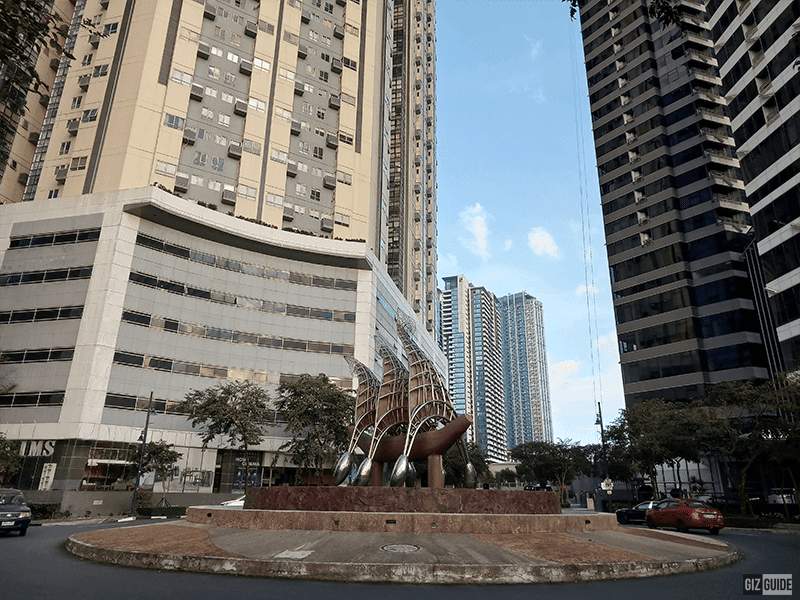














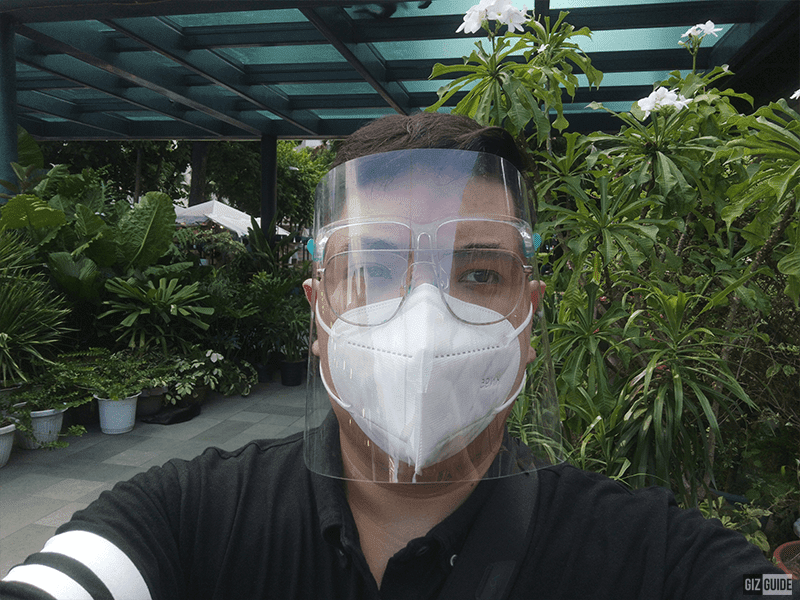
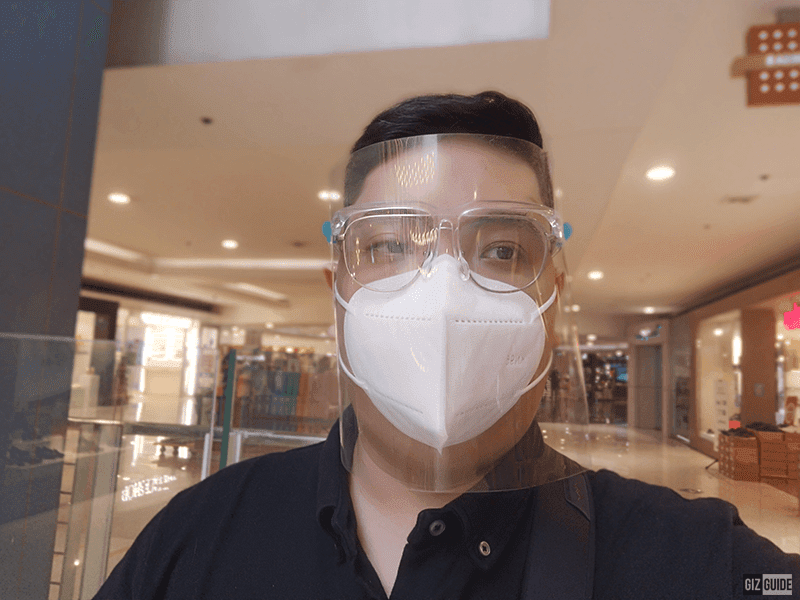

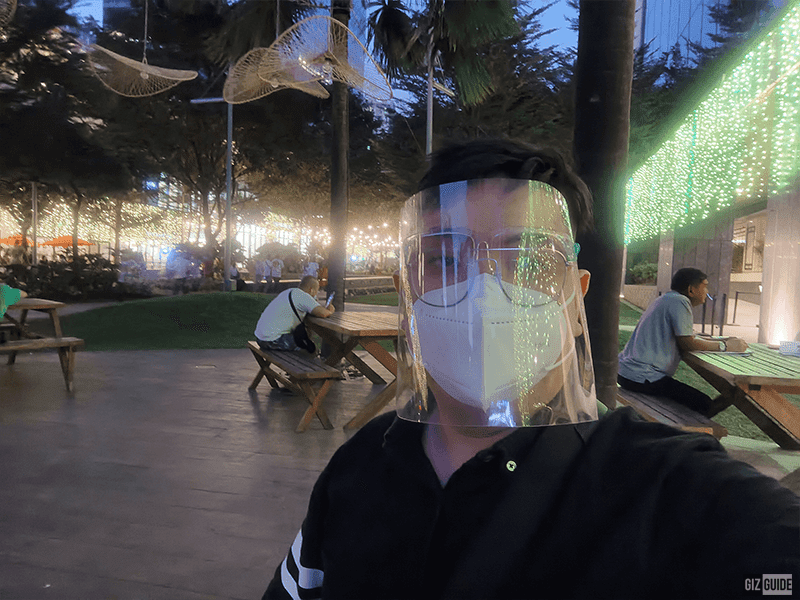
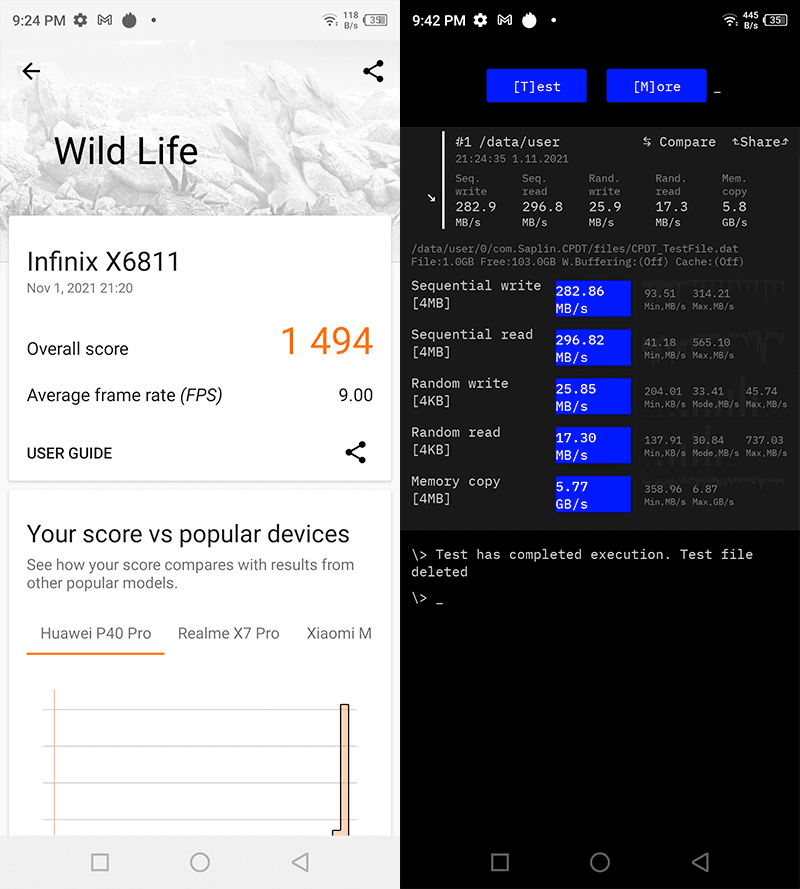

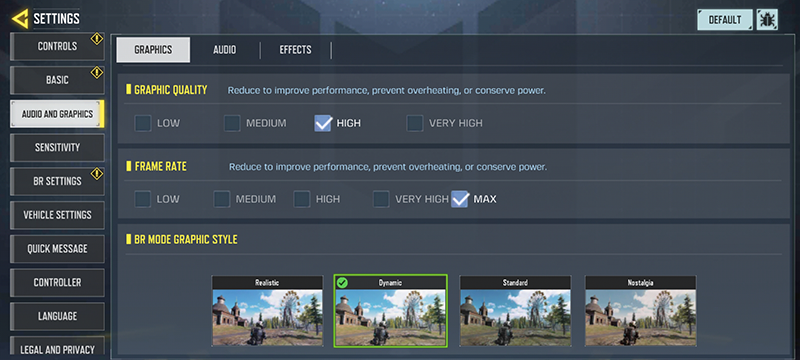
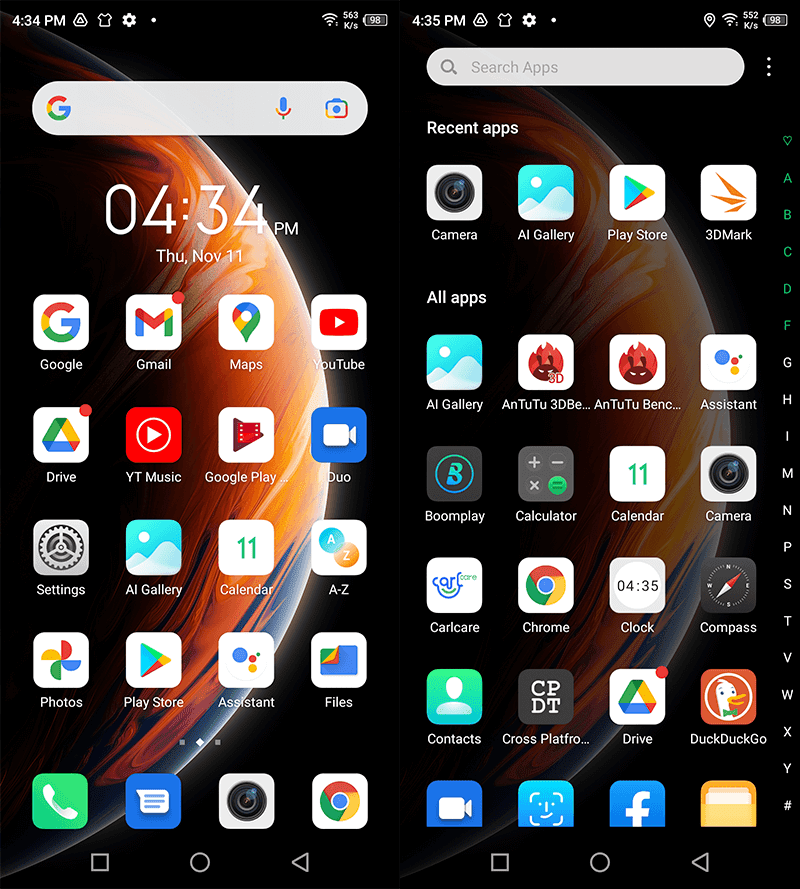







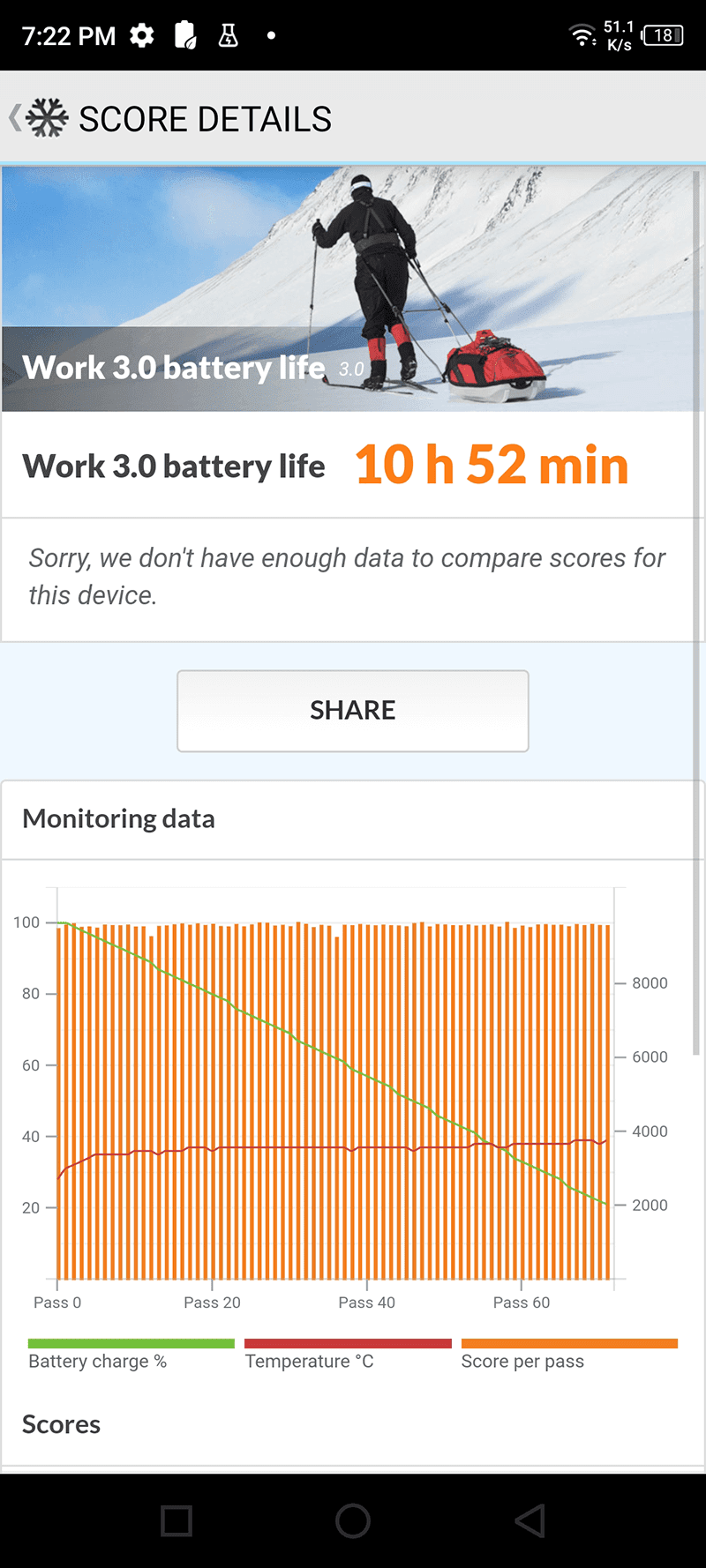
















Post a Comment