.gif)
Late last year, tech giant Huawei released the MateBook 14s in the Philippines, the first device in the country dubbed as the "Laptop+" device.
 |
| MacBook 13 Pro 2020 (M1) and Huawei MateBook 14s (Spruce Green) |
According to the company, Laptop+ means that this flagship-worthy notebook offers a plethora of innovations beyond what you will expect from other devices. Some of its highlights are its Mobile App Engine, 2.5K 90Hz display with multitouch features, and powerful performance for a slim laptop, among others.
In our review, we said that this is one of the most refined in its class. We even claimed that it is a must-consider MacBook counterpart for Windows users.
In this article, we will explain why we said that.
10 reasons why the Huawei MateBook 14s is Windows MacBook Pro counterpart you deserve this 2022
 |
| Modern, minimalist look! |
1. Premium materials, modern design - MacBooks have the reputation of having a premium design. So does Huawei. The MateBook 14s arrived in mostly metallic materials with premium chamfered edges. The display is made out of real glass and the plastic keyboard feels durable enough.
In the design department, it is stylish and minimalist at the same time. It is even available in a cool new Spruce Green colorway apart from Spruce Grey.
 |
| Slimmer bezels |
This Laptop+ is also compact for a device with a large 14.2-inch display measuring just 313.82 x 229.76 x 16.7 mm so you can easily fit it even on small laptop bags. This is a result of its clever design with tiny bezels.
Basically, it has slimmer bezels for more screen real-estate than a lot of laptops even when you compared it against the MacBook Pro 13 M1.
At just 1.43 kg, it is one of the lightest in its class as well making it very easy to carry around.
For us, this is a device that you can proudly flaunt wherever you will go.
 |
| More feature-rich display? |
2. A more impressive display - The Huawei MateBook 14s has one of the most impressive screens around, thanks to its 14.2-inch LCD (LTPS) touchscreen w/ 90Hz refresh rate, and WQHD 2560 x 1440 resolution at 207 ppi. At 2.5K, it has some of the sharpest displays around. The company is calling this the 2.5K HUAWEI FullView Display.
 |
Legit 90Hz
|
MacBook 13 Pro may still have a bit more pixels, but the MateBook 14s' display is a bit bigger at 14.2, better 3:2 aspect ratio for multitasking, touchscreen support, and a smoother refresh rate at 90Hz.
The higher refresh rate could benefit those who wanted to experience smoother animations and transitions. Not bad for a non-gaming laptop.
This even has the TÜV Rheinland Flicker Free Certification and TÜV Rheinland Low Blue Light (Hardware Solution) Certification for better eye comfort.
Plus, it has a touchscreen display.
 |
| Slim design and the ports |
3. It even has more ports - The MacBook Pro 13 M1 is one of the most impressive laptops around, but it has fewer ports compared to other laptops. So, dongle is life.
The MateBook 14s has a bit more ports. In particular, you will see a 2x USB-C (Thunderbolt 4 on the 2nd USB-C port of the i7 version), 1x USB-A 3.2, 1x HDMI, 1x 3.5mm headphone jack.
There are times when you will still need a dongle, but it is lesser this time.
 |
| Both have great speakers for a slim laptop |
4. Huawei SOUND speakers are quite good - The MacBook Pro 13 M1 is equipped with two speakers for stereo sound. Huawei used two more. This is an impressive engineering feat as the Chinese tech giant was able to fit a total of four speakers in this slim body.
AND, they sound good for a slim laptop. We mentioned in our review that it has a decent bass response and some of the fullest and crispest overall sound in its class. These resulted to decent overall clarity and separation of details as well.
When paired with its great display, you can enjoy watching Netflix, YouTube, iQIYI, and more with pretty good sound output in a small quiet room.
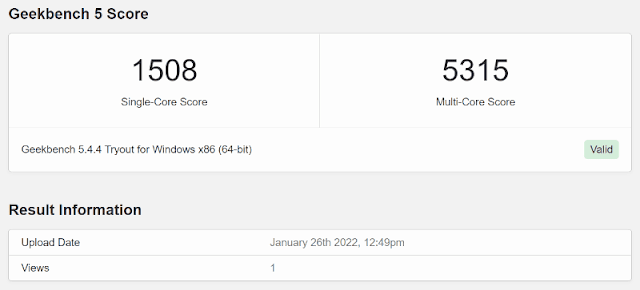 |
Geekbench 5 Single-Core and Multi-Core scores of MateBook 14s
|
 |
Geekbench 5 OpenCL score of MateBook 14s
|
5. Real-life performance is impressive - The MateBook 14s is available in two different processors--the 4.4GHz 10nm 11th Gen Intel Core i5-1135G7 quad-core processor or 4.8GHz 10nm 11th Gen Intel Core i7-11370H quad-core processor.
11th Gen Intel Core i5 is enough for most casual users. But, if you want an extra in terms of performance, the i7 version is the way to go.
Apart from its use of a speedy processor, the device also has Intel Iris Xe graphics, up to 16GB LPDRR4X RAM, and up to 1TB NVMe SSD storage.
The result is it aced most of the benchmarks and real-life tests we did. It did pretty well even for editing 4K videos, not abusively playing some popular games like Valorant on high settings, watching high-resolution videos, and running plenty of apps like Chrome with multiple tabs opened.
This also connects via WiFi 6 and has Bluetooth 5.1 for a more stable internet connection at home and to allow its users to connect a lot of Bluetooth-capable devices seamlessly.
In our experience, the Apple M1 chip found on the MacBook Pro is still a bit faster, but the MateBook 14s can compete in real-life.
6. Good battery life, smaller fast charger - For a slim laptop, the MateBook 14s is loaded with a large 60WHr battery. The result is we were able to enjoy 7 to 10 hours depending on the brightness or volume level and the tasks you are running. On light tasks like simple browsing and typing, this can last up to 13 hours on a single charge.
The MacBook Pro has a slightly better battery performance, but charging, the device has a small smartphone-like charger with a fast 65W charging speed!
This is even smaller than the slightly slower 61W power brick of the MacBook Pro 13 M1.
7. Cool thermals - Huawei loaded the MateBook 14s with 2x Shark fin fans, full-copper heat ducts to help in dissipating heat. In our tests, this is comparable with MacBook Pro's active cooling system.
This allowed us to enjoy using the laptops even on demanding tasks without worrying that much about performance drops due to heating.
 |
| MateBook 14s x MatePad Pro 12.6 |
8. You can even use a MatePad as a secondary display - Similar to the Sidecar feature of Apple wherein you can connect an iPad to a MacBook, the MateBook 14s and all other MateBooks can connect a MatePad and use it as a secondary display. This works either wired or wirelessly.
In Huawei's PC Manager, the company provided options for Mirror (You can mirror the computer screen to the tablet and use the tablet stylus), Extend (Use the tablet as a second screen), and even Collaborate (You can drag and drop files between the computer and the tablet).
Oh, by the way, it also has the Huawei Share function that you can use to control your Huawei-Share capable smartphone using the MateBook 14s and even enjoy fast wireless file transfers.
 |
| Mobile apps on Windows anyone? |
9. You can run mobile apps on Windows - One of the best features of the new MateBook 14s is it has the Huawei Mobile App Engine pre-installed. Similar to Apple, this allows MateBook 14s users to install mobile apps on the laptop.
This allowed us to install smartphone games, social media apps like WeChat, read on Wattpad, editing tools, and many more via Huawei AppGallery on laptops. Apps even support a keyboard and mouse which will help users navigate or control the apps better.
Impressive!
10. More affordable pricing - The MateBook 14s starts at just PHP 68,999 for the i5 version with 8GB RAM/512GB storage. The i7 edition with 16GB RAM and 512GB storage is priced at PHP 79,999 while the top-of-the-line variant with i7, 16GB RAM, and 1TB storage.
In comparison, the 13-inch MacBook Pro starts at PHP 71,990 for the 8GB/256GB model. The 1TB model with 16GB RAM is priced at PHP 107,990. The highest variant with 2TB SSD retails for PHP 131,990.
For the full specs of the Huawei MateBook 14s, visit this link.
Quick thoughts
All of the things we said above are the reasons why we think that the MateBook 14s is the MacBook Pro counterpart you deserve this 2022. It's a device with an equally sturdy build, arguably nicer design due to its slimmer bezels, more ports, more speakers, and smaller fast charging, among others.
In terms of performance and features, the MateBook 14s is no slough and could even compete with the MacBook Pro 13 in several conditions at more affordable price tags.
So, if you are a Windows user and you want a device with MacBook Pro-like capabilities and more, the MateBook 14s might be the one for you.
To those who missed it, apart from its physical stores, you can buy the MateBook 14s at Huawei's own online store, Shopee, and Lazada online. It even comes with a FREE Huawei Classic Backpack worth PHP 5,990.
What do you guys think?

.gif)









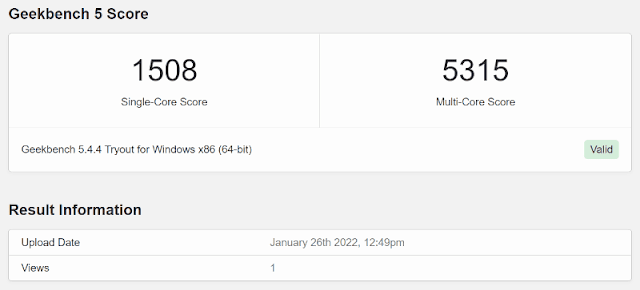



















Post a Comment