.gif)
Taiwanese tech giant ASUS recently revealed its latest treat to content creators in the Philippines, Zenbook Pro 14 Duo OLED (UX8402).
 |
| Two screens are better than one? |
This is the latest Zenbook with two screens for better productivity on the go. As the name suggests, its screen is now OLED for better overall colors and quality.
Priced at PHP 159,995, the device highlights a MIL-STD 810H rated body, iconic spun-metal finish, an illuminated ASUS Monogram lid, a 14.5-inch 2.8K OLED screen with 120Hz refresh rate, a 12.7-inch ScreenPad Plus IPS 2880 x 864 resolution, ASUS Pen 2.0 support, 12th Gen Intel Core i7-12700H chip, NVIDIA GeForce RTX 3050 Ti graphics, 16GB LPDDR5 RAM, 512GB PCIe 4.0 SSD storage, 76WHr Li-ion battery, 180W charging, 2x Harman Kardon speakers, ASUS IceCool Plus cooling system, and Windows 11 Home operating system.
On paper, it appears to be an ideal offering for those in need of a powerful yet portable laptop that is not too bulky and heavy for content creation.
Is it really that good? Here's what we think about it.
Unboxing/Accessories
 |
| The boxes |
Out of the box, the ASUS Zenbook Pro 14 Duo OLED impressed us with its packaging. It is sleek-looking and complete at the same time.
Inside, you will see the laptop itself along with the charging brick and cable, ASUS Pen 2.0, and FREE stylish-looking pleather carrying laptop cover.
Build Quality/Design
 |
| Premium look and build? |
Upon closer inspection, the laptop is undeniably made with premium materials. The body is made with well-machined all-metal construction with anti-fingerprint coating and chamfered edges on the top cover that screams elegance.
 |
| Bottom part |
The bottom part has proper air vents at the bottom and a unique type of rubber feet ensuring that the device will stay secure when placed on different flat surfaces.
On the left side, you will see another vent and the 3.5mm combo jack. On the right side, you will see two LED indicators, 2x USB-C Thunderbolt 4 ports, and a USB 3.2 Type-A port. Behind the frame, it has an HDMI port, DC IN, and a microSD card slot.
While I enjoyed that it has extra ports on the rear for the frame, my minor issue here is I can't dock the laptop properly on vertical laptop stands whenever I want to use my PC-like setup with a big monitor, mechanical keyboard, and mouse.
 |
| When opened |
Upon opening the device, you will be greeted by its two displays. The first one is the 14.5-inch screen. The second display below is a smaller one, a 12.7-inch ScreenPad Plus IPS panel. This is also a cleverly-made tilting touch screen that we find comfortable to view. Bezels are slim on both screens and only their chins are slightly thicker.
 |
| It's a unique and clever hinge design |
ASUS made this possible by using a unique hinge design. Apart from providing an "optimal" viewing angle, this hinge design also helps in enhancing the airflow of the laptop for better overall thermals.
Upon closer look, we noticed that ASUS even cleverly hid its 2x Harman Kardon speakers there.
 |
| The backlit keyboard, touchpad, and second screen |
Anyway, below the second display are the ASUS ErgoSense keyboard and touchpad. The keyboard has a 1.4mm Key-travel and it is quite comfortable to use even if you are used to using mechanical keyboards.
There is just a bit of a learning curve when using the touchpad as it is located right corner instead of in the middle. But once you are used to it, enjoy. The experience is like a PC keyboard with a mouse on the right side.
The problem here is if you are left-handed. Better buy a mouse if you are a lefty.
The device measures 323.5 x 224.7 x 17.9~19.6 mm and weighs just 1.75 kg. It will fit most laptop bags and it won't be that heavy to carry around. In fact, it is just slightly heavier than a 14-inch MacBook Pro and it is way lighter than the 2.2 kg of the MSI Creator Z16 (My personal laptop).
Clever design, built to last!
Oh, by the way, the MIL-STD 810H military rating. This means that the device has passed rigorous testing focused on environmental conditions. To keep it simple, this laptop was designed to last and we think they are right.
Multimedia Experience
 |
| The main OLED screen |
Moving to the display, we really enjoyed using its 14.5-inch touchscreen panel. As mentioned, it is an OLED screen with 2.8K 2880 x 1800 resolution (16:10 ratio) at 234 ppi. This display even has a 120Hz refresh rate, 100 percent DCI-P3 color gamut, VESA DisplayHDR True Black 500, and Dolby Vision. To those who missed it, DCI-P3 colors have 26 percent more color space than sRGB.
 |
| Legit 120Hz smooth screen |
Screens with a 16:10 ratio will allow you to see more information on the screen at once versus the usual 16:9 panels. This is ideal for split screens. Basically, it can improve your multitasking experience.
 |
| View of the two screens again |
Personally, I find it enjoyable to use while splitting its screen into two. The left side of the screen is for my write-ups while the right side of the display is for editing photos. For editing videos, I can simply use the whole screen of the laptop.
Moving to its picture quality, this is honestly one of the nicest-looking screens around. It has the OLED deep blacks I always wanted on other color-accurate IPS screens, colors are rich without being too vibrant, and it is bright enough for outdoor use at about 550 nits.
Aside from work, it is amazing for watching Amazon Prime Video or Netflix content. High-resolution YouTube streaming is also very impressive on this thing. On contents that support Dolby Vision, ENJOY.
It is not that fatiguing to the eyes even after hours of use at 50 percent brightness in a well-lit room as well.
Not only that, it has a secondary screen that is actually decent in quality as well. It is a 12.7-inch ScreenPad Plus IPS 2880 x 864 resolution at 237 ppi. Its colors are also vibrant, rich, and have decent brightness levels. It even has an anti-glare coating.
Not one, but two screens for multitasking and creativity!
We find this very useful and innovative as you can use it to jot down notes and multitask. If you are a creative individual, maybe you can even use this to draw or paint.
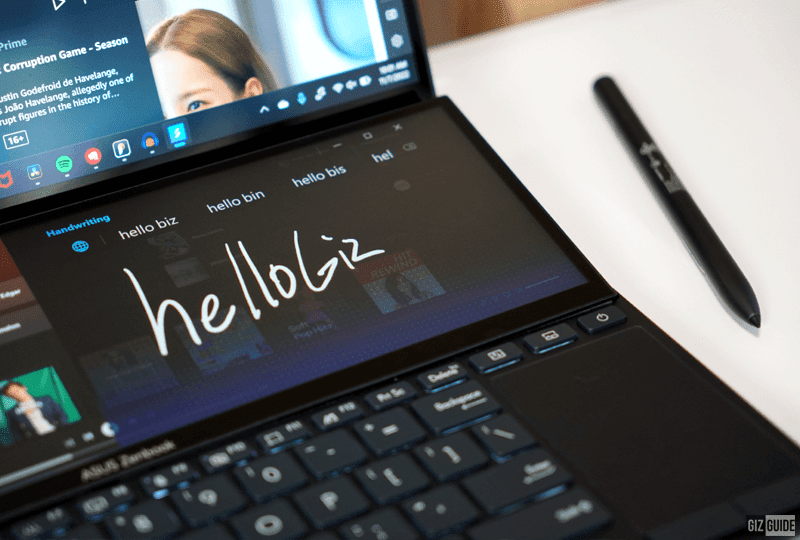 |
| The pen |
On my end, I use this to open my Spotify playlist and easily navigate it without interrupting the main display, check my social media account on my browser while playing games, open the calculator while doing other things on the main screen, open my voice recording app and video editing app at the same time on two different screens, and plenty of other use cases to name a few.
To complement its great and useful screens, ASUS added two powerful speakers on the Zenbook Pro 14 Duo OLED. These are Harman Kardon-tuned speakers that sound fuller and louder than any other speakers we tried on slim laptops.
In fact, 30 percent of loudness is more than enough to fill my whole home office area with crisp and loud tunes. The bass has enough punch but could be a bit boomy and its separation and soundstage will still not compete with most bookshelf desktop speakers.
But still, this is still better than all the slim laptops we tried. In fact, it is even louder and fuller than my other creator laptop with 4x 2W speakers.
There is no mention of Hi-Res Audio here, but we think that it's 3.5mm headphone slot is decent enough. It was able to drive (run) my triple-driver Kinera in-ear earphones and make them shine at just 25 percent loudness.
According to its official website, there is a version with a Full HD IR camera, but the unit that we are using only has a 720p camera. It is decent in colors with a wide enough field of view. Exposure is also generally alright for both photos and videos. My comment is grain is visible even in decently-lit places.
While this is decent enough for Zoom calls, it would have been nicer if ASUS made the crisper 1080p camera a standard on this one.
For the microphones, the company is boasting that it has a total of 4. It has two rear and two front mics designed to capture 360 degrees of voice. It even has AI noise cancelation making it great for calls and conferencing.
From my experience, it blew my other creator-type laptop away. It simply sounds fuller and not that hollow. I'm impressed. This could even pass as a backup audio recorder in case you forgot your microphones.
Performance
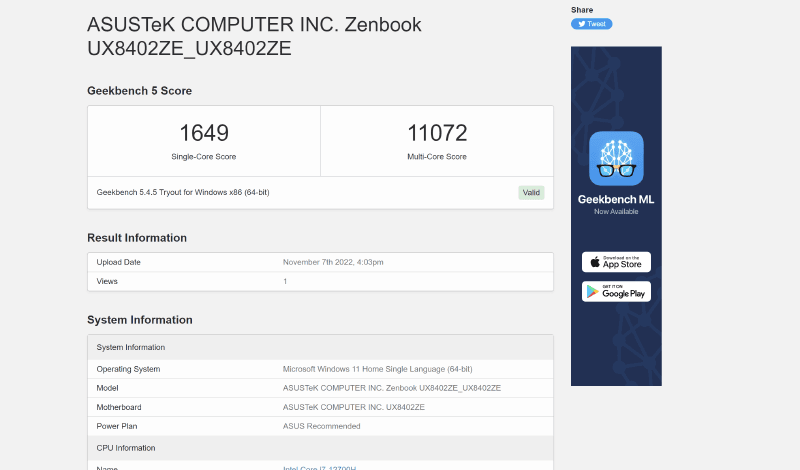 |
| Geekbench scores |
Running the show for this laptop is Intel's 12th Gen Core i7-12700H 14-core processor with up to 4.7GHz clockspeed. It is paired with the NVIDIA GeForce RTX 3050 Ti 4GB GDDR6 graphics, 16GB LPDDR5 RAM, and 512GB PCIe 4.0 SSD.
FAST for a laptop this slim and portable!
For a creator laptop with a 14.5-inch screen or lower, its use of the NVIDIA GeForce RTX 3050 Ti made it quite interesting. We wished that its 512GB SSD storage is at least 1TB at this price point. But hey, at least it has 16GB of FAST DDR5 RAM.
 |
| 3DMark Time Spy Score |
Thanks to the above-mentioned specs, hiccups on most of the work tasks we do are non-existent. The laptop is very fast when it comes to opening applications like the browser, photo editing software, DaVinci Resolve for video editing, Spotify, Netflix, and more.
Plus, even if I have about 15 tabs on my browser, the rest of the apps still don't lag. The general performance is still blazing fast.
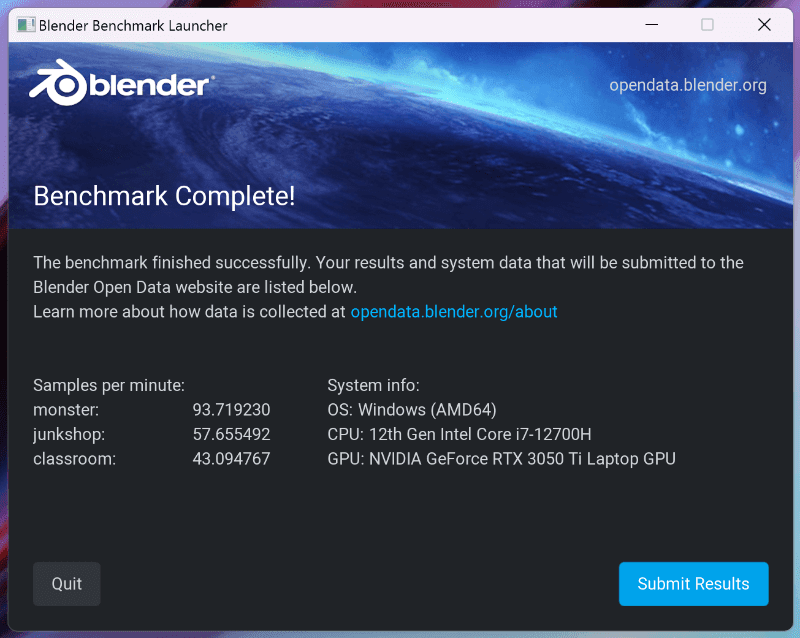 |
| Blender |
Based on benchmarks, its 12th Gen Core i7-12700H chip blew my 11th Gen Intel Core i9-11900H in terms of speed.
When it comes to video editing, it can render a 30-second 1080p clip in just 15 seconds. Rendering in 4K is also possible and it is pretty fast for a laptop this slim.
For gaming, I honestly failed to try it intensively as I am not a gamer and I'm too busy with content creation. But, we tried it for Valorant and there is no issue, lag, or whatever at max settings.
It isn't marketed as a gaming laptop, but based on its specs and benchmarks, this should be decent for most PC games in medium settings. This is not bad and this will perform way better than other slim laptops without a dedicated GPU.
 |
| CPU temps after running a few benchmark apps |
Thanks to its tilted secondary screen mechanism, vents, and all the other cooling technologies that ASUS implemented here, thermals are not bad. When rendering long high-definition movies or playing heavy games, expect it to get warm.
The AAS Ultra tilt mechanism of the laptop allowed it to have enhanced airflow for better cooling apart from the optimal viewing angle for the second screen.
This connects via WiFi 6. It also has Bluetooth 5.0. They work well.
For security, it has Windows Hello face unlock and it is accurate and fast.
As for the battery, it is decent. This one uses a 76WHr Li-ion cell that can last about 6 hours under most of the tasks I do at 50 percent brightness. If you will only use one screen, the battery life could improve a little. You could also take advantage of its battery-saving function to make it last even longer.
However, we wished that it could last about 8 hours similar to other slim laptops. Maybe, this is the tradeoff of having a lot of strong specs and plenty of cool features on a compact and slim body.
Thankfully, it has a fast 180W brick. Based on our test, charging it for 30 minutes will give you around 55 percent of juice. 1 hour of charge is equivalent to 87 percent battery. Charging it all the way up to 100 percent took an extra 40 minutes.
ASUS likely capped its fast-charging feature after the 87 percent mark to ensure its battery won't get damaged and make it last longer. In the battery settings, there is also an option to protect the battery from overcharging if you plug it in all day long.
Moreover, the Zenbook Pro 14 Duo could be charged by a power bank via USB-C PD.
My strongest power bank, the Zendure SuperTank Pro with 100W PD could charge it. It is slower than the 180W brick of ASUS, but at least, it could be powered by power banks if there is no outlet around.  |
| The MyASUS app |
For software, you will get Windows 11 Home out of the box. The same. Windows is Windows and Windows 11 is its latest and nicest version yet. The bloats you will see are McAfee Personal antivirus, Disney+, Office, WhatsApp, ProArt Creator Hub, MyASUS, and ScreenXpert.
To be fair, all the ASUS pre-installed apps are useful. You can use the MyASUS app to optimize the performance of the laptop from battery health, fan speed, audio, screen, and more. You can even use this to back up your files, switch from ASUS to an ASUS laptop with ease, and many more. Meanwhile, the ProArt Creator Hub will allow its users to calibrate the color of their screen, launch apps together, and optimize the resources of the laptop, among others.
Pros - Clever and useful design, great displays, fast performance, plenty of ports, USB-C charging is working, decent thermals, fast face unlock, impressive speaker setup for the size
Cons - Battery life could be better, it would have been nicer if the internal storage is 1TB, the keyboard layout is not for lefties, no fingerprint reader
ASUS Zenbook Pro 14 Duo OLED (UX8402) Specs
Display: 14.5-inch OLED screen w/ 120Hz refresh rate, VESA DisplayHDR True Black 500, Dolby Vision, 2.8K 2880 x 1800 resolution at 234 ppi, 12.7-inch ScreenPad Plus IPS 2880 x 864 resolution at 237 ppi
CPU. 4.7GHz 12th Gen Intel Core i7-12700H 14-core processor
GPU: NVIDIA GeForce RTX 3050 Ti 4GB GDDR6
RAM: 16GB LPDDR5
ROM: 512GB PCIe 4.0 SSD
Selfie Camera: 720p IR webcam w/ Windows Hello
Battery: 76WHr Li-ion w/ 180W charging
OS: Windows 11 Home
Connectivity: WiFi 6E, Bluetooth 5, 2x Thunderbolt 4, 1x USB 3.2 Type-A, 1x HDMI 2.1, 1x microSD, 1x 3.5mm audio combo jack
Others: Backlit Chiclet Keyboard 1.4mm Key-travel, Touchpad 1.4mm Key-travel, 2x Harman Kardon speakers, Dolby Atmos, Smart Amp, 4x microphones, MIL-STD 810H, AAS Ultra auto-tilting design, ASUS IceCool Plus cooling system, Colors: Tech Black
Dimensions: 323.5 x 224.7 x 17.9~19.6 mm
Weight: 1.75 kg
Price: PHP 159,995
Verdict
As someone who is not really into playing hardcore games and does a lot of content creation on the go, the 2022 ASUS Zenbook Pro 14 Duo OLED is a dream-like machine.
It is sleek-looking, the design is innovative, the second screen is useful and not as gimmicky as anticipated, the performance is as good as advertised, and the speaker is full and loud for a "slim" laptop, among others.
This is a device with few kinks in its armor that we can highly recommend for creators, students, and businessmen who can afford it.
The SRP is PHP 159,995, that's a lot of money, but it is worth it.
Do you agree with us?
Anyway, those who are interested may check where you can purchase the device from this link. This is available in 35 ASUS Concept Stores and 61 partner dealers nationwide.
Build/Design - 4.5
Multimedia Experience - 4.75
Performance - 4.75
Average - 4.67/5

.gif)






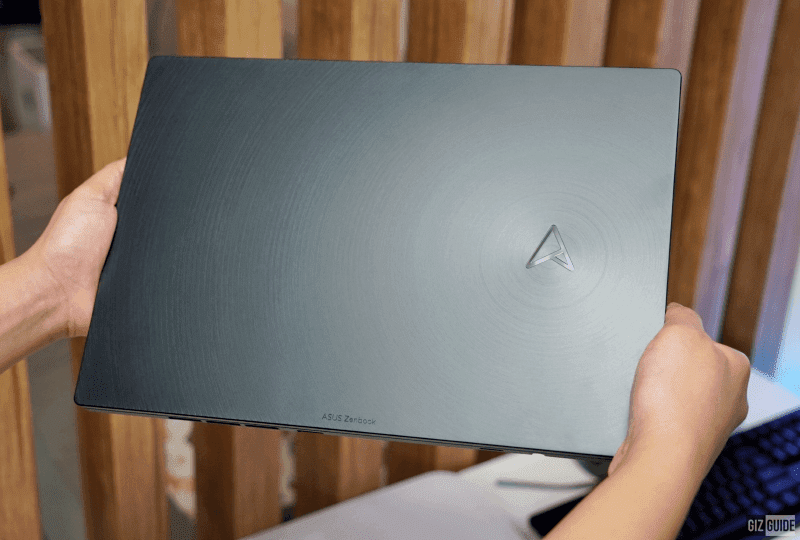


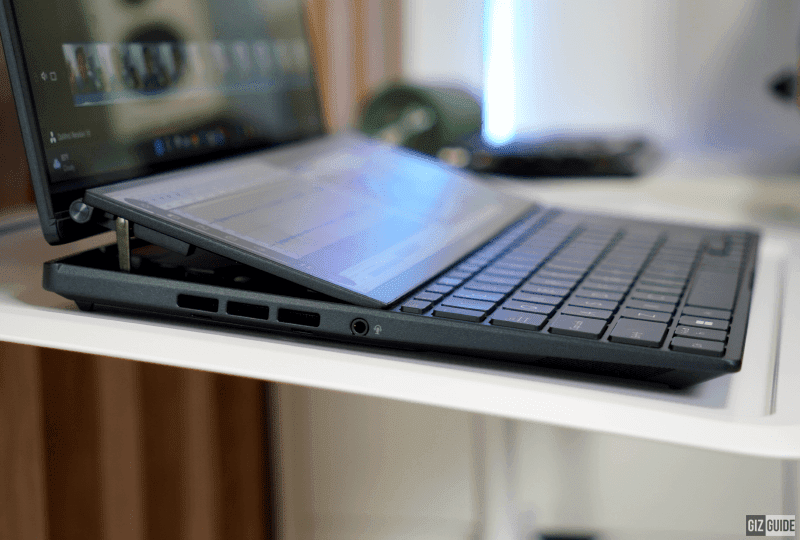








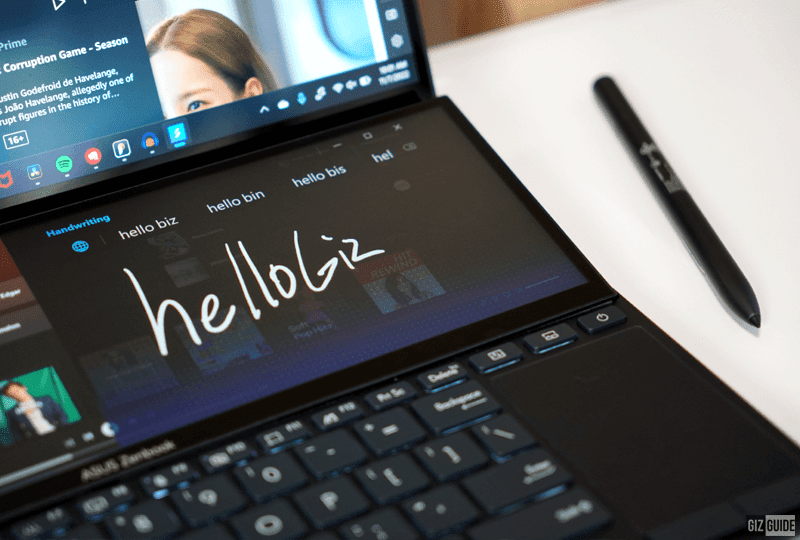
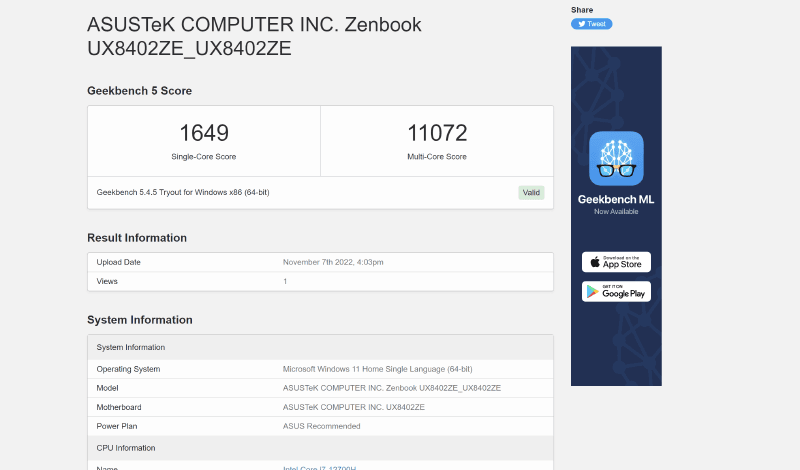

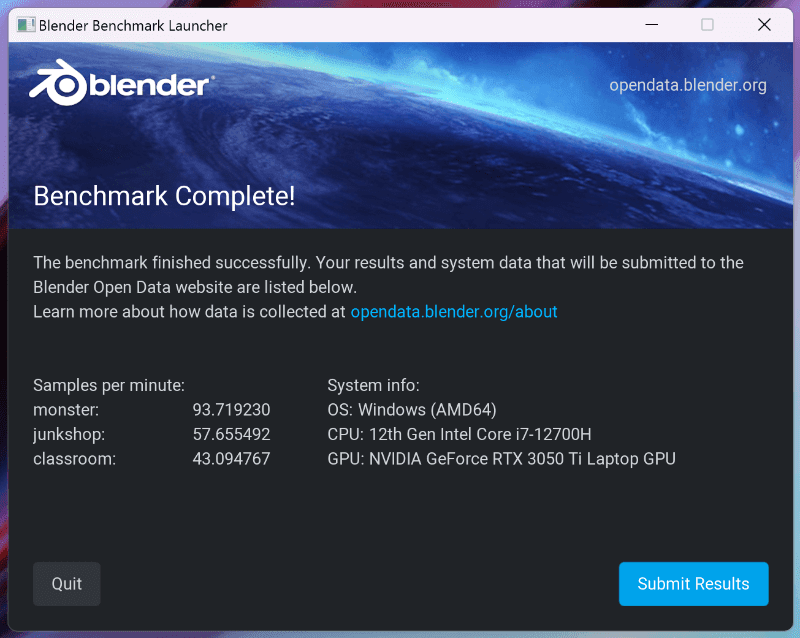


















Post a Comment