.gif)
We were able to try and experience the new Zenbook 13 OLED by ASUS which is priced up to PHP 76,995 for the top variant.
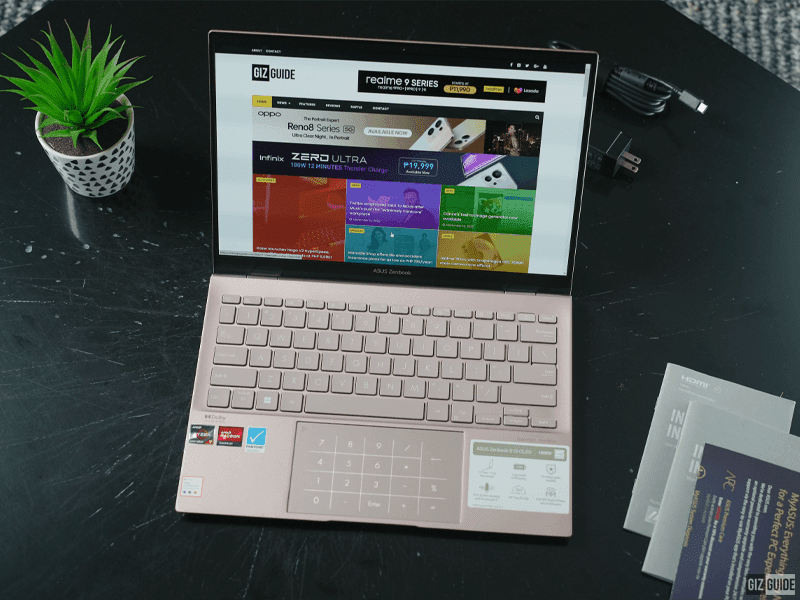 |
| The ASUS Zenbook S 13 OLED |
As a recap, this is an ultra-portable machine that highlights lightweight features, a 2.8K OLED screen, and the Ryzen 5 6600U or Ryzen 7 6800U processors, 8GB/16GB LPDDR5 RAM, 512GB PCIe 4.0 SSD storage, 67WHr Li-Pol battery, 65W charging, Harman Kardon speakers and Windows 11 Home operating system.
On paper, this could be a great slim and sleek laptop with several innovative features for mobile creators.
We got the Ryzen 7 6800U variant, let's find out how the laptop fairs with our daily tasks.
Unboxing/Accessories
 |
| Inside the box |
Similar to the other Zenbook laptops, it comes in pretty neat packaging. It has 2 boxes one for the unit itself and another for the adaptor and USB-C to USB-C cable. Underneath the unit, you will see an envelope containing the papers for warranty, a user manual, and quick info.
The GaN charger is so small making it more portable, unlike bulky traditional laptop chargers.
Build Quality/Design
 |
| The top view |
The first thing we noticed is how small and compact the device is. Its dimensions are 96.7 x 210.5 x 14.9 mm. Looking at how slim it is, we can describe it as if you're carrying a thin book.
Slim, light, and portable!
It is also light in weight at only 1.0 kg. For a user with a small frame, this is really healthy for our back as it doesn't give us strain when carrying it for long periods outside. In comparison, our old MateBook D 15 weighs 1.62 kg and we can already tell the considerable difference in that.
When it comes to design, it looks classy and elegant, particularly with the Vestige Beige color. It is also available in Ponder Blue, Refined White, and Aqua Celadon.
The body uses all metal material which is meticulously crafted from top to bottom. We notice that it is resistant to fingerprint smudges as well while an arrow head-like logo can be seen at the top view.
However, we noticed that its cover is prone to scratches even if we are careful with it. Other laptops we owned, tested, and reviewed are not like this.
 |
The brand's logo
|
 |
| The back view |
Flipping it back you will see several vents below and another vent on the right side where the fan pushes out the hot air. You can also notice two speakers at the chamfered edges on the lower left and right portions.
 |
| The left side |
On the left side, you will see three more vents for proper ventilation and 1x USB-C for power delivery or data transfer.
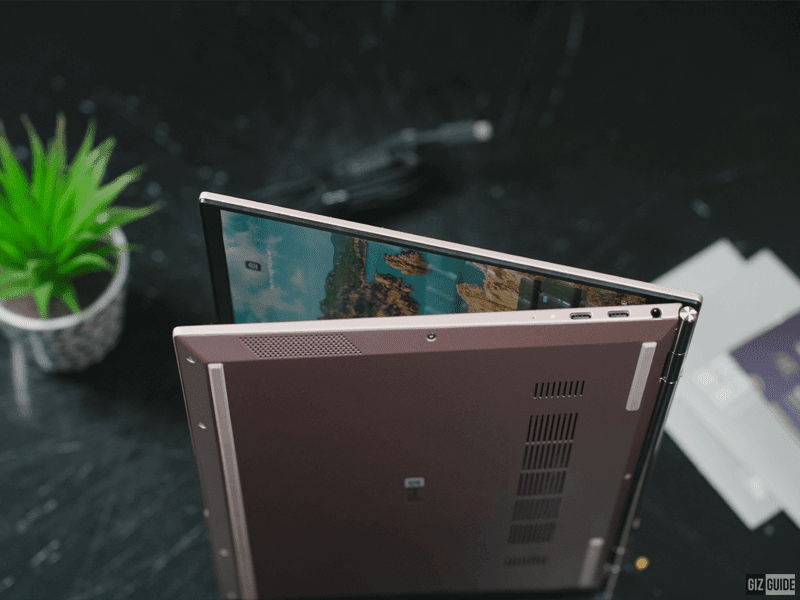 |
| The right side |
While on the right side, there are 2 more USB-C ports with similar functions, a 1x 3.5mm audio jack, and two LED notifications for power.
 |
| The laptop when opened |
Opening the device will greet you with a 13-inch display with thin bezels on the sides, a Web camera at the top, and the ASUS Zenbook name below.
The display has a hinge that lets you adjust it by up to 180 degrees for your preferred viewing angles.
 |
| Can do a 180-degree tilt |
Moving forward, the keyboard uses a TKL layout with chiclet-type keycaps. It also has a 1.4mm key travel making it easy to press and feels mushy as what most laptops have. They also have white backlit so you can use them in low-light scenarios. Meanwhile, the fingerprint scanner is located right next to the delete button. It is quite snappy and instantly reads our registered fingerprints.
 |
| Numkeys at the touchpad! |
ASUS made a clever way to still implement a Numpad for their ultrabook. As you can see there are visible numbers located on the touchpad.
To turn it on, you simply have to press the Numpad logo at the top right and the numbers will be lit up. They are also pretty responsive and you may find them useful for your work or school purposes.
What we noticed though is that sometimes, it interferes when you are using the trackpad and a number would instantly appear unnecessarily. There's a bit of a learning curve here before you can master the transition between using the trackpad and vice versa.
Multimedia Experience
 |
| The device's gorgeous display |
The ASUS Zenbook S 13 OLED as evident in its name, uses a 13.3-inch OLED panel with 2.8K 2880 x 1800 resolution at 255 ppi and 60Hz refresh rate.
Apart from that, it also has a 10-bit panel, HDR 500 support, and a 100 percent DCI-P3 wide color gamut.
Its 16:10 aspect ratio also makes it a bit taller than traditional 13-inch laptops allowing you to have more space to view.
The display is gorgeous with rich, crisp, and stunning picture quality. The black looks deep and has great contrast which is ideal for multimedia purposes.
It gave us a pleasant experience when streaming videos, gaming, and simply social media surfing on its beautiful display.
In the sound department, the speaker has well-detailed audio with decent separation, and soundstage, but is somewhat weak in the bass region. While the 100 percent volume is loud enough to fill our living room. Tuning it down to 80 percent will give you just the right amount that won't hurt your ears.
When earphones are plugged in, it decently runs my KZ x CRN with triple drivers in it at 45 percent volume.
The built-in microphones can capture voices properly and it even has Cortana and Alexa for smarter voice controls.
Performance
 |
| The Geekbench score |
Inside the machine is the Ryzen 7 6800U 8-core 16 threads processor with integrated graphics AMD Radeon 680M. It is paired with 16GB RAM and 512GB SSD.
Great speeds for a laptop this slim!
This is quite special for mobile processors while it cannot match the core performance of Intel i7 12th Gen in terms of CPU in benchmarks. It particularly shines in the iGPU department as this can game at 1080p with mid to high settings which Intel counterparts struggle to do.
For our Geekbench results, we got 1,495 for Single-core and 7,518 for Multi-core performance.
On our 3D mark tests, we received a score of 2,289 for its Radeon 680M. While the CPU gets 6,672 and the graphics got 2,052.
 |
| 3DMark Time Spy results |
In real-life usage it is blazing fast, the LPDDR5 RAM also contributed too since we were able to run multiple software at once with several tabs on the browser opened without slowdowns. Not to mention we're downloading games as well.
The 512GB storage isn't that big for today's requirements but it should suffice for most of your files, some games, or apps, and then put everything on the cloud.
In terms of gaming performance, we tried Genshin Impact at 1080p 60 FPS with settings put on high. You can also set it on 2.8K resolution at 30 FPS and low settings as well. Both of these ran at playable frame rates and encountered no lags.
We also tried Valorant at the high configuration and 60 FPS with similar results as well.
This is a huge jump from Vega mobile graphics which can only do 720p low gaming and sometimes even struggles to open a title.
Still, the performance won't compare with other laptops that have discreet GPUs, and apparently, we can say that it is getting closer.
 |
| The temperature after benchmarking and gaming |
As for the temps, it gets warm under heavy loads at room temperature. We also think since it has a thin body that's why the laptop gets warmer easily but not too alarming. Using the device in a room with AC or at least a cooling fan will give better thermals.
When it comes to the battery, the 6nm lithography really helps as the draining isn't noticeable much under light or mid-task. It lasted around 7-8 hours when working, while we got 3 hours for straight gaming.
Charging the unit gives you 60 percent from the first hour (fast charging) while making it full will require another hour (2 hours total).
For connectivity, it uses WiFi 6E and Bluetooth 5.2. We were able to take advantage of the 6GHz frequency when downloading as we were able to finish a 45GB base game in just an hour.
We also encounter no problems with Bluetooth when connected to a mouse or our Nothing Earbuds (1) as they were both responsive during our usage.
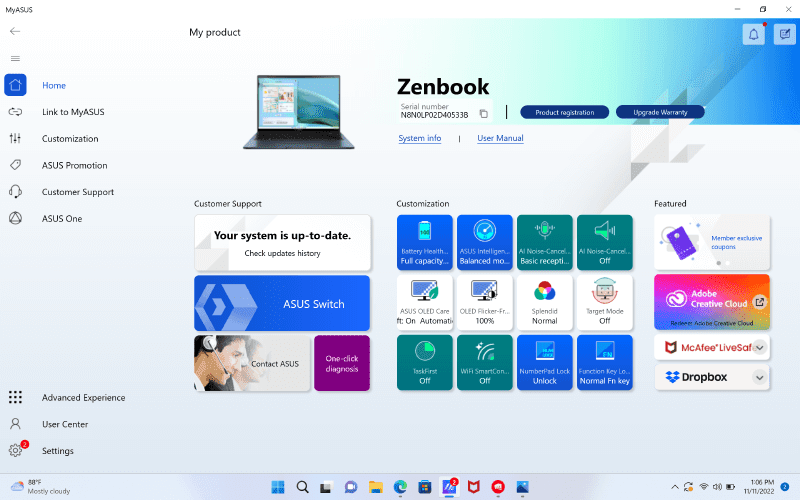 |
| The MyASUS software |
On the software side, it is running Windows 11 Home with useful preinstalled apps such as MyASUS for overall control of the laptop's performance, screen, battery health, audio, update, and one-click diagnosis.
Pros - Slim and lightweight portable design, anti-fingerprint smudges cover, high-resolution display, powerful processors, long battery life
Cons - Cover is prone to scratches, gets warm up easily, ports are limited to USB-C only, 512GB storage may not be sufficient for today's apps
ASUS Zenbook S 13 OLED Specs
Display: 13.3-inch OLED screen w/ 2.8K 2880 x 1800 resolution at 255 ppi
CPU. 4.5GHz 6nm AMD Ryzen 5 6600U 6-core processor, 4.7GHz 6nm AMD Ryzen 7 6800U octa-core processor
GPU: AMD Radeon 660M, AMD Radeon 680M
RAM: 8GB/16GB LPDDR5
ROM: 512GB PCIe 4.0 x4 NMVe SSD
Selfie Camera: FHD webcam w/ 3DNR
Battery: 67WHr Li-Pol w/ 65W PD charging
OS: Windows 11 Home
Connectivity: WiFi 6E, WiFi Stabilizer, Bluetooth 5.2, 3x USB-C 3.2 Gen 2, 1x 3.5mm audio combo jack
Others: Power button/fingerprint scanner, face unlock, ErgoSense Keyboard (backlit), NumberPad 2.0 w/ ErgoSense, 2x Harman Kardon speakers, Dolby Atmos, Smart Amp, AI Noise Canceling, Colors: Ponder Blue, Refined White, Aqua Celadon, Vestige Beige
Dimensions: 210.5 x 96.7 x 14.9 mm
Weight: 1.0 kg
Price: PHP 63,995 (Ryzen 5/8GB), PHP 76,995 (Ryzen 7/16GB)
Verdict
Priced at PHP 76,995, ASUS did a great job of combining portability, a gorgeous display, a powerful CPU and GPU, and long battery life all in a compact ultrabook.
If you're a professional or student on the go that requires a laptop frequently then this is worth considering particularly if you are conscious about the weight of the device.
However, if you're looking for a cheaper version you should also check out the Ryzen 5 variant which is priced at PHP 63,995. But of course, it comes with toned-down hardware.
Build/Design - 4.25/5
Multimedia Experience - 4.5/5
Performance - 4.5/5
Average - 4.41/5
What do you guys think?

.gif)




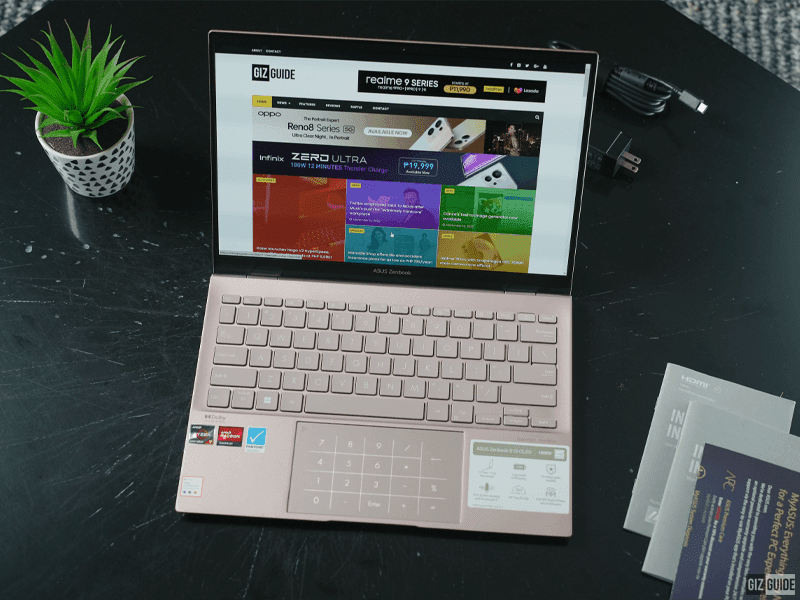





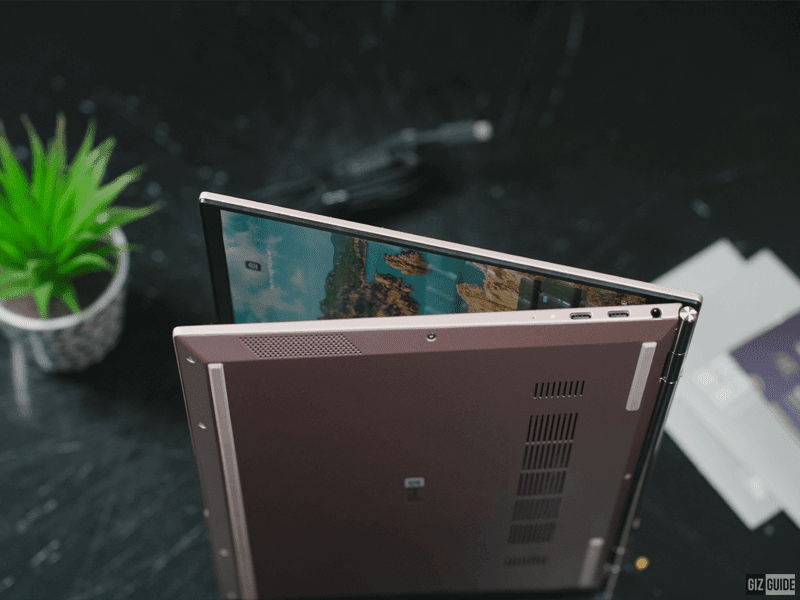






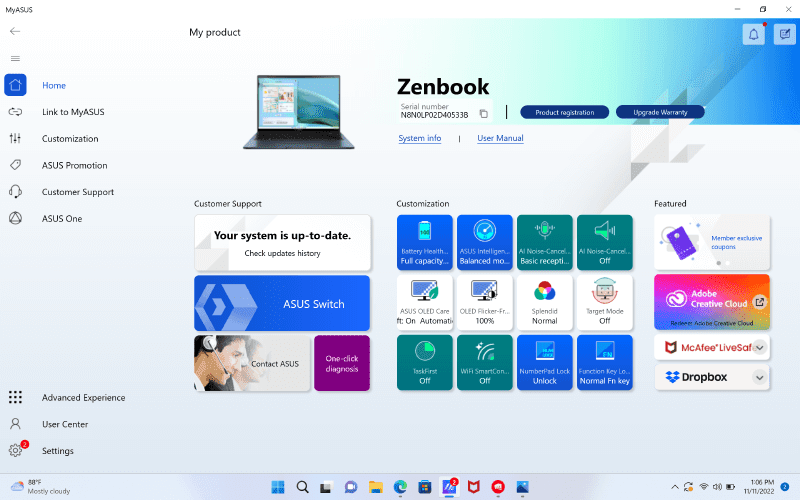
















Post a Comment