.gif)
Amid issues surrounding Twitter, here’s what you can do to "preserve" your account.
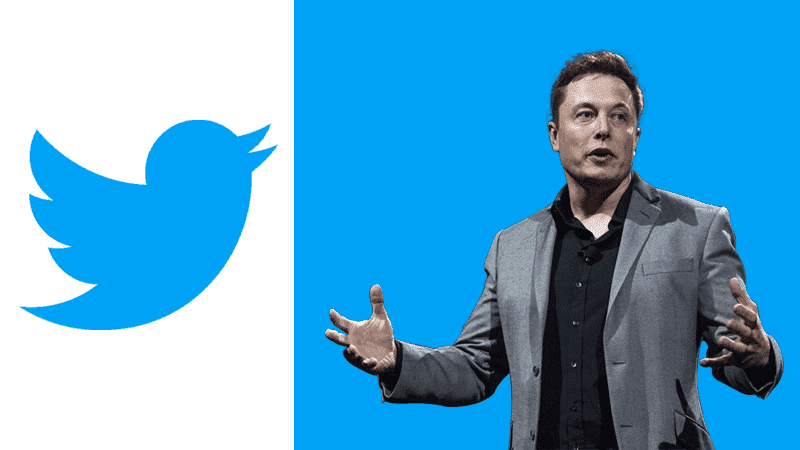 |
| File photo: Twitter logo and Elon Musk |
Keeping your Twitter memories
Recently, #RIPTwitter trended as users feared it might be their last days using the platform.
This occurred after hundreds of its employees reportedly left the company after new CEO Elon Musk ordered his employees to work "
extremely hardcore," which meant they have to work longer hours and carry more workload.
While nothing is being shut down, at least for now, it will be better to be prepared than be left with nothing.
According to CNN, there are steps you can do if you are worried about losing your Twitter account.
Download your Twitter archive
Doing this will help you preserve your Tweets.
To download your archive:
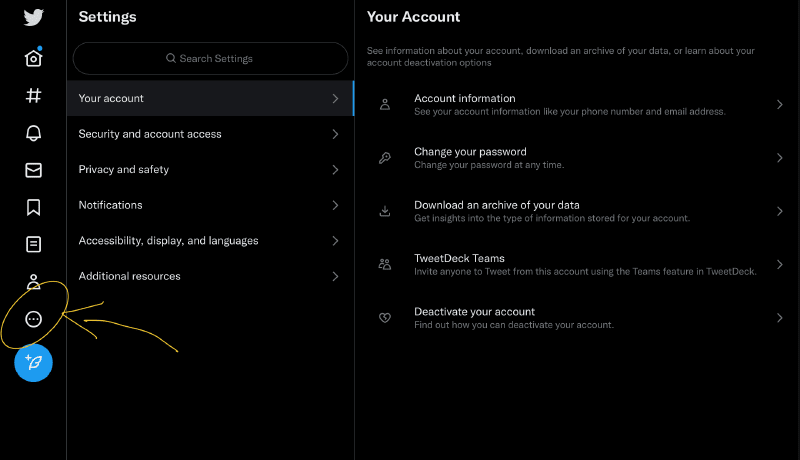 |
| Tap the three dots icon |
1. Tap the three dots icon just on top of the create Tweet icon.
2. Click "Settings and Support" then "Settings and privacy"
3. Tap "Your account"
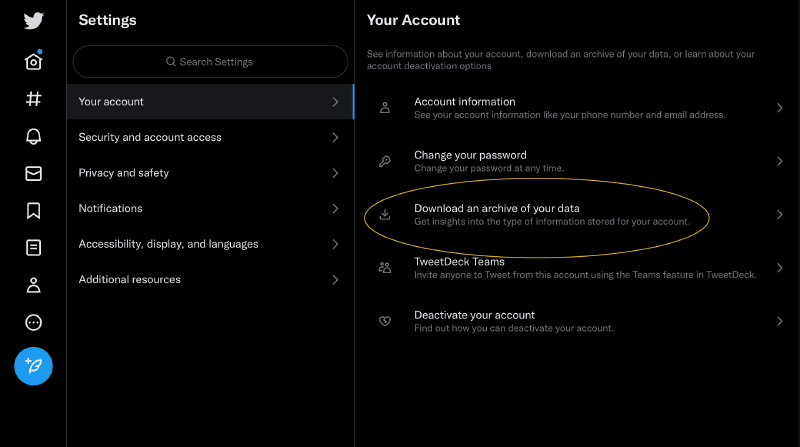 |
| Download an archive of your data |
4. Select "Download an archive of your data"
5. Enter your password and verify your identity through the code sent to the email address or phone number linked to your account. You’ll be redirected to the "Account information" page where you’ll be able to enter the code that was sent to your email or phone.
6. Once verified, click "Request archive."
7. Twitter will email you or send a push notification on the app when the download is ready
8. Once available, select the "Download" button to access a .zip file of your archive. If downloading via the app, navigate back to "Settings" where you can click the "Download data" button under the Download data section.
The data set includes your profile information, your tweets, your Direct Messages, your media files like images, videos, and GIFs you’ve attached to Tweets, and a list of your followers.
NOTE: Your email address should be confirmed prior to requesting your Twitter archive, and you are logged onto your account on the same browser you are using to download the archive.
Twitter says it may take a few days to prepare the download of your archive.
Also a warning! There are users reporting long processing times or it does not work for them.
Stay in touch through another platform
Nothing is really certain yet if we will say goodbye to Twitter, but you can already start communicating with your Twitter friends outside of the platform through other modes, like Messenger, Instagram, Telegram, and Viber.
When #RIPTwitter trended, some users already shared their usernames on other social media platforms to inform their followers where they can also find them.
These are options you can implement if you are really concerned about possibly losing your Twitter account.
For now, we can also wait for what Musk will do next in this rollercoaster ride in the Twitter universe.
What do you think about this?

.gif)
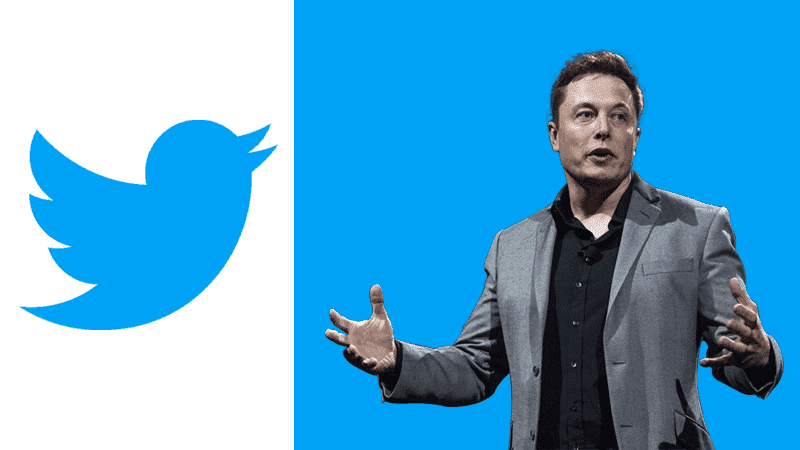
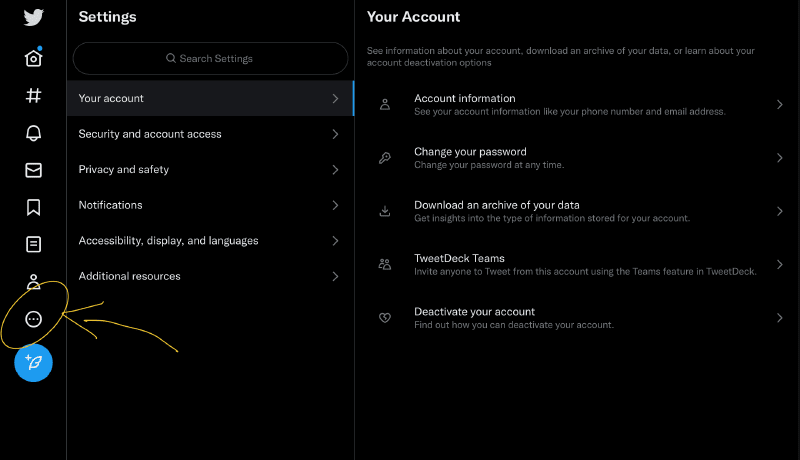
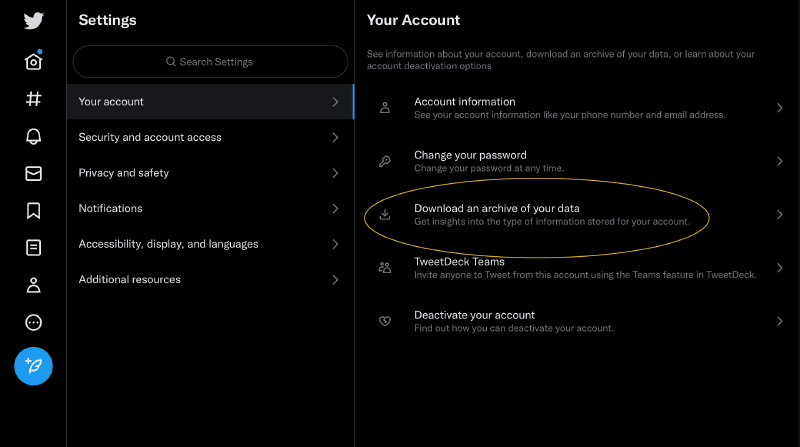

.gif)
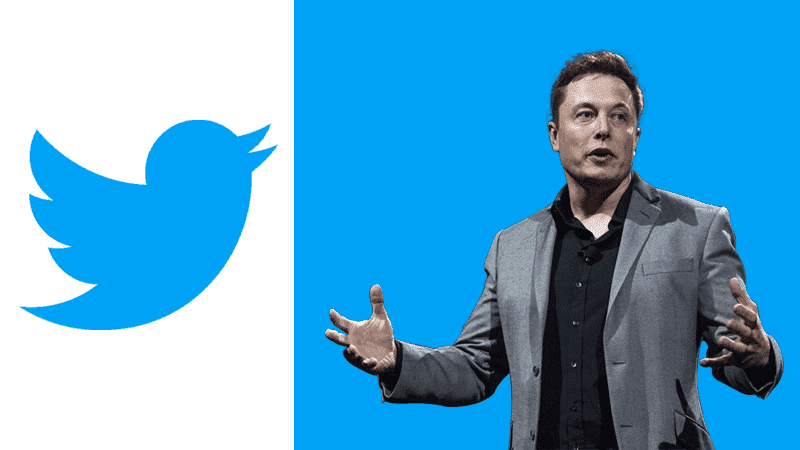
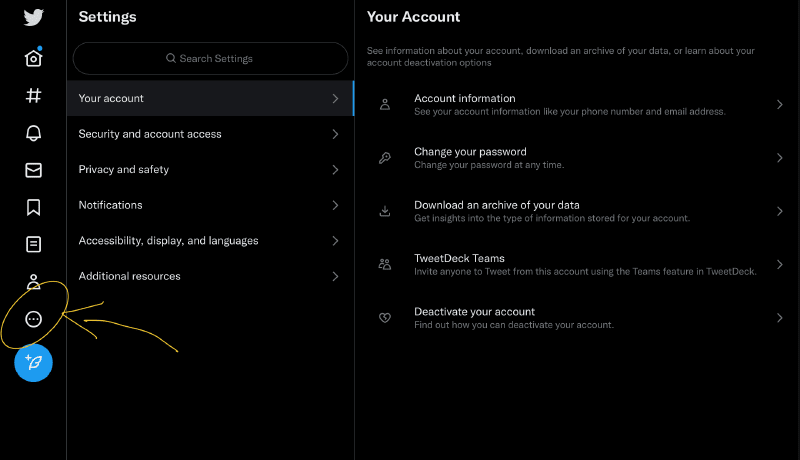
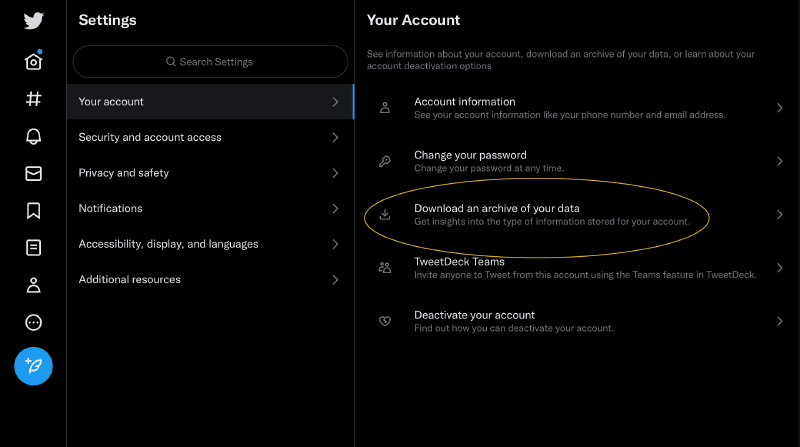



Post a Comment