.gif)
With the addition of the AI-powered feature on Microsoft SwiftKey, users can easily do everything with just their fingertips.
 |
| ChatGPT on SwiftKey |
AI functionality on Android and iOS phones
On April 6, Microsoft CTO Pedram Rezaei announced that a "major AI functionality" was added to SwiftKey.
Slowly rolling out. Get yourself onto the Beta channel to taste the future, he added.
By selecting this keyboard, users can easily search for information through Bing, rewrite texts, or chat with a chatbot when looking for specific information.
Currently, users can download the SwiftKey app through the App Store and SwiftKey beta app through the Play Store.
For iOS:
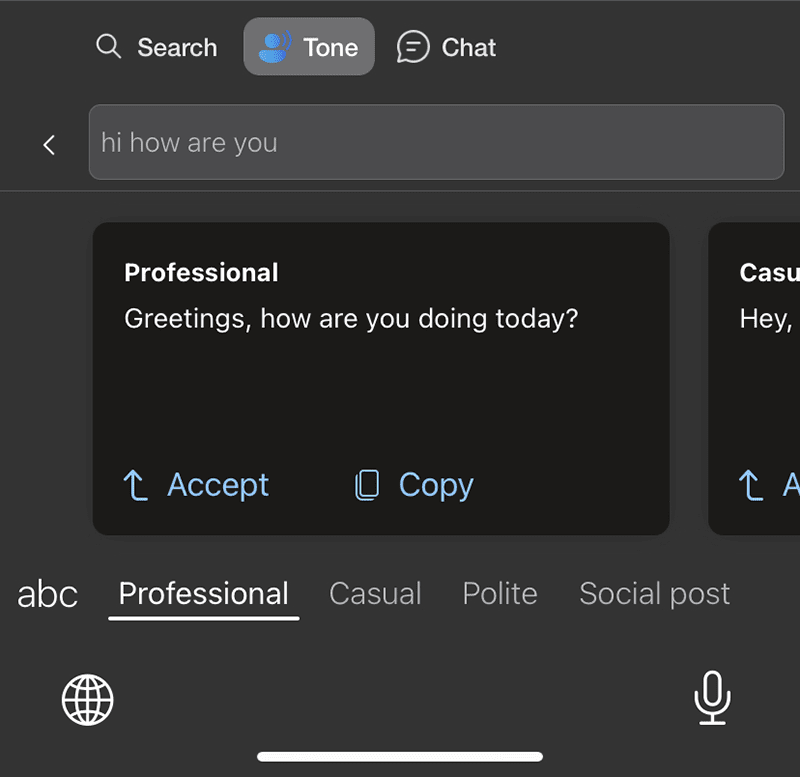 |
| ChatGPT iOS SwiftKey |
- After installing the app, you may log in and enable the SwiftKey keyboard on your device’s settings tab.
- Access the ChatGPT-powered through any app where text input is supported.
- Tap the Bing icon on the toolbar.
- On the Search tab, you can effortlessly search for anything without leaving the app you are currently in.
- On the Tone tab, you can type in what you want to say. It will then generate a number of options on how you can better say your text.
- On the Chat tab, you can chat with an AI bot to ask questions or give requests. This functions like your regular chatbot where you ask or type a request and wait for a few seconds for the concise answer to appear.
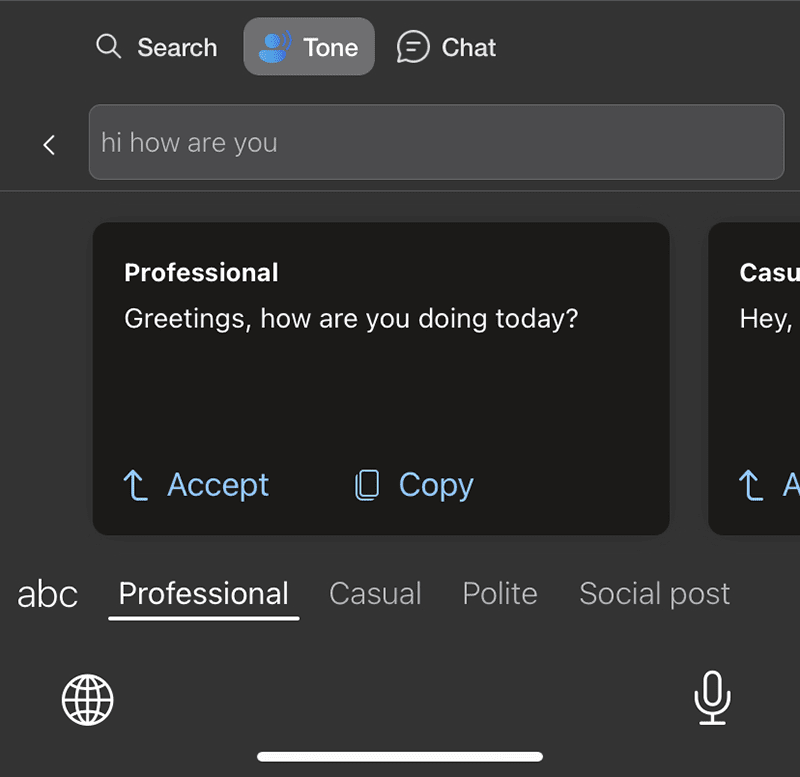 |
| ChatGPT tone on SwiftKey |
NOTE, however, that the Chat tab is still for the waitlist on iOS. You can join by just tapping the "Join waitlist."
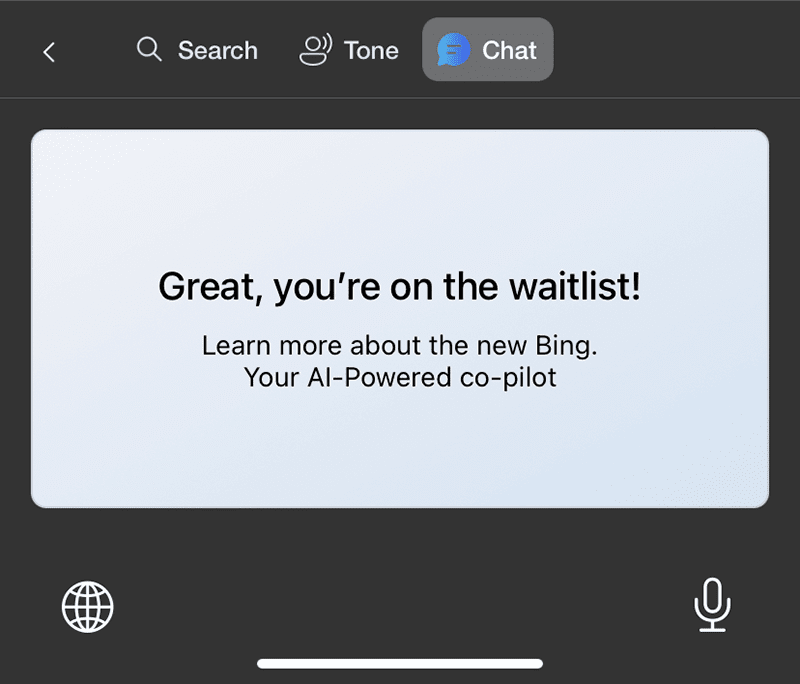 |
| ChatGPT SwiftKey waitlist |
For Android:
- Following installation, open the app, then tap "Enable SwiftKey," "Select SwiftKey," and "Finish Up."
- The process and functions are the same for Android. However, the Chat tab on SwiftKey beta is already accessible for Android users.
Have you tried this latest SwiftKey feature? What do you think about this?

.gif)

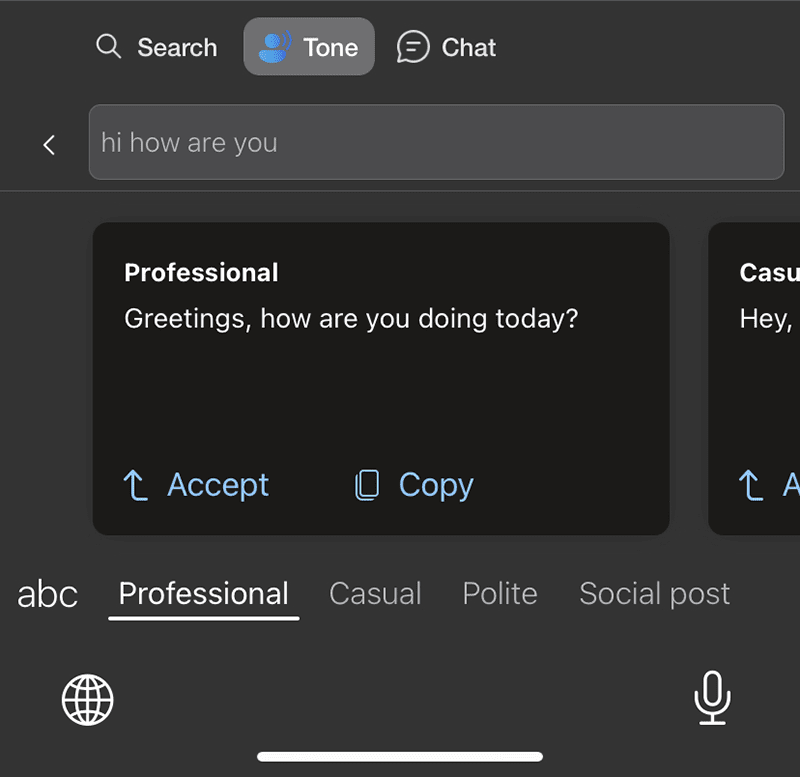
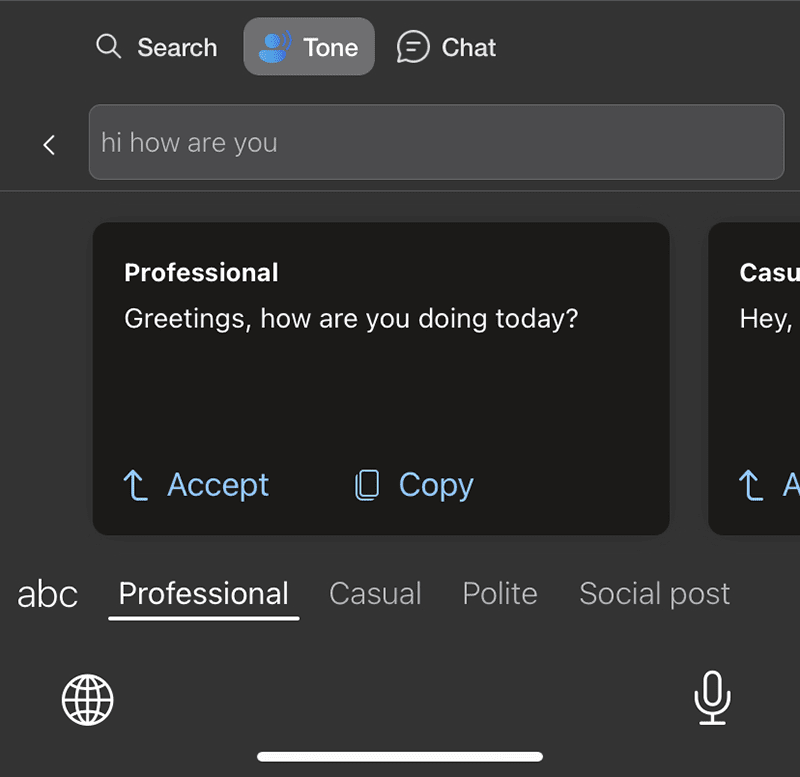
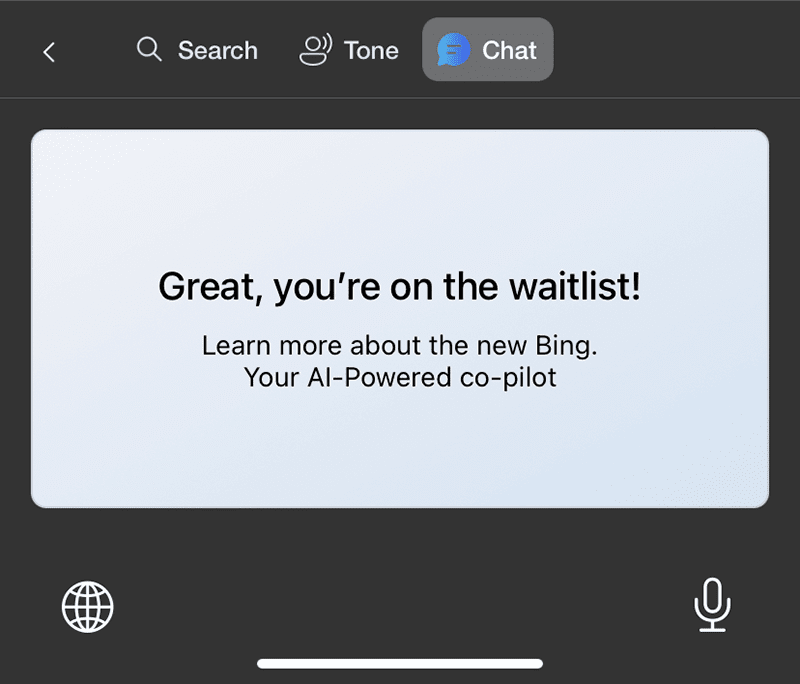


















Post a Comment