In this shot, we tried taking selfies using the back cameras of the phone in a well-lit situation.
By default, the shot will look great because this has a high-quality image sensor that is not common at this price point.
It uses the Sony IMX766V, a custom sensor with a 1/1.56-inch sensor size with a pixel size of 1.0μm designed to produce high-quality images in different lighting situations.
With the help of its built-in soft fash, the shot we took is brighter with more details on my hair.
 |
| Without and with aura light |
It might not be noticeable at first glance, but the vivo soft flash solution helped in achieving shots with more details and better exposures.
 |
| 50 percent crop |
Take a look at how detailed the shot above is. This is a 50 percent crop to better show how it corrected the exposure and colors.
 |
| Regular flash, Photo mode |
In case you are wondering, this is shot if you will just use the photo mode with a strong flash. It is still a pretty good photo, but the one with aura light on the Portrait mode looks more "professional."
For best results, use the 2x Portrait mode. Under this setting, it will have a really nice soft-light effect. Take a look at the shot above with a really nice background blur, colors, exposure, and minimal shadows.
I would also like to note that its beautification feature is not exaggerated. It is just like you added a thin layer of foundation. Instant makeup and it doesn't look bad.
 |
| Chicken shot |
Oh, by the way, you can use the soft flash mode to take yummier-looking food shots with DSLR-like background blurs as well.
 |
| Low light shot |
Where you will find this mode the most useful is in low light situations. The photo above was shot in a situation with dark lighting and it could still help the phone take a usable image with a nice depth of field.
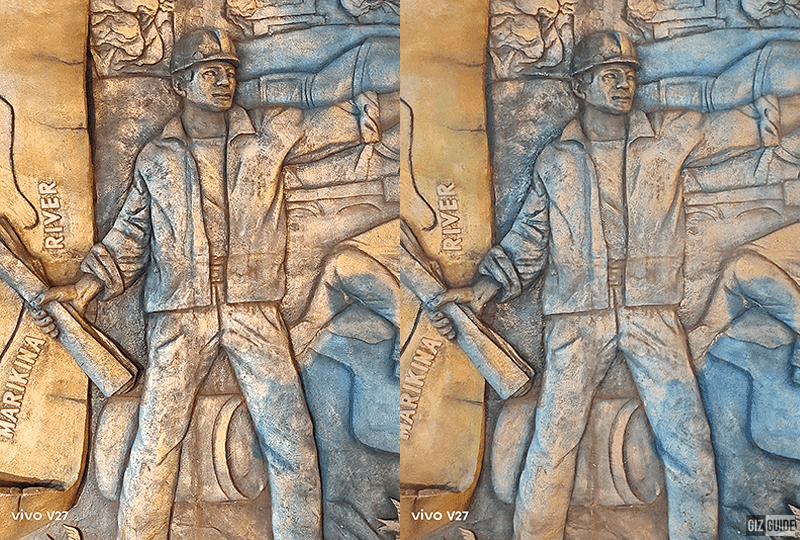 |
| No flash, with soft light flash |
In scenes with warmer colors, the soft light flash can also help correct colors. As you can see, the left photo above shows the greens from the oxidation on the mural. The right photo also looks decent, but it is more yellowish.
This low light shot with a yellowish light was able to lessen the warmth and make the shot less saturated. Basically, the exposure is better when you use the aura light.
My only comment is there are times when we also want to use the aura mode for close-up shots. We wish that you can adjust the lighting brightness level. But in general, we are pleased with this tech.
For selfies, the vivo V27 5G is also equipped with a capable shooter—a 50MP Eye AutoFocus camera.
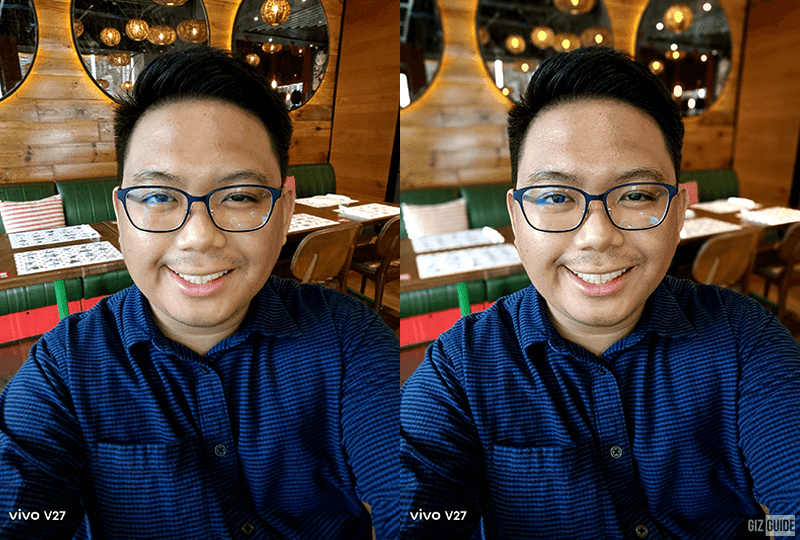 |
| Regular selfie, Portrait mode w/ screen flash |
It obviously takes impressive images in well-lit situations. But, its screen flash can also help elevate your shot.
 |
| Regular selfie |
We also shared an indoor restaurant selfie with artificial and not-that-bright lighting. Take a look at that quality. It has some beautification going on, but the details are crisp and the colors are on point. Even the details on my hair are visible.
 |
| Selfie in the dark |
For low light selfies, as you can see, it takes usable selfies. It makes your face brighter, but at least the details are there. You can easily adjust this in the post if you want to correct the exposure.
Aside from being a good device for taking photos, the vivo V27 5G is also pretty good at taking videos thanks to its OIS + EIS ultra stabilization technology. This solution helps the V27 5G shots with less shake to help you create better-looking content overall.
The Steadiface with crop also works and it takes some of the most detailed 1080p video selfies around.
Note: For videos, we will embed a few clips using its back and front cameras. We will share portrait-style videos too for TikTok-style clips soon.
Our thoughts
In my opinion, vivo V27 5G's innovative Portrait camera system works nearly as well as advertised.
To be honest, we thought that its ring light "Aura Portrait Algorithm Feature" is gimmicky at first.
But when you properly use it, it is truly impressive which helps the handset take some of the best if not the best Portrait shots in the premium mid-range segment. It is a feature that will make you want to use it more and more after trying it.
Even for selfies, its 50MP shooter did very well for a non-flagship phone. And oh, it is great for taking videos as well.
As we said in our previous feature, the innovation that vivo did for the V27 makes it one of the most exciting mid-range releases we've seen in years.
So, if you are into content creation, highly recommend this phone at this price point. AND yes, with the help of its soft light flash, it can take "studio-like" images nearly anywhere.

.gif)


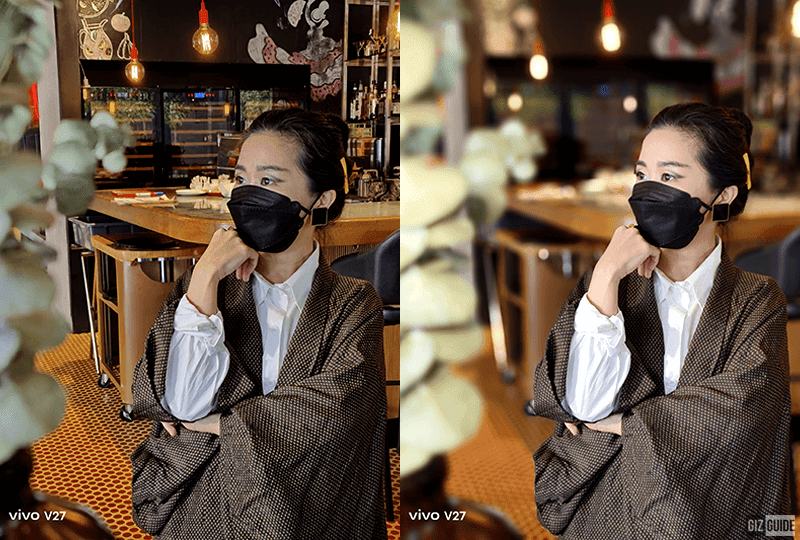






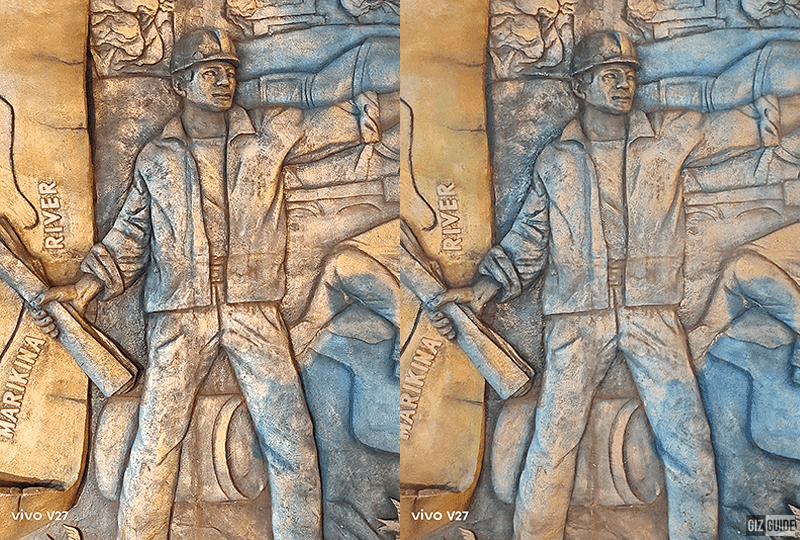

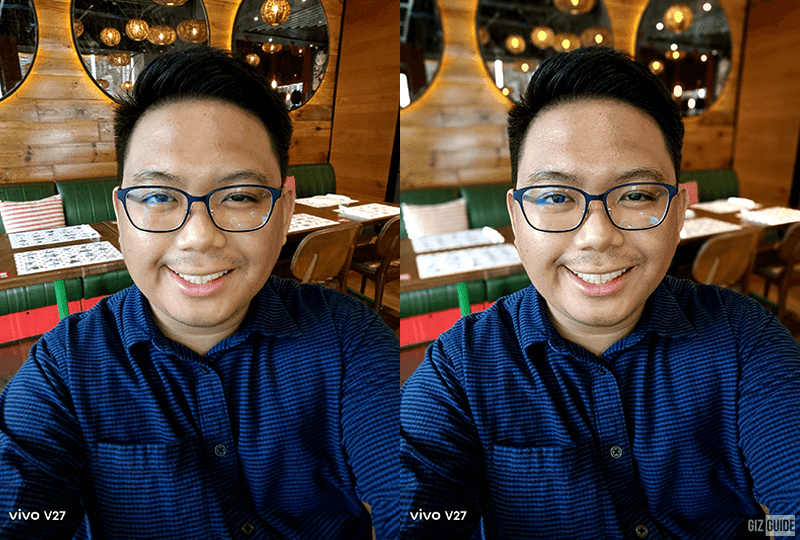




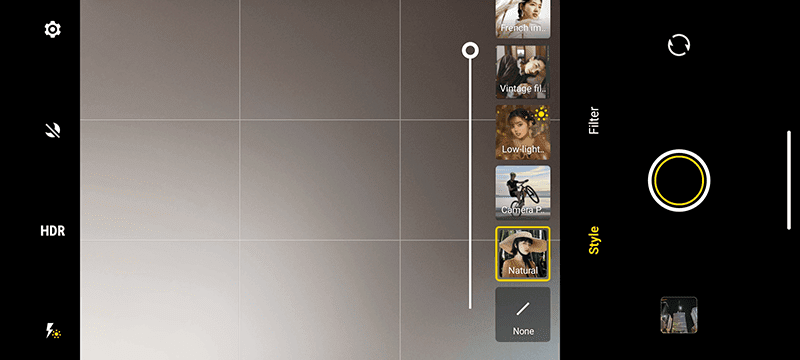


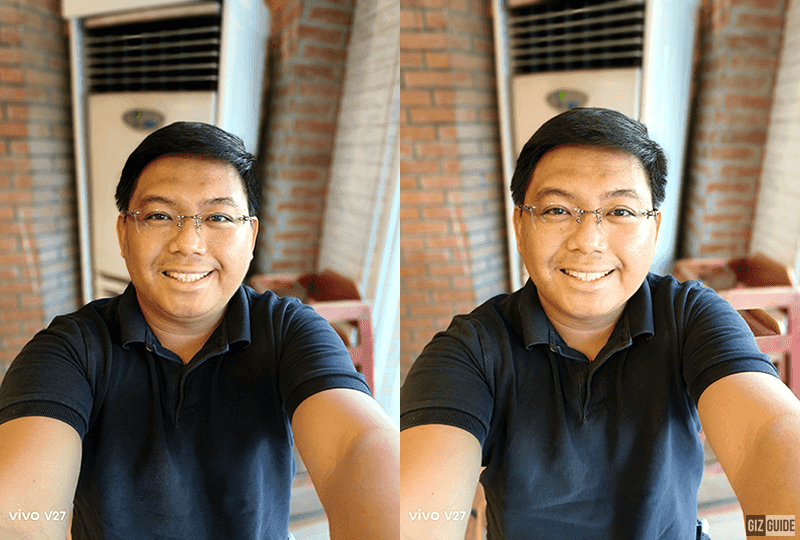















Post a Comment