.gif)
We try the new pick-up service that recently arrived on the Starbucks Philippines app on iOS and on Android.
 |
| Starbucks PH app |
Starbucks Philippines recently introduced and implemented a new feature on its official smartphone app. Once registered, Starbucks fans can sign in and order their favorite Starbucks beverages and meals from the app from their preferred Starbucks location.
In this review, we share our experience with ordering from the app on two separate occasions.
Let's dive in!
Starbucks Philippines App
Visit the Google Play Store or the Apple App Store and download the app. Once downloaded, users can sign-up or sign in to their Starbucks Philippines account. Once signed in, users will have access to their account history, account information (Starbucks Cards, Starbucks Rewards,) and the latest Starbucks Philippines news and announcements.
In the Pay tab, users can connect their account to a new or pre-existing Starbucks card. This links both the card, the Starbucks Rewards points, and the Starbucks Card balance.
The Stores Tab allows users to look for Starbucks Stores in their immediate area or in areas of their choosing.
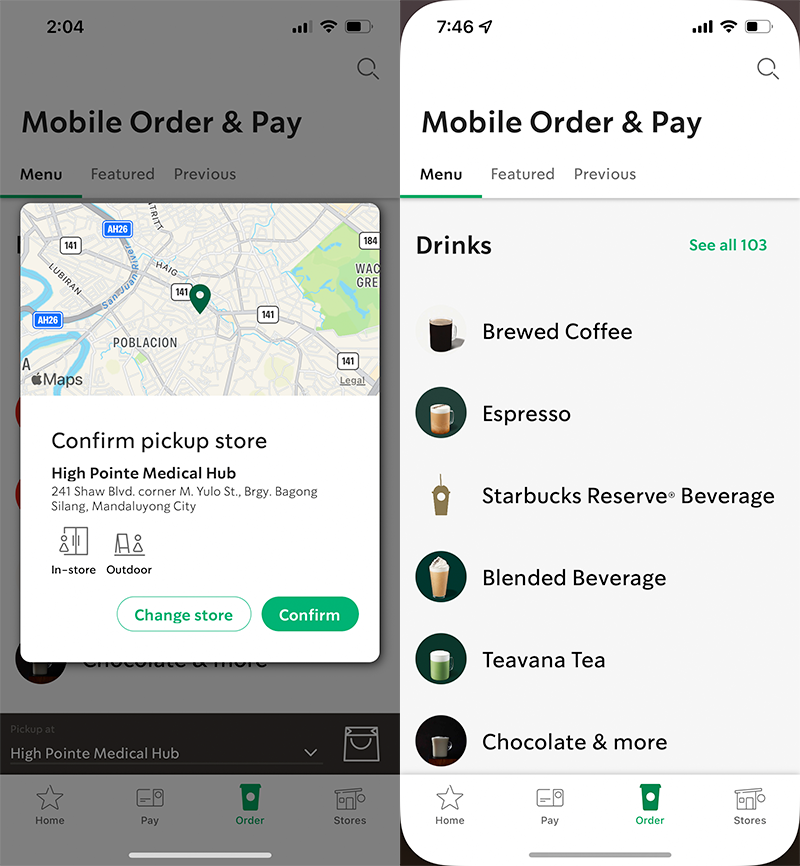 |
| Starbucks PH app Order Tab |
Lastly, is the Order tab. Once inside the Order tab, users are prompted to sign in and select the Starbucks store they wish to order and pick up their order from. In this case, we selected the High Pointe Medical Hub store. The same prompt will display if the store offers In-Store pick-up, Outdoor pick-up, Drive-in pick-up, or curbside pick-up.
The High Pointe Medical Hub store only allows in-store and outdoor store pick-ups. This is preferred as the store has an allotted slot for Starbucks pick-up.
Users can then select the Starbucks Beverages and Food from the menu. Some items may or may not be available depending on the time of day. In our case, we ordered two drinks and some pasta.
Each beverage can be customized where the user can choose the cup size of the drink, type of Milk (Standard, Non-fat, Sub Soymilk, Sub Breve), Temperature (Warm, Regular, Extra Hot), Add-ons (Salted Caramel syrup, Classic Syrup, Vanilla Syrup, Hazelnut Syrup, Caramel Syrup, Sugarfree Vanilla Syrup), and condiments (White Sugar, Brown Sugar, Splenda, Coconut Sugar).
While meals can be warmed up beforehand.
 |
Seamless performance?
|
After the user has selected and customized their beverages and meals, the user can proceed and pay via their current Starbucks Card balance or they can Pay in-store.
Once the payment has been confirmed, the user will be given directions from their current location to their selected Starbucks store. They are given the option to change the pick-up method too.
When the customer arrives, they can check-in. This will inform the staff of the customer arrived and is ready to pick-up the order.
 |
| Order number 1 packaging |
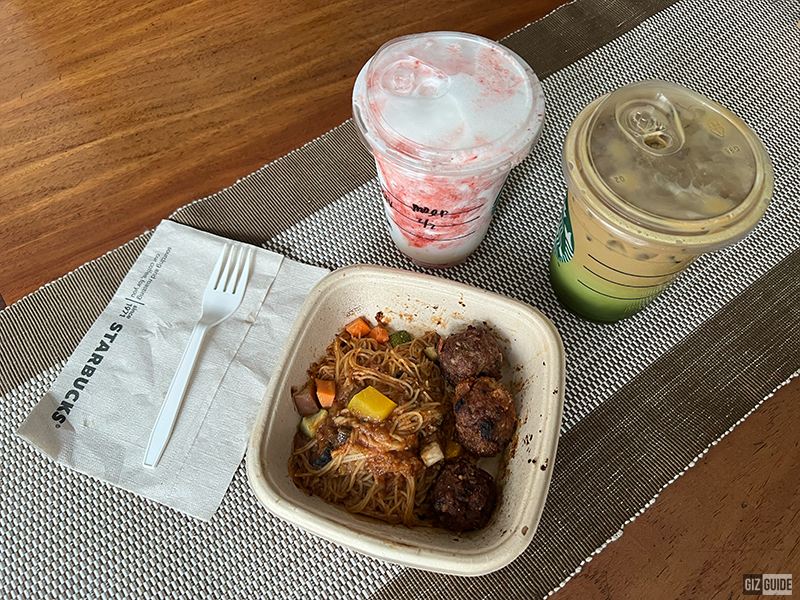 |
| The pasta was warmed as we indicated in the order |
We customized our Strawberry Frappuccino to have no whip cream and we asked to have the pasta warmed beforehand.
Once we arrived at home, we can clearly see that there is no whip cream on the Frappucino and when we opened the Pasta's packaging, the pasta and the meatballs are warm.
 |
| Second-order |
A few weeks later, we ordered from the app again but this time we ordered four cold beverages, one hot beverage, and one Cookie. We asked them to warm up the cookie beforehand.
Once again, our orders came as we wanted and we were happy with our beverages.
Our thoughts
We enjoyed the convenience the new pick-up service offers. As it offers to save the time of the customer while reducing the amount of exposure the customer has to experience when purchasing their favorite drink.
We love that we have the same level of Beverage customization we have in-store and it is good that we have the option to warm the food beforehand.
Our minor nitpick with the experience is that we hope that Starbucks Philippines would improve the app to run more efficiently. We used an Apple iPhone 13 Pro and we still experienced some slowdowns when using the app.
Do you agree with us?

.gif)


.gif)




Post a Comment