.gif)
Thinking of adding or changing the way you pay your Apple subscriptions? Here's how.
 |
File photo: iPhone 15 Pro Max
|
Setting payment method on Apple
Recently, Apple
announced that it will be removing Maya as a payment method for digital purposes in the App Store or iTunes Store.
The e-wallet later clarified that its virtual or physical cards can still be used to pay for subscriptions.
Aside from Maya, Apple users can also use GCash, ShopeePay, credit cards, or debit cards to pay on the App Store or iTunes Store.
To set or change your payment method, follow these steps:
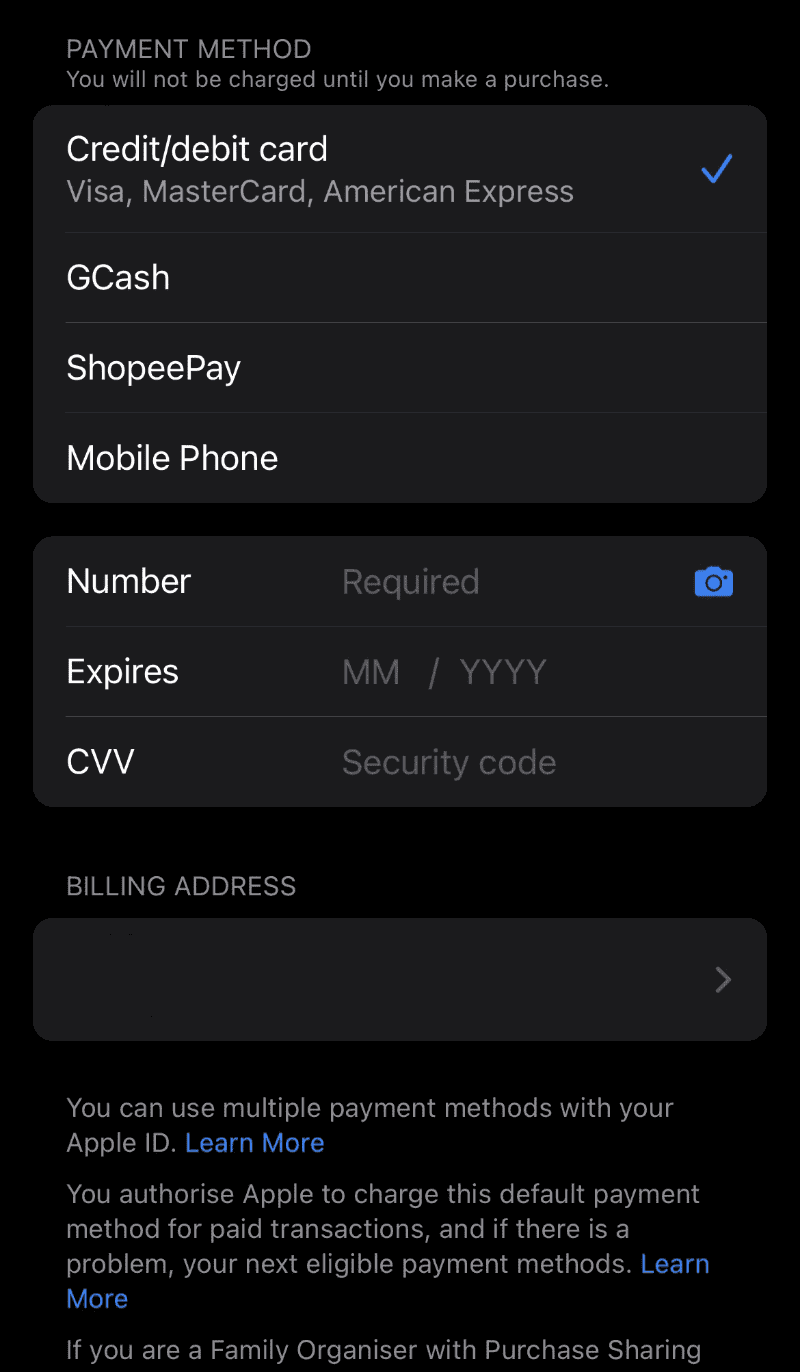 |
| Screenshot |
- Go to settings
- Tap your name and go to Payment & Shipping
- Tap Add Payment Method
- Select the mode you want
- Fill out the details needed
Mobile phone billing is also available but only for Smart users.
Note that you can set multiple payment methods.
Once the process is completed, your confirmed payment method will be listed every time you go to the Payment & Shipping tab.
If you want to remove a mode, just tap on it and select Remove Payment Method below.

.gif)
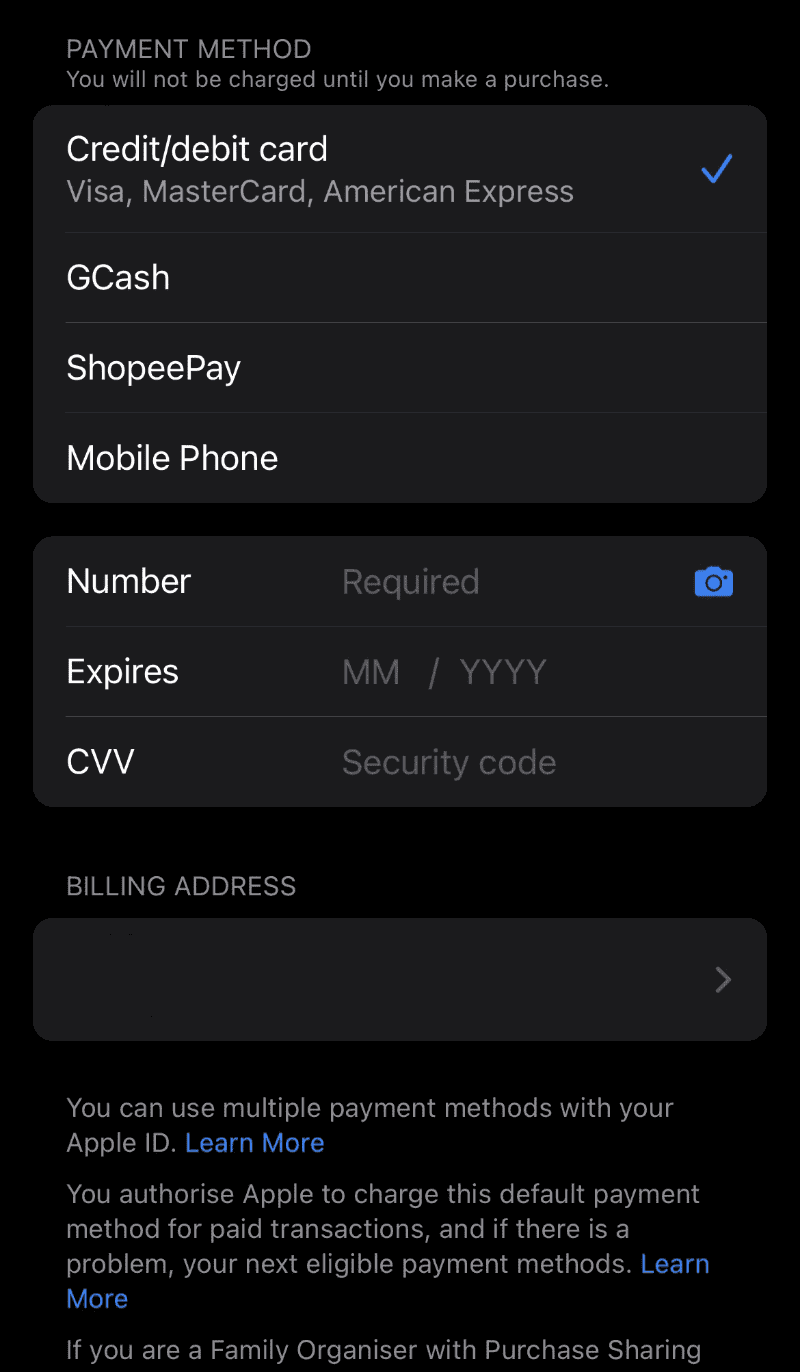



















Post a Comment