Fujifilm X-E3 Review - Compact Rangefinder-style Mirrorless Camera!


 |
| The silver X-E3 |
There was a strong following for people who didn't need the Hybrid viewfinder of the X-Pro line and only wanted a full digital viewfinder in a rangefinder style body.
What was so magical about this camera that a strong following was willing to petition to get it made? Let's find out.
For our review part 1: Fujifilm X-E3 First Impressions and Camera Samples
Display Quality
The touch screen is quick and responsive. It is accurate at detecting our taps, swipes and pinch to zoom 9 out of 10 times. There were one or two times where it would misread our inputs. It is a lot better from the touchscreen implementation on the Fujifilm X-A3 that we reviewed here. Do not expect it to be like a smartphone's touchscreen in complexity though.
The display is fixed on the back for most situations, it will work well except when you will be shooting images from very low or very high angles. It is difficult to view the LCD and the viewfinder from an angle. This was when I missed the 2-way tilt-screen of the X-T2.
Battery Life
Bottom view with the Battery and UHS-I SD card slots
|
The battery quickly empties after shooting 4K video. We shot 15 minutes of footage and the battery quickly went a little above 50%. If you wish to use this as a video camera primarily, We recommend carrying at least 3 batteries.
Performance
 |
| Capable performance! |
The camera is quite capable and can be either full auto or fully manual. The only caveat is incorporating the new touch screen to your shooting workflow. The touchscreen now enables quick settings by swiping up, down, left or right in replacement of the removal of the d-pad. The Joystick allows for quick movement of the autofocus point in case you do not like the touch screen tap to focus function.
The camera is quite capable and can be either full auto or fully manual!
My personal settings are partly-full-manual mode. I prioritize aperture and shutter speed and depending on subject, I either set the ISO and white balance to Auto or adjust it to my personal preference.
There is still the option to have 3 sets of Auto-ISO with a limit to your preference in Maximum ISO and Shutter speed. This works for when you are shooting subjects where you have no time to set them manually.
Of course, you can choose to go full auto with the auto dial under the shutter speed dial.
I even took it to my trip to Tokyo in February and even though I had the X-T2, I used the X-E3 exclusively 90% of the trip. I had 3 lenses with me but I mostly used the XF 23 F2 and the XF 18-55 F2.8-4 kit zoom lenses with the X-E3. This made it a very versatile ready to pick-up walk around camera.
The face-detection autofocus is spot on as well. It would only hunt when we stepped outside of the frame and came back. Sometimes it would reacquire our face but sometimes it doesn't. This is for both stills and video while eye detect autofocus could use some improvements in stills.
This was both the mid shutter release autofocus and the back-button autofocus. (Back button autofocus is superior in my opinion because you can leave the focus mode dial in manual all the time and if you want to use the autofocus you can assign a button for it and it will focus. It would be best if you Google: Back-Button Autofocus. It will change your life.
1. It is FAST but not race car subject fast. Actions like sporting events (Racing, Horseback riding) but it is fast enough to catch your kids or your pets playing at the bright outdoors. At Continuous High mode it can shoot up to 8 fps with the mechanical shutter (25 RAW images and 62 JPEGS images) while on the electronic shutter it can shoot up to 11 fps. This is fast enough to catch your fast moving kids or city speed limit vehicles.
We HIGHLY recommend to use Sandisk Class 10 UHS-I SD Cards to avoid lock-ups and bottlenecks!
2. It has limited long exposure features which limits its use for hardcore landscape photography.
4. It is not the best option for Vlogging or professional video work. It can be, but you would need a stabilized lens, a gimbal, external microphone and a lot of batteries.
Lastly, it has the X-Factor. The camera is small and the rangefinder design makes it look like a point-and-shoot camera. This doesn't alarm people like larger cameras do. So they most of the time won't mind you taking pictures. It's stealthy too especially when using the electronic shutter where it can be virtually silent when taking pictures.
Image Quality
This is also because it has the X-Trans III sensor and X-Processor Pro processor that the bigger brothers X-T2 and X-Pro 2 have which means the same Image quality. In fact the sensors of most cameras today aren't that far from each other and the differences are mostly nitpicking. It now all comes down to the photographer, the lenses and the lighting.
 |
| Embeded Flickr Image no. 2 - Look at the detail! |
YES, lenses affect image quality because the camera body processes the images rendered by the lens. Higher quality lenses will always help with better image quality. And it shows in the images we have taken that Fujifilm is applying their decades of experience with one of the best color reproduction, contrast, and resolution with good control of artifacts, of chromatic aberration and of noise.
 |
| Embeded Flickr Image no. 3 - lowlight long exposures are possible! |
 |
| Embeded Flickr Image no. 4 - XF 23 F2 WR bokeh is nice but soft wide open! |
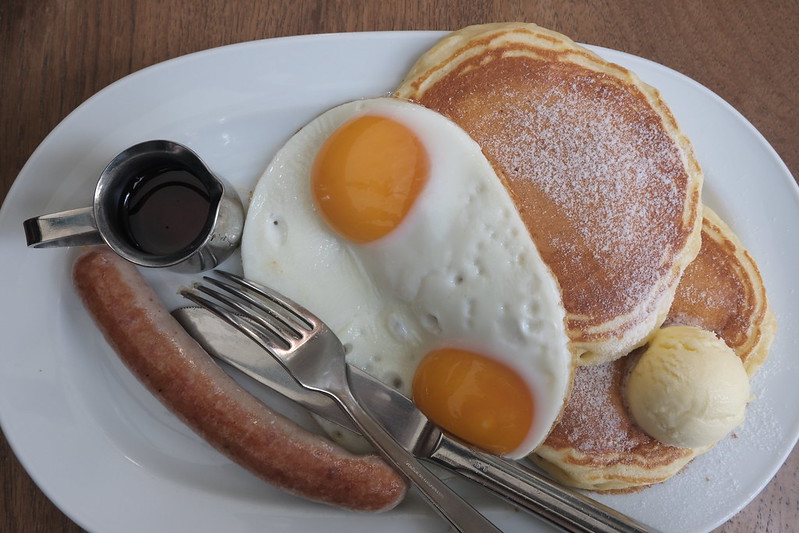 |
| Embeded Flickr Image no. 5 - XF 18-55 F2.8-4 One of the best Kit Lenses ever! |
Video Quality
It shoots video with a full sensor readout but with line skipping. This means that you get the full width and full angle of view of the lens but at cost of some resolution. When we compared it to footage with the X-T2, the footage from the X-E3 is wider but it does have a noticeable reduction in resolution. It's still sharp, the X-T2's footage is just noticeably sharper.
It does not have internal log profile recording nor does it have a headphone jack for checking audio.
As discussed above, the continuous and face-detection autofocus in video is better than older Fujifilm cameras. It isn't perfect though. Lastly, There isn't much change in single point. Eye detect autofocus could use some improvements in video as well.
But if you are interested in video the Panasonic Lumix micro four thirds are a better choice but even the micro four-thirds lens selection is limited.
Verdict
There is a lot to like about the X-E3 because it can do a lot for its size with little weakness like the fixed LCD display limiting creative angles and the limited video features. So if you are looking for a camera without weather sealing that focuses on stills photography that you can carry around with you and take great pictures but have the option for changing focal lengths then the X-E3 could be for you!



















Post a Comment