.gif)
 |
| Smart SIM card registration process |
This simply means that every individual owning an electronic device with a SIM inside needs to register, whether you are a local or a foreigner. AND, we have 180 days from the time the law takes effect to comply.
I registered my SIM with Smart and it is super easy, here's how:
Thankfully, one of the country's leading telco players Smart is offering an easy solution to help you complete this task.
In this feature, we will share with you my personal experience. Read on.
For Prepaid users like me, registering your SIM with Smart is easy, simply follow these three steps:
 |
| In 3 easy steps? |
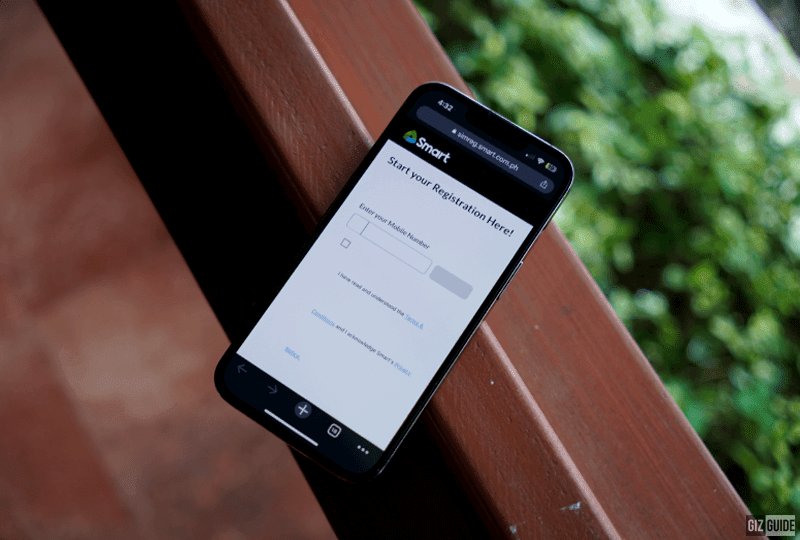 |
| Enter your mobile number |
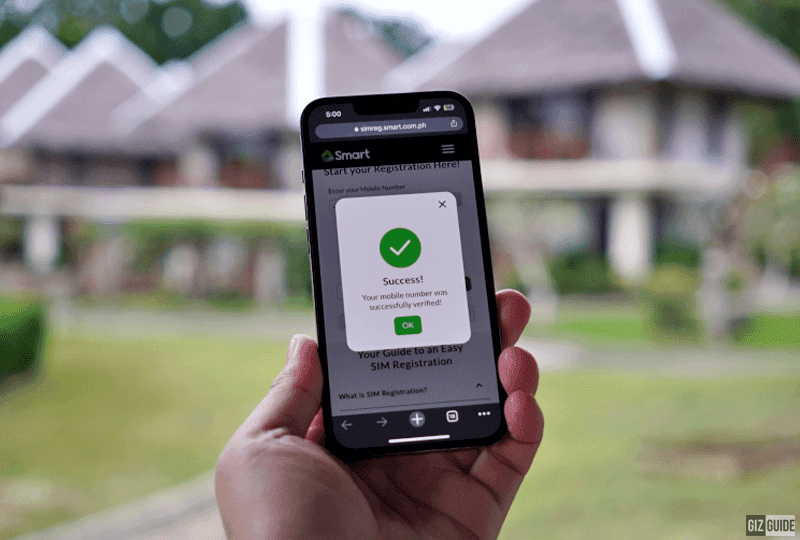 |
| Verified! |
2. Input your information and upload your valid ID
 |
| Input your information |
Note: We find it cool that Smart's system was able to detect nearly all the information on my ID so I don't have to type them all one by one. Also be reminded that you will need to take a selfie during the registration process.
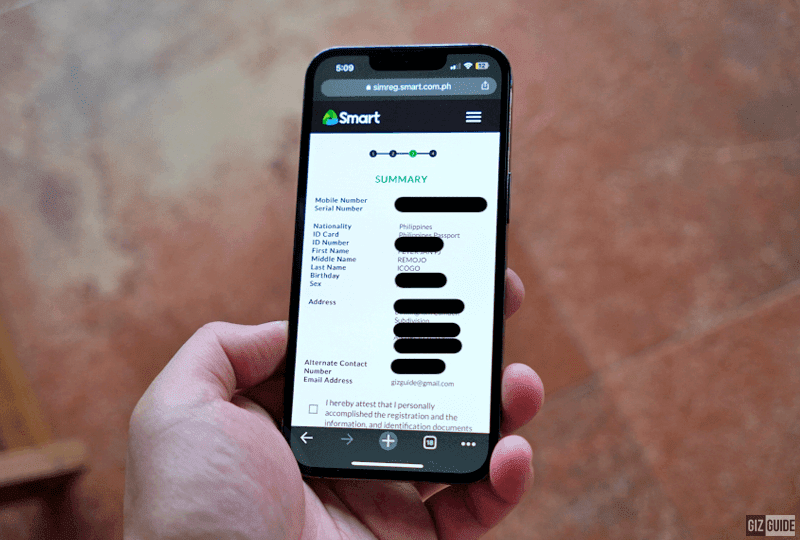 |
| Summary of the information Smart will collect |
3. Wait for an SMS confirmation and get 3GB FREE Data
 |
| Registered! |
AND oh, I really got the FREE 3GB of mobile data that I can use on my favorite social media apps, browse the internet, download files, and stream my favorite shows or video clips on YouTube, Netflix, Disney+, Prime, and more.
 |
| FREE data |
By the way, to make it more accessible to users, Smart has also made its registration portal available through the following channels:
- Smart Stores nationwide
- Smart Hotlines (call *888 via Smart/— TNT mobile, or 8888-1111 via landline)
- Smart Facebook Messenger Chatbot
- Smart GigaLife App (downloadable on the App Store and Google Play Store)
For Postpaid users
Meanwhile, Smart said that Postpaid users only need to confirm the personal information and IDs they submitted for their postpaid plan application through a confirmation text to 5858.
SIM registration is even easier for them.
According to Smart, its SIM card registration process is even safe because they have the OCR tech required by the law to capture the data of its subscribers lately. Users will have to confirm the validity of their account by texting "Yes" to Smart's number.
What do you guys think?

.gif)
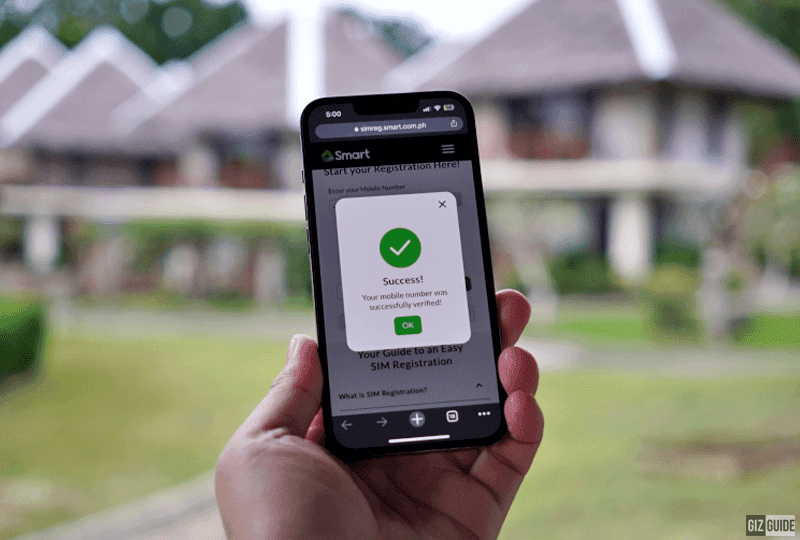

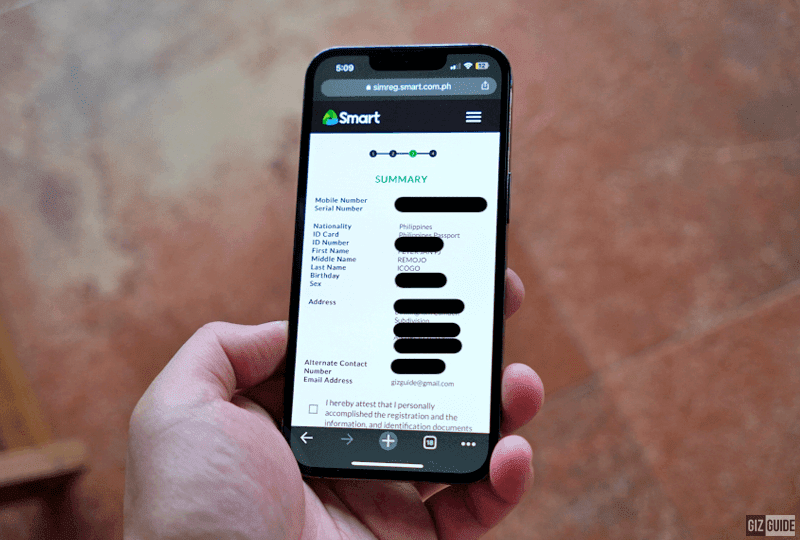






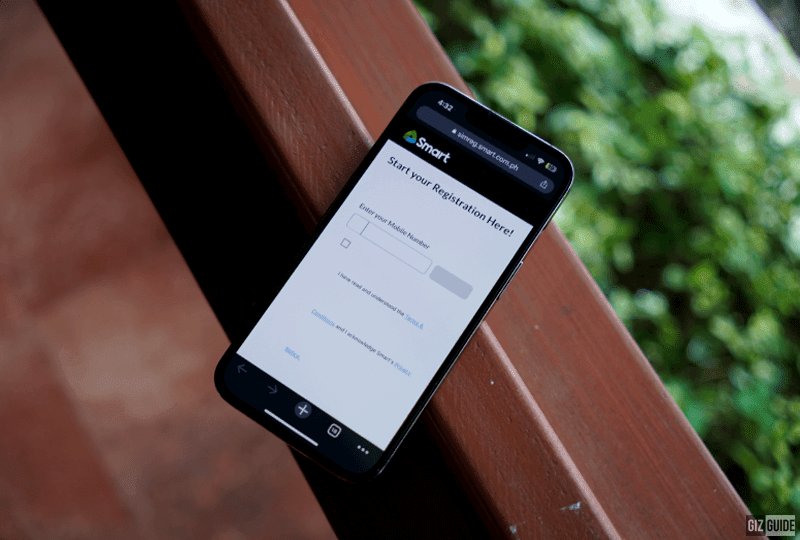
















Smart sim registration is indeed a breeze, thanks to their streamlined and user-friendly process. With just a few simple steps, users can easily complete the sim registration procedure, ensuring compliance with regulatory requirements and enjoying uninterrupted mobile services. Smart's efficient sim register system eliminates the hassle of lengthy paperwork and complicated procedures, allowing users to activate their SIM cards swiftly and conveniently. This seamless registration process reflects Smart's commitment to providing hassle-free services to its customers, enhancing user satisfaction and convenience.
ReplyDeleteI really want to appreciate the author for giving me the details of sim registration with smart. Earlier, I visited another great website for the Smart Sim registration details and it has helped me too as well in it now i can register smart sim by myself online at home on my device Thank you
ReplyDeleteI also registered my SIM with Smart recently, and I agree it’s a smooth process once you know the right steps. The only challenge for me was making sure I had the correct ID ready, but after that it was done in minutes. For anyone who still feels unsure or wants a step-by-step walkthrough, I actually put together a detailed guide onsim smart
ReplyDeletethat explains how to register quickly and avoid common mistakes.
That’s great to hear! 👍 Smart has really simplified the SIM registration process. Sharing your experience will definitely help others feel more confident about doing it too.
ReplyDelete